springboot Thymeleaf 整合
Posted 自由港
tags:
篇首语:本文由小常识网(cha138.com)小编为大家整理,主要介绍了springboot Thymeleaf 整合相关的知识,希望对你有一定的参考价值。
Thymeleaf是一个Java模板引擎开发库,可以处理和生成html、XML、javascript、CSS和文本,在Web和非Web环境下都可以正常工作。
Thymeleaf可以跟Spring boot很好的集成。
整合步骤
1.修改pom.xml
增加下面代码片段:
<dependency> <groupId>org.springframework.boot</groupId> <artifactId>spring-boot-starter-thymeleaf</artifactId> </dependency>
2.修改 application.yml 配置
spring: thymeleaf: mode: HTML5 encoding: utf-8 content-type: text/html classpath: /templates/*.html
模版位置在:
resources/templates 目录下面

3.编写模版文件
<!DOCTYPE html> <html xmlns:th="http://www.thymeleaf.org"> <head> <meta charset="UTF-8" /> <title>Insert title here</title> <link th:href="@{/my.css}" rel="stylesheet" /> </head> <body> <h2>用户列表</h2> <div> <span th:text="${user.name}"></span>- <span th:text="${user.address}"></span> </div> </body> </html>
使用样式表文件:
样式表文件目录在:

4.控制器代码
@RequestMapping("/userDetail")
public ModelAndView userDetail() {
User user=new User();
user.setName(this.name);
user.setAddress(this.address);
ModelAndView mv=new ModelAndView();
mv.setViewName("/sys/user");
mv.addObject("user", user);
return mv;
}
5.效果
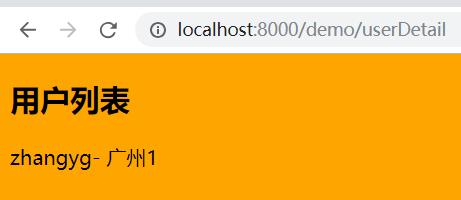
以上是关于springboot Thymeleaf 整合的主要内容,如果未能解决你的问题,请参考以下文章