SpringBoot自学教程 | 第四篇:Spring Boot整合mybatis
Posted yaokaizhi
tags:
篇首语:本文由小常识网(cha138.com)小编为大家整理,主要介绍了SpringBoot自学教程 | 第四篇:Spring Boot整合mybatis相关的知识,希望对你有一定的参考价值。
引入依赖
1:在pom文件引入mybatis-spring-boot-starter的依赖:
1 <dependency> 2 <groupId>org.mybatis.spring.boot</groupId> 3 <artifactId>mybatis-spring-boot-starter<artifactId> 4 <version>1.3.0</version> 5 </dependency>
2:引入数据库连接依赖:
1 <dependency> 2 <groupId>mysql</groupId> 3 <artifactId>mysql-connector-java</artifactId> 4 <scope>runtime</scope> 5 </dependency> 6 <dependency> 7 <groupId>com.alibaba</groupId> 8 <artifactId>druid</artifactId> 9 <version>1.0.29</version> 10 </dependency>
引入数据源
application.properties配置文件中引入数据源:
1 spring.datasource.type=com.alibaba.druid.pool.DruidDataSource 2 spring.datasource.url=jdbc:mysql://127.0.0.1:3306/school?characterEncoding=utf-8 3 spring.datasource.username=root 4 spring.datasource.password=123456 5 spring.datasource.driver-class-name=com.mysql.jdbc.Driver
这样,springboot就可以访问数据了。
编写测试代码,结构如下:
①:首先创建entity(与数据库字段映射)在entity下创建User类实体
1 package com.asideal.zhcx.model; 2 3 public class User { 4 5 private int id; 6 private String username; 7 private String password; 8 9 public int getId() { 10 return id; 11 } 12 13 public void setId(int id) { 14 this.id = id; 15 } 16 17 public String getUsername() { 18 return username; 19 } 20 21 public void setUsername(String username) { 22 this.username = username; 23 } 24 25 public String getPassword() { 26 return password; 27 } 28 29 public void setPassword(String password) { 30 this.password = password; 31 } 32 33 @Override 34 public String toString() { 35 return "User{" + 36 "id=" + id + 37 ", username=‘" + username + ‘‘‘ + 38 ", password=‘" + password + ‘‘‘ + 39 ‘}‘; 40 } 41 42 }
②:创建dao(数据库操作语句)在dao下创建UserDao
1 package com.asideal.zhcx.dao; 2 3 import com.asideal.zhcx.model.User; 4 import org.apache.ibatis.annotations.Select; 5 import org.springframework.stereotype.Repository; 6 7 @Repository 8 public interface UserDao { 9 10 /** 11 * 根据id查找用户 12 * @param id 13 * @return 14 */ 15 @Select("select * from t_user where id = #{id}") 16 User selectuser(int id); 17 18 }
③:创建服务,在service下创建UserService
1 package com.asideal.zhcx.service; 2 3 import com.asideal.zhcx.dao.UserDao; 4 import com.asideal.zhcx.model.User; 5 import org.springframework.beans.factory.annotation.Autowired; 6 import org.springframework.stereotype.Service; 7 8 @Service 9 public class UserService { 10 11 @Autowired 12 private UserDao userDao; 13 14 public User selectUser(int id){ 15 return userDao.selectuser(id); 16 } 17 }
④:创建controller,在controller包下创建MybatisController
1 package com.asideal.zhcx.controller; 2 3 import com.asideal.zhcx.model.User; 4 import com.asideal.zhcx.service.UserService; 5 import org.springframework.beans.factory.annotation.Autowired; 6 import org.springframework.web.bind.annotation.PathVariable; 7 import org.springframework.web.bind.annotation.RequestMapping; 8 import org.springframework.web.bind.annotation.RestController; 9 10 @RestController 11 @RequestMapping("mybatis") 12 public class MyBatisController { 13 14 @Autowired 15 private UserService userService; 16 17 @RequestMapping("/helloUser/{id}") 18 public User selectUser (@PathVariable int id){ 19 return userService.selectUser(id); 20 } 21 }
⑤:配置Mapper扫描,在启动类中添加MapperScan("")
1 package com.asideal.zhcx; 2 3 import org.mybatis.spring.annotation.MapperScan; 4 import org.springframework.boot.SpringApplication; 5 import org.springframework.boot.autoconfigure.SpringBootApplication; 6 import org.springframework.boot.web.servlet.ServletComponentScan; 7 8 //注册servlet注解 9 @ServletComponentScan 10 //扫描的mapper 11 @MapperScan("com.asideal.zhcx.dao") 12 @SpringBootApplication 13 public class ZhcxApplication { 14 public static void main(String[] args) { 15 SpringApplication.run(ZhcxApplication.class, args); 16 } 17 }
数据库表结构:(与entity的User对应)
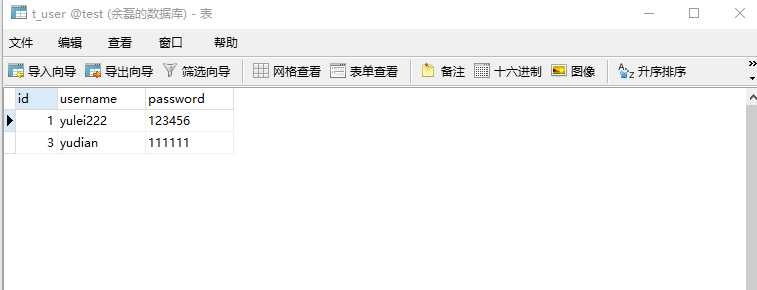
访问请求
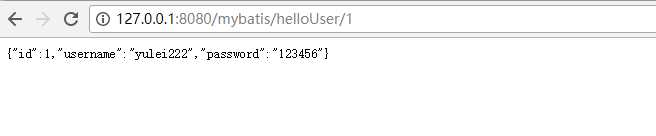
搞定!!!
以上是关于SpringBoot自学教程 | 第四篇:Spring Boot整合mybatis的主要内容,如果未能解决你的问题,请参考以下文章