SpringBoot整合JPA
Posted 缘故为何
tags:
篇首语:本文由小常识网(cha138.com)小编为大家整理,主要介绍了SpringBoot整合JPA相关的知识,希望对你有一定的参考价值。
1.创建SpringBoot项目
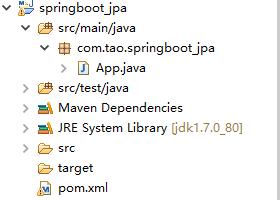
2.pom.xml添加JPA依赖,数据库mysql依赖包
<project xmlns="http://maven.apache.org/POM/4.0.0" xmlns:xsi="http://www.w3.org/2001/XMLSchema-instance" xsi:schemaLocation="http://maven.apache.org/POM/4.0.0 http://maven.apache.org/xsd/maven-4.0.0.xsd"> <modelVersion>4.0.0</modelVersion> <groupId>com.tao</groupId> <artifactId>springboot_jpa</artifactId> <version>0.0.1-SNAPSHOT</version> <packaging>jar</packaging> <name>springboot_jpa</name> <url>http://maven.apache.org</url> <properties> <project.build.sourceEncoding>UTF-8</project.build.sourceEncoding> </properties> <parent> <groupId>org.springframework.boot</groupId> <artifactId>spring-boot-starter-parent</artifactId> <version>1.5.12.RELEASE</version> </parent> <dependencies> <dependency> <groupId>org.springframework.boot</groupId> <artifactId>spring-boot-starter-web</artifactId> </dependency> <dependency> <groupId>org.springframework.boot</groupId> <artifactId>spring-boot-starter-data-jpa</artifactId> </dependency> <dependency> <groupId>mysql</groupId> <artifactId>mysql-connector-java</artifactId> </dependency> <dependency> <groupId>junit</groupId> <artifactId>junit</artifactId> <version>3.8.1</version> <scope>test</scope> </dependency> </dependencies> </project>
3.在src/main/resouces配置application.properties
server.port: 9998
debug:true
#PRODUCTION
spring.datasource.url: jdbc:mysql://127.0.0.1:3306/springboot_jpa?useUnicode=true&characterEncoding=UTF-8
spring.datasource.driverClassName: com.mysql.jdbc.Driver
spring.datasource.username: root
spring.datasource.password: root
spring.datasource.jmx-enabled=true
spring.datasource.test-on-borrow=true
spring.datasource.validation-query=SELECT 1
spring.jpa.database = MYSQL
spring.jpa.database-platform=org.hibernate.dialect.MySQLDialect
spring.jpa.generate-ddl:true
spring.jpa.hibernate.show_sql:true
#第一次create 以后update
spring.jpa.hibernate.ddl-auto:create
4.com.tao.springboot_jpa.model下建立User
package com.tao.springboot_jpa.model;
import java.io.Serializable;
import javax.persistence.Column;
import javax.persistence.Entity;
import javax.persistence.GeneratedValue;
import javax.persistence.Id;
@Entity
public class User implements Serializable{
private static final long serialVersionUID = 1L;
@Id @GeneratedValue
private Long id;
@Column(name = "name")
private String name;
private String password;
public Long getId() {
return id;
}
public void setId(Long id) {
this.id = id;
}
public String getName() {
return name;
}
public void setName(String name) {
this.name = name;
}
public String getPassword() {
return password;
}
public void setPassword(String password) {
this.password = password;
}
}
5.在com.tao.springboot_jpa.repository下建立UserRepository
package com.tao.springboot_jpa.repository;
import java.util.List;
import javax.transaction.Transactional;
import org.springframework.data.jpa.repository.JpaRepository;
import org.springframework.data.jpa.repository.Query;
import org.springframework.stereotype.Repository;
import com.tao.springboot_jpa.model.User;
@Repository
@Transactional
public interface UserRepository extends JpaRepository<User, Long>{
/**
* 通过用户名查询
* @param name
* @return
*/
List<User> findByName(String name);
/**
* 自定义SQL查询
* @param id
* @return
*/
@Query(value = "select id from user where id = ?1",nativeQuery = true)
Long findId(Long id);
}
6.在com.tao.springboot_jpa.action下建立UserAction
package com.tao.springboot_jpa.action;
import java.util.List;
import org.springframework.beans.factory.annotation.Autowired;
import org.springframework.boot.autoconfigure.EnableAutoConfiguration;
import org.springframework.web.bind.annotation.RequestMapping;
import org.springframework.web.bind.annotation.RequestMethod;
import org.springframework.web.bind.annotation.RestController;
import com.tao.springboot_jpa.model.User;
import com.tao.springboot_jpa.service.UserService;
@RestController
@EnableAutoConfiguration
@RequestMapping(value = "/users", method = RequestMethod.POST)
public class UserAction {
@Autowired
private UserService userService;
/**
* 通过用户名查询用户
* @param name
* @return
*/
@RequestMapping(value = "/findByName")
public List<User> findByName(String name){
return this.userService.findByName(name);
}
/**
* 通过ID查询ID
* @param id
* @return
*/
@RequestMapping(value = "/findId")
public Long findId(Long id){
return this.userService.findId(id);
}
}
7.在com.tao.springboot_jpa.service下建立UserService
package com.tao.springboot_jpa.service;
import java.util.List;
import javax.transaction.Transactional;
import org.springframework.beans.factory.annotation.Autowired;
import org.springframework.data.jpa.repository.JpaRepository;
import org.springframework.stereotype.Service;
import com.tao.springboot_jpa.model.User;
import com.tao.springboot_jpa.repository.UserRepository;
@Service
@Transactional
public class UserService {
private final UserRepository userRepository;
@Autowired
public UserService(UserRepository userRepository) {
super();
this.userRepository = userRepository;
}
public JpaRepository<User, Long> getEntityRepository(){
return this.userRepository;
}
public List<User> findByName(String name){
return this.userRepository.findByName(name);
}
public Long findId(Long id){
return this.userRepository.findId(id);
}
}
8.运行测试
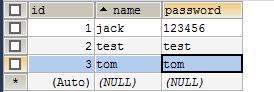
http://localhost:9998/users/findId?id=1

http://localhost:9998/users/findByName?name=tom
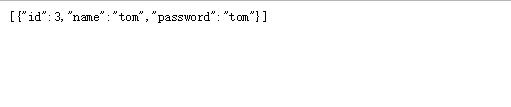
以上是关于SpringBoot整合JPA的主要内容,如果未能解决你的问题,请参考以下文章