构建dubbo分布式平台-maven构建config配置项目
Posted xiaopaodeboke
tags:
篇首语:本文由小常识网(cha138.com)小编为大家整理,主要介绍了构建dubbo分布式平台-maven构建config配置项目相关的知识,希望对你有一定的参考价值。
1. 创建ant-config子项目,继承ant-parent项目,eclipse的创建过程我这边省略了。pom.xml文件配置如下:
<span style="font-size: 16px;"><?xml version="1.0"?>
<project
xsi:schemaLocation="http://maven.apache.org/POM/4.0.0 http://maven.apache.org/xsd/maven-4.0.0.xsd"
xmlns="http://maven.apache.org/POM/4.0.0" xmlns:xsi="http://www.w3.org/2001/XMLSchema-instance">
<modelVersion>4.0.0</modelVersion>
<parent>
<groupId>com.sml.sz</groupId>
<artifactId>ant-project</artifactId>
<version>1.0.0</version>
</parent>
<artifactId>ant-config</artifactId>
<name>ant-config</name>
<url>http://maven.apache.org</url>
<packaging>jar</packaging>
<properties>
<project.build.sourceEncoding>UTF-8</project.build.sourceEncoding>
</properties>
<build>
<!-- maven 打包后的包名 -->
<finalName>ant-config</finalName>
<resources>
<!-- 指定 src/main/resources下所有文件及文件夹为资源文件 -->
<resource>
<directory>src/main/resources</directory>
<targetPath>${project.build.directory}/classes</targetPath>
<includes>
<include>**/*</include>
</includes>
<filtering>true</filtering>
</resource>
<!-- 根据env部署环境值,把对应环境的配置文件拷贝到classes目录 -->
<resource>
<directory>deployEnv/${env}</directory>
<targetPath>${project.build.directory}/classes</targetPath>
<filtering>true</filtering>
</resource>
</resources>
</build>
</project>
2. 创建log4j.properties文件,配置如下:
<span style="font-size: 16px;"># Output pattern : date [thread] priority category - message FATAL 0 ERROR 3 WARN 4 INFO 6 DEBUG 7
log4j.rootLogger=WARN, Console, RollingFile
#Console
log4j.appender.Console=org.apache.log4j.ConsoleAppender
log4j.appender.Console.layout=org.apache.log4j.PatternLayout
log4j.appender.Console.layout.ConversionPattern=%d %-5p [%c{5}] - %m%n
#RollingFile
log4j.appender.RollingFile=org.apache.log4j.DailyRollingFileAppender
log4j.appender.RollingFile.File=/logs/ant/ant.log
log4j.appender.RollingFile.layout=org.apache.log4j.PatternLayout
log4j.appender.RollingFile.layout.ConversionPattern=%d [%t] %-5p [%c] - %m%n
#log4j.logger.java.sql=DEBUG
#Project defalult level
log4j.logger.com.sml.sz=DEBUG
log4j.logger.com.sml.sz.common.security.shiro=WARN
log4j.logger.com.sml.sz.JedisUtils=WARN
3. 创建ant.properties文件,内容如下:
<span style="font-size: 16px;">#--------------Database sttings--------------
#mysql database setting
jdbc.type=mysql
jdbc.driver=com.mysql.jdbc.Driver
jdbc.url=jdbc:mysql://127.0.0.1:3306/ant-dubbo?useUnicode=true&characterEncoding=utf-8
jdbc.username=root
jdbc.password=root
#pool settings
jdbc.pool.init=10
jdbc.pool.minIdle=30
jdbc.pool.maxActive=60
#--------------redis settings--------------
redis.keyPrefix=ant
redis.host=127.0.0.1
redis.port=6379
#-------------- System settings --------------
#u4ea7u54c1u4fe1u606fu8bbeu7f6e
logoName=ant
productName=ant u5206u5E03u5F0Fu4F01u4E1Au67B6u6784
copyrightYear=2017
version=V1.0.0
#u662fu5426u5141u8bb8u591au8d26u53f7u540cu65f6u767bu5f55
user.multiAccountLogin=true
#u5206u9875u914du7f6e
page.pageSize=10
#-------------- Framework settings --------------
#u4f1au8bddu8d85u65f6uff0c u5355u4f4duff1au6bebu79d2uff0c 20m=1200000ms, 30m=1800000ms, 60m=3600000ms
session.sessionTimeout=1800000
#u4f1au8bddu6e05u7406u95f4u9694u65f6u95f4uff0c u5355u4f4duff1au6bebu79d2uff0c2m=120000msu3002
session.sessionTimeoutClean=120000
#u89c6u56feu6587u4ef6u5b58u653eu8defu5f84
web.view.prefix=/WEB-INF/views/
web.view.suffix=.jsp
web.maxUploadSize=10485760
#u9759u6001u6587u4ef6u540eu7f00
web.staticFile=.css,.js,.png,.jpg,.gif,.jpeg,.bmp,.ico,.swf,.psd,.htc,.htm,.html,.crx,.xpi,.exe,.ipa,.apk
#--------------Email SMTP --------------
mail.host=smtp.163.com
mail.port=25
[email protected]
mail.password=test
mail.smtp.auth=true
mail.smtp.timeout=30000
[email protected]
#-------------- JMS --------------
mq.brokerURL=failover:(tcp://127.0.0.1:61616)?randomize=false&initialReconnectDelay=1000&maxReconnectDelay=30000
mq.userName=ant
mq.password=ant
mq.pool.maxConnections=20
#queueName
queueName.task=task_queue_1
4. 创建mybatis-config.xml配置文件,配置如下:
<span style="font-size: 16px;"><?xml version="1.0" encoding="UTF-8"?>
<!DOCTYPE configuration PUBLIC "-//mybatis.org//DTD Config 3.0//EN" "http://mybatis.org/dtd/mybatis-3-config.dtd">
<configuration>
<!-- 全局参数 -->
<settings>
<!-- 使全局的映射器启用或禁用缓存。 -->
<setting name="cacheEnabled" value="true"/>
<!-- 全局启用或禁用延迟加载。当禁用时,所有关联对象都会即时加载。 -->
<setting name="lazyLoadingEnabled" value="true"/>
<!-- 当启用时,有延迟加载属性的对象在被调用时将会完全加载任意属性。否则,每种属性将会按需要加载。 -->
<setting name="aggressiveLazyLoading" value="true"/>
<!-- 是否允许单条sql 返回多个数据集 -->
<setting name="multipleResultSetsEnabled" value="true"/>
<!-- 是否可以使用列的别名 (取决于驱动的兼容性) default:true -->
<setting name="useColumnLabel" value="true"/>
<!-- 允许JDBC 生成主键。 -->
<setting name="useGeneratedKeys" value="false"/>
<!-- 指定 MyBatis 如何自动映射 -->
<setting name="autoMappingBehavior" value="PARTIAL"/>
<!-- 这是默认的执行类型 -->
<setting name="defaultExecutorType" value="SIMPLE"/>
<!-- 使用驼峰命名法转换字段。 -->
<setting name="mapUnderscoreToCamelCase" value="true"/>
<!-- 设置本地缓存范围 session:就会有数据的共享 -->
<setting name="localCacheScope" value="SESSION"/>
<!-- 设置但JDBC类型为空时,某些驱动程序 要指定值-->
<setting name="jdbcTypeForNull" value="NULL"/>
</settings>
<!-- 类型别名 -->
<!--分页 -->
<typeAliases>
<typeAlias alias="Page" type="com.sml.sz.common.persistence.Page" />
</typeAliases>
<!-- 插件配置 -->
<plugins>
<plugin interceptor="com.sml.sz.common.persistence.interceptor.PaginationInterceptor" />
</plugins>
</configuration>
5. 创建spring-context.xml配置文件,配置如下:
<span style="font-size: 16px;"><?xml version="1.0" encoding="UTF-8"?>
<beans xmlns="http://www.springframework.org/schema/beans"
xmlns:xsi="http://www.w3.org/2001/XMLSchema-instance"
xmlns:context="http://www.springframework.org/schema/context"
xmlns:jdbc="http://www.springframework.org/schema/jdbc"
xmlns:jee="http://www.springframework.org/schema/jee"
xmlns:tx="http://www.springframework.org/schema/tx"
xmlns:util="http://www.springframework.org/schema/util"
xmlns:task="http://www.springframework.org/schema/task" xsi:schemaLocation="
http://www.springframework.org/schema/beans http://www.springframework.org/schema/beans/spring-beans-4.0.xsd
http://www.springframework.org/schema/context http://www.springframework.org/schema/context/spring-context-4.0.xsd
http://www.springframework.org/schema/jdbc http://www.springframework.org/schema/jdbc/spring-jdbc-4.0.xsd
http://www.springframework.org/schema/jee http://www.springframework.org/schema/jee/spring-jee-4.0.xsd
http://www.springframework.org/schema/tx http://www.springframework.org/schema/tx/spring-tx-4.0.xsd
http://www.springframework.org/schema/util http://www.springframework.org/schema/util/spring-util-4.0.xsd
http://www.springframework.org/schema/task http://www.springframework.org/schema/task/spring-task-4.0.xsd"
default-lazy-init="true">
<description>Spring Configuration</description>
<!-- 加载配置属性文件 -->
<context:property-placeholder ignore-unresolvable="true" location="classpath:ant.properties" />
<!-- 加载应用属性实例-->
<util:properties id="APP_PROP" location="classpath:ant.properties" local-override="true"/>
<!-- 使用Annotation自动注册Bean,解决事物失效问题:在主容器中不扫描@Controller注解,在SpringMvc中只扫描@Controller注解。 -->
<context:component-scan base-package="com.sml.sz"><!-- base-package 如果多个,用“,”分隔 -->
<context:exclude-filter type="annotation" expression="org.springframework.stereotype.Controller"/>
</context:component-scan>
<!-- MyBatis begin -->
<bean id="sqlSessionFactory" class="org.mybatis.spring.SqlSessionFactoryBean">
<property name="dataSource" ref="dataSource"/>
<property name="typeAliasesPackage" value="com.sml.sz"/>
<property name="typeAliasesSuperType" value="com.sml.sz.common.persistence.BaseEntity"/>
<property name="mapperLocations" value="classpath*:mappings/**/*.xml"/>
<property name="configLocation" value="classpath:/mybatis-config.xml"></property>
</bean>
<!-- 扫描basePackage下所有以@MyBatisDao注解的接口 -->
<bean id="mapperScannerConfigurer" class="org.mybatis.spring.mapper.MapperScannerConfigurer">
<property name="sqlSessionFactoryBeanName" value="sqlSessionFactory" />
<property name="basePackage" value="com.sml.sz.*"/>
<property name="annotationClass" value="com.sml.sz.common.persistence.annotation.MyBatisDao"/>
</bean>
<!-- 定义事务 -->
<bean id="transactionManager" class="org.springframework.jdbc.datasource.DataSourceTransactionManager">
<property name="dataSource" ref="dataSource" />
</bean>
<!-- 配置 Annotation 驱动,扫描@Transactional注解的类定义事务 -->
<tx:annotation-driven transaction-manager="transactionManager" proxy-target-class="true"/>
<!-- MyBatis end -->
<!-- 配置 JSR303 Bean Validator 定义 -->
<bean id="validator" class="org.springframework.validation.beanvalidation.LocalValidatorFactoryBean" />
<!-- 缓存配置 -->
<bean id="cacheManager" class="org.springframework.cache.ehcache.EhCacheManagerFactoryBean">
<property name="configLocation" value="classpath:${ehcache.configFile}" />
</bean>
<!-- 数据源配置, 使用 BoneCP 数据库连接池 -->
<bean id="dataSource" class="com.alibaba.druid.pool.DruidDataSource" init-method="init" destroy-method="close">
<!-- 数据源驱动类可不写,Druid默认会自动根据URL识别DriverClass -->
<property name="driverClassName" value="${jdbc.driver}" />
<!-- 基本属性 url、user、password -->
<property name="url" value="${jdbc.url}" />
<property name="username" value="${jdbc.username}" />
<property name="password" value="${jdbc.password}" />
<!-- 配置初始化大小、最小、最大 -->
<property name="initialSize" value="${jdbc.pool.init}" />
<property name="minIdle" value="${jdbc.pool.minIdle}" />
<property name="maxActive" value="${jdbc.pool.maxActive}" />
<!-- 配置获取连接等待超时的时间 -->
<property name="maxWait" value="60000" />
<!-- 配置间隔多久才进行一次检测,检测需要关闭的空闲连接,单位是毫秒 -->
<property name="timeBetweenEvictionRunsMillis" value="60000" />
<!-- 配置一个连接在池中最小生存的时间,单位是毫秒 -->
<property name="minEvictableIdleTimeMillis" value="300000" />
<property name="validationQuery" value="${jdbc.testSql}" />
<property name="testWhileIdle" value="true" />
<property name="testOnBorrow" value="false" />
<property name="testOnReturn" value="false" />
<!-- 打开PSCache,并且指定每个连接上PSCache的大小(Oracle使用)
<property name="poolPreparedStatements" value="true" />
<property name="maxPoolPreparedStatementPerConnectionSize" value="20" /> -->
<!-- 配置监控统计拦截的filters -->
<property name="filters" value="stat" />
</bean>
</beans>
6 创建spring-context-shiro.xml文件,配置如下:
<span style="font-size: 16px;"><?xml version="1.0" encoding="UTF-8"?>
<beans xmlns="http://www.springframework.org/schema/beans" xmlns:xsi="http://www.w3.org/2001/XMLSchema-instance"
xmlns:context="http://www.springframework.org/schema/context" xsi:schemaLocation="
http://www.springframework.org/schema/beans http://www.springframework.org/schema/beans/spring-beans-4.0.xsd
http://www.springframework.org/schema/context http://www.springframework.org/schema/context/spring-context-4.0.xsd"
default-lazy-init="true">
<description>Shiro Configuration</description>
<!-- 加载配置属性文件 -->
<context:property-placeholder ignore-unresolvable="true" location="classpath:ant.properties" />
<!-- Shiro权限过滤过滤器定义 -->
<bean name="shiroFilterChainDefinitions" class="java.lang.String">
<constructor-arg>
<value>
/static/** = anon
/userfiles/** = anon
${adminPath}/login = authc
${adminPath}/logout = logout
${adminPath}/** = user
/act/rest/service/** = user
/ReportServer/** = user
</value>
</constructor-arg>
</bean>
<!-- 安全认证过滤器 -->
<bean id="shiroFilter" class="org.apache.shiro.spring.web.ShiroFilterFactoryBean">
<property name="securityManager" ref="securityManager" />
<property name="loginUrl" value="${adminPath}/login" />
<property name="successUrl" value="${adminPath}?login" />
<property name="filters">
<map>
<entry key="authc" value-ref="formAuthenticationFilter"/>
</map>
</property>
<property name="filterChainDefinitions">
<ref bean="shiroFilterChainDefinitions"/>
</property>
</bean>
<!-- 定义Shiro安全管理配置 -->
<bean id="securityManager" class="org.apache.shiro.web.mgt.DefaultWebSecurityManager">
<property name="realm" ref="systemAuthorizingRealm" />
<property name="sessionManager" ref="sessionManager" />
<property name="cacheManager" ref="shiroCacheManager" />
</bean>
<!-- 自定义会话管理配置 -->
<bean id="sessionManager" class="com.sml.sz.common.security.shiro.session.SessionManager">
<property name="sessionDAO" ref="sessionDAO"/>
<!-- 会话超时时间,单位:毫秒 -->
<property name="globalSessionTimeout" value="${session.sessionTimeout}"/>
<!-- 定时清理失效会话, 清理用户直接关闭浏览器造成的孤立会话 -->
<property name="sessionValidationInterval" value="${session.sessionTimeoutClean}"/>
<property name="sessionValidationSchedulerEnabled" value="true"/>
<property name="sessionIdCookie" ref="sessionIdCookie"/>
<property name="sessionIdCookieEnabled" value="true"/>
</bean>
<bean id="sessionIdCookie" class="org.apache.shiro.web.servlet.SimpleCookie">
<constructor-arg name="name" value="ant.session.id"/>
</bean>
<!-- 自定义Session存储容器 -->
<!-- <bean id="sessionDAO" class="com.sml.sz.common.security.shiro.session.JedisSessionDAO">
<property name="sessionIdGenerator" ref="idGen" />
<property name="sessionKeyPrefix" value="${redis.keyPrefix}_session_" />
</bean> -->
<bean id="sessionDAO" class="com.sml.sz.common.security.shiro.session.CacheSessionDAO">
<property name="sessionIdGenerator" ref="idGen" />
<property name="activeSessionsCacheName" value="activeSessionsCache" />
<property name="cacheManager" ref="shiroCacheManager" />
</bean>
<!-- 定义授权缓存管理器 -->
<bean id="shiroCacheManager" class="org.apache.shiro.cache.ehcache.EhCacheManager">
<property name="cacheManager" ref="cacheManager"/>
</bean>
<bean id="lifecycleBeanPostProcessor" class="org.apache.shiro.spring.LifecycleBeanPostProcessor"/>
<!-- AOP式方法级权限检查 -->
<bean class="org.springframework.aop.framework.autoproxy.DefaultAdvisorAutoProxyCreator"
depends-on="lifecycleBeanPostProcessor">
<property name="proxyTargetClass" value="true" />
</bean>
<bean class="org.apache.shiro.spring.security.interceptor.AuthorizationAttributeSourceAdvisor">
<property name="securityManager" ref="securityManager"/>
</bean>
</beans>
愿意了解框架技术或者源码的朋友直接企鹅分享技术:2042849237
7. 代码结构如下:
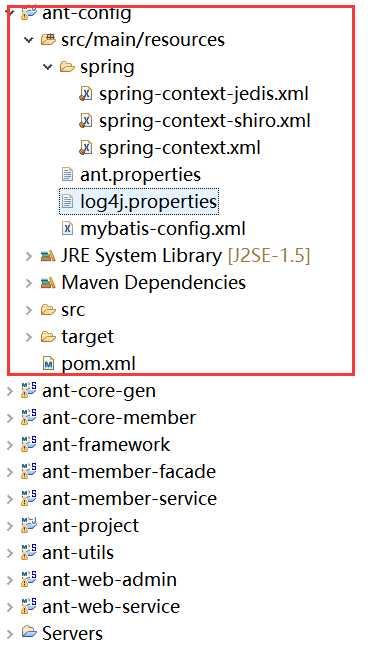
以上是关于构建dubbo分布式平台-maven构建config配置项目的主要内容,如果未能解决你的问题,请参考以下文章