mybatis generator使用方式
Posted 九涯
tags:
篇首语:本文由小常识网(cha138.com)小编为大家整理,主要介绍了mybatis generator使用方式相关的知识,希望对你有一定的参考价值。
资源:
一 https://files.cnblogs.com/files/jiuya/jdbcT.zip
二 https://files.cnblogs.com/files/jiuya/mybatisgenerator.zip
一 基础版
没有谷歌插件,生成的entity没有建造者(Builder Pattern)
在mybatis-generator.xml中更改数据库信息,生成位置, 然后就可以, 在图片的位置直接生成
<?xml version="1.0" encoding="UTF-8"?>
<!DOCTYPE generatorConfiguration
PUBLIC "-//mybatis.org//DTD MyBatis Generator Configuration 1.0//EN"
"http://mybatis.org/dtd/mybatis-generator-config_1_0.dtd">
<generatorConfiguration>
<context id="default" targetRuntime="MyBatis3">
<!-- optional,旨在创建class时,对注释进行控制 -->
<commentGenerator>
<property name="suppressDate" value="true"/>
<property name="suppressAllComments" value="true"/>
</commentGenerator>
<!--jdbc的数据库连接 -->
<!--数据库链接地址账号密码-->
<jdbcConnection driverClass="com.mysql.jdbc.Driver"
connectionURL="jdbc:mysql://xxx.xxx.xxx.xxx:端口/test"
userId="root"
password="123456">
</jdbcConnection>
<!-- 非必需,类型处理器,在数据库类型和java类型之间的转换控制-->
<javaTypeResolver>
<property name="forceBigDecimals" value="false"/>
</javaTypeResolver>
<!-- Model模型生成器,用来生成含有主键key的类,记录类 以及查询Example类
targetPackage 指定生成的model生成所在的包名
targetProject 指定在该项目下所在的路径
-->
<javaModelGenerator targetPackage="com.chainup.common.exchange.entity"
targetProject="src/main/java">
<!-- 是否允许子包,即targetPackage.schemaName.tableName -->
<property name="enableSubPackages" value="false"/>
<!-- 是否对model添加 构造函数 -->
<property name="constructorBased" value="true"/>
<!-- 是否对类CHAR类型的列的数据进行trim操作 -->
<property name="trimStrings" value="true"/>
<!-- 建立的Model对象是否 不可改变 即生成的Model对象不会有 setter方法,只有构造方法 -->
<property name="immutable" value="false"/>
</javaModelGenerator>
<!--Mapper映射文件生成所在的目录 为每一个数据库的表生成对应的SqlMap文件 -->
<sqlMapGenerator targetPackage="com.chainup.exchange.dao.sqlmapper"
targetProject="src/main/java">
<property name="enableSubPackages" value="false"/>
</sqlMapGenerator>
<!-- 客户端代码,生成易于使用的针对Model对象和XML配置文件 的代码
type="ANNOTATEDMAPPER",生成Java Model 和基于注解的Mapper对象
type="MIXEDMAPPER",生成基于注解的Java Model 和相应的Mapper对象
type="XMLMAPPER",生成SQLMap XML文件和独立的Mapper接口
-->
<javaClientGenerator targetPackage="com.chainup.exchange.dao"
targetProject="src/main/java" type="XMLMAPPER">
<property name="enableSubPackages" value="true"/>
</javaClientGenerator>
<table tableName="admin_user" domainObjectName="AdminUser"
enableCountByExample="true" enableUpdateByExample="true"
enableDeleteByExample="true" enableSelectByExample="true"
enableSelectByPrimaryKey="true" enableUpdateByPrimaryKey="true"
enableDeleteByPrimaryKey="true" >
</table>
</context>
</generatorConfiguration>
运行这个插件生成(这个插件在pom.xml里面添加的)

二 进化版
第一步
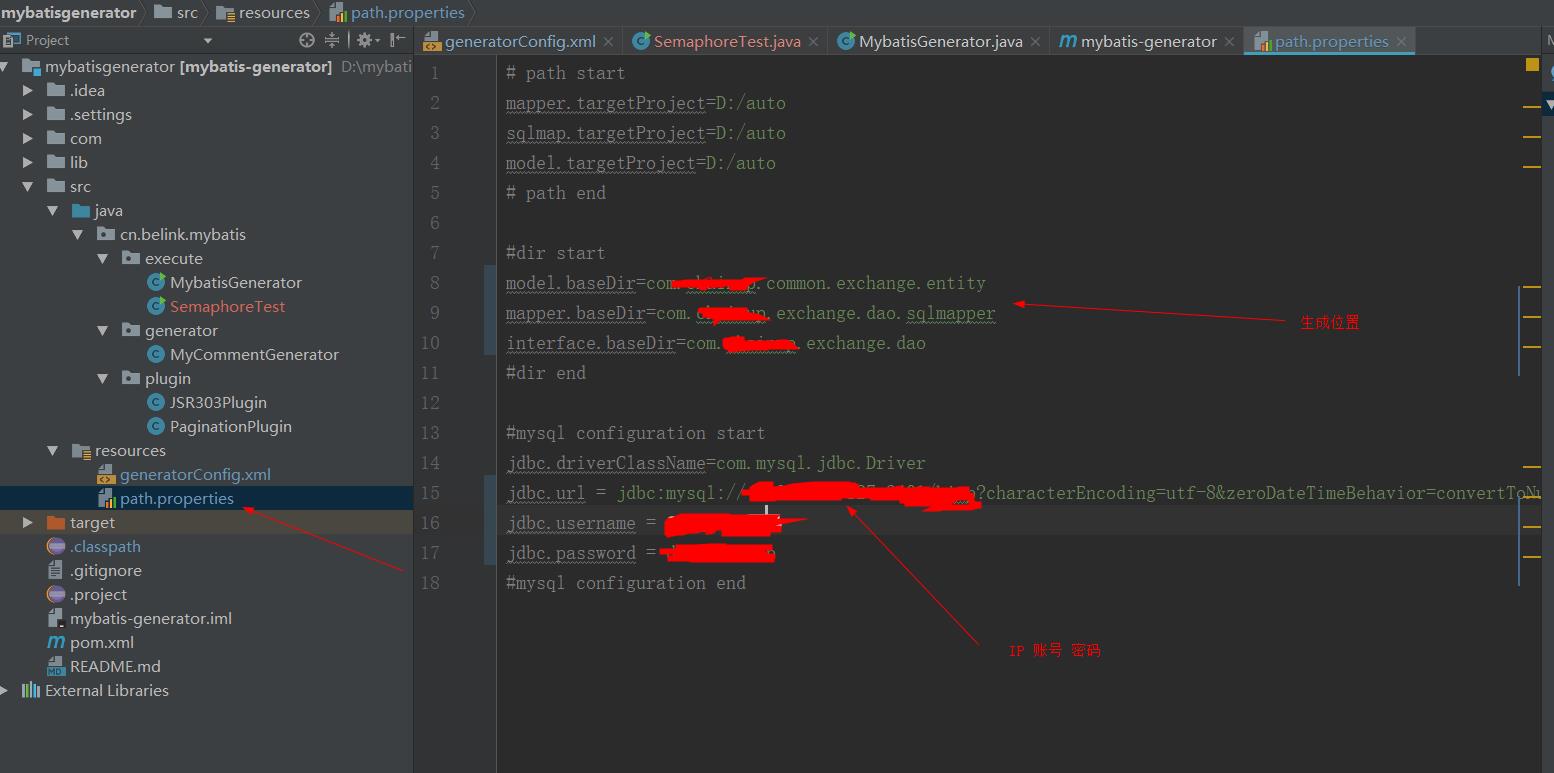
第二步
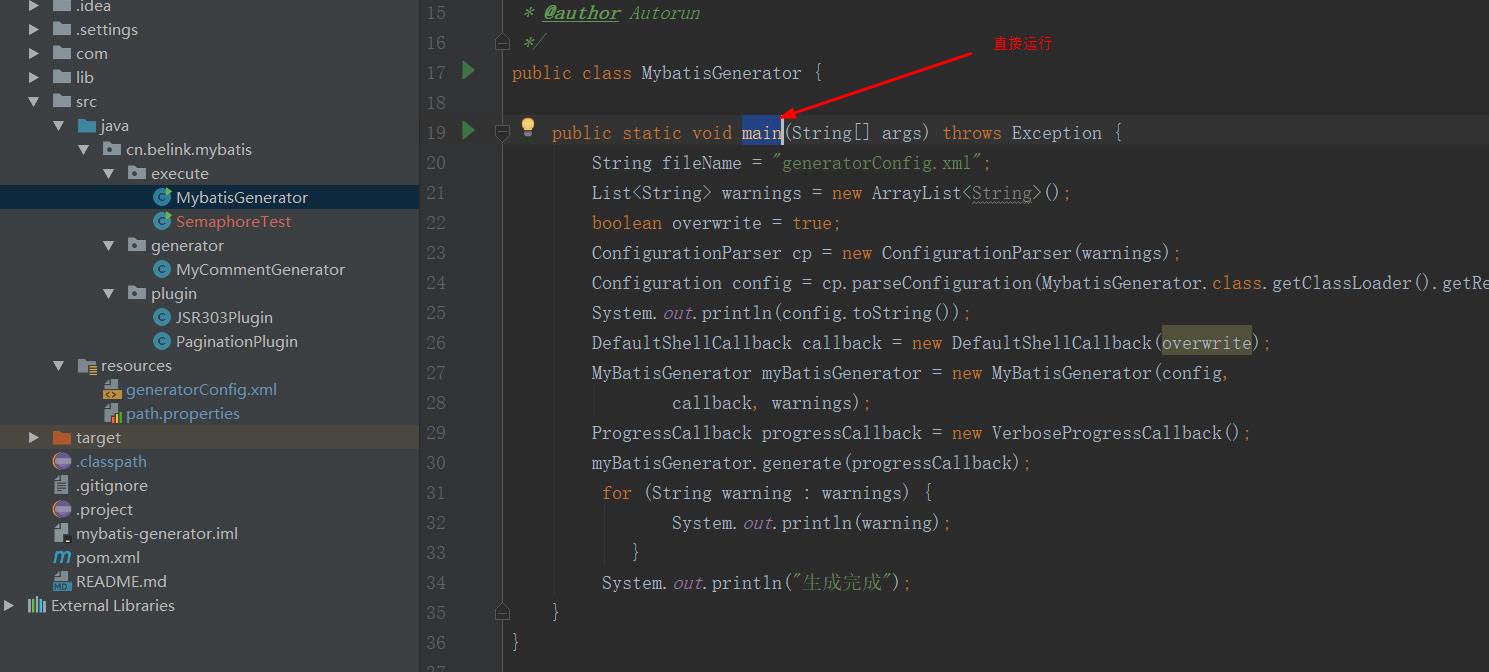
<pre> 路漫漫其修远兮 吾将上下而求索 路漫漫其修远兮 吾将上下而求索 路漫漫其修远兮 吾将上下而求索 </pre>
以上是关于mybatis generator使用方式的主要内容,如果未能解决你的问题,请参考以下文章