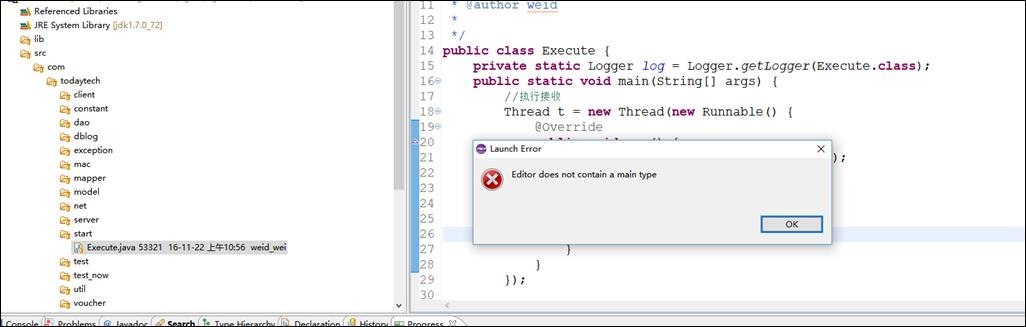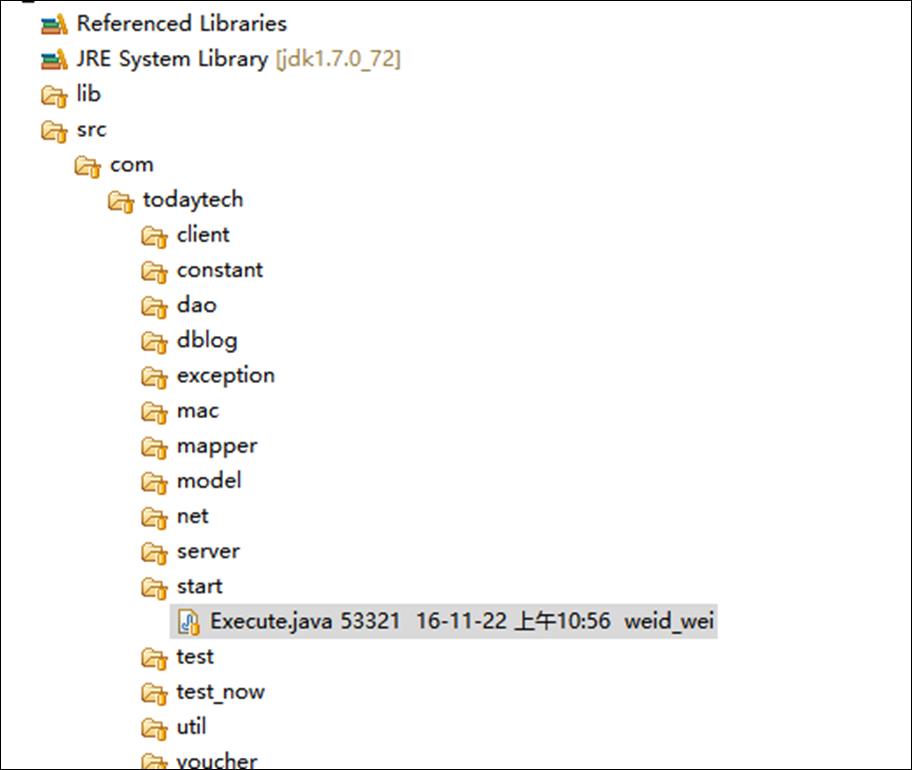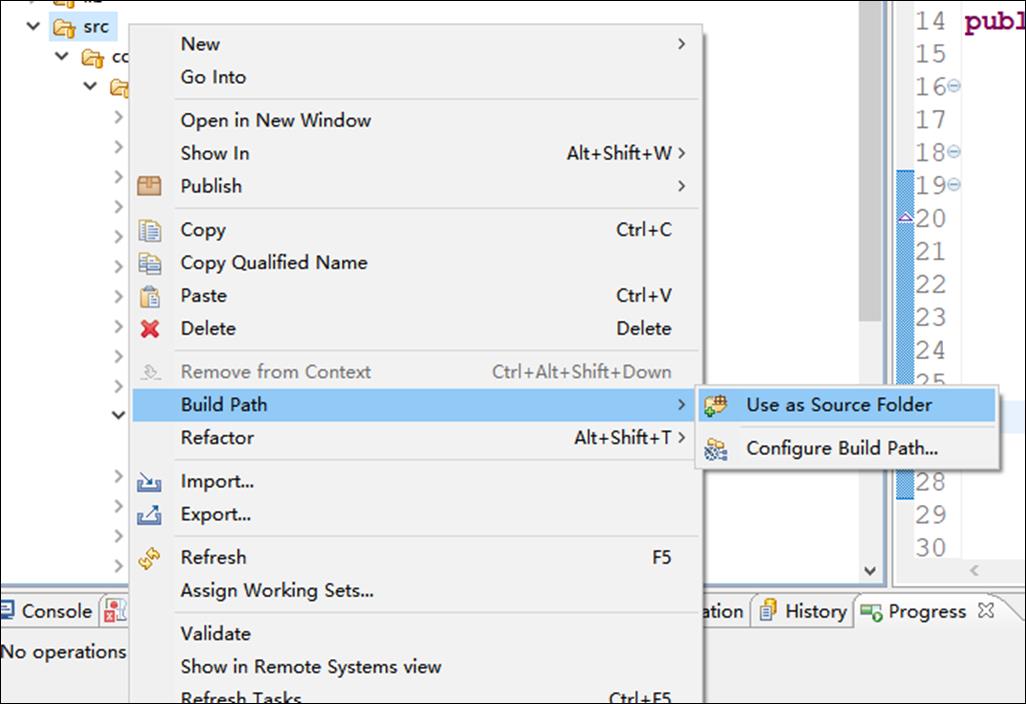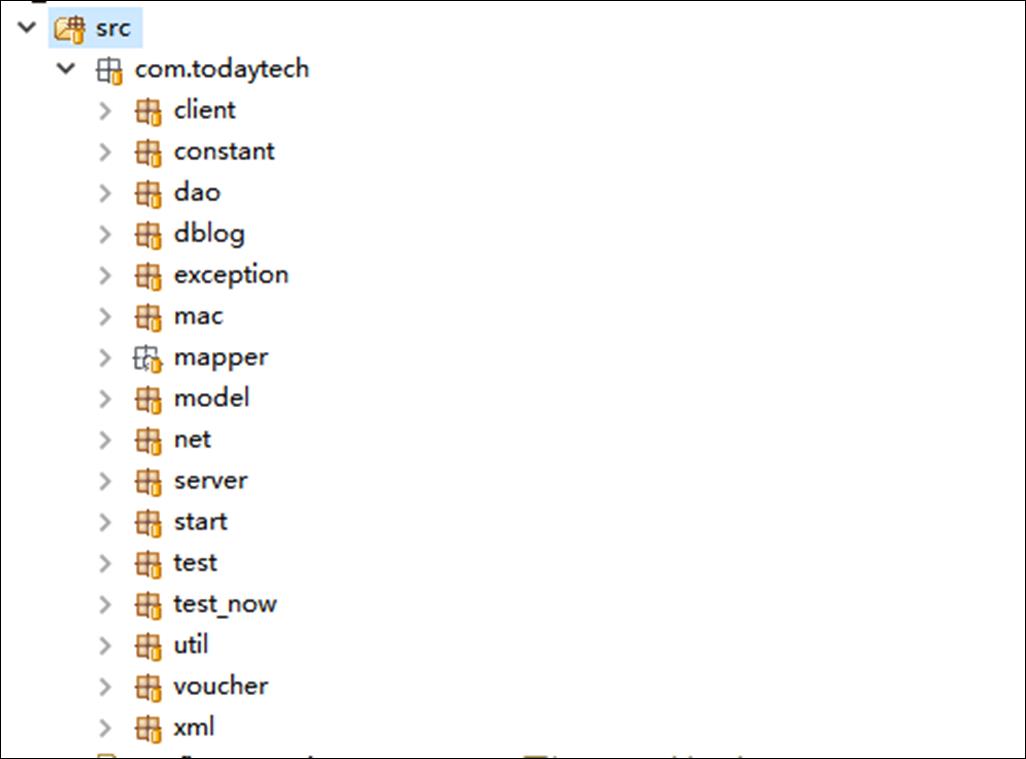Eclipse 软件 Java 解决:出现的editor does not contain a main type错误框 问题
Posted ✧*꧁一品堂.技术学习笔记꧂*✧.
tags:
篇首语:本文由小常识网(cha138.com)小编为大家整理,主要介绍了Eclipse 软件 Java 解决:出现的editor does not contain a main type错误框 问题相关的知识,希望对你有一定的参考价值。
Eclipse
软件 解决:出现的 editor
does not contain a main type 错误框 问题
当你运行 Java文件是,如果弹出了下面的 错误框:
出现错误的原因: 当前的源代码(所有的包)没有被添加到build path中:(src路径里面是文件目录的样子)
解决方法: 对着:src 路径右键 -> Build Path -> Use as Source Folder
现在,src路径 应该是下面这个样子的:(不再是文件目录的样子了,而是Java包的样子)
搞定,现在在运行程序,eneditor
does not contain a main type错误框就不会在出现了。
以上是关于Eclipse 软件 Java 解决:出现的editor does not contain a main type错误框 问题的主要内容,如果未能解决你的问题,请参考以下文章