在Eclipse中开发MapReduce程序
Posted BigJunOBa
tags:
篇首语:本文由小常识网(cha138.com)小编为大家整理,主要介绍了在Eclipse中开发MapReduce程序相关的知识,希望对你有一定的参考价值。
一、Eclipse的安装与设置
1.在Eclipse官网上下载eclipse-jee-oxygen-3a-linux-gtk-x86_64.tar.gz文件并将其拷贝到/home/jun/Resources下,然后再将文件拷贝到/home/jun下并解压。
[jun@master ~]$ cp /home/jun/Resources/eclipse-jee-oxygen-3a-linux-gtk-x86_64.tar.gz /home/jun/ [jun@master ~]$ tar -zxvf /home/jun/eclipse-jee-oxygen-3a-linux-gtk-x86_64.tar.gz
2.执行.eclipse程序即可启动eclipse
[jun@master ~]$ cd eclipse/ [jun@master eclipse]$ ls artifacts.xml configuration dropins eclipse eclipse.ini features icon.xpm p2 plugins readme [jun@master eclipse]$ ./eclipse
3.安装hadoop插件
(1)下载:https://github.com/winghc/hadoop2x-eclipse-plugin/blob/master/release/hadoop-eclipse-plugin-2.6.0.jar
(2)将hadoop-eclipse-plugin-2.6.0.jar放到/home/jun/eclipse/plugins下
(3)启动eclipse,选择Window→Preferences→Hadoop Map/Reduce→Hadoop installation directory→选择/home/jun/hadoop
(4)选择Window→Show View→Other→MapReduce Tools→Map/Reduce Locations→OK
(5)在下方Map/Reduce Locations子窗口内空白部分右键-New Hadoop Location
(6)按下图进行配置,点击Finish
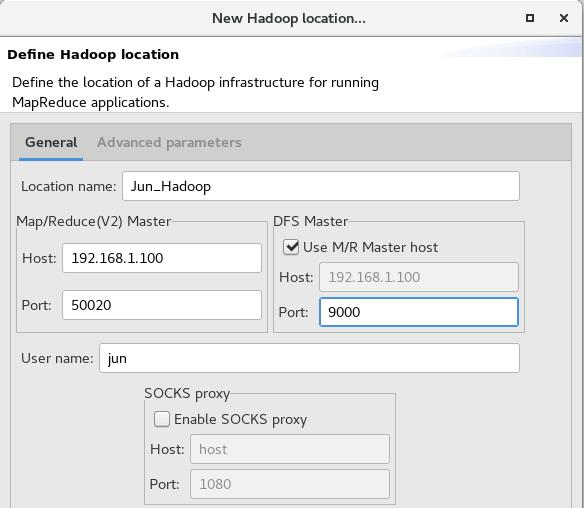
(7)在左边看到下面图即可
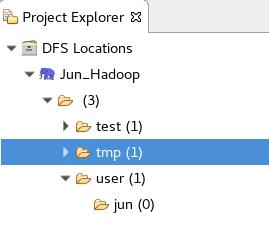
二、在Eclipse上开发MapReduce程序
1.新建input.txt并上传到HDFS的/test文件夹中,在eclipse中右键点击Refresh即可看到刚刚上传的文件。在eclipse中可以进行文件目录创建、文件上传、文件下载、文件或文件夹删除等操作,但是不能编辑文件内容。

2.新建项目
选择File→New→Other→Map/Reduce Project→Next→Project name{WordCount}→Next→Finish
然后新建包和类
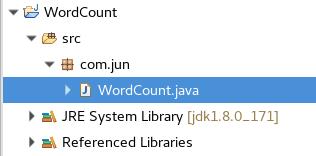
3.获得源码
桌面上进入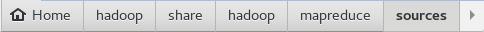
选择hadoop-mapreduce-examples-2.8.4-sources.jar并右键Open With Archive Manager,找到WordCount.java用gedit打开即可得到源码
然后将源码复制到eclipse新建的类中
4.运行程序
在java文件上右键点击Run As→Run Configurations→Java Application→Arguments
第一个参数是输入文件,第二个参数是输出目录(必须之前不存在),然后点击Apply
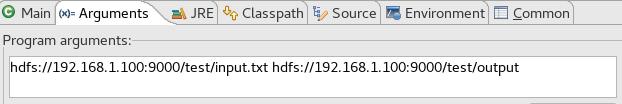
在Java文件上右键Run As→Run on Hadoop
然后在Hadoop的test目录下新增了output子目录,且下面有两个文件,其中part-r-000000包含了计算结果
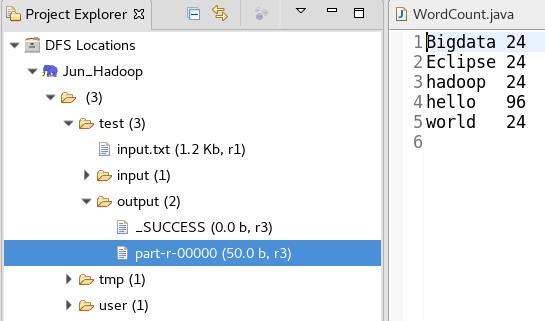
到这里,就完成了第一个在Eclipse上开发并运行MapReduce程序。
以上是关于在Eclipse中开发MapReduce程序的主要内容,如果未能解决你的问题,请参考以下文章