Spring导入外部资源
Posted kingtl
tags:
篇首语:本文由小常识网(cha138.com)小编为大家整理,主要介绍了Spring导入外部资源相关的知识,希望对你有一定的参考价值。
- 创建一个数据库连接的 properties
jdbc.driver=com.mysql.jdbc.Driver
jdbc.url=jdbc:mysql://localhost:3306/ssmbuild?serverTimezone=Asia/Shanghai&useSSL=true&useUnicode=true&characterEncoding=utf8
jdbc.username=root
jdbc.password=admin888
- 创建ApplicationContext.xml配置文件
<?xml version="1.0" encoding="UTF-8"?>
<beans xmlns="http://www.springframework.org/schema/beans"
xmlns:xsi="http://www.w3.org/2001/XMLSchema-instance" xmlns:con="http://www.springframework.org/schema/context"
xsi:schemaLocation="http://www.springframework.org/schema/beans
http://www.springframework.org/schema/beans/spring-beans.xsd http://www.springframework.org/schema/context https://www.springframework.org/schema/context/spring-context.xsd">
<!-- 导入外部资源-->
<!-- <bean class="org.springframework.beans.factory.config.PropertyPlaceholderConfigurer">-->
<!-- <property name="location" value="classpath:datasourse.properties"/>-->
<!-- </bean>-->
<con:property-placeholder location="classpath:datasourse.properties"/>
<bean id="datasource" class="com.alibaba.druid.pool.DruidDataSource">
<property name="driverClassName" value="${jdbc.driver}"/>
<property name="url" value="${jdbc.url}"/>
<property name="username" value="${jdbc.username}"/>
<property name="password" value="${jdbc.password}"/>
</bean>
</beans>
这里导入资源有两种方式,选择一种即可
- 第一种:已经过时了!
<!-- 导入外部资源-->
<bean class="org.springframework.beans.factory.config.PropertyPlaceholderConfigurer">
<property name="location" value="classpath:datasourse.properties"/>
</bean>
- 第二种:Spring推荐使用的
<con:property-placeholder location="classpath:datasourse.properties"/>
- 创建一个测试类
import com.alibaba.druid.pool.DruidDataSource;
import org.springframework.context.ApplicationContext;
import org.springframework.context.support.ClassPathXmlApplicationContext;
public class MyTest {
public static void main(String[] args) {
ApplicationContext context = new ClassPathXmlApplicationContext("ApplicationContext.xml");
DruidDataSource datasource = context.getBean("datasource", DruidDataSource.class);
System.out.println(datasource);
}
}
- 运行结果
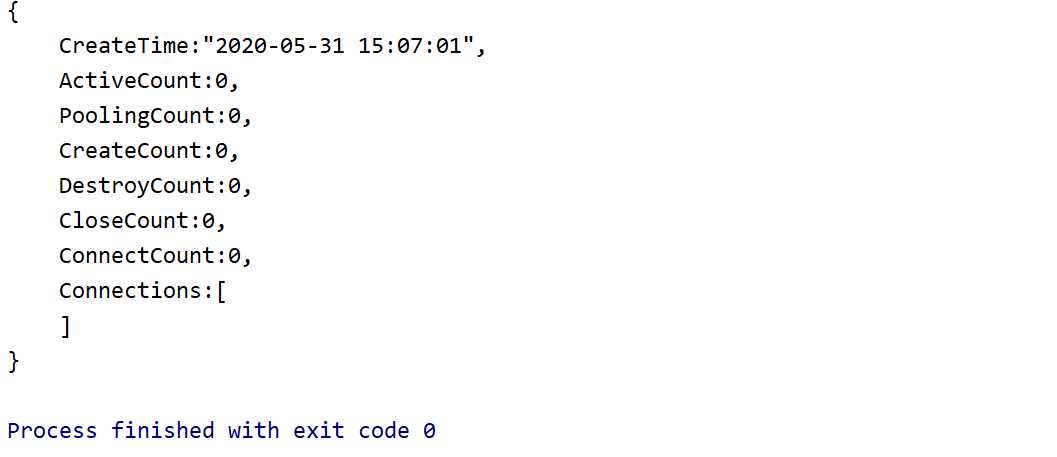
以上是关于Spring导入外部资源的主要内容,如果未能解决你的问题,请参考以下文章