Java基础入门-第八章-04
Posted mathzhx
tags:
篇首语:本文由小常识网(cha138.com)小编为大家整理,主要介绍了Java基础入门-第八章-04相关的知识,希望对你有一定的参考价值。
Java-GUI-Example04
FlowLayout(流式布局管理器)是最简单的布局管理器。
特点:组件会按照顺序从左至右依次放置,会自动换行。可以按左对齐、居中对齐或右对齐排列。
| 方法声明 | 功能描述 |
| FlowLayout() | 组件默认居中对齐,水平、垂直间距默认为5个单位 |
| FlowLayout(int align) | 指组件相对于容器的对其方式,水平、垂直间距默认为5个单位 |
| FlowLayout(int align,int hgap,int vgap) | 定组件的对齐方式和水平、垂直间距指定 |
Example04.java
1 package GUI;
2 import java.awt.*;
3 import javax.swing.*;
4 public class Example04 {
5 private static void createAndShowGUI() {
6 //创建一个名为Flowlayout的窗体
7 JFrame f =new JFrame("Flowlayout");
8 //设置窗体中的布局管理器为Flowlayout,
9 //所有组件左对齐,水平间距为20,垂直间距为30
10 f.setLayout(new FlowLayout(FlowLayout.LEFT,20,30));
11 f.setSize(300, 200); //设置窗体大小
12 f.setLocation(300, 200); //设置窗体显示的位置
13 //向容器添加组件
14 f.add(new JButton("第1个按钮"));
15 f.add(new JButton("第2个按钮"));
16 f.add(new JButton("第3个按钮"));
17 f.add(new JButton("第4个按钮"));
18 f.add(new JButton("第5个按钮"));
19 f.setVisible(true); //设置窗口可见
20 f.setDefaultCloseOperation(JFrame.EXIT_ON_CLOSE);
21 }
22 public static void main (String[] args) {
23 //使用SwingUtilities工具类调用createAndShowGUI()方法并显示GUI程序
24 SwingUtilities.invokeLater(Example04::createAndShowGUI);
25 }
26 }
效果:
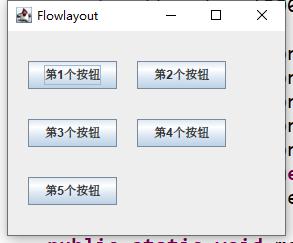
以上是关于Java基础入门-第八章-04的主要内容,如果未能解决你的问题,请参考以下文章