springboot 使用tomcat 启动 404 问题解决方式
Posted spqin
tags:
篇首语:本文由小常识网(cha138.com)小编为大家整理,主要介绍了springboot 使用tomcat 启动 404 问题解决方式相关的知识,希望对你有一定的参考价值。
学习备忘,希望对你有所帮助!!!
前言(废话)
为啥要用tomcat 启动spring boot 项目呢,spring boot 不是自带tomcat 吗? 原因本人嫌弃springboot 的热部署太慢了,纯属个人习惯。
1、先做一个SpringBoot 项目,过程不赘述,网上资源太多了。这里只给出pom文件的核心部分。
1)打包方式,配置tomcat 时会出来一个war 让你选择。
<packaging>war</packaging>
2)添加web 支持,加了这个依赖就可以使用SpringMvc了,写controller 的包都在这里。
<dependency> <groupId>org.springframework.boot</groupId> <artifactId>spring-boot-starter-web</artifactId> <version>2.2.6.RELEASE</version> </dependency>
2、写一个controller 供测试
package com.chaoming.demo.controller;
import org.springframework.web.bind.annotation.RequestMapping;
import org.springframework.web.bind.annotation.RestController;
@RestController
public class TestController {
@RequestMapping("/test")
public String test(){
return "Success";
}
}
3、SpringBoot 模式启动
1)访问:http://localhost:8080/test
2)返回结果:
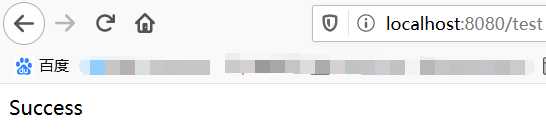
4、配置Tomcat启动,访问上述地址报 404错误。
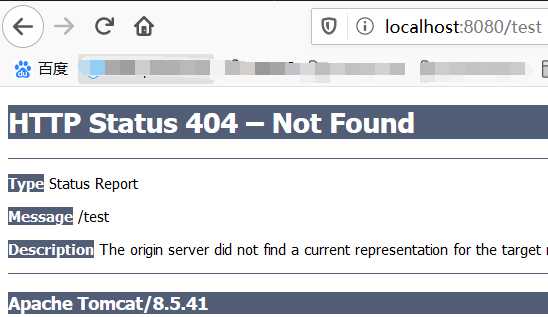
5、解决方式
修改启动类,让类继承 SpringBootServletInitializer,重写 configure 方法
package com.chaoming.demo; import org.springframework.boot.SpringApplication; import org.springframework.boot.autoconfigure.SpringBootApplication; import org.springframework.boot.builder.SpringApplicationBuilder; import org.springframework.boot.web.servlet.support.SpringBootServletInitializer; @SpringBootApplication public class DemoApplication extends SpringBootServletInitializer { public static void main(String[] args) { SpringApplication.run(DemoApplication.class, args); } @Override protected SpringApplicationBuilder configure(SpringApplicationBuilder builder) { return builder.sources(DemoApplication.class); } }
6、验证
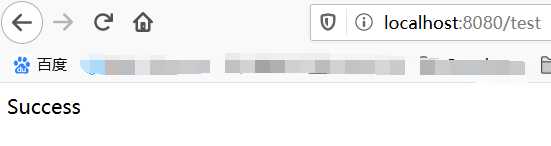
至此两种方式启动都可以正常访问。
学习备忘,好记性的烂笔头。
以上是关于springboot 使用tomcat 启动 404 问题解决方式的主要内容,如果未能解决你的问题,请参考以下文章