[Spring Cloud]Eureka+OpenFeign
Posted blog_thyin
tags:
篇首语:本文由小常识网(cha138.com)小编为大家整理,主要介绍了[Spring Cloud]Eureka+OpenFeign相关的知识,希望对你有一定的参考价值。
前言
在毕业之前我还没比较系统地去了解SpringCloud生态,只用过Dubbo和Zookeeper来实现几个简单的服务来调用玩一玩,后来逐渐了解到SpringCloud生态,其实严格来讲把Dubbo和Zookeeper和SpringCloud放在一起比较并不合适,因为Dubbo是一个个rpc框架,Zookeeper是注册中心,而这两个只是SpringCloud整套中间的两个组成部分。在SpringCloud生态中有Eureka来当注册中心,有OpenFeign来做服务间的调用,值得一提的是dubbo是RPC,OpenFeign是Http。这里贴一张网上找到的Dubbo和SpringCloud的对比。
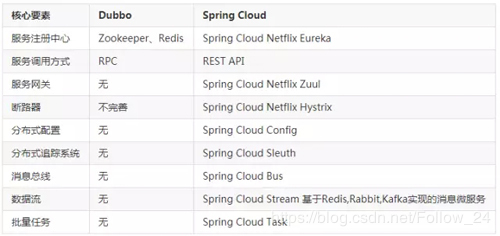
所以今天结合Eureka和OpenFeign做一个简单的消费者服务调用生产者服务的小Demo。
Eureka
跟Zookeeper不同的是,Eureka没有安装包,而是以集成服务中来起作用,所以在创建父工程之后单独创建一个Eureka注册中心模块来提供给生产者注册。
Eureka服务的pom文件需要加入Eureka服务端的依赖,除此之外就是一些常用的SpringBoot依赖。
<dependencies>
<!-- eureka-server -->
<dependency>
<groupId>org.springframework.cloud</groupId>
<artifactId>spring-cloud-starter-netflix-eureka-server</artifactId>
</dependency>
<!--web-->
<!--actuator-->
<!-- lombok -->
......
</dependencies>
然后就是application.yml了,这里面规定服务端口,Eureka的基本设置等。
server:
port: 7001
eureka:
instance:
hostname: localhost
client:
# 不向注册中心注册自己
register-with-eureka: false
# 表示自己端是注册中心
fetch-registry: false
service-url:
# 设置与Eureka Server交互的地址查询服务和注册服务需要依赖这个地址
defaultZone: http://${eureka.instance.hostname}:${server.port}/eureka/
server:
# 关闭自我保护的时间
enable-self-preservation: false
eviction-interval-timer-in-ms: 2000
之后就是主启动类加上@SpringBootApplication
和@EnableEurekaServer就行,因为这个服务只作为注册中心,所以也没有其他业务类,到这里注册中心就搞定了。
Provider生产者端
与上面Eureka服务端不同的是,生产者端需要加入Eureka客户端的依赖。
.....
<dependency>
<groupId>org.springframework.cloud</groupId>
<artifactId>spring-cloud-starter-netflix-eureka-client</artifactId>
</dependency>
......
Application.yml
这里需要定义工程名以便消费者能够它来进行服务调用,除此之外就是定义Eureka的配置。
server:
port: 8001
spring:
application:
name: example-service
eureka:
instance:
instance-id: example-service-8001
prefer-ip-address: true
# Eureka客户端向服务端发送心跳包的时间间隔
lease-renewal-interval-in-seconds: 1
# Eureka服务端在收到最后一次心跳包后等待时间上限
lease-expiration-duration-in-seconds: 2
client:
register-with-eureka: true
fetch-registry: true
service-url:
defaultZone: http://localhost:7001/eureka
为了简单,生产者端不写DAO和Service层了,只有Controller层,返回一个简单的"Hello world",所以定义一个Controller类。
@Controller
public class OpenFeignController {
@GetMapping("/example/openfeign")
public String helloworld(){
return "hello world";
}
主启动类加上@SpringBootApplication
和@EnableEurekaClient,随后启动该服务,检查Eureka页面是否有该服务注册。
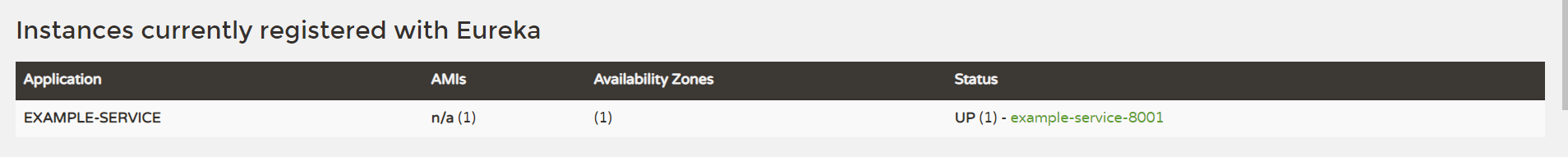
Consumer消费者端
消费者端主要是需要调用刚才的/example/openfeign接口,所以除了Eureka的依赖,还需要OpenFeign的依赖。
......
<!-- openfeign -->
<dependency>
<groupId>org.springframework.cloud</groupId>
<artifactId>spring-cloud-starter-openfeign</artifactId>
</dependency>
<!--eureka client-->
<dependency>
<groupId>org.springframework.cloud</groupId>
<artifactId>spring-cloud-starter-netflix-eureka-client</artifactId>
</dependency>
......
在这之后,既然有了注册中心,那么就要告诉消费者端注册中心的地址,自然就要加入yml的配置。
Application.yml
server:
port: 80
eureka:
client:
register-with-eureka: false
service-url:
defaultZone: http://localhost:7001/eureka
......
然后就是最重要的Service层了,这里面实现调用生产者接口。
@Component
@FeignClient(value = "EXAMPLE-SERVICE")
public interface ExampleService {
@GetMapping("/example/openfeign")
public String helloworld();
}
然后写Controller层调用Service层的helloworld方法。
@RestController
public class ExampleFeignController {
@Resource
private ExampleService exampleService;
@GetMapping("/example/openfeign")
public String helloworld(){
return exampleService.helloworld();
}
}
最后,在这个服务的主启动类中加入@SpringBootApplication
@EnableFeignClients注解来启用OpenFeign。
测试消费者端
在浏览器输入http://localhost/example/openfeign,返回helloworld即测试完成。
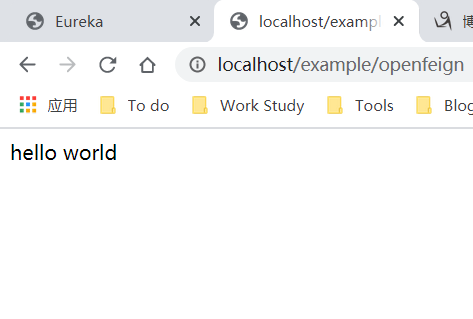
相关资料
跟着尚硅谷的视频学的,当做入门个人觉得还不错(不是打广告)
我的个人小站同步博客(这个算广告)
以上是关于[Spring Cloud]Eureka+OpenFeign的主要内容,如果未能解决你的问题,请参考以下文章