Spring boot 拾遗 —— Spring Cache 使用 Jackson 与 自定义 TTL
Posted 四维胖次
tags:
篇首语:本文由小常识网(cha138.com)小编为大家整理,主要介绍了Spring boot 拾遗 —— Spring Cache 使用 Jackson 与 自定义 TTL相关的知识,希望对你有一定的参考价值。
1 前言
关于序列化:
Spring 提供的 Cache 默认使用 JDK 方式序列化结果,这要求我们的结果都必须实现 Serializable 接口,且在缓存中保存的数据是二进制的,给后续调试带来不少麻烦。
关于 TTL:
Spring 提供的 Redis 实现仅支持设置全局 TTL ,如果想要细度控制只能直接操作 RedisTemplate 。
2 使用 Jackson
2.1 配置代码
/** * @author pancc * @version 1.0 */ @Slf4j @Configuration public class CacheConfig extends CachingConfigurerSupport { @Autowired private CacheProperties cacheProperties; @Autowired private RedisConnectionFactory redisConnectionFactory; @Override public CacheManager cacheManager() { return new RedisCacheManager(RedisCacheWriter.nonLockingRedisCacheWriter(redisConnectionFactory), redisCacheConfiguration()); } public RedisCacheConfiguration redisCacheConfiguration() { RedisCacheConfiguration config = RedisCacheConfiguration.defaultCacheConfig(); CacheProperties.Redis redis = cacheProperties.getRedis(); if (redis.isUseKeyPrefix()) { config = config.computePrefixWith(k -> redis.getKeyPrefix() + k); } if (!redis.isCacheNullValues()) { config = config.disableCachingNullValues(); } config = config.entryTtl(Optional.ofNullable(redis.getTimeToLive()).orElse(Duration.ofSeconds(-1))); config = config.serializeKeysWith(RedisSerializationContext.SerializationPair.fromSerializer(RedisSerializer.string())); config = config.serializeValuesWith(RedisSerializationContext.SerializationPair.fromSerializer(new GenericJackson2JsonRedisSerializer())); return config; } }
2.2 配置核心类 GenericJackson2JsonRedisSerializer
GenericJackson2JsonRedisSerializer 实际上使用了额外的字段 @class 来保存类信息,从它的实现来看,我们也可以注意到实质上我们是调用了 jackson 的序列化与反序列过程,本质上与 redis 的交互是用 RedisStringCommands#set 完成的。
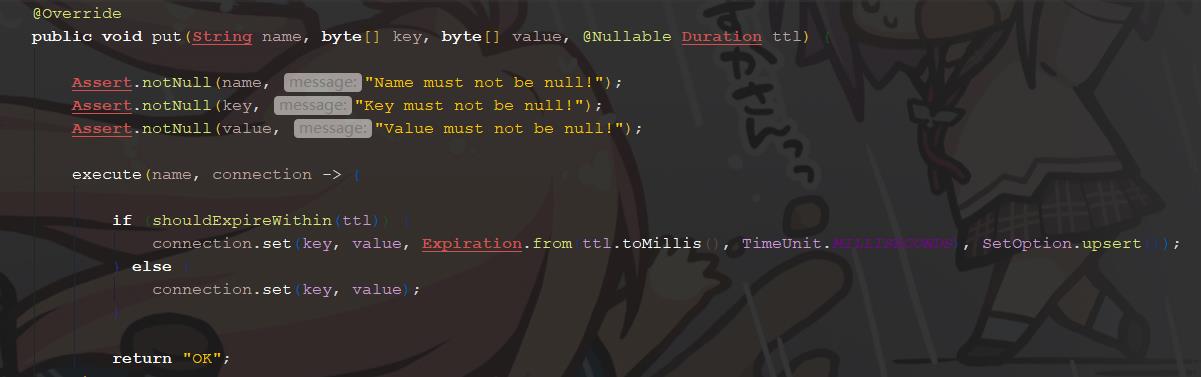
2.3 测试类
我们模拟一个注册信息
@Data public class Form { private String username; private String password; private Address address; @Data public static class Address { private Long code; } }
还有与之相对的注册返回体:
@Data @NoArgsConstructor @AllArgsConstructor public class User { private String username; private Long code; }
在 service 层,我们这样子调用:
@Cacheable(key = "#root.methodName+\'(\'+ #form.hashCode() +\')\'", condition = "#form!=null", unless = "#result ==null") public User location(Form form) { if (form != null && form.getAddress().getCode() != null && form.getUsername() != null) { return new User(form.getUsername(), form.getAddress().getCode()); } return null; }
使用 POSTMan 传递如下参数,可以看到被很好的缓存起来了,重复入参调用也会产生同样的结果:
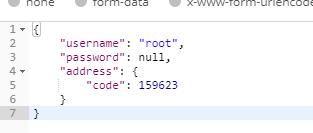
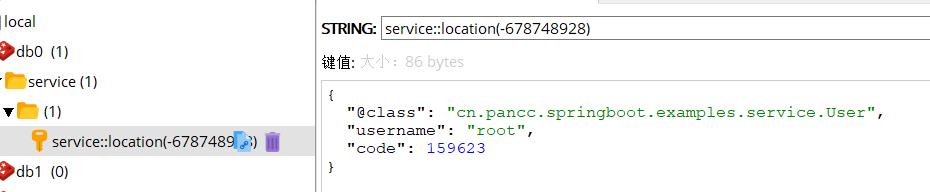
3 自定义 TTL
3.1 避免重复劳动
网上有很多通过设定不同 cacheName 与写配置文件来适应不同的 TTL,这是个很有实践性的方式,但是, cacheName 可能在不断的开发中会不断地增加,需要增加的配置也越来越多,因此,需要有一套约定来动态设置 TTL。
3.2 改写 CacheManage
1 public static class TtlCacheManager extends RedisCacheManager { 2 public TtlCacheManager(RedisCacheWriter cacheWriter, RedisCacheConfiguration defaultCacheConfiguration) { 3 super(cacheWriter, defaultCacheConfiguration); 4 } 5 6 @Nonnull 7 @Override 8 protected RedisCache createRedisCache(String name, RedisCacheConfiguration cacheConfig) { 9 String[] array = StringUtils.delimitedListToStringArray(name, "#"); 10 name = array[0]; 11 if (array.length > 1) { 12 try { 13 Duration duration = Duration.parse(array[1]); 14 cacheConfig = cacheConfig.entryTtl(duration); 15 } catch (DateTimeParseException e) { 16 log.error("错误的 TTL 格式"); 17 throw e; 18 } 19 } 20 return super.createRedisCache(name, cacheConfig); 21 } 22 }
这是个约定优先的配置,首先我们从 cacheName 中以 # 为分隔符将 cacheName 分为实际的 name 和 代表 duration 的字符串(如果存在的话),如果 duration 存在,我们则渲染该字符串并将结果设置进 cacheConfig ,如果 duration 格式不正确,则向开发人员输出错误警告并使用默认的 TTL (全局配置)。
接下来,将 2.1 中的配置代码中的 CacheManage 更换为我们的超类 .
3.3 测试用例
改写我们的 cacheNames ,这时候我们增加一个 # 符号与正确的 Duration 字符串
1 @Cacheable(cacheNames="register#PT5M",key = "#root.methodName+\'(\'+ #form.hashCode() +\')\'", condition = "#form!=null", unless = "#result ==null") 2 public User location(Form form) { 3 if (form != null && form.getAddress().getCode() != null && form.getUsername() != null) { 4 return new User(form.getUsername(), form.getAddress().getCode()); 5 } 6 return null; 7 }
再执行测试,观察到 TTL 已经被正确设置了
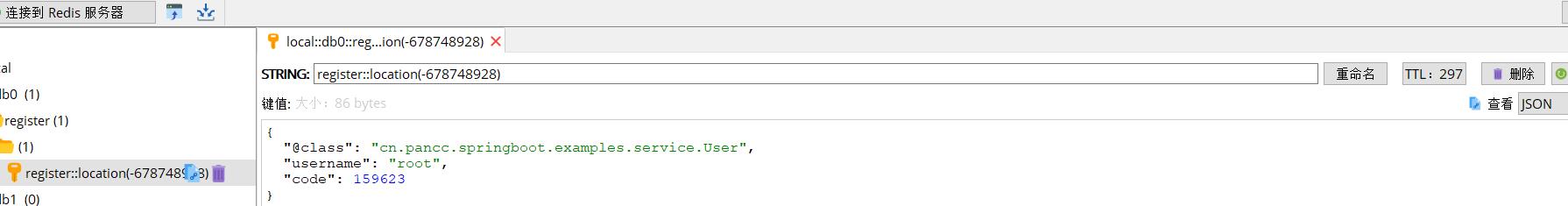
以上是关于Spring boot 拾遗 —— Spring Cache 使用 Jackson 与 自定义 TTL的主要内容,如果未能解决你的问题,请参考以下文章