如何在java中执行shell脚本
Posted
tags:
篇首语:本文由小常识网(cha138.com)小编为大家整理,主要介绍了如何在java中执行shell脚本相关的知识,希望对你有一定的参考价值。
1、最常用的方法:
Process p = Runtime.getRuntime().exec(SHELL_FILE_DIR + RUNNING_SHELL_FILE +" "+param1+" "+param2+" "+param3);
int runnngStatus = p.waitFor();
2、通过ProcessBuilder进行调度,这种方法比较直观,而且参数的设置也比较方便:
ProcessBuilder pb = new ProcessBuilder("./" + RUNNING_SHELL_FILE, param1,param2, param3);
pb.directory(new File(SHELL_FILE_DIR));
int runningStatus = 0;
String s = null;
try
Process p = pb.start();
try
runningStatus = p.waitFor();
catch (InterruptedException e)
e.printStackTrace();
catch (IOException e)
e.printStackTrace();
if (runningStatus != 0)
return;
参数说明:
RUNNING_SHELL_FILE:要运行的脚本
SHELL_FILE_DIR:要运行的脚本所在的目录; 当然你也可以把要运行的脚本写成全路径。
runningStatus:运行状态,0标识正常。 详细可以看java文档。
param1, param2, param3:可以在RUNNING_SHELL_FILE脚本中直接通过1,1,2,$3分别拿到的参数。
java连接ssh执行shell脚本
在liunx上写了一个shell脚本,想通过java去调用这个shell脚本,不知道怎么去调用,在网上说使用process这个进程方式,但是我执行机和我shell脚本都不在同一台电脑,老大说java中可以连接ssh,执行shell脚本,以下代码来自他们以前的项目
public class SSH {
static Connection conn = null;
static String hostname = "XXXiP地址2";
static String username = "root";
static String password = "zhou123";
static int port = 36000;
public static void connect()
throws IOException {
try {
conn = new Connection(hostname,port);
conn.connect();
conn.authenticateWithPassword(username, password);
} catch (Exception e) {
System.out.println("ִ���쳣");
System.out.println("" + e);
}
}
@SuppressWarnings("resource")
public static String execCommand(String command) throws IOException {
connect();
Session session = conn.openSession();
session.execCommand(command);
StreamGobbler stdout = new StreamGobbler(session.getStdout());
BufferedReader br = new BufferedReader(new InputStreamReader((stdout),
"UTF-8"));
String line = "";
while ((line = br.readLine()) != null) {
System.out.println(line);
}
session.close();
return line;
}
@SuppressWarnings("resource")
public static ArrayList<String> execCommandd(String command)
throws IOException {
connect();
Session session = conn.openSession();
session.execCommand(command);
ArrayList<String> array_result = new ArrayList<String>();
StreamGobbler stdout = new StreamGobbler(session.getStdout());
BufferedReader br = new BufferedReader(new InputStreamReader((stdout),
"UTF-8"));
String line;
while ((line = br.readLine()) != null) {
array_result.add(line);
}
session.close();
return array_result;
}
public static void main(String[] args) {
try {
// System.out.println( execCommandd("uname -s -r -v"));
System.out.println( execCommandd("pwd"));//使用的sh方式执行
System.out.println( execCommandd("sh /script/test3.sh"));//使用的sh方式执行
} catch (IOException e) {
e.printStackTrace();
}
}
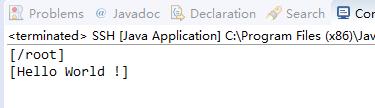
需要注意,在执行shell脚本时,正常这样就可以实现了
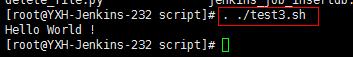
但是你会发现你在代码中这样写,会告诉你连接失败,正常写法是 sh /目录下你的shell脚本,这个也是让我纠结了很久,因为像正常的pwd命令他是可以正常执行,但是一旦是其他就不能执行,就必须要使用sh
以上是关于如何在java中执行shell脚本的主要内容,如果未能解决你的问题,请参考以下文章