关于写SpringBoot+Mybatisplus+Shiro项目的经验分享一:需求介绍
Posted LonZyuan
tags:
篇首语:本文由小常识网(cha138.com)小编为大家整理,主要介绍了关于写SpringBoot+Mybatisplus+Shiro项目的经验分享一:需求介绍相关的知识,希望对你有一定的参考价值。
这次我尝试写一个原创的项目 the_game
框架选择: SpringBoot+Mybatisplus+Shiro
首先是简单的介绍(素材灵感来自英雄联盟)
5个关键的表:
admin(管理员):
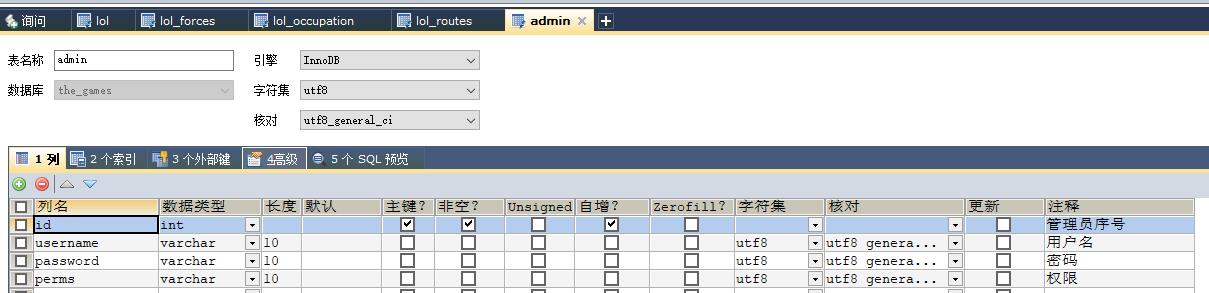
lol(英雄):

lol_forces(势力):
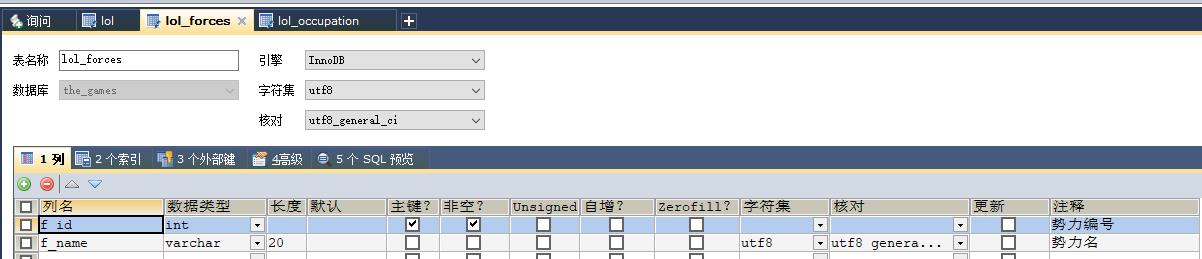
lol_occupation(职业):
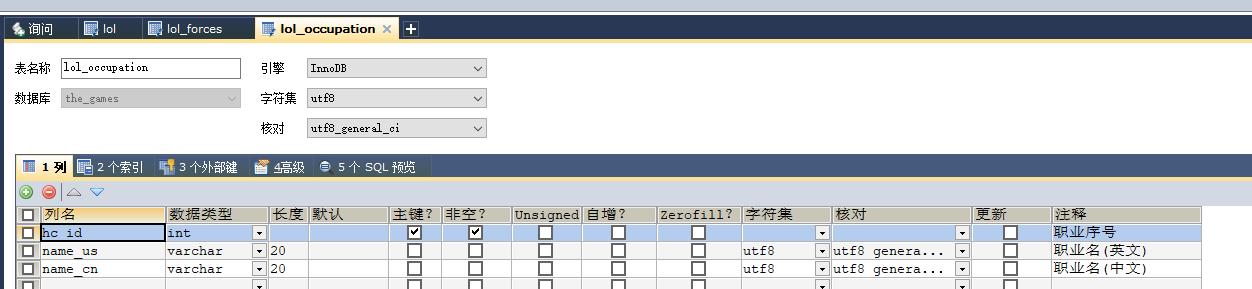
lol_routes(分路):

其中英雄表中的 force_id 为int类型,必须通过查找 lol_forces 才能得到具体势力名
occupation_one、occupation_two 为int类型,必须通过查找 lol_occupation 才能得到具体职业名
route_one、route_two 为int类型,必须通过查找 lol_routes 才能得到具体分路名
Gender(性别):使用枚举的方式
因为使用了MybatisPlus,所以减轻了很多写Sql的负担,并且增加了 逻辑删除, 主键策略, 枚举等工具
实体类(都使用了Lombok):
LoL
package com.zy.entity.lol; import com.baomidou.mybatisplus.annotation.*; import com.zy.enums.GenderEnum; import lombok.Data; import java.util.Date; @Data @TableName(value = "lol") /** * 英雄联盟实体类 */ public class Lol { //英雄编号,主键 //采用手动赋值方式 @TableId(type = IdType.INPUT) private Integer hId; //英雄称号 @TableField(value = "designation") private String designation; //英雄名 @TableField(value = "hero_name") private String heroName; //性别,采用枚举的方式 @TableField(value = "gender") //private Integer gender; private GenderEnum gender; //势力编号,可以查询forces表得到 @TableField(value = "force_id") private Integer forceId; //主要职业编号,可以查询forces表得到 @TableField(value = "occupation_one") private Integer occupationOne; //次要职业编号,可以查询forces表得到 @TableField(value = "occupation_two") private Integer occupationTwo; //推荐分路一,可以查询routes表得到 @TableField(value = "route_one") private Integer routeOne; //推荐分路二,可以查询routes表得到 @TableField(value = "route_two") private Integer routeTwo; //逻辑删除 @TableLogic private Integer deleted; //创建时间 @TableField(value = "create_time",fill = FieldFill.INSERT) private Date createTime; //更新时间 @TableField(value = "update_time",fill = FieldFill.INSERT_UPDATE) private Date updateTime; }
lolForces:
@Data @TableName(value = "lol_forces") /** * lol的势力实体类 */ public class LolForces { //势力编号,主键 //采用手动赋值方式 @TableId(type = IdType.INPUT) private Integer fId; //势力名 @TableField(value = "f_name") private String fName; }
LolOccupation:
@Data @TableName(value = "lol_occupation") /** * lol的职业实体类 */ public class LolOccupation { //职业编号,主键 //采用默认方式 @TableId private Integer hcId; //职业名(英文) @TableField(value = "name_us") private String nameUs; //职业名(中文) @TableField(value = "name_cn") private String nameCn; }
LolRoutes:
@Data @TableName(value = "lol_routes") /** * lol的分路实体类 */ public class LolRoutes { //分路编号,主键 //采用手动赋值方式 @TableId(type = IdType.INPUT) private Integer rId; //分路名 @TableField(value = "route") private String route; }
GenderEnum枚举
package com.zy.enums; import com.baomidou.mybatisplus.annotation.EnumValue; public enum GenderEnum { 男(0,"男"), 女(1,"女"); GenderEnum(Integer code, String msg) { this.code = code; this.msg = msg; } public Integer getCode() { return code; } public String getMsg() { return msg; } @EnumValue private Integer code; private String msg; }
还需要注意的是,因为前端显示数据时,像是势力、职业这种属性,不能用数字,而需要名字
因此我的增加了VO(value object)用于传输,其封装的属性都是前端页面需要的
LolVo
@Data /** * 传输的实体类 */ public class LolVo { //英雄编号 private Integer hId; //英雄称号 private String designation; //英雄名 private String heroName; //性别 private GenderEnum gender; //势力名 private String force; //职业名(主) private String occupationOne; //职业名(次) private String occupationTwo; //推荐分路名一 private String routeOne; //推荐分路名二 private String routeTwo; }
管理lol表 是此项目的核心,其中admin(管理员)拥有CRUD的权限,而未登录的游客只可以进行查找
在呈现数据时,采用分页的方式,并且页面通过session判断是否登录,从而呈现不同的按钮, 比如增删改的按钮游客不可见
效果初览(游客视角):

以上是关于关于写SpringBoot+Mybatisplus+Shiro项目的经验分享一:需求介绍的主要内容,如果未能解决你的问题,请参考以下文章