MyBatis02
Posted ruijiege
tags:
篇首语:本文由小常识网(cha138.com)小编为大家整理,主要介绍了MyBatis02相关的知识,希望对你有一定的参考价值。
导包
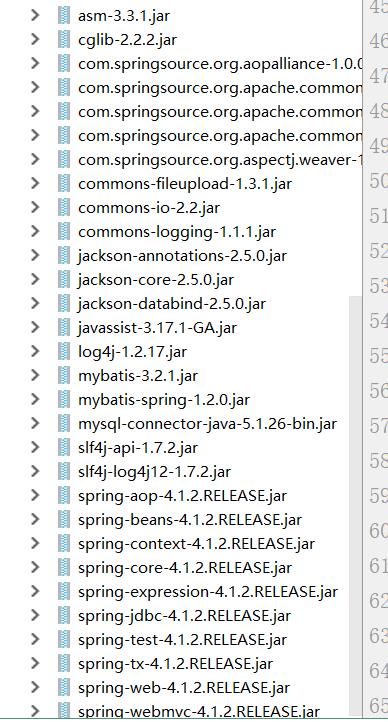
创建**Mapper

package cn.jiedada.ssm.mapper; import cn.jiedada.ssm.domain.Dept; import java.util.List; public interface DeptMapper { /*这里的方法名需要和配置文件中的方法id相同 * <select id="findAll" resultType="dept">通过mapper.xml中id找到对应的值*/ List<Dept> findAll(); }
创建**Mapper.xml
需要在资源文件夹下创建mapper.xml这样就是为了区分,提高阅读性,其实都可以的我们就在resources中创建
这里有一个注意的地方
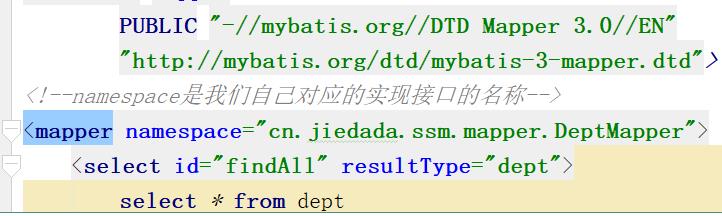
这里的namespace的名称一定需要和我们的接口对应
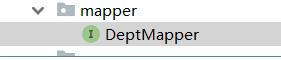
就是和我这个权限命名
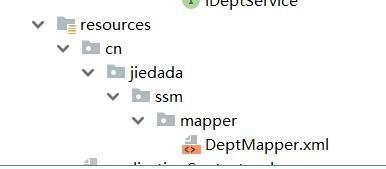
注意这里需要
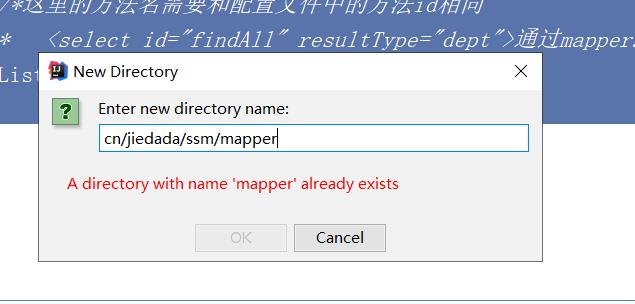
这样的方式创建而不是通过cn.jiedada.ssm.mapper
<?xml version="1.0" encoding="UTF-8" ?> <!DOCTYPE mapper PUBLIC "-//mybatis.org//DTD Mapper 3.0//EN" "http://mybatis.org/dtd/mybatis-3-mapper.dtd"> <!--namespace是我们自己对应的实现接口的名称--> <mapper namespace="cn.jiedada.ssm.mapper.DeptMapper"> <select id="findAll" resultType="dept"> select * from dept </select> </mapper>
配置文件
需要在启动spring的时候让,因为我们只配至了接口所以在spring中我们也需要配置动态代理
application.xml

<?xml version="1.0" encoding="UTF-8"?> <beans xmlns="http://www.springframework.org/schema/beans" xmlns:xsi="http://www.w3.org/2001/XMLSchema-instance" xmlns:context="http://www.springframework.org/schema/context" xmlns:tx="http://www.springframework.org/schema/tx" xsi:schemaLocation=" http://www.springframework.org/schema/beans http://www.springframework.org/schema/beans/spring-beans.xsd http://www.springframework.org/schema/context http://www.springframework.org/schema/context/spring-context.xsd http://www.springframework.org/schema/tx http://www.springframework.org/schema/tx/spring-tx.xsd "> <!--扫描service层--> <context:component-scan base-package="cn.jiedada.ssm.service"></context:component-scan> <!--添加jdbc.properties文件--> <context:property-placeholder location="classpath:jdbc.properties"></context:property-placeholder> <!--创建连接池--> <bean id="dataSource" class="org.apache.commons.dbcp.BasicDataSource"> <property name="driverClassName" value="${jdbc.driverClassName}" /> <property name="url" value="${jdbc.url}" /> <property name="username" value="${jdbc.username}" /> <property name="password" value="${jdbc.password}" /> </bean> <!--创建sqlSessionFactory--> <bean id="sqlSessionFactory" class="org.mybatis.spring.SqlSessionFactoryBean"> <property name="dataSource" ref="dataSource"></property> <!--读取*Mapper.xml--> <property name="mapperLocations" value="classpath:cn/jiedada/ssm/mapper/*Mapper.xml" /> <!--使用别名--> <property name="typeAliasesPackage"> <value> cn.jiedada.ssm.domain cn.jiedada.ssm.query </value> </property> </bean> <!--动态代理自动生成实现类--> <bean id="mapperScannerConfigurer" class="org.mybatis.spring.mapper.MapperScannerConfigurer"> <property name="basePackage" value="cn.jiedada.ssm.mapper"></property> </bean> <!--事务配置--> <!--配置事务管理器--> <bean id="transactionManager" class="org.springframework.jdbc.datasource.DataSourceTransactionManager"> <property name="dataSource" ref="dataSource" /> </bean> <!--开启事务注解的支持,默认会去找一个名称叫做transactionManager的事务管理器 --> <tx:annotation-driven transaction-manager="transactionManager" /> </beans>
以上是关于MyBatis02的主要内容,如果未能解决你的问题,请参考以下文章
