点对点(P2P)
创建springboot项目
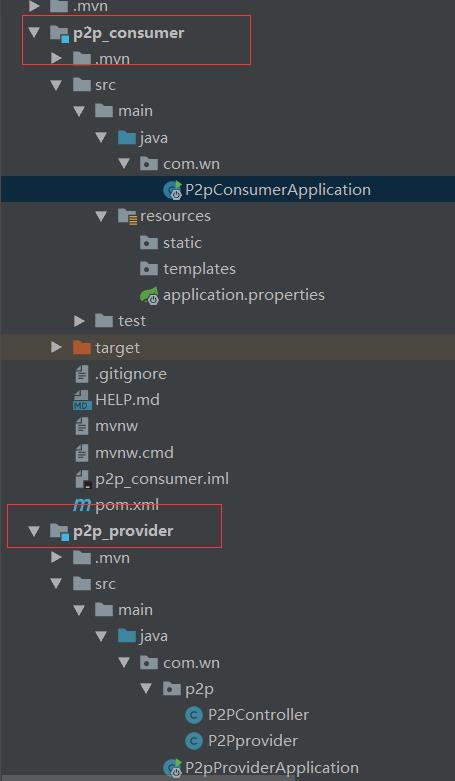
导入依赖
<dependency>
<groupId>org.springframework.boot</groupId>
<artifactId>spring-boot-starter-activemq</artifactId>
</dependency>
生产者
步骤一:applicationContext.properties文件
spring.activemq.broker-url=tcp://127.0.0.1:61616 spring.activemq.user=admin spring.activemq.password=admin server.port=8080
步骤二:创建生产者
package com.wn.p2p;
import org.apache.activemq.command.ActiveMQQueue;
import org.springframework.jms.core.JmsTemplate;
import org.springframework.stereotype.Component;
import javax.annotation.Resource;
@Component
public class P2Pprovider {
//注入JMSTemplate
@Resource
private JmsTemplate jmsTemplate;
public void setMessage(){
//点对点创建队列
ActiveMQQueue queue=new ActiveMQQueue("boot_queue");
jmsTemplate.convertAndSend(queue,"消息123");
}
}
步骤三:创建controller
package com.wn.p2p;
import org.springframework.web.bind.annotation.RequestMapping;
import org.springframework.web.bind.annotation.RestController;
import javax.annotation.Resource;
@RestController
public class P2PController {
@Resource
private P2Pprovider p2Pprovider;
@RequestMapping("/setMessage")
public String setMessage(){
p2Pprovider.setMessage();
return "success";
}
}
步骤四:启动
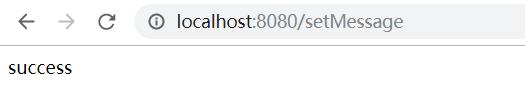
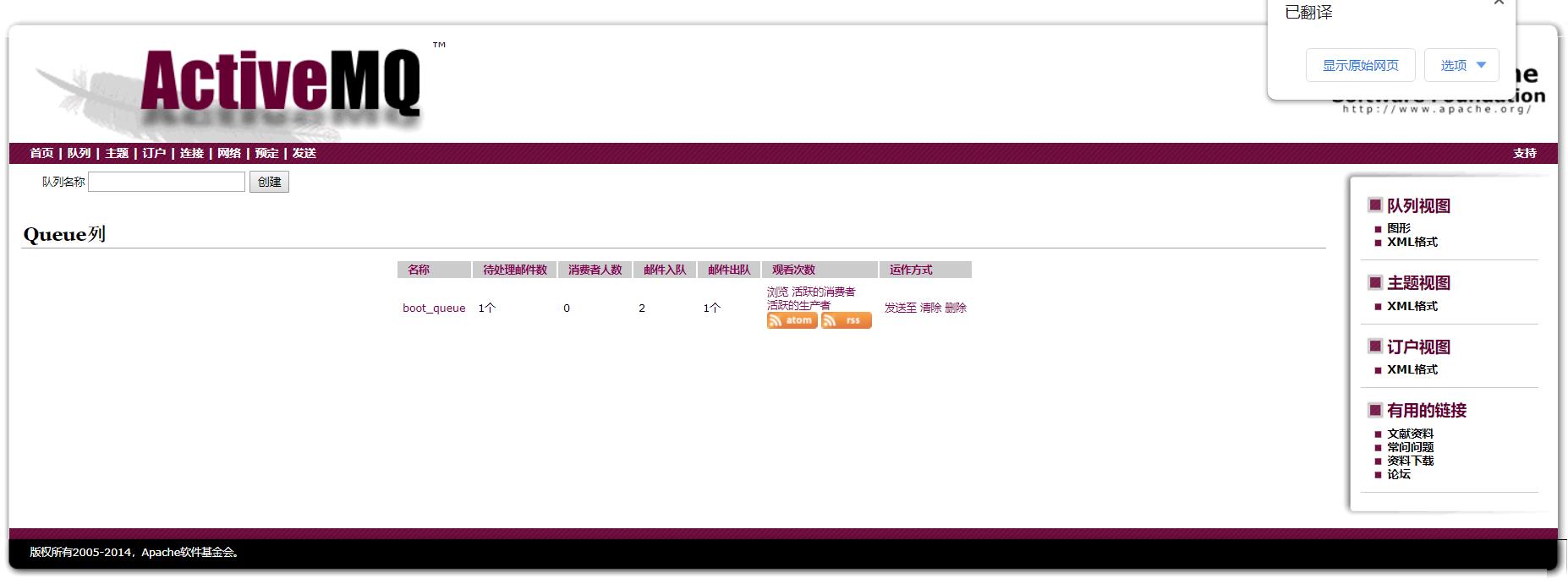
消费者
步骤一:application.properties文件
spring.activemq.broker-url=tcp://127.0.0.1:61616 spring.activemq.user=admin spring.activemq.password=admin server.port=8081
步骤二:创建消费者
package com.wn;
import org.springframework.boot.SpringApplication;
import org.springframework.boot.autoconfigure.SpringBootApplication;
import org.springframework.jms.annotation.JmsListener;
import javax.jms.JMSException;
import javax.jms.TextMessage;
@SpringBootApplication
public class P2pConsumerApplication {
public static void main(String[] args) {
SpringApplication.run(P2pConsumerApplication.class, args);
}
@JmsListener(destination = "boot_queue")
public void getMessage(TextMessage message) throws JMSException {
System.out.println("接收到的信息:"+message.getText());
}
}
步骤三:启动


发布/订阅(Pub/Sub)
结构

导入依赖
<dependency>
<groupId>org.springframework.boot</groupId>
<artifactId>spring-boot-starter-activemq</artifactId>
</dependency>
消费者
步骤一:applicationContext.properties文件
spring.activemq.broker-url=tcp://127.0.0.1:61616 spring.activemq.user=admin spring.activemq.password=admin server.port=8082 #topic配置 spring.jms.pub-sub-domain=true
步骤二:创建消费者
package com.wn;
import org.springframework.boot.SpringApplication;
import org.springframework.boot.autoconfigure.SpringBootApplication;
import org.springframework.context.annotation.Bean;
import org.springframework.jms.annotation.JmsListener;
import org.springframework.jms.config.DefaultJmsListenerContainerFactory;
import org.springframework.jms.config.JmsListenerContainerFactory;
import javax.jms.ConnectionFactory;
import javax.jms.JMSException;
import javax.jms.TextMessage;
@SpringBootApplication
public class PubSubConsumerApplication {
public static void main(String[] args) {
SpringApplication.run(PubSubConsumerApplication.class, args);
}
//springboot默认只配置queue类型消息,如果要使用topic类型的消息,则需要配置该bean
/* @Bean
public JmsListenerContainerFactory jmsTopicListenerContainerFactory(ConnectionFactory connectionFactory){
DefaultJmsListenerContainerFactory factory = new DefaultJmsListenerContainerFactory();
factory.setConnectionFactory(connectionFactory);
//这里必须设置为true,false则表示是queue类型
factory.setPubSubDomain(true);
return factory;
}*/
//消费者消费消息
@JmsListener(destination = "boot_topic")
public void getMessage(TextMessage message) throws JMSException {
System.out.println("接收到消息:"+message.getText());
}
}
步骤三:启动

生产者
步骤一:applicationContext.properties文件
spring.activemq.broker-url=tcp://127.0.0.1:61616 spring.activemq.user=admin spring.activemq.password=admin server.port=8083
步骤二:创建生产者
package com.wn.pub_sub;
import org.apache.activemq.command.ActiveMQTopic;
import org.springframework.jms.core.JmsTemplate;
import org.springframework.stereotype.Component;
import javax.annotation.Resource;
@Component
public class Pub_Sub_Provider {
@Resource
private JmsTemplate jmsTemplate;
public void setMessage(){
//创建主题
ActiveMQTopic topic=new ActiveMQTopic("boot_topic");
//springboot默认是队列,如果需要如下设置
jmsTemplate.setPubSubDomain(true);
//发送消息
jmsTemplate.convertAndSend(topic,"消息456");
}
}
步骤三:创建controller
package com.wn.pub_sub;
import org.springframework.web.bind.annotation.RequestMapping;
import org.springframework.web.bind.annotation.RestController;
import javax.annotation.Resource;
@RestController
public class Pub_Sub_Controller {
@Resource
private Pub_Sub_Provider provider;
@RequestMapping("/setMessage")
public String setMessage(){
provider.setMessage();
return "success";
}
}
步骤四:启动


此时可以查看消费者是否成功接收到消息

