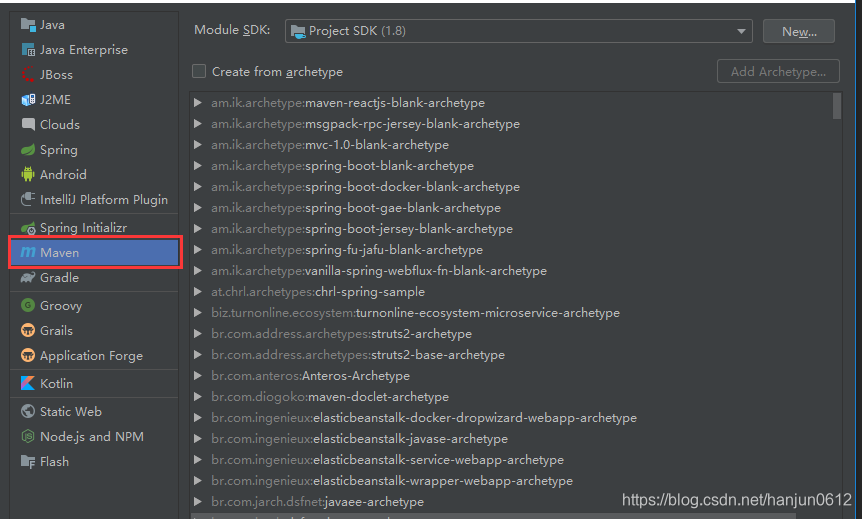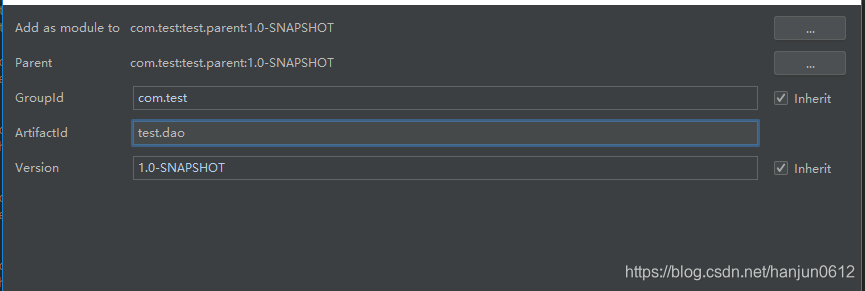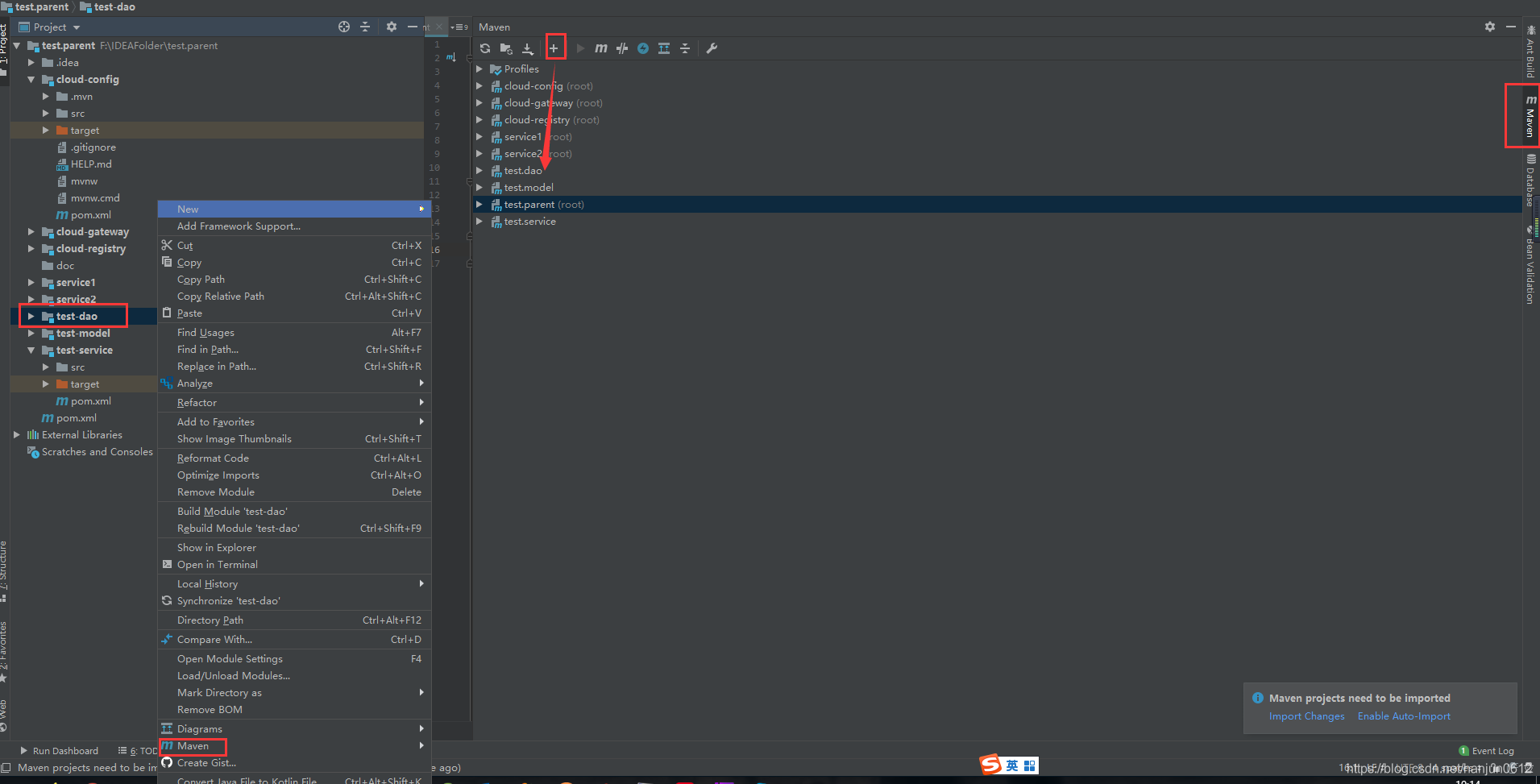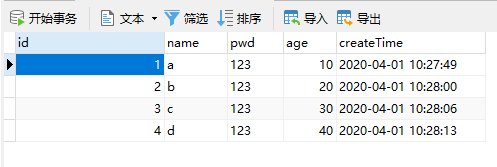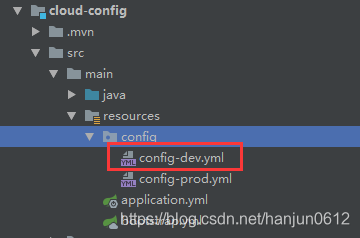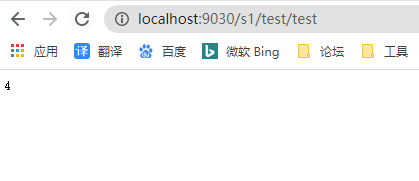spring cloud 搭建(JPA数据访问)
Posted 正怒月神
tags:
篇首语:本文由小常识网(cha138.com)小编为大家整理,主要介绍了spring cloud 搭建(JPA数据访问)相关的知识,希望对你有一定的参考价值。
一,创建三层架构
首先,创建 model(实体层),dao(数据访问层),service(业务层)
都是如下方式:
如果创建的Moudel右键没有 Maven选项,
则通过如下“+”号处理
二,mysql新增表
user表
新增记录:
对应的model层
使用了Lombok的@Data注解,省去get;set;
@Data @Entity @Table(name="user",catalog="testdb") @DynamicUpdate public class User { @Id @GeneratedValue(generator = "generator") @Column(name="id") private Integer id; @Column(name="name") private String name; @Column(name="pwd") private String pwd; @Column(name="age") private Integer age; @Column(name="createTime") private Date createTime; }
三,配置 JPA
首先,我们打开cloud-config
config-dev.yml中我们新增:
1 数据库链接(datasource)
2 jpa
3 druid(连接池)
registry: url: http://${host:localhost}:9010/eureka/ # 测试属性 isDebug: true spring: datasource: url: jdbc:mysql://localhost:3306/testdb?serverTimezone=UTC username: root password: root jpa: generate-ddl: false hibernate: ddl-auto: none database: mysql show-sql: false resources: chain: strategy: content: enabled: true paths: /** #druid connect pool db: druid: url: ${spring.datasource.url} username: ${spring.datasource.username} password: ${spring.datasource.password} filters: stat,wall max-active: 60 initial-size: 10 max-wait: 60000 min-idle: 10 time-between-eviction-runs-millis: 600000 min-evictable-idle-time-millis: 300000 test-while-idle: true test-on-borrow: false test-on-return: false pool-prepared-statements: false max-open-prepared-statements: 20
四,JPA的Dao
打开dao层,新增config文件夹,
接着新增:
1 DruidProperties:这是读取刚才cloud-config新增的配置信息
2 JpaConfiguration:这个是我们Jpa配置类
DruidProperties:
package com.test.dao.config; import lombok.Data; import org.springframework.boot.context.properties.ConfigurationProperties; import org.springframework.context.annotation.Configuration; /** * @author Tyler * @date 2020/4/1 */ @Data @Configuration @ConfigurationProperties(prefix = "db.druid") public class DruidProperties { private String url; private String username; private String password; private String filters; private String validationQuery; private int maxActive; private int initialSize; private int maxWait; private int minIdle; private long timeBetweenEvictionRunsMillis; private long minEvictableIdleTimeMillis; private boolean testWhileIdle; private boolean testOnBorrow; private boolean testOnReturn; private boolean poolPreparedStatements; private int maxOpenPreparedStatements; }
JpaConfiguration:
大家修改对应的:
1 basePackages = "com.test.dao"
2 PACKAGES_TO_SCAN = "com.test.model";
3 UNIT_NAME = "test";
pom:
<?xml version="1.0" encoding="UTF-8"?> <project xmlns="http://maven.apache.org/POM/4.0.0" xmlns:xsi="http://www.w3.org/2001/XMLSchema-instance" xsi:schemaLocation="http://maven.apache.org/POM/4.0.0 http://maven.apache.org/xsd/maven-4.0.0.xsd"> <parent> <artifactId>test.parent</artifactId> <groupId>com.test</groupId> <version>1.0-SNAPSHOT</version> </parent> <modelVersion>4.0.0</modelVersion> <artifactId>test.dao</artifactId> <dependencies> <dependency> <groupId>org.springframework.boot</groupId> <artifactId>spring-boot-starter-data-jpa</artifactId> <version>2.1.6.RELEASE</version> </dependency> <dependency> <groupId>com.test</groupId> <artifactId>test.model</artifactId> <version>1.0-SNAPSHOT</version> <scope>compile</scope> </dependency> <dependency> <groupId>org.springframework</groupId> <artifactId>spring-context</artifactId> <version>5.2.4.RELEASE</version> <scope>compile</scope> </dependency> <dependency> <groupId>mysql</groupId> <artifactId>mysql-connector-java</artifactId> <version>5.1.35</version> </dependency> <dependency> <groupId>com.alibaba</groupId> <artifactId>druid</artifactId> <version>1.1.10</version> </dependency> </dependencies> </project>
UserDao:
package com.test.dao; import com.test.model.User; import org.springframework.data.jpa.repository.JpaRepository; import org.springframework.stereotype.Repository; @Repository public interface UserDao extends JpaRepository<User,Integer>{ }
五,JPA的Service
UserService
public interface UserService { List<User> Test(); }
UserServiceImpl
@Service("userService")
public class UserServiceImpl implements UserService {
@Autowired
UserDao dao;
public List<User> Test()
{
List<User> list=dao.findAll();
return list;
}
}
六,服务调用
在我们的服务(service1)中
1 Service1Application添加 scanBasePackages={"com.test"}扫描
2 TestController调用
@RestController @RequestMapping("test") public class TestController { @Value("${isDebug}") private String isDebug; @Autowired private UserService service; @GetMapping(value = "/hello") public String hello(){ return isDebug; } @GetMapping(value = "/test") public Integer test(){ return service.Test().size(); } }
七,启动后,查看服务
以上是关于spring cloud 搭建(JPA数据访问)的主要内容,如果未能解决你的问题,请参考以下文章