解决Eclipse中启动Tomcat报unable to start within 45 seconds问题
Posted 大数据实战派
tags:
篇首语:本文由小常识网(cha138.com)小编为大家整理,主要介绍了解决Eclipse中启动Tomcat报unable to start within 45 seconds问题相关的知识,希望对你有一定的参考价值。
启动项目的时候报Server Tomcat v8.0 Server at localhost was unable to start within 45 seconds. If the server requires more time, try increasing the timeout in the server editor
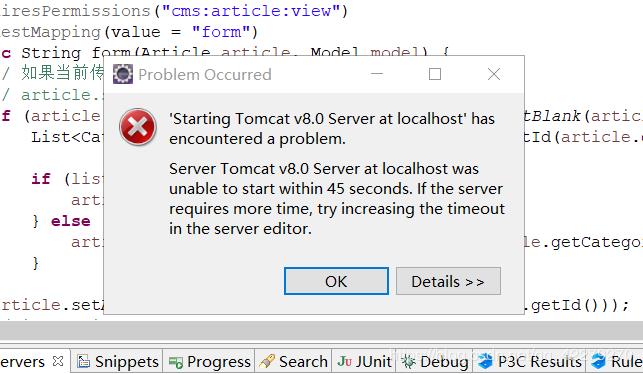
解决办法:
双击tomcat,将timeout的start时间设置为更高即可
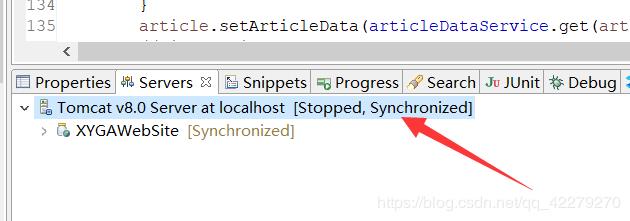
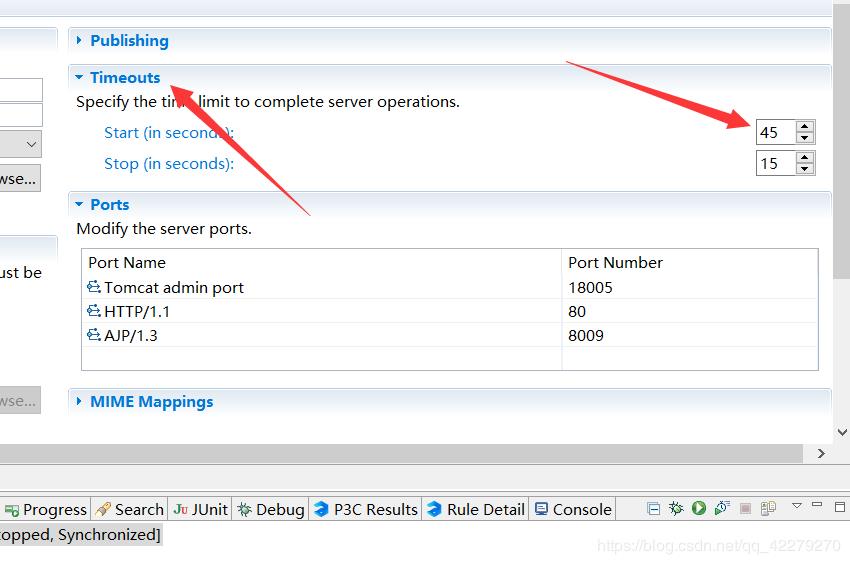
建议设置为150就足够了,设置完一定要按ctrl+s保存一下。
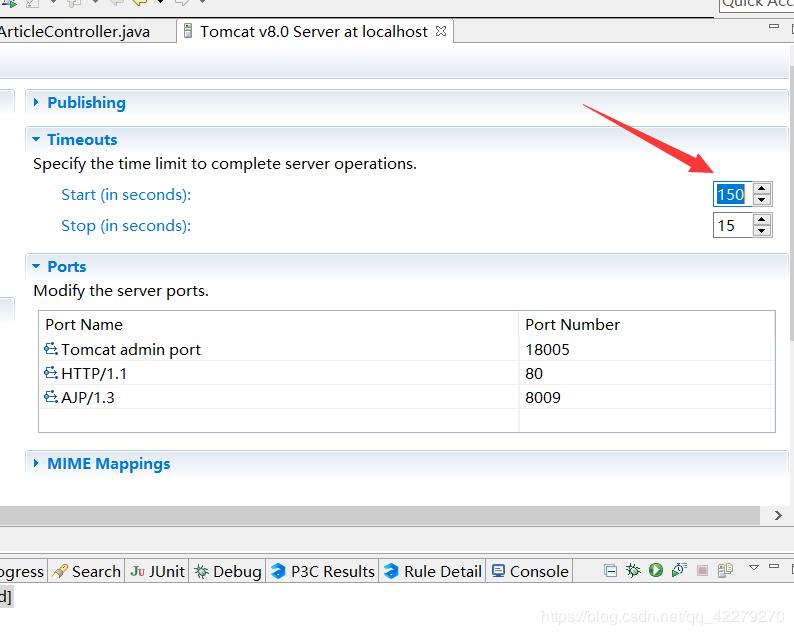
以上是关于解决Eclipse中启动Tomcat报unable to start within 45 seconds问题的主要内容,如果未能解决你的问题,请参考以下文章