idea新建springboot项目
Posted rumian
tags:
篇首语:本文由小常识网(cha138.com)小编为大家整理,主要介绍了idea新建springboot项目相关的知识,希望对你有一定的参考价值。
一、新建springboot项目
点击 文件--New--项目
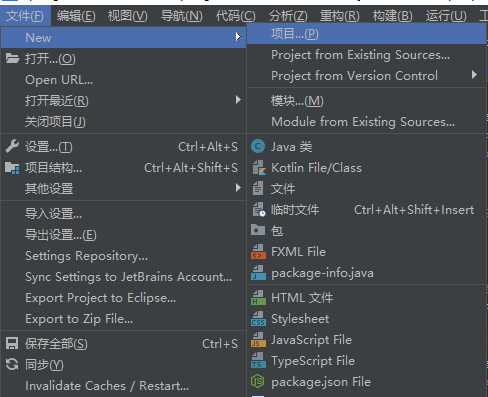
选择Spring Initializr
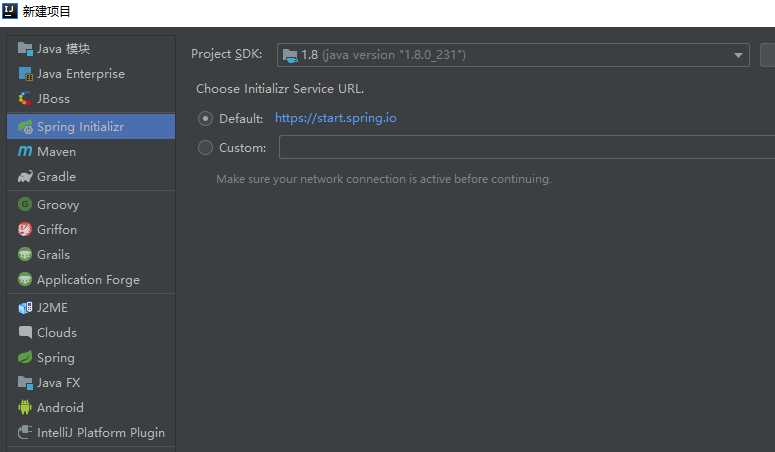
下一步
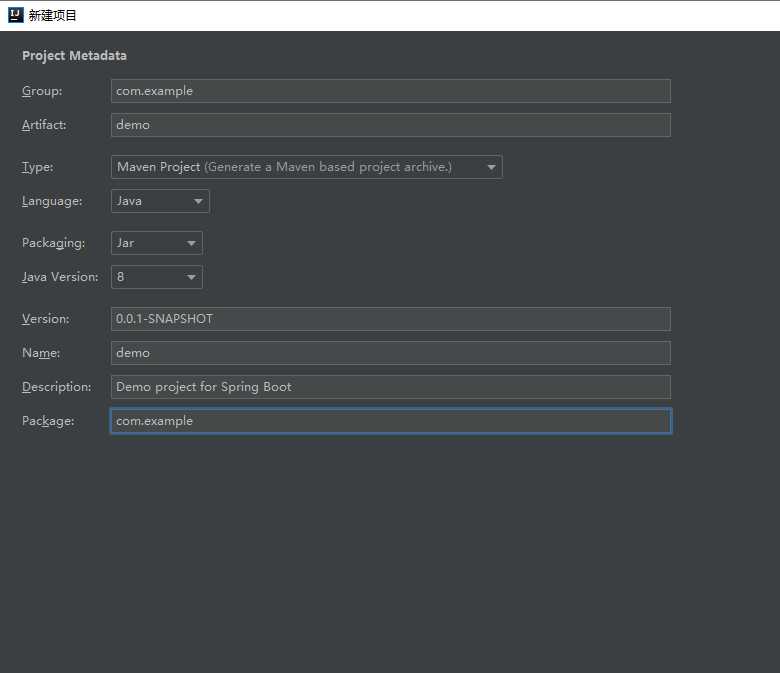
按照上面的或者直接下一步
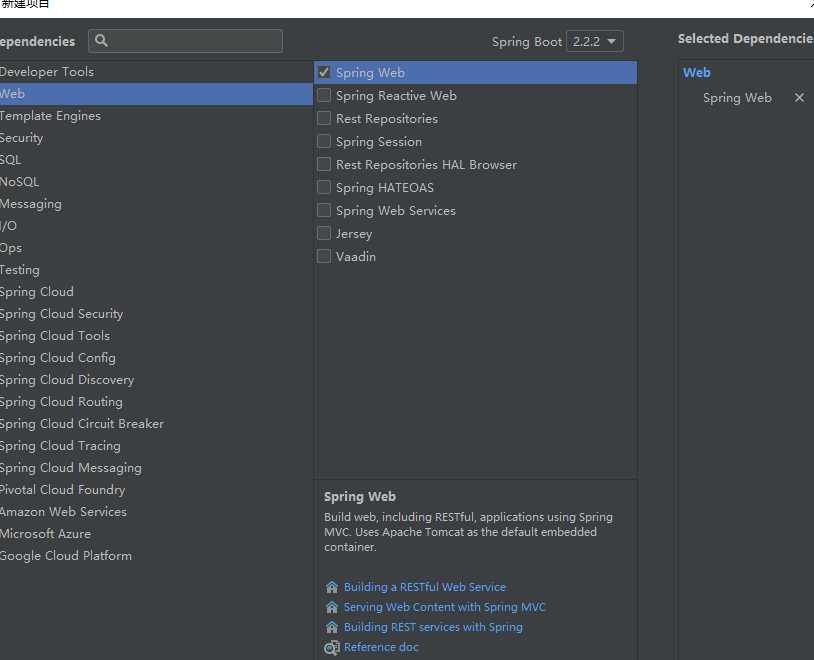
下一步
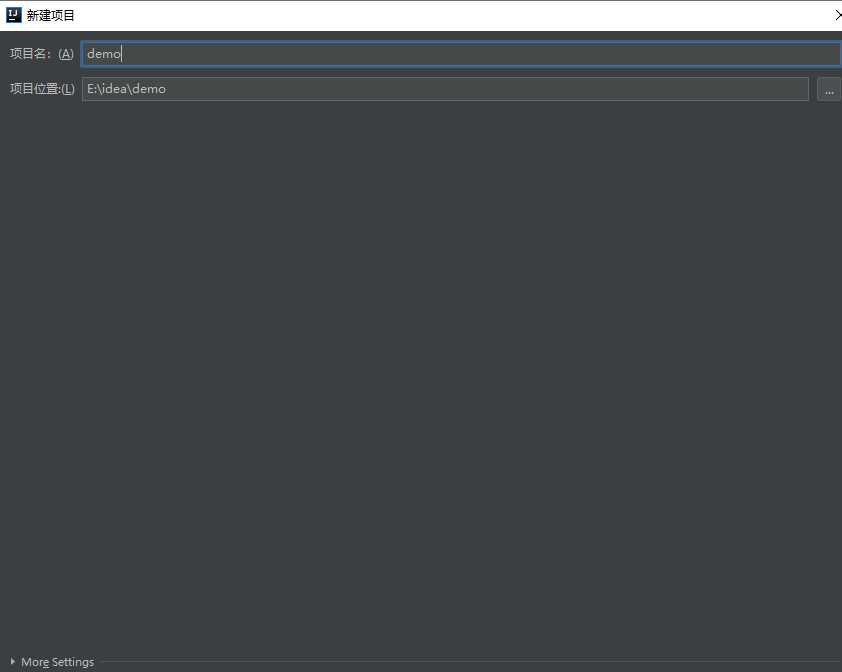
点击完成
二、启动项目
建立一个类
import org.springframework.web.bind.annotation.RequestMapping; import org.springframework.web.bind.annotation.RestController; @RestController public class Test { @RequestMapping("/hello") public String helloSpringBoot() { return "Hello SpringBoot Project."; } }
点击绿色箭头运行
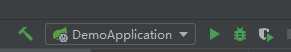
打开网页输入http://localhost:8080/hello
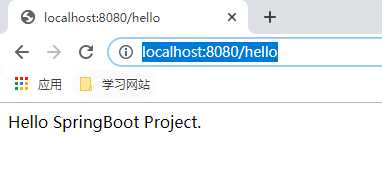
以上是关于idea新建springboot项目的主要内容,如果未能解决你的问题,请参考以下文章