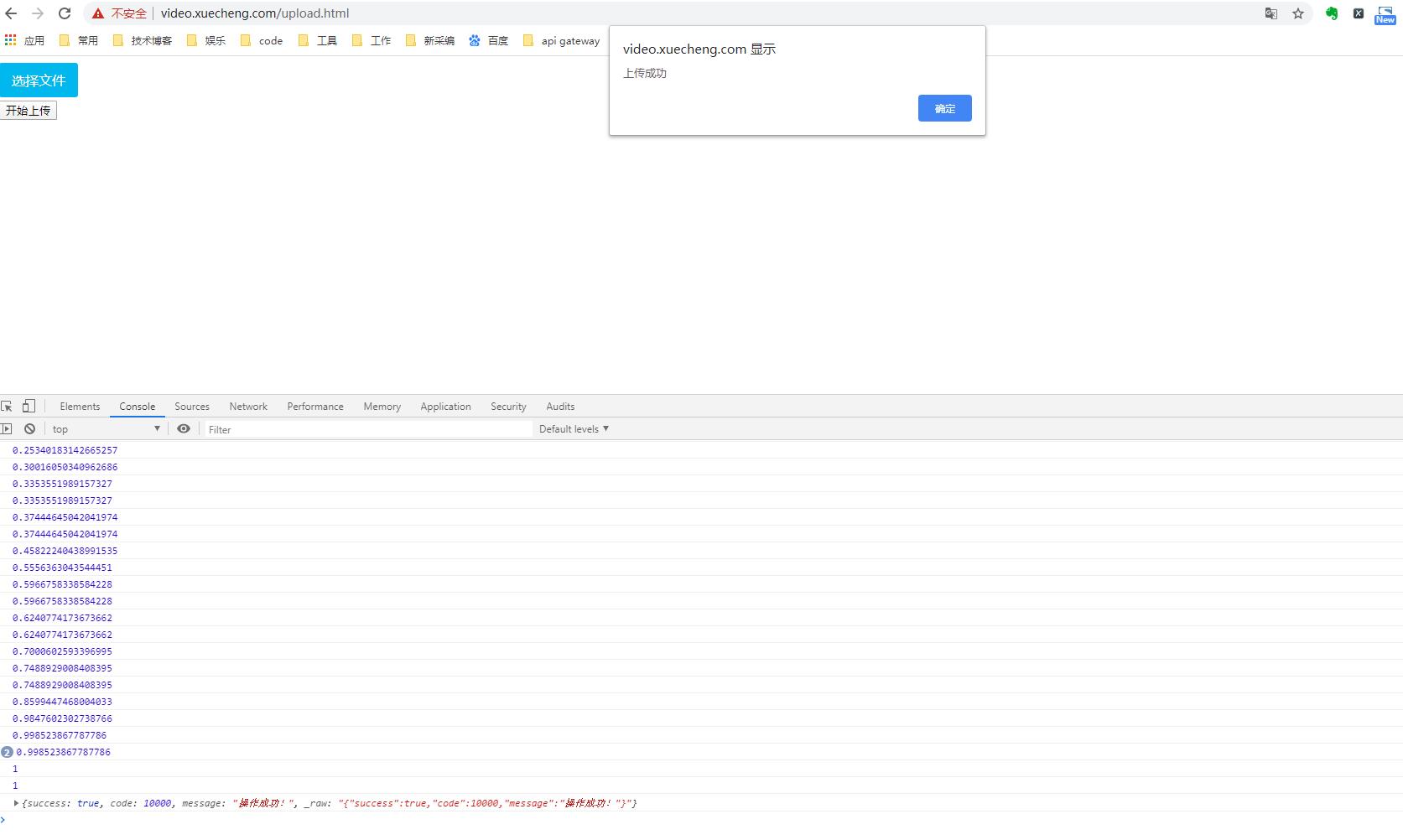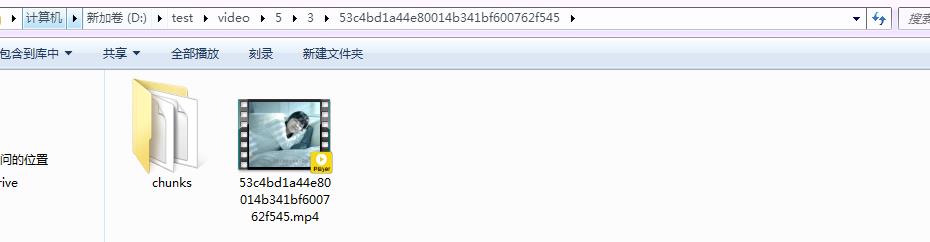1. 上传页面代码
<!DOCTYPE html>
<html lang="en">
<head>
<meta charset="UTF-8">
<title>webuploader文件上传</title>
<!--引入CSS-->
<link rel="stylesheet" type="text/css" href="./webuploader/webuploader.css">
<!--引入JS-->
<script type="text/javascript" src="https://cdn.bootcss.com/jquery/3.4.1/jquery.js"></script>
<script type="text/javascript" src="./webuploader/webuploader.js"></script>
</head>
<body>
<div id="uploader" class="wu-example">
<!--用来存放文件信息-->
<div id="thelist" class="uploader-list"></div>
<div class="btns">
<div id="picker">选择文件</div>
<button id="ctlBtn" class="btn btn-default" onclick="upload()">开始上传</button>
</div>
</div>
</body>
<script>
//
WebUploader.Uploader.register({
"before-send-file": "beforeSendFile",
"before-send": "beforeSend",
"after-send-file": "afterSendFile"
}, {
//在上传文件前执行,检查待文件是否存在
beforeSendFile: function (file) {
// 创建一个deffered,用于通知是否完成操作
var deferred = WebUploader.Deferred();
// 计算文件的唯一标识,用于断点续传
(new WebUploader.Uploader()).md5File(file)
.then(function (val) {
this.fileMd5 = val;
this.uploadFile = file;
// alert(this.fileMd5 )
//向服务端请求注册上传文件
$.ajax(
{
type: "POST",
url: "http://127.0.0.1:31400/media/upload/register",
data: {
// 文件唯一表示
fileMd5: this.fileMd5,
fileName: file.name,
fileSize: file.size,
mimetype: file.type,
fileExt: file.ext
},
dataType: "json",
success: function (response) {
if (response.success) {
//alert(\'上传文件注册成功开始上传\');
deferred.resolve();
} else {
alert(response.message);
deferred.reject();
}
}
}
);
}.bind(this));
return deferred.promise();
}.bind(this),
//在上传分片前执行,检查分片是否已经存在
beforeSend: function (block) {
var deferred = WebUploader.Deferred();
// 每次上传分块前校验分块,如果已存在分块则不再上传,达到断点续传的目的
$.ajax(
{
type: "POST",
url: "http://127.0.0.1:31400/media/upload/checkchunk",
data: {
// 文件唯一表示
fileMd5: this.fileMd5,
// 当前分块下标
chunk: block.chunk,
// 当前分块大小
chunkSize: block.end - block.start
},
dataType: "json",
success: function (response) {
if (response.fileExist) {
// 分块存在,跳过该分块
deferred.reject();
} else {
// 分块不存在或不完整,重新发送
deferred.resolve();
}
}
}
);
//构建fileMd5参数,上传分块时带上fileMd5
this.uploader.options.formData.fileMd5 = this.fileMd5;
this.uploader.options.formData.chunk = block.chunk;
return deferred.promise();
}.bind(this),
// 在上传分片完成后触发,用于后台处理合成分片,判断上传文件是否成功以及可以携带返回上传文件成功的url
afterSendFile: function (file) {
// 合并分块
$.ajax(
{
type: "POST",
url: "http://127.0.0.1:31400/media/upload/mergechunks",
data: {
fileMd5: this.fileMd5,
fileName: file.name,
fileSize: file.size,
mimetype: file.type,
fileExt: file.ext
},
success: function (response) {
//在这里解析合并成功结果
if (response && response.success) {
alert("上传成功")
} else {
alert("上传失败")
}
}
}
);
}.bind(this)
}
);
//创建webuploader实例
var uploader = WebUploader.create(
{
swf: "./webuploader/Uploader.swf",//上传文件的flash文件,浏览器不支持h5时启动flash
server: "http://127.0.0.1:31400/media/upload/uploadchunk",//上传分块的服务端地址,注意跨域问题
fileVal: "file",//文件上传域的name
pick: "#picker",//指定选择文件的按钮容器
auto: false,//手动触发上传
disableGlobalDnd: true,//禁掉整个页面的拖拽功能
chunked: true,// 是否分块上传
chunkSize: 1 * 1024 * 1024, // 分块大小(默认5M)
threads: 3, // 开启多个线程(默认3个)
prepareNextFile: true// 允许在文件传输时提前把下一个文件准备好
}
);
// 将文件添加到队列
uploader.on("fileQueued", function (file) {
this.uploadFile = file;
this.percentage = 0;
}.bind(this)
);
//选择文件后触发
uploader.on("beforeFileQueued", function (file) {
// this.uploader.removeFile(file)
//重置uploader
this.uploader.reset()
this.percentage = 0;
}.bind(this));
// 监控上传进度
// percentage:代表上传文件的百分比
uploader.on("uploadProgress", function (file, percentage) {
this.percentage = Math.ceil(percentage * 100);
console.log(percentage)
}.bind(this));
//上传失败触发
uploader.on("uploadError", function (file, reason) {
console.log(reason)
alert("上传文件失败");
});
//上传成功触发
uploader.on("uploadSuccess", function (file, response) {
console.log(response)
// alert("上传文件成功!");
});
//每个分块上传请求后触发
uploader.on(\'uploadAccept\', function (file, response) {
if (!(response && response.success)) {//分块上传失败,返回false
return false;
}
});
//触发执行上传
function upload(){
if(this.uploadFile && this.uploadFile.id){
this.uploader.upload(this.uploadFile.id);
}else{
alert("请选择文件");
}
}
</script>
</html>
2. nginx配置
worker_processes 1;
events {
worker_connections 1024;
}
http {
include mime.types;
default_type application/octet-stream;
sendfile on;
keepalive_timeout 65;
server {
listen 80;
server_name video.xuecheng.com;
location / {
alias D:/test/webuploader-demo/;
}
}
}
3. 后台主要代码
3.1 application.yml
server:
port: 31400
spring:
application:
name: xc-service-manage-media
data:
mongodb:
uri: mongodb://root:root@localhost:27017
database: xc_media
xc-service-manage-media:
upload-location: D:/test/video/
3.2 跨域处理
package com.xuecheng.manage_media.config;
import org.springframework.context.annotation.Bean;
import org.springframework.context.annotation.Configuration;
import org.springframework.web.cors.CorsConfiguration;
import org.springframework.web.cors.UrlBasedCorsConfigurationSource;
import org.springframework.web.filter.CorsFilter;
/**
* @author john
* @date 2020/1/1 - 15:07
*/
@Configuration
public class CorsConfig {
@Bean
public CorsFilter corsFilter() {
//1.添加CORS配置信息
CorsConfiguration config = new CorsConfiguration();
//1) 允许的域,不要写*,否则cookie就无法使用了
config.addAllowedOrigin("http://video.xuecheng.com");
//2) 是否发送Cookie信息
config.setAllowCredentials(true);
//3) 允许的请求方式
config.addAllowedMethod("OPTIONS");
config.addAllowedMethod("HEAD");
config.addAllowedMethod("GET");
config.addAllowedMethod("PUT");
config.addAllowedMethod("POST");
config.addAllowedMethod("DELETE");
config.addAllowedMethod("PATCH");
// 4)允许的头信息
config.addAllowedHeader("*");
//2.添加映射路径,我们拦截一切请求
UrlBasedCorsConfigurationSource configSource = new UrlBasedCorsConfigurationSource();
configSource.registerCorsConfiguration("/**", config);
//3.返回新的CorsFilter.
return new CorsFilter(configSource);
}
}
3.3 控制器代码
package com.xuecheng.manage_media.controller;
import com.xuecheng.framework.domain.media.response.CheckChunkResult;
import com.xuecheng.framework.model.response.ResponseResult;
import com.xuecheng.manage_media.service.MediaUploadService;
import org.springframework.beans.factory.annotation.Autowired;
import org.springframework.web.bind.annotation.PostMapping;
import org.springframework.web.bind.annotation.RequestMapping;
import org.springframework.web.bind.annotation.RequestParam;
import org.springframework.web.bind.annotation.RestController;
import org.springframework.web.multipart.MultipartFile;
/**
* @author john
* @date 2020/1/1 - 13:13
*/
@RestController
@RequestMapping("/media/upload")
public class MediaUploadController {
@Autowired
MediaUploadService mediaUploadService;
//检查文件是否已经存在
@PostMapping("/register")
public ResponseResult register(@RequestParam("fileMd5") String fileMd5,
@RequestParam("fileName") String fileName,
@RequestParam("fileSize") Long fileSize,
@RequestParam("mimetype") String mimetype,
@RequestParam("fileExt") String fileExt) {
return mediaUploadService.register(fileMd5, fileName, fileSize, mimetype, fileExt);
}
//校验文件块
@PostMapping("/checkchunk")
public CheckChunkResult checkchunk(@RequestParam("fileMd5") String fileMd5,
@RequestParam("chunk") Integer chunk,
@RequestParam("chunkSize") Integer chunkSize) {
return mediaUploadService.checkChunk(fileMd5, chunk, chunkSize);
}
//上传文件块
@PostMapping("/uploadchunk")
public ResponseResult uploadchunk(@RequestParam("file") MultipartFile file,
@RequestParam("fileMd5") String fileMd5,
@RequestParam("chunk") Integer chunk) {
return mediaUploadService.uploadChunk(file, fileMd5, chunk);
}
//合并文件块
@PostMapping("/mergechunks")
public ResponseResult mergechunks(@RequestParam("fileMd5") String fileMd5,
@RequestParam("fileName") String fileName,
@RequestParam("fileSize") Long fileSize,
@RequestParam("mimetype") String mimetype,
@RequestParam("fileExt") String fileExt) {
return mediaUploadService.mergeChunks(fileMd5, fileName, fileSize, mimetype, fileExt);
}
}
3.4 service代码
package com.xuecheng.manage_media.service;
import com.xuecheng.framework.domain.media.MediaFile;
import com.xuecheng.framework.domain.media.response.CheckChunkResult;
import com.xuecheng.framework.domain.media.response.MediaCode;
import com.xuecheng.framework.exception.ExceptionCast;
import com.xuecheng.framework.model.response.CommonCode;
import com.xuecheng.framework.model.response.ResponseResult;
import com.xuecheng.manage_media.dao.MediaFileRepository;
import lombok.extern.slf4j.Slf4j;
import org.apache.commons.codec.digest.DigestUtils;
import org.apache.commons.io.IOUtils;
import org.apache.commons.lang3.StringUtils;
import org.springframework.beans.factory.annotation.Autowired;
import org.springframework.beans.factory.annotation.Value;
import org.springframework.stereotype.Service;
import org.springframework.web.multipart.MultipartFile;
import java.io.*;
import java.util.*;
/**
* @author john
* @date 2020/1/1 - 12:07
*/
@Service
@Slf4j
public class MediaUploadService {
@Autowired
MediaFileRepository mediaFileRepository;
//上传文件的根目录
@Value("${xc-service-manage-media.upload-location}")
String uploadPath;
/**
* 根据文件md5得到文件路径
* 规则:
* 一级目录:md5的第一个字符
* 二级目录:md5的第二个字符
* 三级目录:md5
* 文件名:md5+文件扩展名
*
* @param fileMd5 文件md5值
* @param fileExt 文件扩展名
* @return 文件路径
*/
private String getFilePath(String fileMd5, String fileExt) {
return getFileFolderPath(fileMd5) + fileMd5 + "." + fileExt;
}
//得到文件目录相对路径,路径中去掉根目录
private String getFileFolderRelativePath(String fileMd5) {
return fileMd5.substring(0, 1) + "/"
+ fileMd5.substring(1, 2) + "/"
+ fileMd5 + "/";
}
//得到文件所在目录
private String getFileFolderPath(String fileMd5) {
return uploadPath + getFileFolderRelativePath(fileMd5);
}
//创建文件目录
private boolean createFileFold(String fileMd5) {
//创建上传文件,目录
String fileFolderPath = getFileFolderPath(fileMd5);
File fileFolder = new File(fileFolderPath);
if (!fileFolder.exists()) {
//创建文件夹
return fileFolder.mkdirs();
}
return true;
}
//检查待上传文件是否存在
public ResponseResult register(String fileMd5, String fileName, Long fileSize, String mimetype, String fileExt) {
// 检查文件是否上传
// 1. 获取文件的路径
String filePath = getFilePath(fileMd5, fileExt);
File file = new File(filePath);
// 2. 查询数据库文件是否存在
Optional<MediaFile> optional = mediaFileRepository.findById(fileMd5);
// 文件存在直接返回
if (file.exists() && optional.isPresent()) {
ExceptionCast.cast(MediaCode.UPLOAD_FILE_REGISTER_EXIST);
}
//下面说明文件并未上传
boolean fileFold = createFileFold(fileMd5);
if (!fileFold) {
//上传文件目录创建失败
ExceptionCast.cast(MediaCode.UPLOAD_FILE_REGISTER_CREATEFOLDER_FAIL);
}
return new ResponseResult(CommonCode.SUCCESS);
}
// 得到块文件所在目录
private String getChunkFileFolderPath(String fileMd5) {
return getFileFolderPath(fileMd5) + "/" + "chunks" + "/";
}
//检查块文件
public CheckChunkResult checkChunk(String fileMd5, Integer chunk, Integer chunkSize) {
//得到块文件所在路径
String chunkFileFolderPath = getChunkFileFolderPath(fileMd5);
//块文件的文件名称以1,2,3..序号命名,没有扩展名
File chunkFile = new File(chunkFileFolderPath + chunk);
if (chunkFile.exists()) {
return new CheckChunkResult(MediaCode.CHUNK_FILE_EXIST_CHECK, true);
} else {
return new CheckChunkResult(MediaCode.CHUNK_FILE_EXIST_CHECK, false);
}
}
private boolean createChunkFileFolder(String fileMd5) {
//创建上传文件目录
String chunkFileFolderPath = getChunkFileFolderPath(fileMd5);
File chunkFileFolder = new File(chunkFileFolderPath);
if (!chunkFileFolder.exists()) {
//创建文件夹
return chunkFileFolder.mkdirs();
}
return true;
}
//块文件上传
public ResponseResult uploadChunk(MultipartFile file, String fileMd5, Integer chunk) {
if (file == null) {
ExceptionCast.cast(MediaCode.UPLOAD_FILE_REGISTER_ISNULL);
}
//创建块文件目录
boolean fileFold = createChunkFileFolder(fileMd5);
//块文件
File chunkfile = new File(getChunkFileFolderPath(fileMd5) + chunk);
//上传的块文件
InputStream inputStream = null;
FileOutputStream outputStream = null;
try {
inputStream = file.getInputStream();
outputStream = new FileOutputStream(chunkfile);
IOUtils.copy(inputStream, outputStream);
} catch (Exception e) {
e.printStackTrace();
log.error("upload chunk file fail:{}", e.getMessage());
ExceptionCast.cast(MediaCode.CHUNK_FILE_UPLOAD_FAIL);
} finally {
try {
inputStream.close();
} catch (IOException e) {
e.printStackTrace();
}
try {
outputStream.close();
} catch (IOException e) {
e.printStackTrace();
}
}
return new ResponseResult(CommonCode.SUCCESS);
}
//合并块文件
public ResponseResult mergeChunks(String fileMd5, String fileName, Long fileSize, String
mimeType, String fileExt) {
//获取块文件的路径
String chunkFileFolderPath = getChunkFileFolderPath(fileMd5);
File chunkFileFolder = new File(chunkFileFolderPath);
if (!chunkFileFolder.exists()) {
chunkFileFolder.mkdirs();
}
//合并文件路径
File mergeFile = new File(getFilePath(fileMd5, fileExt));
//创建合并文件
//合并文件存在先删除再创建
if (mergeFile.exists()) {
mergeFile.delete();
}
boolean newFile = false;
try {
newFile = mergeFile.createNewFile();
} catch (IOException e) {
e.printStackTrace();
log.error("mergechunks..create mergeFile fail:{}", e.getMessage());
}
if (!newFile) {
ExceptionCast.cast(MediaCode.MERGE_FILE_CREATEFAIL);
}
//获取块文件,此列表是已经排好序的列表
List<File> chunkFiles = getChunkFiles(chunkFileFolder);
//合并文件
mergeFile = mergeFile(mergeFile, chunkFiles);
if (mergeFile == null) {
ExceptionCast.cast(MediaCode.MERGE_FILE_FAIL);
}
//校验文件
boolean checkResult = this.checkFileMd5(mergeFile, fileMd5);
if (!checkResult) {
ExceptionCast.cast(MediaCode.MERGE_FILE_CHECKFAIL);
}
//将文件信息保存到数据库
MediaFile mediaFile = new MediaFile();
mediaFile.setFileId(fileMd5);
mediaFile.setFileName(fileMd5 + "." + fileExt);
mediaFile.setFileOriginalName(fileName);
//文件路径保存相对路径
mediaFile.setFilePath(getFileFolderRelativePath(fileMd5));
mediaFile.setFileSize(fileSize);
mediaFile.setUploadTime(new Date());
mediaFile.setMimeType(mimeType);
mediaFile.setFileType(fileExt);
//状态为上传成功
mediaFile.setFileStatus("301002");
MediaFile save = mediaFileRepository.save(mediaFile);
return new ResponseResult(CommonCode.SUCCESS);
}
//校验文件的md5值
private boolean checkFileMd5(File mergeFile, String md5) {
if (mergeFile == null || StringUtils.isEmpty(md5)) {
return false;
}
//进行md5校验
FileInputStream mergeFileInputstream = null;
try {
mergeFileInputstream = new FileInputStream(mergeFile);
//得到文件的md5
String mergeFileMd5 = DigestUtils.md5Hex(mergeFileInputstream);
//比较md5
if (md5.equalsIgnoreCase(mergeFileMd5)) {
return true;
}
} catch (Exception e) {
e.printStackTrace();
log.error("checkFileMd5 error,file is:{},md5 is: {} ", mergeFile.getAbsoluteFile(), md5);
} finally {
try {
mergeFileInputstream.close();
} catch (IOException e) {
e.printStackTrace();
}
}
return false;
}
//获取所有块文件
private List<File> getChunkFiles(File chunkFileFolder) {
//获取路径下的所有块文件
File[] chunkFiles = chunkFileFolder.listFiles();
//将文件数组转成list,并排序
List<File> chunkFileList = new ArrayList<File>();
chunkFileList.addAll(Arrays.asList(chunkFiles));
//排序
Collections.sort(chunkFileList, new Comparator<File>() {
@Override
public int compare(File o1, File o2) {
if (Integer.parseInt(o1.getName()) > Integer.parseInt(o2.getName())) {
return 1;
}
return -1;
}
});
return chunkFileList;
}
//合并文件
private File mergeFile(File mergeFile, List<File> chunkFiles) {
try {
//创建写文件对象
RandomAccessFile raf_write = new RandomAccessFile(mergeFile, "rw");
//遍历分块文件开始合并
//读取文件缓冲区
byte[] b = new byte[1024];
for (File chunkFile : chunkFiles) {
RandomAccessFile raf_read = new RandomAccessFile(chunkFile, "r");
int len = -1;
//读取分块文件
while ((len = raf_read.read(b)) != -1) {
//向合并文件中写数据
raf_write.write(b, 0, len);
}
raf_read.close();
}
raf_write.close();
} catch (Exception e) {
e.printStackTrace();
log.error("merge file error:{}", e.getMessage());
return null;
}
return mergeFile;
}
}
4. 执行测试