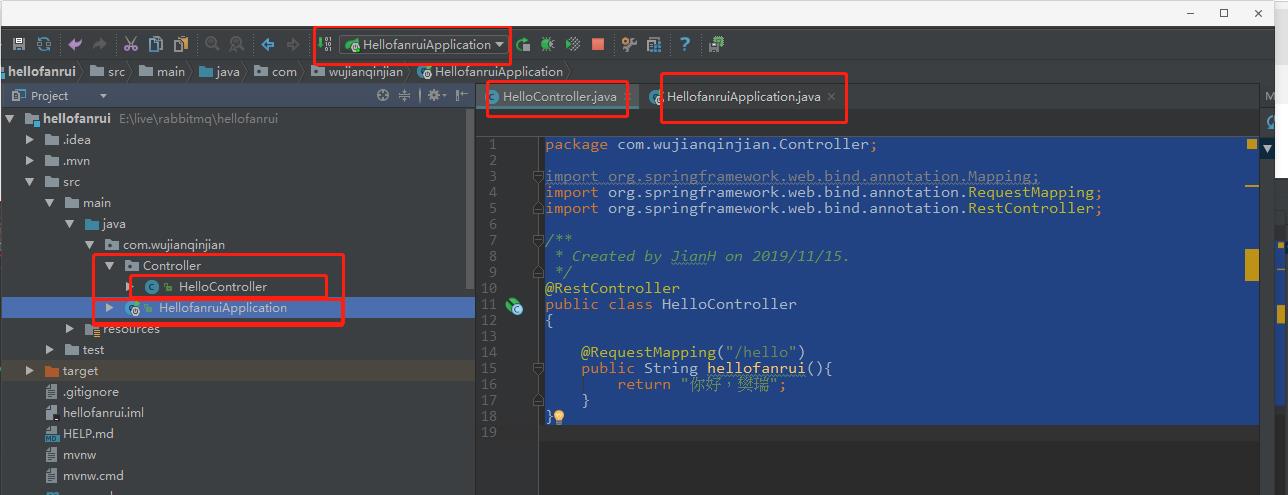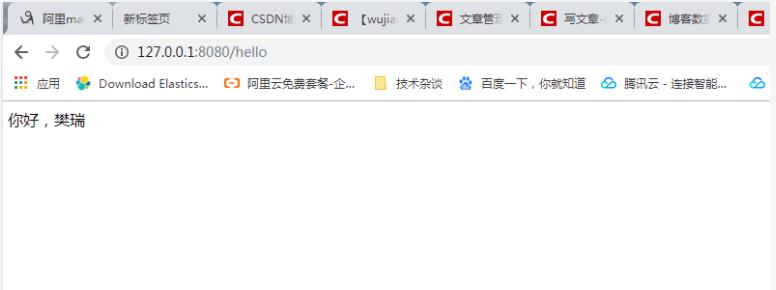通过向导快速创建Spring-boot项目
创建步骤:
-
选择Spring Initializr
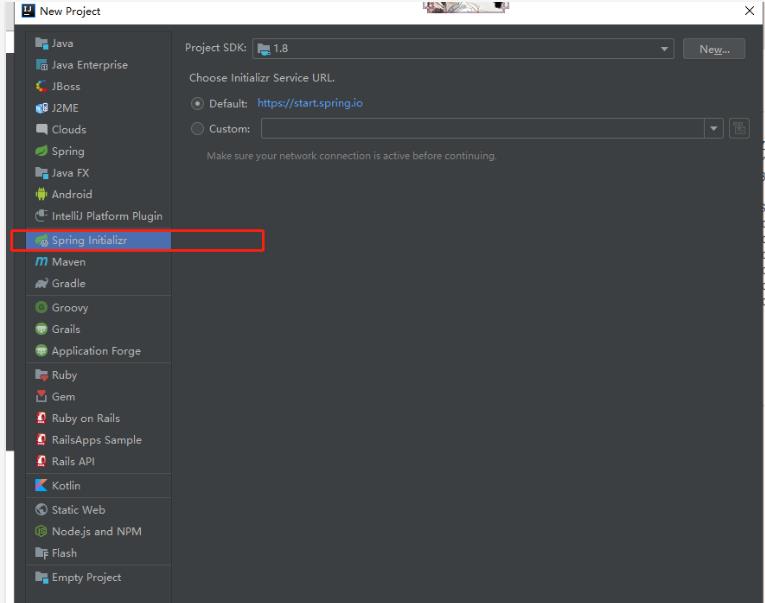
-
填写组织和模块名
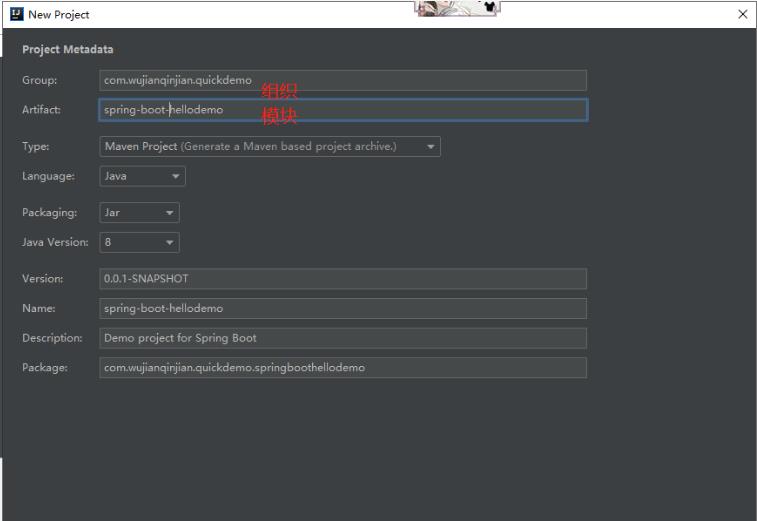
-
选择对应的模块
注:这里左侧的模块比较多,玩家可以根据自己的实际需要自由选择,此处暂时选择web
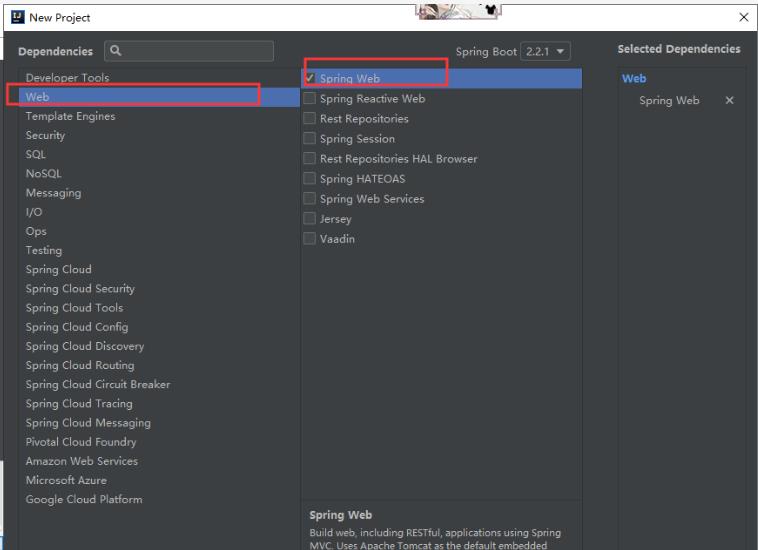
-
完成
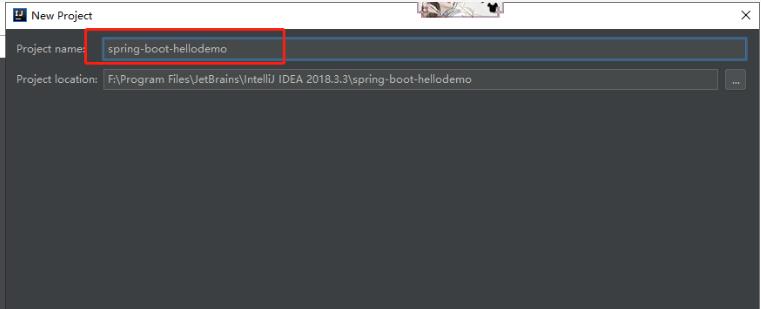
-
等待项目自动下载相关依赖完成项目创建
注:项目类型为maven的话,需要配置阿里云仓库才不会特别慢
setting.xml
-
编写测试类
package com.wujianqinjian.Controller; import org.springframework.web.bind.annotation.Mapping; import org.springframework.web.bind.annotation.RequestMapping; import org.springframework.web.bind.annotation.RestController; /** * Created by JianH on 2019/11/15. */ @RestController public class HelloController { @RequestMapping("/hello") public String hellofanrui(){ return "你好,樊瑞"; } } -
启动项目,浏览器访问127.0.0.1:8080