Mybatis逆向工程的使用。
Posted 钟。意
tags:
篇首语:本文由小常识网(cha138.com)小编为大家整理,主要介绍了Mybatis逆向工程的使用。相关的知识,希望对你有一定的参考价值。
指定配置文件与main运行生成
public class GeneratorSqlmap { public void generator() throws Exception { List<String> warnings = new ArrayList<String>(); boolean overwrite = true; // 指定配置文件 File configFile = new File("E:\\\\Code\\\\ThreeDay03/src/com/aa/utils/generatorConfig.xml"); ConfigurationParser cp = new ConfigurationParser(warnings); Configuration config = cp.parseConfiguration(configFile); DefaultShellCallback callback = new DefaultShellCallback(overwrite); MyBatisGenerator myBatisGenerator = new MyBatisGenerator(config, callback, warnings); myBatisGenerator.generate(null); } // 执行main方法以生成代码 public static void main(String[] args) { try { GeneratorSqlmap generatorSqlmap = new GeneratorSqlmap(); generatorSqlmap.generator(); } catch (Exception e) { e.printStackTrace(); } } }
逆向工程的配置文件
<?xml version="1.0" encoding="UTF-8"?> <!DOCTYPE generatorConfiguration PUBLIC " -//mybatis.org//DTD MyBatis Generator Configuration 1.0//EN" "http://mybatis.org/dtd/mybatis-generator-config_1_0.dtd"> <generatorConfiguration> <context id="DB2Tables" targetRuntime="MyBatis3"> <commentGenerator> <!-- 是否去除自动生成的注释 --> <property name="suppressAllComments" value="true"/> </commentGenerator> <!-- mysql数据库连接的信息:驱动类、连接地址、用户名、密码 --> <jdbcConnection driverClass="com.mysql.cj.jdbc.Driver" connectionURL="jdbc:mysql://localhost:3306/user?serverTimezone=UTC" userId="root" password="123456"> </jdbcConnection> <!-- Oracle数据库 <jdbcConnection driverClass="oracle.jdbc.OracleDriver" connectionURL="jdbc:oracle:thin:@127.0.0.1:1521:yycg" userId="yycg" password="yycg"> </jdbcConnection> --> <!-- 默认为false,把JDBC DECIMAL 和NUMERIC类型解析为Integer,为true时 把JDBC DECIMAL 和NUMERIC类型解析为java.math.BigDecimal --> <javaTypeResolver > <property name="forceBigDecimals" value="false" /> </javaTypeResolver> <!-- targetProject:生成POJO类的位置 --> <javaModelGenerator targetPackage="com.ujiuy.bean" targetProject=".\\src"> <!-- enableSubPackages:是否让schema作为包的后缀 --> <property name="enableSubPackages" value="false" /> <!-- 从数据库返回的值被清理前后的空格 --> <property name="trimStrings" value="true" /> </javaModelGenerator> <!-- targetProject:mapper映射文件生成的位置 --> <sqlMapGenerator targetPackage="com.ujiuy.dao" targetProject=".\\src"> <!-- enableSubPackages:是否让schema作为包的后缀 --> <property name="enableSubPackages" value="false" /> </sqlMapGenerator> <!-- targetProject:mapper接口生成的的位置 --> <javaClientGenerator type="XMLMAPPER" targetPackage="com.ujiuy.dao" targetProject=".\\src"> <!-- enableSubPackages:是否让schema作为包的后缀 --> <property name="enableSubPackages" value="false" /> </javaClientGenerator> <!-- 指定数据表 --> <table schema="" tableName="card"></table> <table schema="" tableName="items"></table> <table schema="" tableName="orders"></table> <table schema="" tableName="user"></table> <table schema="" tableName="orderdetail"></table> <!-- 有些表的字段需要指定java类型 <table schema="DB2ADMIN" tableName="ALLTYPES" domainObjectName="Customer" > <property name="useActualColumnNames" value="true"/> <generatedKey column="ID" sqlStatement="DB2" identity="true" /> <columnOverride column="DATE_FIELD" property="startDate" /> <ignoreColumn column="FRED" /> <columnOverride column="LONG_VARCHAR_FIELD" jdbcType="VARCHAR" /> </table> --> </context> </generatorConfiguration>
导包
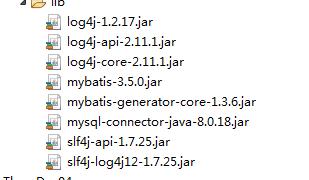
以上是关于Mybatis逆向工程的使用。的主要内容,如果未能解决你的问题,请参考以下文章