java spring boot- freemarker 配置 yml使用流程
Posted 人工智障
tags:
篇首语:本文由小常识网(cha138.com)小编为大家整理,主要介绍了java spring boot- freemarker 配置 yml使用流程相关的知识,希望对你有一定的参考价值。
1、pom.xml 加入maven 依赖
<!-- 引入 freemarker 模板依赖 -->
<dependency>
<groupId>org.springframework.boot</groupId>
<artifactId>spring-boot-starter-freemarker</artifactId>
</dependency>
2、执行更新
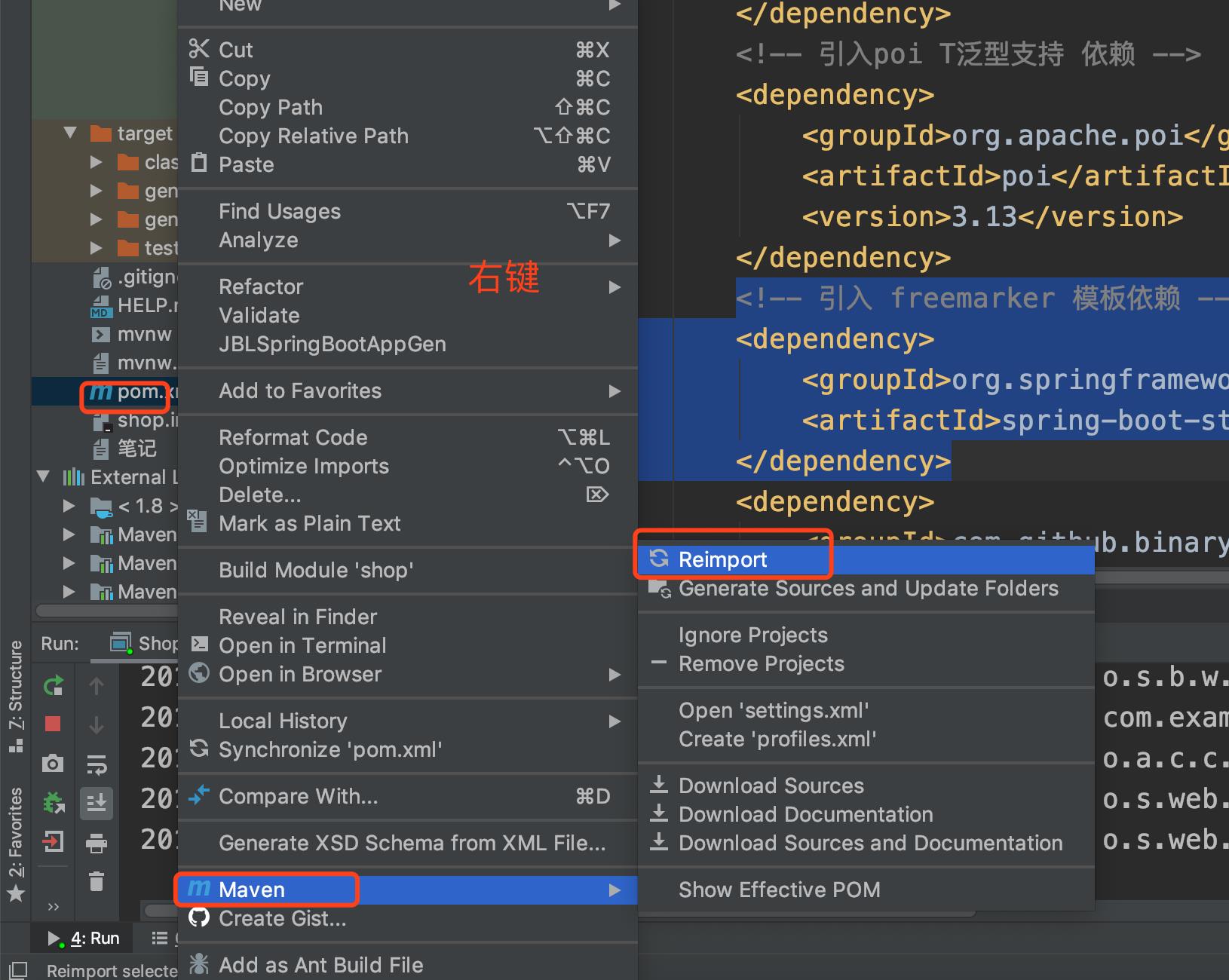
3、在application.yml 中添加 feemarker 配置
spring:
freemarker:
allow-request-override: false
cache: true
check-template-location: true
charset: UTF-8
suffix: .html
templateEncoding: UTF-8
templateLoaderPath: classpath:/templates/
content-type: text/html
expose-request-attributes: false
expose-session-attributes: false
expose-spring-macro-helpers: false
4、控制器代码
@GetMapping(value = "/my")
public ModelAndView my(ModelMap modelMap){
ModelAndView mv = new ModelAndView("pay");
modelMap.addAttribute("name","pengxingjiang");
mv.addObject("address","四川-宜宾");
HashMap<String,String> userInfo = new HashMap<>();
userInfo.put("name","111");
userInfo.put("tel","18888888888");
mv.addObject("userInfo",userInfo);
return mv;
}
5、视图文件代码
<!DOCTYPE html> <html lang="en"> <head> <meta charset="UTF-8"> <title>Title</title> </head> <body> ${name} ${address} ======== ${userInfo.name} ${userInfo.tel} </body> </html>
6、list 循环 的使用
<!DOCTYPE html>
<html lang="en">
<head>
<meta charset="UTF-8">
<title>Title</title>
</head>
<body>
<#list list as item>
<p>${item.name}-${item.tel}</p>
</#list>
</body>
</html>
@GetMapping(value = "/my")
public ModelAndView my(ModelMap modelMap){
ModelAndView mv = new ModelAndView("pay");
HashMap<String,String> userInfo = new HashMap<>();
userInfo.put("name","我的名字");
userInfo.put("tel","18288888888");
mv.addObject("userInfo",userInfo);
List<HashMap> list = new ArrayList<>();
list.add(userInfo);
list.add(userInfo);
list.add(userInfo);
list.add(userInfo);
mv.addObject("list",list);
return mv;
}
以上是关于java spring boot- freemarker 配置 yml使用流程的主要内容,如果未能解决你的问题,请参考以下文章