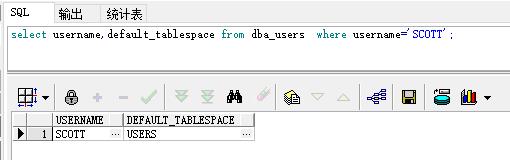oracle怎么查看用户属于哪个表空间
Posted
tags:
篇首语:本文由小常识网(cha138.com)小编为大家整理,主要介绍了oracle怎么查看用户属于哪个表空间相关的知识,希望对你有一定的参考价值。
1、数据字典中用户表:dba_users;通过数据字典查看有多少个用户:select username from dba_users。
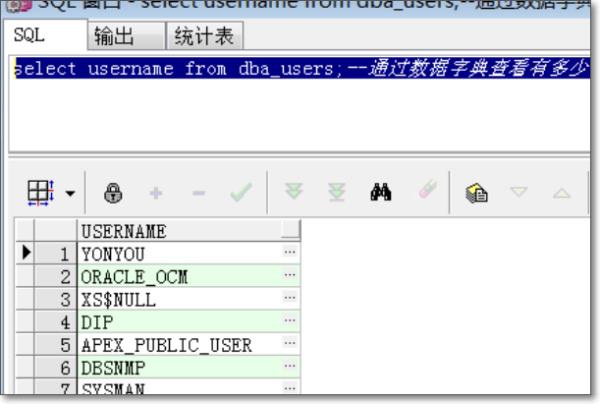
2、数据字典中表空间表: dba_tablespaces;查看有几个表空间:select tablespace_name from dba_tablespaces。
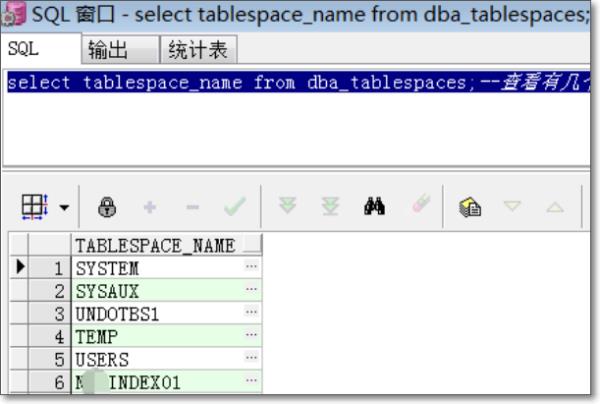
3、oracle 查看用户所在的表空间:select username,default_tablespace from dba_users order by username;如图所示;
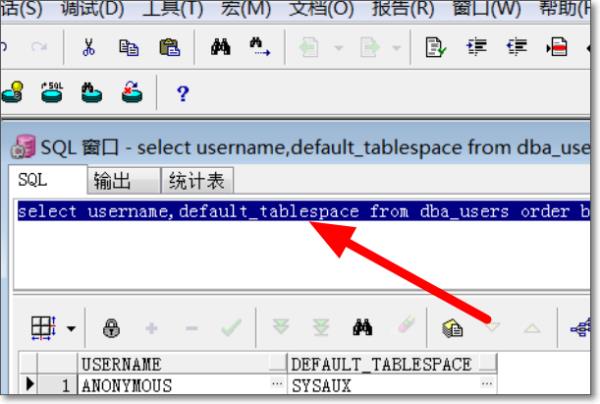
4、完成效果图。
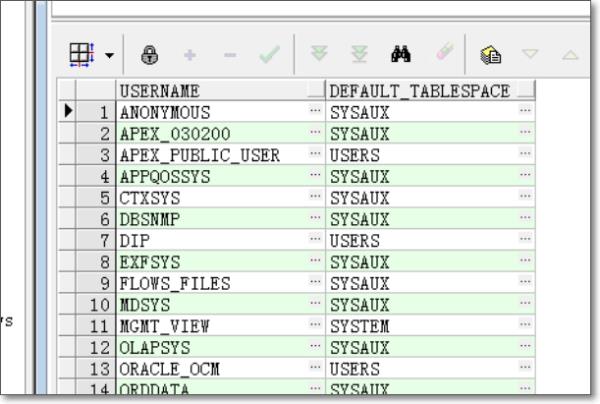
需要有dba的权限
1、查看用户使用的缺省表空间名称
你一定知道你登陆的用户名是吧,
以sysdba登陆。
sqlplus / as sysdba
select username,default_tablespace from dba_users;
2、查看表空间总大小,及其已使用大小
select a.tablespace_name,a.bytes/1024/1024 "Sum MB",(a.bytes-b.bytes)/1024/1024 "used MB",b.bytes/1024/1024 "free MB",
round(((a.bytes-b.bytes)/a.bytes)*100,2) "percent_used"
from
(select tablespace_name,sum(bytes) bytes from dba_data_files group by tablespace_name) a,
(select tablespace_name,sum(bytes) bytes,max(bytes) largest from dba_free_space group by tablespace_name) b
where a.tablespace_name=b.tablespace_name
order by ((a.bytes-b.bytes)/a.bytes) desc;本回答被提问者和网友采纳 参考技术B
用如下语句查看:
select username,default_tablespace from dba_users where username='用户名';查看结果(如查询scott用户的所属表空间):