黑马_13 Spring Boot:04.spring boot 配置文件
Posted 绍耕
tags:
篇首语:本文由小常识网(cha138.com)小编为大家整理,主要介绍了黑马_13 Spring Boot:04.spring boot 配置文件相关的知识,希望对你有一定的参考价值。
13 Spring Boot:
SpringBoot基础
四、SpringBoot的配置文件
SpringBoot配置文件类型和作用
SpringBoot是基于约定的,所以很多配置都有默认值,但如果想使用自己的配置替换默认配置的话,就可以使用
application.properties 或者 application.yml (application.yaml)进行配置。
application.properties
#tomcat服务器的端口号 server.port=8888 #当前web应用的名称 server.servlet.context-path=
其中,application.properties文件是键值对类型的文件,之前一直在使用,所以此处不在对properties文件的格式进行阐述。
除了properties文件外,SpringBoot还可以使用yml文件进行配置,下面对yml文件进行讲解。
4.1.2 application.yml配置文件
yml配置文件简介
YML文件格式是YAML (YAML Aint Markup Language)编写的文件格式,YAML是一种直观的能够被电脑识别的的数据数据序列化格式,
并且容易被人类阅读,容易和脚本语言交互的,可以被支持YAML库的不同的编程语言程序导入,
比如: C/C++, Ruby, Python, Java, Perl, C#, php等。YML文件是以数据为核心的,比传统的xml方式更加简洁。
YML文件的扩展名可以使用.yml或者.yaml
配置普通数据
语法: key: value
name: haohao
注意:value之前有一个空格
配置对象数据
person: name: haohao age: 31 addr: beijing #或者 person: {name: haohao,age: 31,addr: beijing}
注意:key1前面的空格个数不限定,在yml语法中,相同缩进代表同一个级别
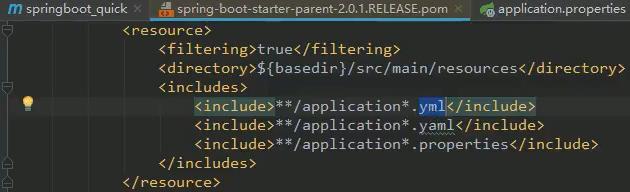
配置数组(List、Set)数据
语法:
key:
- value1
- value2
或者:
key: [value1,value2]
city:
- beijing
- tianjin
- shanghai
- chongqing
#或者
city: [beijing,tianjin,shanghai,chongqing]
#集合中的元素是对象形式
student:
- name: zhangsan
age: 18
score: 100
- name: lisi
age: 28
score: 88
- name: wangwu
age: 38
score: 90
注意:value1与之间的 - 之间存在一个空格
4.1.3 SpringBoot配置信息的查询
上面提及过,SpringBoot的配置文件,主要的目的就是对配置信息进行修改的,但在配置时的key从哪里去查询
呢?我们可以查阅SpringBoot的官方文档
# ----------------------------------------
# WEB PROPERTIES
# ----------------------------------------
# EMBEDDED SERVER CONFIGURATION (ServerProperties)
server.port=8080 # Server HTTP port.
server.servlet.context-path= # Context path of the application.
server.servlet.path=/ # Path of the main dispatcher servlet.
# HTTP encoding (HttpEncodingProperties)
spring.http.encoding.charset=UTF-8 # Charset of HTTP requests and responses. Added to
the "Content-Type" header if not set explicitly.
# JACKSON (JacksonProperties)
spring.jackson.date-format= # Date format string or a fully-qualified date format
class name. For instance, `yyyy-MM-dd HH:mm:ss`.
# SPRING MVC (WebMvcProperties)
spring.mvc.servlet.load-on-startup=-1 # Load on startup priority of the dispatcher servlet.
spring.mvc.static-path-pattern=/** # Path pattern used for static resources.
spring.mvc.view.prefix= # Spring MVC view prefix.
spring.mvc.view.suffix= # Spring MVC view suffix.
# DATASOURCE (DataSourceAutoConfiguration & DataSourceProperties)
spring.datasource.driver-class-name= # Fully qualified name of the JDBC driver. Autodetected based on the URL by default.
spring.datasource.password= # Login password of the database.
spring.datasource.url= # JDBC URL of the database.
spring.datasource.username= # Login username of the database.
# JEST (Elasticsearch HTTP client) (JestProperties)
spring.elasticsearch.jest.password= # Login password.
spring.elasticsearch.jest.proxy.host= # Proxy host the HTTP client should use.
spring.elasticsearch.jest.proxy.port= # Proxy port the HTTP client should use.
spring.elasticsearch.jest.read-timeout=3s # Read timeout.
spring.elasticsearch.jest.username= # Login username.
4.2 配置文件与配置类的属性映射方式
4.2.1 使用注解@Value映射
我们可以通过@Value注解将配置文件中的值映射到一个Spring管理的Bean的字段上

Controller层实体Bean代码如下:
@Controller public class QuickStartController { @Value("${person.name}") private String name; @Value("${person.age}") private Integer age; @RequestMapping("/quick") @ResponseBody public String quick(){ return "springboot 访问成功! name="+name+",age="+age; } }
4.2.2 使用注解@ConfigurationProperties映射
通过注解@ConfigurationProperties(prefix="配置文件中的key的前缀")可以将配置文件中的配置自动与实体进行映射。
<!-- @ConfigurationProperties的执行器的配置--> <dependency> <groupId>org.springframework.boot</groupId> <artifactId>spring-boot-configuration-processor</artifactId> <optional>true</optional> </dependency>
实体Bean代码如下:
@Controller @ConfigurationProperties(prefix = "person") public class QuickStartController { private String name; private Integer age; @RequestMapping("/quick") @ResponseBody public String quick(){ return "springboot 访问成功! name="+name+",age="+age; } public void setName(String name) { this.name = name; } public void setAge(Integer age) { this.age = age; } }
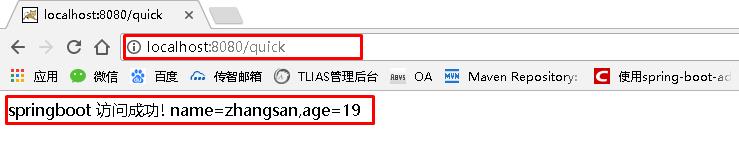
注意:使用@ConfigurationProperties方式可以进行配置文件与实体字段的自动映射,但需要字段必须提供set方法才可以。
5 SpringBoot多环境部署的配置文件
5.1 application.yml文件格式
本文不使用application.properties文件 而使用更加简洁的application.yml文件。将resource文件夹下原有的application.properties文件删除,创建application.yml配置文件(备注:其实SpringBoot底层会把application.yml文件解析为application.properties),于是创建了两个yml文件(application.yml和application-dev.yml)。因为现在一个项目有好多环境:开发环境,测试环境,准生产环境,生产环境,每个环境的参数可以有不同,所以我们就可以把不同环境下的参数配置到各自对应的yml文件中,这样在想用哪个环境的配置项时候只需要在主配置文件中将用到的配置文件写上就行。
笔记:在Spring Boot中多环境配置文件名需要满足application-{profile}.yml的格式,其中{profile}对应你的环境标识,比如:
application-dev.yml:开发环境
application-test.yml:测试环境
application-prod.yml:生产环境
至于哪个具体的配置文件会被加载,需要在application.yml文件中通过spring.profiles.active属性来设置,其值对应{profile}值。
application.yml
spring:
profiles:
active: dev
application-dev.yml
server: port: 8080 spring: datasource: username: root password: root url: jdbc:mysql://localhost:3306/springboot?useUnicode=true&characterEncoding=utf-8&useSSL=true&serverTimezone=Asia/Shanghai driver-class-name: com.mysql.cj.jdbc.Driver mybatis: mapper-locations: classpath*:cn/bjut/mapper/*Mapper.xml type-aliases-package: cn.bjut.entity,cn.bjut.domain,cn.bjut.pojo #showSql logging: level: cn: bjut: mapper : debug
5.2 application.properties文件格式
application.properties
spring.profiles.active=dev #debug=true
application-dev.properties
#开发环境 server.port=8888 server.servlet.context-path=/
server.session-timeout=600
========================================
参考资料:
end
以上是关于黑马_13 Spring Boot:04.spring boot 配置文件的主要内容,如果未能解决你的问题,请参考以下文章