如何查看linux php-fpm.pid位置
Posted
tags:
篇首语:本文由小常识网(cha138.com)小编为大家整理,主要介绍了如何查看linux php-fpm.pid位置相关的知识,希望对你有一定的参考价值。
保证空闲进程数最大值,如果空闲进程大于此值,此进行清理pm.max_requests = 1000
#设置每个子进程重生之前服务的请求数. 对于可能存在内存泄漏的第三方模块来说是非常有用的. 如果设置为 \'0\' 则一直接受请求. 等同于 php_FCGI_MAX_REQUESTS 环境变量. 默认值: 0.
pm.status_path = /status
#FPM状态页面的网址. 如果没有设置, 则无法访问状态页面. 默认值: none. munin监控会使用到
ping.path = /ping
#FPM监控页面的ping网址. 如果没有设置, 则无法访问ping页面. 该页面用于外部检测FPM是否存活并且可以响应请求. 请注意必须以斜线开头 (/)。
ping.response = pong
#用于定义ping请求的返回相应. 返回为 HTTP 200 的 text/plain 格式文本. 默认值: pong.
request_terminate_timeout = 0
#设置单个请求的超时中止时间. 该选项可能会对php.ini设置中的\'max_execution_time\'因为某些特殊原因没有中止运行的脚本有用. 设置为 \'0\' 表示 \'Off\'.当经常出现502错误时可以尝试更改此选项。
request_slowlog_timeout = 10s
#当一个请求该设置的超时时间后,就会将对应的PHP调用堆栈信息完整写入到慢日志中. 设置为 \'0\' 表示 \'Off\'
slowlog = log/$pool.log.slow
#慢请求的记录日志,配合request_slowlog_timeout使用
rlimit_files = 1024
#设置文件打开描述符的rlimit限制. 默认值: 系统定义值默认可打开句柄是1024,可使用 ulimit -n查看,ulimit -n 2048修改。
rlimit_core = 0
#设置核心rlimit最大限制值. 可用值: \'unlimited\' 、0或者正整数. 默认值: 系统定义值.
chroot =
#启动时的Chroot目录. 所定义的目录需要是绝对路径. 如果没有设置, 则chroot不被使用.
chdir =
#设置启动目录,启动时会自动Chdir到该目录. 所定义的目录需要是绝对路径. 默认值: 当前目录,或者/目录(chroot时)
catch_workers_output = yes
#重定向运行过程中的stdout和stderr到主要的错误日志文件中. 如果没有设置, stdout 和 stderr 将会根据FastCGI的规则被重定向到 /dev/null . 默认值: 空.
三,常见错误及解决办法整理
1,request_terminate_timeout引起的资源问题
request_terminate_timeout的值如果设置为0或者过长的时间,可能会引起file_get_contents的资源问题。
如果file_get_contents请求的远程资源如果反应过慢,file_get_contents就会一直卡在那里不会超时。我们知道php.ini 里面max_execution_time 可以设置 PHP 脚本的最大执行时间,但是,在 php-cgi(php-fpm) 中,该参数不会起效。真正能够控制 PHP 脚本最大执行时间的是 php-fpm.conf 配置文件中的request_terminate_timeout参数。
request_terminate_timeout默认值为 0 秒,也就是说,PHP 脚本会一直执行下去。这样,当所有的 php-cgi 进程都卡在 file_get_contents() 函数时,这台 nginx+PHP 的 WebServer 已经无法再处理新的 PHP 请求了,Nginx 将给用户返回“502 Bad Gateway”。修改该参数,设置一个 PHP 脚本最大执行时间是必要的,但是,治标不治本。例如改成 30s,如果发生 file_get_contents() 获取网页内容较慢的情况,这就意味着 150 个 php-cgi 进程,每秒钟只能处理 5 个请求,WebServer 同样很难避免”502 Bad Gateway”。解决办法是request_terminate_timeout设置为10s或者一个合理的值,或者给file_get_contents加一个超时参数。
$ctx = stream_context_create(array(
\'http\' => array(
\'timeout\' => 10 //设置一个超时时间,单位为秒
)
));
file_get_contents($str, 0, $ctx);
2,max_requests参数配置不当,可能会引起间歇性502错误:
1
pm.max_requests = 1000
设置每个子进程重生之前服务的请求数. 对于可能存在内存泄漏的第三方模块来说是非常有用的. 如果设置为 ’0′ 则一直接受请求. 等同于 PHP_FCGI_MAX_REQUESTS 环境变量. 默认值: 0.
这段配置的意思是,当一个 PHP-CGI 进程处理的请求数累积到 500 个后,自动重启该进程。
但是为什么要重启进程呢?
一般在项目中,我们多多少少都会用到一些 PHP 的第三方库,这些第三方库经常存在内存泄漏问题,如果不定期重启 PHP-CGI 进程,势必造成内存使用量不断增长。因此 PHP-FPM 作为 PHP-CGI 的管理器,提供了这么一项监控功能,对请求达到指定次数的 PHP-CGI 进程进行重启,保证内存使用量不增长。
正是因为这个机制,在高并发的站点中,经常导致 502 错误,我猜测原因是 PHP-FPM 对从 NGINX 过来的请求队列没处理好。不过我目前用的还是 PHP 5.3.2,不知道在 PHP 5.3.3 中是否还存在这个问题。
目前我们的解决方法是,把这个值尽量设置大些,尽可能减少 PHP-CGI 重新 SPAWN 的次数,同时也能提高总体性能。在我们自己实际的生产环境中发现,内存泄漏并不明显,因此我们将这个值设置得非常大(204800)。大家要根据自己的实际情况设置这个值,不能盲目地加大。
话说回来,这套机制目的只为保证 PHP-CGI 不过分地占用内存,为何不通过检测内存的方式来处理呢?我非常认同高春辉所说的,通过设置进程的峰值内在占用量来重启 PHP-CGI 进程,会是更好的一个解决方案。
3,php-fpm的慢日志,debug及异常排查神器:
request_slowlog_timeout设置一个超时的参数,slowlog设置慢日志的存放位置
1
tail -f /var/log/www.slow.log
上面的命令即可看到执行过慢的php过程。
大家可以看到经常出现的网络读取超过、mysql查询过慢的问题,根据提示信息再排查问题就有很明确的方向了。 参考技术A find / -name php-fpm.pid
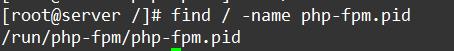
有帮助就点个赞吧!
参考技术Bfind / -name php-fpm,不知道你是Yum安装的还是源码包安装的。所以用全盘查找。
启用php-fpm状态功能
编辑php-fpm.conf 配置文件 找到pm.status_path配置项
pm.status_path = /php-status 有一个《Linux命令大全》里面有详细的Linux命令介绍,可以看看,以免更详细的了解Linux命令:
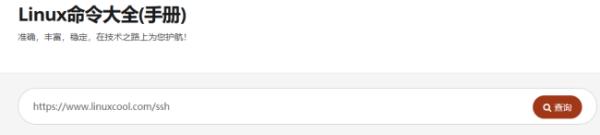
php-fpm配置文件详解
第一部分:FPM 配置
参数 | 说明
-p | 命令行中动态修改--prefix
;include=etc/fpm.d/*.conf | 用于包含一个或多个文件,如果glob(3)存在(glob()函数返回匹配指定模式的文件名或目录)
第二部分:全局配置
由标志[global]开始:
;pid = run/php-fpm.pid 设置pid文件的位置,默认目录路径 /usr/local/php/var
;error_log = log/php-fpm.log 记录错误日志的文件,默认目录路径 /usr/local/php/var
;syslog.facility = daemon 用于指定什么类型的程序日志消息。
;syslog.ident = php-fpm 用于FPM多实例甄别
;log_level = notice 记录日志的等级,默认notice,可取值alert, error, warning, notice, debug
;emergency_restart_threshold = 0 如果子进程在这个时间段内带有IGSEGV或SIGBUS退出,则重启fpm,默认0表示关闭这个功能
;emergency_restart_interval = 0 设置时间间隔来决定服务的初始化时间(默认单位:s秒),可选s秒,m分,h时,d天
;process_control_timeout = 0 子进程等待master进程对信号的回应(默认单位:s秒),可选s秒,m分,h时,d天
; process.max = 128 控制最大进程数,使用时需谨慎
; process.priority = -19 处理nice(2)的进程优先级别-19(最高)到20(最低)
;rlimit_files = 1024 设置主进程文件描述符rlimit的数量
;rlimit_core = 0 设置主进程rlimit最大核数
;events.mechanism = epoll 使用处理event事件的机制
; - select (any POSIX os)
; - poll (any POSIX os)
; - epoll (linux >= 2.5.44)
; - kqueue (FreeBSD >= 4.1, OpenBSD >= 2.9, NetBSD >= 2.0)
; - /dev/poll (Solaris >= 7)
; - port (Solaris >= 10)
;daemonize = yes 将fpm转至后台运行,如果设置为“no”,那么fpm会运行在前台
;systemd_interval = 10
第三部分:进程池的定义
通过监听不同的端口和不用管理选择可以定义多个不同的子进程池,进程池被用与记录和统计,对于fpm能够处理进程池数目的多少并没有限制
其中$pool变量可以在任何指令中使用,他将会替代相应的进程池名字。例如:这里的[www]
[[email protected] ~]# ps -ef | grep php-fpm root 3028 1 0 20:33 ? 00:00:00 php-fpm: master process (/usr/local/php/etc/php-fpm.conf) nobody 3029 3028 0 20:33 ? 00:00:00 php-fpm: pool www nobody 3030 3028 0 20:33 ? 00:00:00 php-fpm: pool www
[www]
; It only applies on the following directives: ; - ‘access.log‘ ; - ‘slowlog‘ ; - ‘listen‘ (unixsocket) ; - ‘chroot‘ ; - ‘chdir‘ ; - ‘php_values‘ ; - ‘php_admin_values‘ ;prefix = /path/to/pools/$pool 如果没有制定,将使用全局prefix替代
user = nobody 进程的发起用户和用户组,用户user是必须设置,group不是
group = nobody
listen = 127.0.0.1:9000 监听ip和端口
;listen.backlog = 65535 设置listen(2)函数backlog
;listen.owner = nobody
;listen.group = nobody
;listen.mode = 0660
;listen.acl_users =
;listen.acl_groups =
;listen.allowed_clients = 127.0.0.1 允许FastCGI客户端连接的IPv4地址,多个地址用‘,‘分隔,为空则允许任何地址发来链接请求
; process.priority = -19
pm = dynamic 选择进程池管理器如何控制子进程的数量
static: 对于子进程的开启数路给定一个锁定的值(pm.max_children)
dynamic: 子进程的数目为动态的,它的数目基于下面的指令的值(以下为dynamic适用参数)
pm.max_children: 同一时刻能够存货的最大子进程的数量
pm.start_servers: 在启动时启动的子进程数量
pm.min_spare_servers: 处于空闲"idle"状态的最小子进程,如果空闲进程数量小于这个值,那么相应的子进程会被创建
pm.max_spare_servers: 最大空闲子进程数量,空闲子进程数量超过这个值,那么相应的子进程会被杀掉。
ondemand: 在启动时不会创建,只有当发起请求链接时才会创建(pm.max_children, pm.process_idle_timeout)
pm.max_children = 5
pm.start_servers = 2
pm.min_spare_servers = 1
pm.max_spare_servers = 3
;pm.process_idle_timeout = 10s; 空闲进程超时时间
;pm.max_requests = 500 在派生新的子进程前,每一个子进程应该处理的请求数目,在第三方库中解决内存溢出很有用,设置为0则不会限制
;pm.status_path = /status 配置一个URI,以便查看fpm状态页
状态页描述:
accepted conn: 该进程池接受的请求数量
pool: 进程池的名字
process manager: 进程管理,就是配置中pm指令,可以选择值static,dynamic,ondemand
idle processes: 空闲进程数量
active processes: 当前活跃的进程数量
total processes: 总的进程数量=idle+active
max children reached: 达到最大子进程的次数,达到进程的限制,当pm试图开启更多的子进程的时候(仅当pm工作在dynamic时)
;ping.path = /ping 该ping URI将会去调用fpm监控页面,如果这个没有设置,那么不会有URI被做为ping页
;ping.response = pong 用于定制平请求的响应,响应的格式text/plain(对200响应代码)
;access.log = log/$pool.access.log
;access.format = "%R - %u %t \"%m %r%Q%q\" %s %f %{mili}d %{kilo}M %C%%"
; The following syntax is allowed
; %%: the ‘%‘ character
; %C: %CPU used by the request
; it can accept the following format:
; - %{user}C for user CPU only
; - %{system}C for system CPU only
; - %{total}C for user + system CPU (default)
; %d: time taken to serve the request
; it can accept the following format:
; - %{seconds}d (default)
; - %{miliseconds}d
; - %{mili}d
; - %{microseconds}d
; - %{micro}d
; %e: an environment variable (same as $_ENV or $_SERVER)
; it must be associated with embraces to specify the name of the env
; variable. Some exemples:
; - server specifics like: %{REQUEST_METHOD}e or %{SERVER_PROTOCOL}e
; - HTTP headers like: %{HTTP_HOST}e or %{HTTP_USER_AGENT}e
; %f: script filename
; %l: content-length of the request (for POST request only)
; %m: request method
; %M: peak of memory allocated by PHP
; it can accept the following format:
; - %{bytes}M (default)
; - %{kilobytes}M
; - %{kilo}M
; - %{megabytes}M
; - %{mega}M
; %n: pool name
; %o: output header
; it must be associated with embraces to specify the name of the header:
; - %{Content-Type}o
; - %{X-Powered-By}o
; - %{Transfert-Encoding}o
; - ....
; %p: PID of the child that serviced the request
; %P: PID of the parent of the child that serviced the request
; %q: the query string
; %Q: the ‘?‘ character if query string exists
; %r: the request URI (without the query string, see %q and %Q)
; %R: remote IP address
; %s: status (response code)
; %t: server time the request was received
; it can accept a strftime(3) format:
; %d/%b/%Y:%H:%M:%S %z (default)
; %T: time the log has been written (the request has finished)
; it can accept a strftime(3) format:
; %d/%b/%Y:%H:%M:%S %z (default)
; %u: remote user
;slowlog = log/$pool.log.slow 用于记录慢请求
;request_slowlog_timeout = 0 慢日志请求超时时间,对一个php程序进行跟踪。
;request_terminate_timeout = 0 终止请求超时时间,在worker进程被杀掉之后,提供单个请求的超时间隔。由于某种原因不停止脚本执行时,应该使用该选项,0表示关闭不启用
(在php.ini中,max_execution_time 一般设置为30,表示每一个脚本的最大执行时间)
;rlimit_files = 1024 设置打开文件描述符的限制
;rlimit_core = 0 设置内核对资源的使用限制,用于内核转储
;chroot = 设置chroot路径,程序一启动就将其chroot放置到指定的目录下,该指令值必须是一个绝对路径
;chdir = /var/www 在程序启动时将会改变到指定的位置(这个是相对路径,相对当前路径或chroot后的“/”目录)
;catch_workers_output = yes 将worker的标准输出和错误输出重定向到主要的错误日志记录中,如果没有设置,根据FastCGI的指定,将会被重定向到/dev/null上
;clear_env = no 清理环境
;security.limit_extensions = .php .php3 .php4 .php5 限制FPM执行解析的扩展名
;env[HOSTNAME] = $HOSTNAME
;env[PATH] = /usr/local/bin:/usr/bin:/bin
;env[TMP] = /tmp
;env[TMPDIR] = /tmp
;env[TEMP] = /tmp
; Additional php.ini defines, specific to this pool of workers. These settings
; overwrite the values previously defined in the php.ini. The directives are the
; same as the PHP SAPI:
; php_value/php_flag - you can set classic ini defines which can
; be overwritten from PHP call ‘ini_set‘.
; php_admin_value/php_admin_flag - these directives won‘t be overwritten by
; PHP call ‘ini_set‘
; For php_*flag, valid values are on, off, 1, 0, true, false, yes or no.
; Defining ‘extension‘ will load the corresponding shared extension from
; extension_dir. Defining ‘disable_functions‘ or ‘disable_classes‘ will not
; overwrite previously defined php.ini values, but will append the new value
; instead.
;php_admin_value[sendmail_path] = /usr/sbin/sendmail -t -i -f [email protected]
;php_flag[display_errors] = off
;php_admin_value[error_log] = /var/log/fpm-php.www.log
;php_admin_flag[log_errors] = on
;php_admin_value[memory_limit] = 32M
总结
1) 在php-fpm的配置文件中,有两个指令非常重要,就是"pm.max_children" 和 "request_terminate_timeout"
第一个指令"pm.max_children" 确定了php-fpm的处理能力,原则上时越多越好,但这个是在内存足够打的前提下,每开启一个php-fpm进程要占用近30M左右的内存
如果请求访问较多,那么可能会出现502,504错误。对于502错误来说,属于繁忙进程而造成的,对于504来说,就是客户发送的请求在限定的时间内没有得到相应,过多的请求导致“504 Gateway Time-out”。这里也有可能是服务器带宽问题。
另外一个需要注意的指令"request_terminate_timeout",它决定php-fpm进程的连接/发送和读取的时间,如果设置过小很容易出现"502 Bad Gateway" 和 “504 Gateway Time-out”,默认为0,就是说没有启用,不加限制,但是这种设置前提是你的php-fpm足够健康,这个需要根据实际情况加以限定。
以上是关于如何查看linux php-fpm.pid位置的主要内容,如果未能解决你的问题,请参考以下文章