DELPHI CreatePipe 方法读取一个DOS窗口返回的数值。
Posted
tags:
篇首语:本文由小常识网(cha138.com)小编为大家整理,主要介绍了DELPHI CreatePipe 方法读取一个DOS窗口返回的数值。相关的知识,希望对你有一定的参考价值。
就好比我用DELPHI的WINEXEC创建了一个PING xx.xx.xx.xx -t的命令,然后用管道技术将结果取回存入变量供我分析。
最好能给写成一个 procedure,我直接调用就可以了,哈哈。
写入文件再读出方式无效,因为文本会被另一进程占用,DELPHI读取时会报错,所以才会想到用管道。
能给个现成的例子是最好不过的。
只要管道形式的,其他存为文本方式答案一律忽略。
通过管道技术就可以读取到DOS窗口的返回。
写过一个单元文件可以取到,代码如下:
unit mylib;interface
uses
Windows, ShellAPI;
function GetDosOutput(CommandLine: string): string;
implementation
function GetDosOutput(CommandLine: string): string;
var
SA: TSecurityAttributes;
SI: TStartupInfo;
PI: TProcessInformation;
StdOutPipeRead, StdOutPipeWrite: THandle;
WasOK: Boolean;
Buffer: array [0 .. 255] of AnsiChar;
BytesRead: Cardinal;
Handle: Boolean;
begin
Result := \'\';
with SA do
begin
nLength := SizeOf(SA);
bInheritHandle := True;
lpSecurityDescriptor := nil;
end;
CreatePipe(StdOutPipeRead, StdOutPipeWrite, @SA, 0);
try
with SI do
begin
FillChar(SI, SizeOf(SI), 0);
cb := SizeOf(SI);
dwFlags := STARTF_USESHOWWINDOW or STARTF_USESTDHANDLES;
wShowWindow := SW_HIDE;
hStdInput := GetStdHandle(STD_INPUT_HANDLE); // don\'t redirect stdin
hStdOutput := StdOutPipeWrite;
hStdError := StdOutPipeWrite;
end;
Handle := CreateProcess(nil, PChar(\'cmd /c \' + CommandLine), nil, nil,
True, 0, nil, nil, SI, PI);
CloseHandle(StdOutPipeWrite);
if Handle then
try
repeat
WasOK := ReadFile(StdOutPipeRead, Buffer, 255, BytesRead, nil);
if BytesRead > 0 then
begin
Buffer[BytesRead] := #0;
Result := Result + Buffer;
end;
until not WasOK or (BytesRead = 0);
WaitForSingleObject(PI.hProcess, INFINITE);
finally
CloseHandle(PI.hThread);
CloseHandle(PI.hProcess);
end;
finally
CloseHandle(StdOutPipeRead);
end;
end;
end.
测试代码:
procedure TForm1.btn1Click(Sender: TObject);
begin
mmo1.Text:= GetDosOutput(\'ping www.baidu.com\');
end;
执行效果:
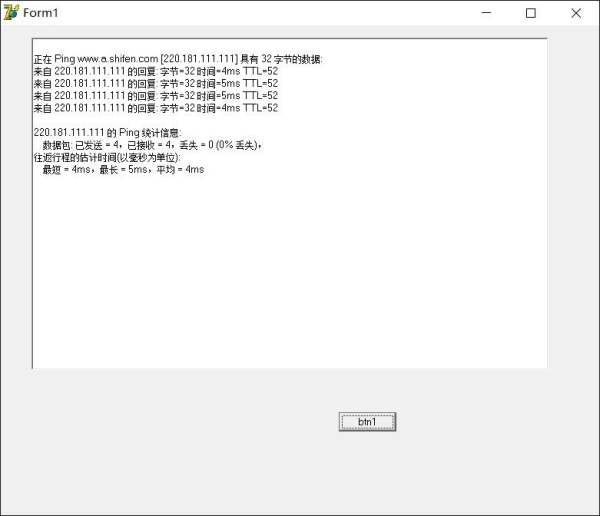
比如PING xx.xx.xx.xx >>1.txt 参考技术B if WinExec('cmd.exe /c ping 192.168.0.1 >f:\ping.txt',sw_hide)>31 then
begin
Sleep(5000);//等待文件生成
Memo1.Lines.LoadFromFile('f:\ping.txt');
end; 参考技术C function AnsiToWide(var aAString: AnsiString): string;
var
temp: string;
count: Integer;
begin
count := Length(aAString);
SetLength(temp, count);
MultiByteToWideChar(CP_ACP, 0, PAnsiChar(aAString), count, PChar(temp), count);
Result := temp;
end;
function RunProgram(aExecutablePath, aArguments: string): string;
var
buffer: array[0..4095] of AnsiChar;
bufferStr: AnsiString;
sa: TSecurityAttributes;
hReadPipe, hWritePipe: THandle;
si: TStartupInfo;
pi: TProcessInformation;
dwExitCode: DWORD;
dwSize, dwRead, dwTemp: DWORD;
begin
FillChar(sa, SizeOf(sa), 0);
sa.nLength := SizeOf(sa);
sa.lpSecurityDescriptor := nil;
sa.bInheritHandle := True;
if CreatePipe(hReadPipe, hWritePipe, @sa, SizeOf(sa)) then
begin
FillChar(si, SizeOf(si), 0);
si.cb := SizeOf(si);
si.dwFlags := STARTF_USESHOWWINDOW or STARTF_USESTDHANDLES;
si.wShowWindow := SW_HIDE;
si.hStdInput := hReadPipe;
si.hStdOutput := hWritePipe;
si.hStdError := hWritePipe;
if (Length(aArguments) > 0) and (aArguments[1] <> ' ') then
begin
aArguments := ' ' + aArguments;
end;
if CreateProcess(PChar(aExecutablePath), PChar(aArguments), nil, nil, True, 0, nil, nil, si, pi) then
begin
while True do
begin
if GetExitCodeProcess(pi.hProcess, dwExitCode) then
begin
if dwExitCode <> STILL_ACTIVE then Break;
if PeekNamedPipe(hReadPipe, nil, 0, nil, @dwSize, nil) then
begin
dwTemp := 0;
while dwTemp < dwSize do
begin
FillChar(buffer, dwSize + 2, 0);
if ReadFile(hReadPipe, buffer, dwSize, dwRead, nil) then
begin
Inc(dwTemp, dwRead);
bufferStr := buffer;
Result := Result + AnsiToWide(bufferStr);
end
else
Break;
end;
end
else
Break;
Sleep(10);
end
else
Break;
end;
CloseHandle(pi.hThread);
CloseHandle(pi.hProcess);
end;
CloseHandle(hReadPipe);
CloseHandle(hWritePipe);
end;
end;
a = RunProgram('C:\Windows\system32\ping.exe', '-t 192.168.0.1')
delphi2010下通过 参考技术D procedure GetDosRes(Que:String; var Res:string);
const
CUANTOBUFFER = 2000;
var
Seguridades :TSecurityAttributes;
PaLeer,PaEscribir :THandle;
start :TStartUpInfo;
ProcessInfo :TProcessInformation;
Buffer :Pchar;
BytesRead :DWord;
CuandoSale :DWord;
begin
with Seguridades do
begin
nlength := SizeOf(TSecurityAttributes);
binherithandle := true;
lpsecuritydescriptor := nil;
end;
if Createpipe(PaLeer,PaEscribir,@Seguridades,0) then
begin
Buffer := AllocMem(CUANTOBUFFER + 1);
try
FillChar(Start,Sizeof(Start),#0);
start.cb := SizeOf(start);
start.hStdOutput := PaEscribir;
start.hStdInput := PaLeer;
start.dwFlags := STARTF_USESTDHANDLES + STARTF_USESHOWWINDOW;
start.wShowWindow := SW_HIDE;
if CreateProcess(nil,PChar(Que),@Seguridades,@Seguridades,true,NORMAL_PRIORITY_CLASS,nil, nil,start,ProcessInfo)
then
begin
repeat
CuandoSale := WaitForSingleObject( ProcessInfo.hProcess,100);
Application.ProcessMessages;
until (CuandoSale <> WAIT_TIMEOUT);
Res := '';
repeat
BytesRead := 0;
ReadFile(PaLeer,Buffer[0],CUANTOBUFFER,BytesRead,nil);
Buffer[BytesRead] := #0;
OemToAnsi(Buffer,Buffer);
Res := Res + String(Buffer);
until (BytesRead < CUANTOBUFFER);
end;
finally
FreeMem(Buffer);
CloseHandle(ProcessInfo.hProcess);
CloseHandle(ProcessInfo.hThread);
CloseHandle(PaLeer);
CloseHandle(PaEscribir);
end;
end;
end;
调用
var
s :string;
begin
GetDosRes('Ping www.baidu.com',s);
showmessage(s);
end;本回答被提问者采纳
在子进程处于活动状态时读取子进程的输出
【中文标题】在子进程处于活动状态时读取子进程的输出【英文标题】:read child process's output while it is alive 【发布时间】:2014-01-17 14:49:11 【问题描述】:我用
创建了两个管道saAttr.bInheritHandle = TRUE;
...
CreatePipe(&childStdOut_Rd, &childStdOut_Wr, &saAttr, 0);
CreatePipe(&childStdErr_Rd, &childStdErr_Wr, &saAttr, 0);
然后我用下一个 STARTUPINFO 创建了子进程:
STARTUPINFO si;
ZeroMemory(&si, sizeof(si));
si.cb = sizeof(STARTUPINFO);
si.dwFlags = STARTF_USESHOWWINDOW;
si.wShowWindow = SW_MINIMIZE;
si.hStdError = childStdErr_Wr;
si.hStdOutput = childStdOut_Wr;
si.hStdInput = INVALID_HANDLE_VALUE;
si.dwFlags |= STARTF_USESTDHANDLES;
然后关闭父进程中的写句柄: CloseHandle(childStdErr_Wr); CloseHandle(childStdOut_Wr);
我等待子进程完成
WaitForSingleObject(pi.hProcess, INFINITE);
当我在 MSDN 上阅读时,我可以读取 chil 进程的标准输出:
for (;;)
BOOL bSuccess = ReadFile(childStdOut_Rd, chBuf, bufsize, &dwRead, NULL);
if(!bSuccess || dwRead == 0) break;
bSuccess = WriteFile(hParentStdOut, chBuf, dwRead, &dwWritten, NULL);
if (!bSuccess) break;
问:但是我必须把代码放在哪里才能读取孩子的输出?
为什么我不能用这些管道读取 cout 和 printf?
【问题讨论】:
【参考方案1】:我猜是这样的..
ChildProcess -- main.cpp:
#include <iostream>
#include <windows.h>
int main()
HANDLE hOut = GetStdHandle(STD_OUTPUT_HANDLE);
if (!hOut)
return 0;
DWORD WriteCount = 0;
char Buffer[1024] = 0;
strcat(&Buffer[0], "Hello? Momma?!");
int Length = strlen(Buffer);
for (int i = 0; i < 10; ++i)
if (!WriteFile(hOut, Buffer, Length, &WriteCount, 0))
break;
return 0;
ParentProcess -- main.cpp
#include <iostream>
#include <windows.h>
void RedirectIO(HANDLE &hRead, HANDLE &hWrite)
SECURITY_ATTRIBUTES attr;
ZeroMemory(&attr, sizeof(attr));
attr.nLength = sizeof(attr);
attr.bInheritHandle = true;
CreatePipe(&hRead, &hWrite, &attr, 0);
SetHandleInformation(hRead, HANDLE_FLAG_INHERIT, 0);
bool CreateChild(std::string CommandLine, DWORD WaitTime, HANDLE hInRead, HANDLE hOutWrite)
STARTUPINFO SI;
PROCESS_INFORMATION PI;
ZeroMemory(&SI, sizeof(SI));
ZeroMemory(&PI, sizeof(PI));
SI.cb = sizeof(SI);
SI.hStdError = hOutWrite;
SI.hStdInput = hInRead;
SI.hStdOutput = hOutWrite;
SI.dwFlags |= STARTF_USESTDHANDLES;
bool success = CreateProcess(0, const_cast<char*>(CommandLine.c_str()), 0, 0, true, NORMAL_PRIORITY_CLASS | CREATE_NO_WINDOW, 0, 0, &SI,&PI);
if (success)
WaitForSingleObject(PI.hProcess, WaitTime);
CloseHandle(PI.hProcess);
CloseHandle(PI.hThread);
return success;
int main()
HANDLE hRead = nullptr;
HANDLE hWrite = nullptr;
RedirectIO(hRead, hWrite);
CreateChild("C:/Users/School/Desktop/ChildProcess/bin/Debug/ChildProcess.exe", INFINITE, nullptr, hWrite);
DWORD ReadCount = 0;
char Buffer[1024] = 0;
std::string data = std::string();
while(true)
if (!ReadFile(hRead, Buffer, sizeof(Buffer) / sizeof(char), &ReadCount, 0))
break;
if (!ReadCount) break;
Buffer[ReadCount] = '\0';
data.append(&Buffer[0], ReadCount);
std::cout<<"Read From Child:\n\n"<<data<<"\n";
return 0;
它应该打印Hello? Momma?! 10 次。另一个选择是将读数放在WaitForSingleObject 之后,这样您就不会立即关闭进程,并且可以继续与它通信。甚至可能创建一个线程并在该线程中读取,或者让线程产生进程并读取.. 由您决定。
【讨论】:
以上是关于DELPHI CreatePipe 方法读取一个DOS窗口返回的数值。的主要内容,如果未能解决你的问题,请参考以下文章