UI自动化测试POM设计之-maven工程
Posted 夏天~
tags:
篇首语:本文由小常识网(cha138.com)小编为大家整理,主要介绍了UI自动化测试POM设计之-maven工程相关的知识,希望对你有一定的参考价值。
为了更好的管理UI自动化测试项目,介绍一下Maven项目创建以及应用
一. 配置Maven环境
1. 下载并安装Maven
下载地址:http://maven.apache.org/download.cgi

2.配置环境变量
添加新的系统变量MAVEN_HOME和M2_HOME,更新Path变量%MAVEN_HOME%\\bin,或者绝对路径如图

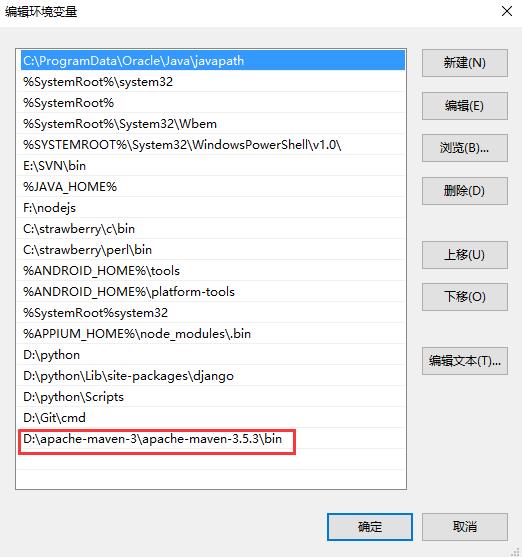
3. 检查是否安装成功,cmd>mvn -v

4. 建立Maven仓库用于存放下载的jar包,复制maven目录下conf>setting.xml 到新建的maven仓库
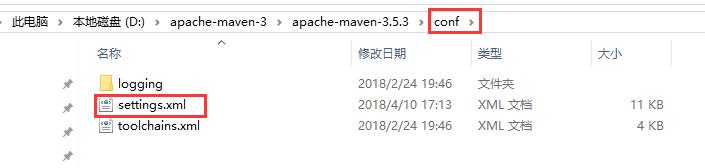

5. 修改仓库下settings.xml,根据自己的实际路径进行修改,这样新下载的jar包就可以下载到此路径下

6. 打开eclipse,选择windows>preference-maven-Indtallations,添加安装好的maven路径

7. Maven>User Settings下面添加路径,两个settings.xml地址以及仓库地址
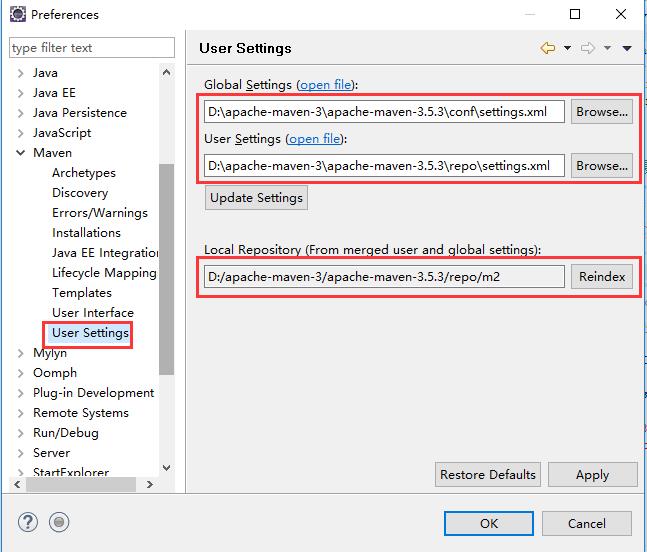
二.新建测试项目
1. Eclipse>New Project>Other>Maven Project

2. 选择Maven Project后,显示创建Maven项目窗口

3. New Maven project:
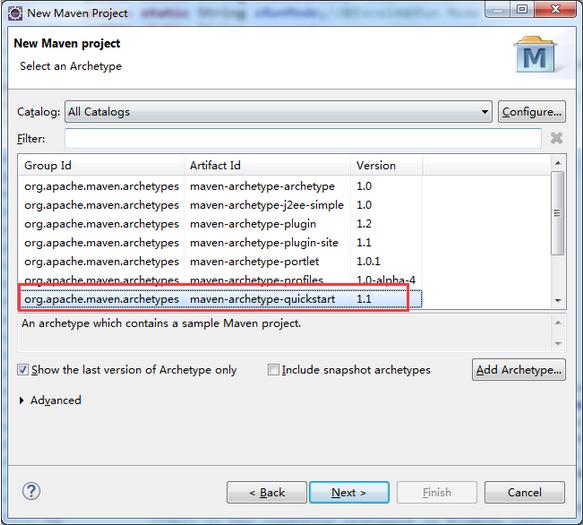
4. 输入Group Id(包名)和Artifact Id(项目名)

5. 生成项目后,打开项目中的pom.xml(此配置文件,管理maven的jar包),添加需要依赖的包,可利用maven仓库http://mvnrepository.com/
a. 进入maven仓库地址,搜索需要的包名,选择需要的版本
b. 直接copy这部分对应的jar包信息到pom.xml文件


<dependency>
<groupId>junit</groupId>
<artifactId>junit</artifactId>
<version>3.8.1</version>
<scope>test</scope>
</dependency>
<dependency>
<groupId>org.apache.maven.plugins</groupId>
<artifactId>maven-resources-plugin</artifactId>
<version>2.4.3</version>
</dependency>
<dependency>
<groupId>log4j</groupId>
<artifactId>log4j</artifactId>
<version>1.2.15</version>
<exclusions>
<exclusion>
<groupId>com.sun.jmx</groupId>
<artifactId>jmxri</artifactId>
</exclusion>
<exclusion>
<groupId>com.sun.jdmk</groupId>
<artifactId>jmxtools</artifactId>
</exclusion>
<exclusion>
<groupId>javax.jms</groupId>
<artifactId>jms</artifactId>
</exclusion>
</exclusions>
</dependency>
<dependency>
<groupId>org.seleniumhq.selenium</groupId>
<artifactId>selenium-java</artifactId>
<version>[2.53.0,)</version>
</dependency>
<dependency>
<groupId>org.seleniumhq.selenium</groupId>
<artifactId>selenium-server</artifactId>
<version>[2.53.0,)</version>
</dependency>
<dependency>
<groupId>org.testng</groupId>
<artifactId>testng</artifactId>
<version>6.9.10</version>
<scope>test</scope>
</dependency>
<dependency>
<groupId>org.seleniumhq.selenium.client-drivers</groupId>
<artifactId>selenium-java-client-driver</artifactId>
<version>1.0.1</version>
<scope>test</scope>
</dependency>
<dependency>
<groupId>org.uncommons</groupId>
<artifactId>reportng</artifactId>
<version>1.1.4</version>
<scope>test</scope>
</dependency>
<dependency>
<groupId>org.apache.xmlbeans</groupId>
<artifactId>xmlbeans</artifactId>
<version>2.6.0</version>
</dependency>
<dependency>
<groupId>org.apache.velocity</groupId>
<artifactId>velocity</artifactId>
<version>1.7</version>
</dependency>
6. 遇到pom.xml头行报错,可参考以下解决方案

添加下面这部分即可
<dependency>
<groupId>log4j</groupId>
<artifactId>log4j</artifactId>
<version>1.2.15</version>
<exclusions>
<exclusion>
<groupId>com.sun.jmx</groupId>
<artifactId>jmxri</artifactId>
</exclusion>
<exclusion>
<groupId>com.sun.jdmk</groupId>
<artifactId>jmxtools</artifactId>
</exclusion>
<exclusion>
<groupId>javax.jms</groupId>
<artifactId>jms</artifactId>
</exclusion>
</exclusions>
</dependency>
7. 新建项目完成
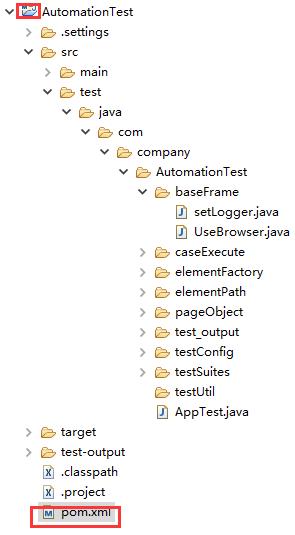
以上是关于UI自动化测试POM设计之-maven工程的主要内容,如果未能解决你的问题,请参考以下文章