maven+Hibernate+mysql环境搭建
Posted o_0
tags:
篇首语:本文由小常识网(cha138.com)小编为大家整理,主要介绍了maven+Hibernate+mysql环境搭建相关的知识,希望对你有一定的参考价值。
项目结构图如下
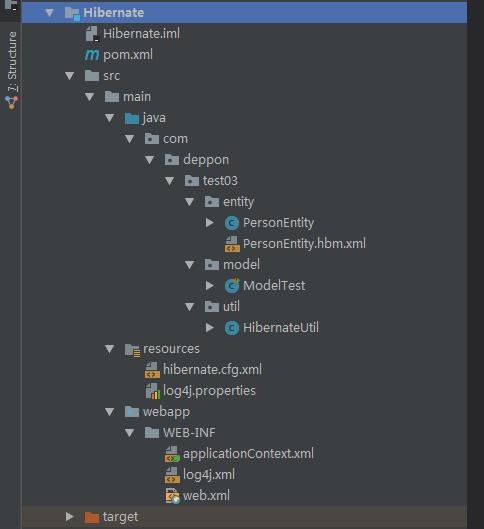
一,首先是添加依赖pom.xml
<?xml version="1.0" encoding="UTF-8"?> <project xmlns="http://maven.apache.org/POM/4.0.0" xmlns:xsi="http://www.w3.org/2001/XMLSchema-instance" xsi:schemaLocation="http://maven.apache.org/POM/4.0.0 http://maven.apache.org/maven-v4_0_0.xsd"> <modelVersion>4.0.0</modelVersion> <packaging>war</packaging> <name>Hibernate</name> <groupId>com.cyf</groupId> <artifactId>Hibernate</artifactId> <version>1.0-SNAPSHOT</version> <build> <plugins> <plugin> <groupId>org.mortbay.jetty</groupId> <artifactId>maven-jetty-plugin</artifactId> <version>6.1.7</version> <configuration> <connectors> <connector implementation="org.mortbay.jetty.nio.SelectChannelConnector"> <port>8888</port> <maxIdleTime>30000</maxIdleTime> </connector> </connectors> <webAppSourceDirectory>${project.build.directory}/${pom.artifactId}-${pom.version}</webAppSourceDirectory> <contextPath>/</contextPath> </configuration> </plugin> </plugins> <!--把xml文件也编译--> <resources> <resource> <directory>src/main/java</directory> <includes> <include>**/*.xml</include> </includes> </resource> <resource> <directory>src/main/resources</directory> <includes> <include>**/*.xml</include> </includes> </resource> </resources> </build> <!-- 属性配置 --> <properties> <project.build.sourceEncoding>UTF-8</project.build.sourceEncoding> </properties> <dependencies> <dependency> <groupId>junit</groupId> <artifactId>junit</artifactId> <version>4.10</version> <scope>test</scope> </dependency> <!-- 添加Hibernate依赖 --> <dependency> <groupId>org.hibernate</groupId> <artifactId>hibernate-core</artifactId> <version>3.6.5.Final</version> </dependency> <!-- 添加Log4J依赖 --> <dependency> <groupId>log4j</groupId> <artifactId>log4j</artifactId> <version>1.2.16</version> </dependency> <dependency> <groupId>org.slf4j</groupId> <artifactId>slf4j-api</artifactId> <version>1.6.1</version> </dependency> <dependency> <groupId>org.slf4j</groupId> <artifactId>slf4j-nop</artifactId> <version>1.6.4</version> </dependency> <!-- 添加javassist --> <dependency> <groupId>javassist</groupId> <artifactId>javassist</artifactId> <version>3.11.0.GA</version> </dependency> <dependency> <groupId>org.junit.jupiter</groupId> <artifactId>junit-jupiter-api</artifactId> <version>RELEASE</version> </dependency> <dependency> <groupId>junit</groupId> <artifactId>junit</artifactId> <version>4.12</version> </dependency> <dependency> <groupId>mysql</groupId> <artifactId>mysql-connector-java</artifactId> <version>5.0.8</version> </dependency> </dependencies> </project>
二,hibernate.cfg.xml
<?xml version="1.0" encoding="UTF-8"?> <!DOCTYPE hibernate-configuration PUBLIC "-//Hibernate/Hibernate Configuration DTD 3.0//EN" "http://www.hibernate.org/dtd/hibernate-configuration-3.0.dtd"> <hibernate-configuration> <session-factory> <!-- Database connection settings --> <property name="connection.driver_class">com.mysql.jdbc.Driver</property> <property name="connection.url">jdbc:mysql://localhost:3306/test</property> <property name="connection.username">root</property> <property name="connection.password">root</property> <!--显示生成的sql语句--> <property name="show_sql">true</property> <property name="format_sql">true</property> <!-- 禁用了javaEE6的bean-validate --> <property name="javax.persistence.validation.mode">none</property> <property name="dialect">org.hibernate.dialect.SQLServerDialect</property> <!-- 即可通过getCurrentSession 获取线程唯一的session --> <property name="current_session_context_class">thread</property> <!--在数据库中自动创建表--> <!--<property name="hbm2ddl.auto">update</property>--> <!-- 指定ddl的生成方式 --> <!--<property name="hibernate.hbm2ddl.auto">create</property>--> <mapping resource="com/deppon/test03/entity/PersonEntity.hbm.xml"/> </session-factory> </hibernate-configuration>
三,PersonEntity.hbm.xml
<?xml version="1.0" encoding=\'UTF-8\'?> <!DOCTYPE hibernate-mapping PUBLIC "-//Hibernate/Hibernate Mapping DTD 3.0//EN" "http://hibernate.sourceforge.net/hibernate-mapping-3.0.dtd"> <hibernate-mapping package="com.deppon.test03.entity"> <class name="PersonEntity" table="t_person"> <id name="id" column="id" type="int"> <generator class="native"/> </id> <property name="name" type="string" column="name"/> </class> </hibernate-mapping>
四,PersonEntity.java
package com.deppon.test03.entity; import javax.persistence.Column; import javax.persistence.Entity; import javax.persistence.Id; import javax.persistence.Table; @Entity @Table(name = "t_person") public class PersonEntity implements java.io.Serializable { private static final long serialVersionUID = -4376187124011546736L; private Integer id; private String name; @Id public Integer getId() { return id; } public void setId(Integer id) { this.id = id; } @Column(length = 50 , nullable = false , unique = true) public String getName() { return name; } public void setName(String name) { this.name = name; } @Override public String toString() { return "PersonEntity [id=" + id + ", name=" + name + "]"; } }
五,HibernateUtil.java
package com.deppon.test03.util; import org.apache.log4j.Logger; import org.hibernate.HibernateException; import org.hibernate.Session; import org.hibernate.SessionFactory; import org.hibernate.cfg.Configuration; public class HibernateUtil { /** ThreadLocal Session Map */ public static final ThreadLocal<Session> SESSIONMAP = new ThreadLocal<Session>(); private static final SessionFactory sessionFactory; private static final Logger LOGGER = Logger.getLogger(HibernateUtil.class); static { try { LOGGER.debug("HibernateUti.static - loading cofig"); sessionFactory = new Configuration().configure("hibernate.cfg.xml") .buildSessionFactory(); LOGGER.debug("HibernateUtil.static - end"); } catch (Throwable ex) { ex.printStackTrace(); LOGGER.error("HibernateUti error : ExceptionInInitializerError"); throw new ExceptionInInitializerError(ex); } } private HibernateUtil() { } public static Session getSession() throws HibernateException { Session session = SESSIONMAP.get(); if(session == null) { session = sessionFactory.openSession(); SESSIONMAP.set(session); } return session; } public static void closeSession() throws HibernateException { Session session = SESSIONMAP.get(); SESSIONMAP.set(null); if(session != null) { session.close(); } } }
六,ModelTest.java
package com.deppon.test03.model; import java.util.List; import org.hibernate.Session; import org.hibernate.Transaction; import org.hibernate.cfg.Configuration; import org.hibernate.tool.hbm2ddl.SchemaExport; import org.junit.Assert; import org.junit.Test; import com.deppon.test03.entity.PersonEntity; import com.deppon.test03.util.HibernateUtil; public class ModelTest { @Test public void testGetSession() { Session session = HibernateUtil.getSession(); Assert.assertNotNull(session); HibernateUtil.closeSession(); } @Test public void testExport() { new SchemaExport(new Configuration().configure()).create(true , true); } @Test public void testSave() { PersonEntity person = new PersonEntity(); // person.setId(2); person.setName("ccc"); Session session = HibernateUtil.getSession(); Transaction tx = session.beginTransaction(); session.save(person); tx.commit(); HibernateUtil.closeSession(); } @Test public void testQuery() { Session session = HibernateUtil.getSession(); session.beginTransaction(); @SuppressWarnings("unchecked") List<PersonEntity> personList = session.createQuery("select p from PersonEntity p").list(); for(PersonEntity eachPerson : personList) { System.out.println(eachPerson); } session.getTransaction().commit(); HibernateUtil.closeSession(); } }
七,sql语句
/* Navicat MySQL Data Transfer Source Server : test Source Server Version : 50717 Source Host : localhost:3306 Source Database : test Target Server Type : MYSQL Target Server Version : 50717 File Encoding : 65001 Date: 2018-04-07 19:54:35 */ SET FOREIGN_KEY_CHECKS=0; -- ---------------------------- -- Table structure for `t_person` -- ---------------------------- DROP TABLE IF EXISTS `t_person`; CREATE TABLE `t_person` ( `id` int(11) NOT NULL AUTO_INCREMENT, `name` varchar(255) DEFAULT NULL, PRIMARY KEY (`id`) ) ENGINE=InnoDB AUTO_INCREMENT=4 DEFAULT CHARSET=utf8 ROW_FORMAT=DYNAMIC;
以上是关于maven+Hibernate+mysql环境搭建的主要内容,如果未能解决你的问题,请参考以下文章