MyBatis 基本构成与框架搭建
Posted Vol.Richard
tags:
篇首语:本文由小常识网(cha138.com)小编为大家整理,主要介绍了MyBatis 基本构成与框架搭建相关的知识,希望对你有一定的参考价值。
核心组件
SqlSessionFactoryBuilder (构造器)
根据配置信息(eg:mybatis-config.xml)或者代码来生成SqlSessionFactory。
SqlSessionFactory(工厂接口)
依靠工厂来生成SqlSession
SqlSession(类似于JDBC的Connection)
线程不安全
获取映射器,让映射器通过命名空间和方法名称找到对应SQL,发送给 数据库执行后返回结果。
直接通过命名信息去执行SQL返回结果(iBatis版本留下的方式)
SQL Mapper(映射器)
MyBatis新组件,通常由一个Java Interface和XML文件构成,需给出对应的SQL和映射规则。
负责发送SQL去执行,并返回接口。
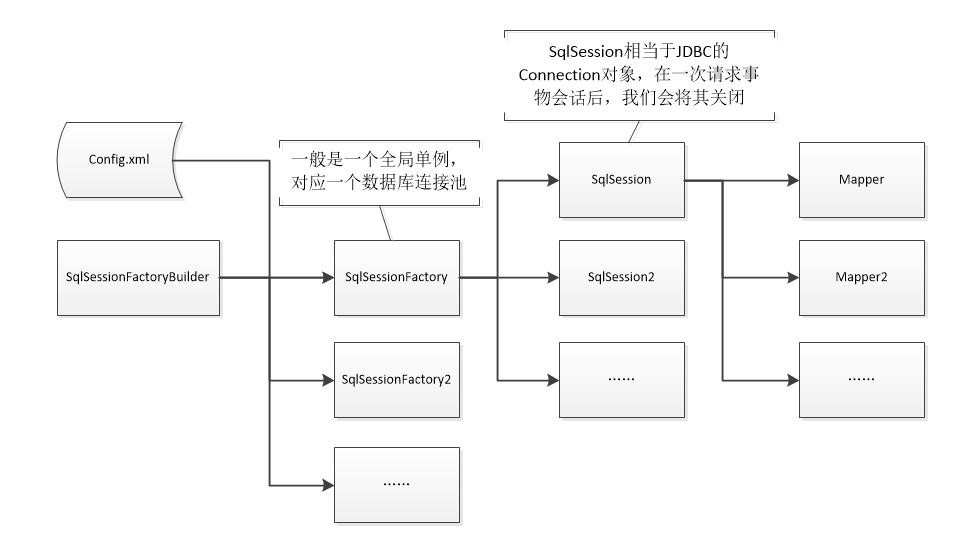
框架 搭建
-src
-java
-SQLDao
-MessageModel<POJO类>
-SQLHandle<Mapper接口>
-TestSQL<运行Test>
-resource
-message.xml<MapperXML文件 >
-mybatis-configure.xml<配置文件>
mybatis-configure.xml
<?xml version="1.0" encoding="UTF-8"?> <!DOCTYPE configuration PUBLIC "-//mybatis.org//DTD Config 3.0//EN" "http://mybatis.org/dtd/mybatis-3-config.dtd"> <configuration> <!-- 实体类别名,对应映射文件中的resultType --> <typeAliases> <typeAlias alias="message" type="SQLDao.MessageModel"/> </typeAliases> <!-- 数据库连接配置,配置连接字符串、用户名、密码或缓存、懒加载、语句执行超时时间等这里目前只配置了基本的数据库连接属性 --> <environments default="development"> <environment id="development"> <transactionManager type="JDBC" /> <dataSource type="POOLED"> <property name="driver" value="com.mysql.jdbc.Driver" /> <property name="url" value="jdbc:mysql://localhost:3306/testdb" /> <property name="username" value="root" /> <property name="password" value="root" /> </dataSource> </environment> </environments> <!-- 实体与数据库表映射文件位置,配置后MyBatis才会找到并加载上 --> <mappers> <mapper resource="message.xml" /> </mappers> </configuration>
MessageModel
package SQLDao; public class MessageModel { public int CarID; public int postionX; public int postionY; public int speed; public int getCarID() { return CarID; } public void setCarID(int carID) { CarID = carID; } public int getPostionX() { return postionX; } public void setPostionX(int postionX) { this.postionX = postionX; } public int getPostionY() { return postionY; } public void setPostionY(int postionY) { this.postionY = postionY; } public int getSpeed() { return speed; } public void setSpeed(int speed) { this.speed = speed; } }
SQLHandle
package SQLDao; public interface SQLHandle { public int addhistory(MessageModel model); }
TestSQL
package SQLDao; import org.apache.ibatis.io.Resources; import org.apache.ibatis.session.SqlSession; import org.apache.ibatis.session.SqlSessionFactory; import org.apache.ibatis.session.SqlSessionFactoryBuilder; import java.io.IOException; import java.io.Reader; public class TestSQL { /** * SqlSessionFactory是用来创建SqlSession的工厂,SqlSession会执行映射的语句,进行事物提交、回滚等。 * * @return */ public static SqlSessionFactory getSqlSessionFactory() { Reader reader = null; SqlSessionFactory sqlSessionFactory = null; try { reader = Resources.getResourceAsReader("mybatis-configure.xml"); sqlSessionFactory = new SqlSessionFactoryBuilder().build(reader); } catch (IOException e) { e.printStackTrace(); } return sqlSessionFactory; } public static void selectUserByID() { // 得到SqlSession实例,便于执行增删改查、事务提交回滚等操作。 SqlSession session = getSqlSessionFactory().openSession(); MessageModel messageModel = new MessageModel(); messageModel.setCarID(1); messageModel.setPostionX(2); messageModel.setPostionY(3); messageModel.setSpeed(4); try { SQLHandle handle=session.getMapper(SQLHandle.class); handle.addhistory(messageModel); } finally { session.close(); } } public static void main(String[] args) { selectUserByID(); } }
以上是关于MyBatis 基本构成与框架搭建的主要内容,如果未能解决你的问题,请参考以下文章