springboot1.5.9 + mybatis + layui + shiro后台权限管理系统
Posted
tags:
篇首语:本文由小常识网(cha138.com)小编为大家整理,主要介绍了springboot1.5.9 + mybatis + layui + shiro后台权限管理系统相关的知识,希望对你有一定的参考价值。
后台管理系统
业务场景
- spring boot + mybatis后台管理系统框架;
- layUI前端界面;
- shiro权限控制,ehCache缓存;
开发背景
maven :3.3.3
JDK : 1.8
Intellij IDEA : 2017.2.5 开发工具
spring boot :1.5.9.RELEASE
mybatis 3.4.5 :dao层框架
pageHelper : 5.1.2
httpClient : 4.5.3
layui 2.2.3 :前端框架
shiro 1.4.0 :权限控制框架
druid 1.1.5 :druid连接池,监控数据库性能,记录SQL执行日志
thymeleaf :2.1.4.RELEASE,thymeleaf前端html页面模版
log4j2 2.7 :日志框架
EHCache : 2.5.0
ztree : 3.5.31
项目框架
spring boot + mybatis + shiro + layui + ehcache
项目源码:(包含数据库源码)
github源码: https://github.com/wyait/manage.git
码云:https://gitee.com/wyait/manage.git
基础框架
spring boot + mybatis的整合,参考博客:
http://blog.51cto.com/wyait/1969626
整合layui
layui官网:http://www.layui.com
layui下载地址:https://github.com/sentsin/layui/
-
将下载的layui解压后,复制到项目的static/目录下:
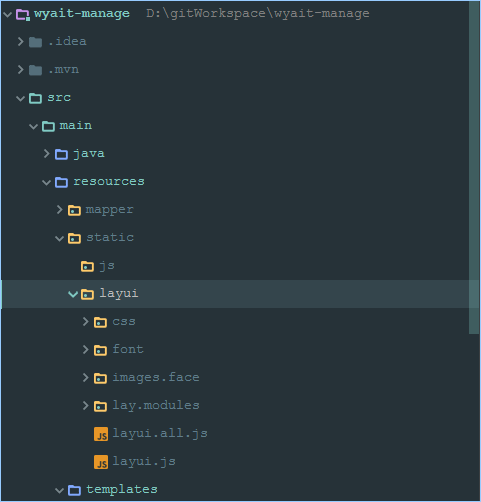
- 在templates/目录下,新建index.html,根据layui官网的API(后台布局代码),引入相关代码:
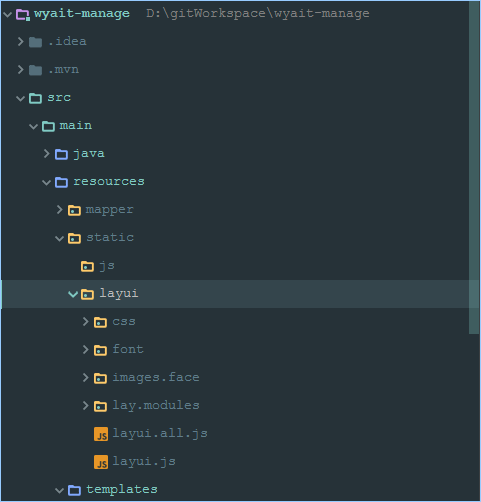
==注意:
html页面中的标签必须要加上对应的闭合标签或标签内加上"/",比如:<meta></meta> 或 <meta/>等;
在引入static/目录下的css和js等文件时,路径中不需要加"/static/",默认加载的是static/目录下的文件;==
整合shiro权限控制
shiro简介
Apache Shiro是一个功能强大、灵活的,开源的安全框架。它可以干净利落地处理身份验证、授权、企业会话管理和加密。
Apache Shiro的首要目标是易于使用和理解。安全通常很复杂,甚至让人感到很痛苦,但是Shiro却不是这样子的。一个好的安全框架应该屏蔽复杂性,向外暴露简单、直观的API,来简化开发人员实现应用程序安全所花费的时间和精力。
Shiro能做什么呢?
- 验证用户身份
- 用户访问权限控制,比如:1、判断用户是否分配了一定的安全角色。2、判断用户是否被授予完成某个操作的权限
- 在非 web 或 EJB 容器的环境下可以任意使用Session API
- 可以响应认证、访问控制,或者 Session 生命周期中发生的事件
- 可将一个或以上用户安全数据源数据组合成一个复合的用户 "view"(视图)
- 支持单点登录(SSO)功能
- 支持提供“Remember Me”服务,获取用户关联信息而无需登录
- …
等等——都集成到一个有凝聚力的易于使用的API。根据官方的介绍,shiro提供了“身份认证”、“授权”、“加密”和“Session管理”这四个主要的核心功能
// TODO 百度
引入依赖
pom.xml中引入shiro依赖:
<!--spring boot 整合shiro依赖-->
<dependency>
<groupId>org.apache.shiro</groupId>
<artifactId>shiro-spring</artifactId>
<version>${shiro.version}</version>
</dependency>
<!--shiro依赖-->
<dependency>
<groupId>org.apache.shiro</groupId>
<artifactId>shiro-all</artifactId>
<version>${shiro.version}</version>
</dependency>shiro.version版本为:1.3.1
shiro配置实体类
/**
* @项目名称:wyait-manage
* @包名:com.wyait.manage.config
* @类描述:
* @创建人:wyait
* @创建时间:2017-12-12 18:51
* @version:V1.0
*/
@Configuration public class ShiroConfig {
private static final Logger logger = LoggerFactory
.getLogger(ShiroConfig.class);
/**
* ShiroFilterFactoryBean 处理拦截资源文件过滤器
* </br>1,配置shiro安全管理器接口securityManage;
* </br>2,shiro 连接约束配置filterChainDefinitions;
*/
@Bean public ShiroFilterFactoryBean shiroFilterFactoryBean(
org.apache.shiro.mgt.SecurityManager securityManager) {
//shiroFilterFactoryBean对象
ShiroFilterFactoryBean shiroFilterFactoryBean = new ShiroFilterFactoryBean();
// 配置shiro安全管理器 SecurityManager
shiroFilterFactoryBean.setSecurityManager(securityManager);
// 指定要求登录时的链接
shiroFilterFactoryBean.setLoginUrl("/login");
// 登录成功后要跳转的链接
shiroFilterFactoryBean.setSuccessUrl("/index");
// 未授权时跳转的界面;
shiroFilterFactoryBean.setUnauthorizedUrl("/403");
// filterChainDefinitions拦截器
Map<String, String> filterChainDefinitionMap = new LinkedHashMap<String, String>();
// 配置不会被拦截的链接 从上向下顺序判断
filterChainDefinitionMap.put("/static/**", "anon");
filterChainDefinitionMap.put("/templates/**", "anon");
// 配置退出过滤器,具体的退出代码Shiro已经替我们实现了
filterChainDefinitionMap.put("/logout", "logout");
//add操作,该用户必须有【addOperation】权限
filterChainDefinitionMap.put("/add", "perms[addOperation]");
// <!-- authc:所有url都必须认证通过才可以访问; anon:所有url都都可以匿名访问【放行】-->
filterChainDefinitionMap.put("/user/**", "authc");
shiroFilterFactoryBean
.setFilterChainDefinitionMap(filterChainDefinitionMap);
logger.debug("Shiro拦截器工厂类注入成功");
return shiroFilterFactoryBean;
}
/**
* shiro安全管理器设置realm认证
* @return
*/
@Bean public org.apache.shiro.mgt.SecurityManager securityManager() {
DefaultWebSecurityManager securityManager = new DefaultWebSecurityManager();
// 设置realm.
securityManager.setRealm(shiroRealm());
// //注入ehcache缓存管理器;
securityManager.setCacheManager(ehCacheManager());
return securityManager;
}
/**
* 身份认证realm; (账号密码校验;权限等)
*
* @return
*/
@Bean public ShiroRealm shiroRealm() {
ShiroRealm shiroRealm = new ShiroRealm();
return shiroRealm;
}
/**
* ehcache缓存管理器;shiro整合ehcache:
* 通过安全管理器:securityManager
* @return EhCacheManager
*/
@Bean public EhCacheManager ehCacheManager() {
logger.debug(
"=====shiro整合ehcache缓存:ShiroConfiguration.getEhCacheManager()");
EhCacheManager cacheManager = new EhCacheManager();
cacheManager.setCacheManagerConfigFile("classpath:config/ehcache.xml");
return cacheManager;
}
}Filter Chain定义说明:
1、一个URL可以配置多个Filter,使用逗号分隔;
2、当设置多个过滤器时,全部验证通过,才视为通过;
3、部分过滤器可指定参数,如perms,roles
Shiro内置的FilterChain:
| Filter Name | Class |
|---|---|
| anon | org.apache.shiro.web.filter.authc.AnonymousFilter |
| authc | org.apache.shiro.web.filter.authc.FormAuthenticationFilter |
| authcBasic | org.apache.shiro.web.filter.authc.BasicHttpAuthenticationFilter |
| perms | org.apache.shiro.web.filter.authz.PermissionsAuthorizationFilter |
| port | org.apache.shiro.web.filter.authz.PortFilter |
| rest | org.apache.shiro.web.filter.authz.HttpMethodPermissionFilter |
| roles | org.apache.shiro.web.filter.authz.RolesAuthorizationFilter |
| ssl | org.apache.shiro.web.filter.authz.SslFilter |
| user | org.apache.shiro.web.filter.authc.UserFilter |
anon : 所有url都都可以匿名访问
authc : 需要认证才能进行访问
user : 配置记住我或认证通过可以访问
ShiroRealm认证实体类
/**
* @项目名称:wyait-manage
* @包名:com.wyait.manage.shiro
* @类描述:
* @创建人:wyait
* @创建时间:2017-12-13 13:53
* @version:V1.0
*/
public class ShiroRealm extends AuthorizingRealm {
@Override protected AuthorizationInfo doGetAuthorizationInfo(
PrincipalCollection principalCollection) {
//TODO
return null;
}
@Override protected AuthenticationInfo doGetAuthenticationInfo(
AuthenticationToken authenticationToken)
throws AuthenticationException {
//TODO
return null;
}
}shiro使用ehcache缓存
- 导入依赖;
<!--shiro添加ehcache缓存 -->
<dependency>
<groupId>org.apache.shiro</groupId>
<artifactId>shiro-ehcache</artifactId>
<version>1.2.6</version>
</dependency>
<!--
包含支持UI模版(Velocity,FreeMarker,JasperReports),
邮件服务,
脚本服务(JRuby),
缓存Cache(EHCache),
任务计划Scheduling(uartz)。
-->
<dependency>
<groupId>org.springframework</groupId>
<artifactId>spring-context-support</artifactId>
</dependency>- 引入ehcache.xml配置文件;
<ehcache>
<diskStore path="java.io.tmpdir"/>
<defaultCache
maxElementsInMemory="10000"
timeToIdleSeconds="120"
timeToLiveSeconds="120"
maxElementsOnDisk="10000000"
diskExpiryThreadIntervalSeconds="120"
memoryStoreEvictionPolicy="LRU">
</defaultCache>
<!-- 设定缓存的默认数据过期策略 -->
<cache name="shiro"
maxElementsInMemory="10000"
timeToIdleSeconds="120"
timeToLiveSeconds="120"
maxElementsOnDisk="10000000"
diskExpiryThreadIntervalSeconds="120"
memoryStoreEvictionPolicy="LRU">
</cache>
</ehcache>- shiro配置类中整合ehcache做缓存管理;【参考:shiro配置实体类】
整合thymeleaf
- 导入pom依赖
<!--thymeleaf依赖-->
<dependency>
<groupId>org.springframework.boot</groupId>
<artifactId>spring-boot-starter-thymeleaf</artifactId>
</dependency>- 配置中禁用缓存
#关闭thymeleaf缓存
spring.thymeleaf.cache=falseshiro功能之记住我
shiro记住我的功能是基于浏览器中的cookie实现的;
-
在shiroConfig里面增加cookie配置
- CookieRememberMeManager配置;
/** * 设置记住我cookie过期时间 * @return */ @Bean public SimpleCookie remeberMeCookie(){ logger.debug("记住我,设置cookie过期时间!"); //cookie名称;对应前端的checkbox的name = rememberMe SimpleCookie scookie=new SimpleCookie("rememberMe"); //记住我cookie生效时间1小时 ,单位秒 [1小时] scookie.setMaxAge(3600); return scookie; }
/**
- CookieRememberMeManager配置;
- 前端页面新增rememberMe复选框
<input type="checkbox" name="rememberMe" lay-skin="primary" title="记住我"/>- 登录方法更改
//新增rememberMe参数
@RequestParam(value="rememberMe",required = false)boolean rememberMe
... ...
// 1、 封装用户名、密码、是否记住我到token令牌对象 [支持记住我]
AuthenticationToken token = new UsernamePasswordToken(
user.getMobile(), DigestUtils.md5Hex(user.getPassword()),rememberMe);- 页面cookie设置
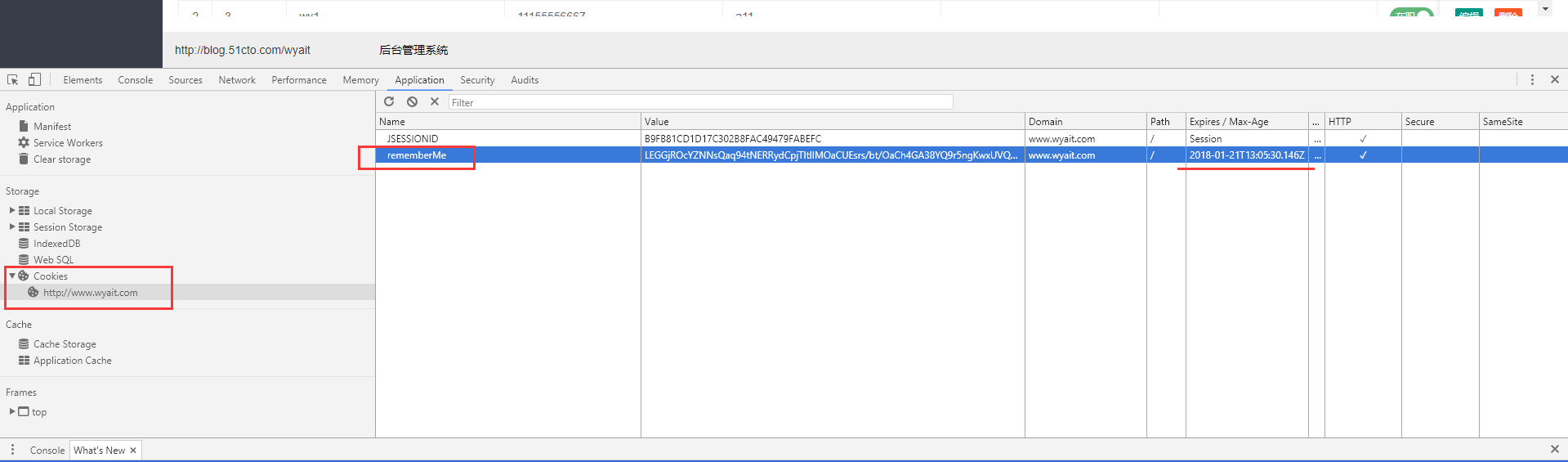
shiro功能之密码错误次数限制
针对用户在登录时用户名和密码输入错误进行次数限制,并锁定;
Shiro中用户名密码的验证交给了CredentialsMatcher;
在CredentialsMatcher里面校验用户密码,使用ehcache记录登录失败次数就可以实现。
在验证用户名密码之前先验证登录失败次数,如果超过5次就抛出尝试过多的异常,否则验证用户名密码,验证成功把尝试次数清零,不成功则直接退出。这里依靠Ehcache自带的timeToIdleSeconds来保证锁定时间(帐号锁定之后的最后一次尝试间隔timeToIdleSeconds秒之后自动清除)。
- 自定义HashedCredentialsMatcher实现类
/**
* @项目名称:lyd-channel
* @包名:com.lyd.channel.shiro
* @类描述:shiro之密码输入次数限制6次,并锁定2分钟
* @创建人:wyait
* @创建时间:2018年1月23日17:23:10
* @version:V1.0
*/
public class RetryLimitHashedCredentialsMatcher extends HashedCredentialsMatcher {
//集群中可能会导致出现验证多过5次的现象,因为AtomicInteger只能保证单节点并发
//解决方案,利用ehcache、redis(记录错误次数)和mysql数据库(锁定)的方式处理:密码输错次数限制; 或两者结合使用
private Cache<String, AtomicInteger> passwordRetryCache;
public RetryLimitHashedCredentialsMatcher(CacheManager cacheManager) {
//读取ehcache中配置的登录限制锁定时间
passwordRetryCache = cacheManager.getCache("passwordRetryCache");
}
/**
* 在回调方法doCredentialsMatch(AuthenticationToken token,AuthenticationInfo info)中进行身份认证的密码匹配,
* </br>这里我们引入了Ehcahe用于保存用户登录次数,如果登录失败retryCount变量则会一直累加,如果登录成功,那么这个count就会从缓存中移除,
* </br>从而实现了如果登录次数超出指定的值就锁定。
* @param token
* @param info
* @return
*/
@Override
public boolean doCredentialsMatch(AuthenticationToken token,
AuthenticationInfo info) {
//获取登录用户名
String username = (String) token.getPrincipal();
//从ehcache中获取密码输错次数
// retryCount
AtomicInteger retryCount = passwordRetryCache.get(username);
if (retryCount == null) {
//第一次
retryCount = new AtomicInteger(0);
passwordRetryCache.put(username, retryCount);
}
//retryCount.incrementAndGet()自增:count + 1
if (retryCount.incrementAndGet() > 5) {
// if retry count > 5 throw 超过5次 锁定
throw new ExcessiveAttemptsException("username:"+username+" tried to login more than 5 times in period");
}
//否则走判断密码逻辑
boolean matches = super.doCredentialsMatch(token, info);
if (matches) {
// clear retry count 清楚ehcache中的count次数缓存
passwordRetryCache.remove(username);
}
return matches;
}
} 这里的逻辑也不复杂,在回调方法doCredentialsMatch(AuthenticationToken token,AuthenticationInfo info)
中进行身份认证的密码匹配,这里我们引入了Ehcahe用于保存用户登录次数,如果登录失败retryCount变量则会一直累加,如果登录成功,那么这个count就会从缓存中移除,从而实现了如果登录次数超出指定的值就锁定。
- ehcache中新增密码重试次数缓存passwordRetryCache
<!-- 登录记录缓存 锁定2分钟 -->
<cache name="passwordRetryCache"
maxEntriesLocalHeap="10000"
eternal="false"
timeToIdleSeconds="120"
timeToLiveSeconds="0"
overflowToDisk="false"
statistics="false">
</cache>- 在shiroConfig配置类中添加HashedCredentialsMatcher凭证匹配器
/**
* 凭证匹配器 (由于我们的密码校验交给Shiro的SimpleAuthenticationInfo进行处理了
* 所以我们需要修改下doGetAuthenticationInfo中的代码,更改密码生成规则和校验的逻辑一致即可; )
*
* @return
*/
@Bean
public HashedCredentialsMatcher hashedCredentialsMatcher() {
HashedCredentialsMatcher hashedCredentialsMatcher = new RetryLimitHashedCredentialsMatcher(ehCacheManager());
//new HashedCredentialsMatcher();
hashedCredentialsMatcher.setHashAlgorithmName("md5");// 散列算法:这里使用MD5算法;
hashedCredentialsMatcher.setHashIterations(1);// 散列的次数,比如散列两次,相当于 // md5(md5(""));
return hashedCredentialsMatcher;
}- 设置ShiroRealm密码匹配使用自定义的HashedCredentialsMatcher实现类
//使用自定义的CredentialsMatcher进行密码校验和输错次数限制
shiroRealm.setCredentialsMatcher(hashedCredentialsMatcher());- 更改ShiroRealm类doGetAuthenticationInfo登录认证方法
更改密码加密规则,和自定义的HashedCredentialsMatcher匹配器加密规则保持一致;
// 第一个参数 ,登陆后,需要在session保存数据
// 第二个参数,查询到密码(加密规则要和自定义的HashedCredentialsMatcher中的HashAlgorithmName散列算法一致)
// 第三个参数 ,realm名字
new SimpleAuthenticationInfo(user, DigestUtils.md5Hex(user.getPassword()),
getName());- login方法的改动;
controller层获取登录失败次数;登录页面新增用户、密码输错次数提醒;
//注入ehcache管理器
@Autowired
private EhCacheManager ecm;
... ...
//登录方法中,获取失败次数,并设置友情提示信息
Cache<String, AtomicInteger> passwordRetryCache= ecm.getCache("passwordRetryCache");
if(null!=passwordRetryCache){
int retryNum=(passwordRetryCache.get(existUser.getMobile())==null?0:passwordRetryCache.get(existUser.getMobile())).intValue();
logger.debug("输错次数:"+retryNum);
if(retryNum>0 && retryNum<6){
responseResult.setMessage("用户名或密码错误"+retryNum+"次,再输错"+(6-retryNum)+"次账号将锁定");
}
}- 后台新增用户解锁操作;清除ehcache中的缓存即可;
TODO
用户列表,解锁按钮,点击,弹出输入框,让用户管理员输入需要解锁的用户手机号,进行解锁操作即可;
Cache<String, AtomicInteger> passwordRetryCache= ecm.getCache("passwordRetryCache");
//username是缓存key
passwordRetryCache..remove(username); thymeleaf整合shiro
html页面使用thymeleaf模版;
- 导入pom依赖
<!--thymeleaf-shiro标签-->
<dependency>
<groupId>com.github.theborakompanioni</groupId>
<artifactId>thymeleaf-extras-shiro</artifactId>
<version>1.2.1</version>
</dependency>thymeleaf整合shiro的依赖:thymeleaf-extras-shiro最新版本是2.0.0,配置使用报错,所以使用1.2.1版本;
该jar包的github地址:https://github.com/theborakompanioni/thymeleaf-extras-shiro
- 配置shiroDirect
@Bean
public ShiroDialect shiroDialect(){
return new ShiroDialect();
}这段代码放在ShiroConfig配置类里面即可。
- 页面中使用
<html xmlns:th="http://www.thymeleaf.org"
xmlns:shiro="http://www.pollix.at/thymeleaf/shiro">
... ...
<!-- 获取shiro中登录的用户名 -->
<shiro:principal property="username"></shiro:principal>具体用法,参考:https://github.com/theborakompanioni/thymeleaf-extras-shiro
整合pageHelper
- 导入pom依赖
<dependency>
<!-- pageHelper分页插件 -->
<groupId>com.github.pagehelper</groupId>
<artifactId>pagehelper-spring-boot-starter</artifactId>
<version>1.2.3</version>
</dependency>- 添加配置
# pagehelper参数配置
pagehelper.helperDialect=mysql
pagehelper.reasonable=true
pagehelper.supportMethodsArguments=true
pagehelper.returnPageInfo=check
pagehelper.params=count=countSql- 代码中使用
//PageHelper放在查询方法前即可
PageHelper.startPage(page, limit);
List<UserRoleDTO> urList = userMapper.getUsers(userSearch);
... ...
//获取分页查询后的pageInfo对象数据
PageInfo<UserRoleDTO> pageInfo = new PageInfo<>(urList);
//pageInfo中获取到的总记录数total:
pageInfo.getTotal();PageInfo对象中的数据和用法,详见源码!
整合ztree
详见ztree官网:http://www.treejs.cn/v3/api.php
整合httpClient
- 导入pom依赖
<!-- httpclient -->
<dependency>
<groupId>org.apache.httpcomponents</groupId>
<artifactId>httpclient</artifactId>
<version>4.5.3</version>
</dependency>
<!-- 提供FileBody、StringBody和MultipartEntity 使用httpClient上传文件需要的类 -->
<dependency>
<groupId>org.apache.httpcomponents</groupId>
<artifactId>httpmime</artifactId>
<version>4.5.3</version>
</dependency>- 配置类
/**
* @项目名称:wyait-manage
* @包名:com.wyait.manage.config
* @类描述:
* @创建人:wyait
* @创建时间:2018-01-11 9:13
* @version:V1.0
*/
@Configuration
public class HttpClientConfig {
private static final Logger logger = LoggerFactory
.getLogger(ShiroConfig.class);
/**
* 连接池最大连接数
*/
@Value("${httpclient.config.connMaxTotal}")
private int connMaxTotal = 20;
/**
*
*/
@Value("${httpclient.config.maxPerRoute}")
private int maxPerRoute = 20;
/**
* 连接存活时间,单位为s
*/
@Value("${httpclient.config.timeToLive}")
private int timeToLive = 10;
/**
* 配置连接池
* @return
*/
@Bean(name="poolingClientConnectionManager")
public PoolingHttpClientConnectionManager poolingClientConnectionManager(){
PoolingHttpClientConnectionManager poolHttpcConnManager = new PoolingHttpClientConnectionManager(60, TimeUnit.SECONDS);
// 最大连接数
poolHttpcConnManager.setMaxTotal(this.connMaxTotal);
// 路由基数
poolHttpcConnManager.setDefaultMaxPerRoute(this.maxPerRoute);
return poolHttpcConnManager;
}
@Value("${httpclient.config.connectTimeout}")
private int connectTimeout = 3000;
@Value("${httpclient.config.connectRequestTimeout}")
private int connectRequestTimeout = 2000;
@Value("${httpclient.config.socketTimeout}")
private int socketTimeout = 3000;
/**
* 设置请求配置
* @return
*/
@Bean
public RequestConfig config(){
return RequestConfig.custom()
.setConnectionRequestTimeout(this.connectRequestTimeout)
.setConnectTimeout(this.connectTimeout)
.setSocketTimeout(this.socketTimeout)
.build();
}
@Value("${httpclient.config.retryTime}")// 此处建议采用@ConfigurationProperties(prefix="httpclient.config")方式,方便复用
private int retryTime;
/**
* 重试策略
* @return
*/
@Bean
public HttpRequestRetryHandler httpRequestRetryHandler() {
// 请求重试
final int retryTime = this.retryTime;
return new HttpRequestRetryHandler() {
public boolean retryRequest(IOException exception, int executionCount, HttpContext context) {
// Do not retry if over max retry count,如果重试次数超过了retryTime,则不再重试请求
if (executionCount >= retryTime) {
return false;
}
// 服务端断掉客户端的连接异常
if (exception instanceof NoHttpResponseException) {
return true;
}
// time out 超时重试
if (exception instanceof InterruptedIOException) {
return true;
}
// Unknown host
if (exception instanceof UnknownHostException) {
return false;
}
// Connection refused
if (exception instanceof ConnectTimeoutException) {
return false;
}
// SSL handshake exception
if (exception instanceof SSLException) {
return false;
}
HttpClientContext clientContext = HttpClientContext.adapt(context);
HttpRequest request = clientContext.getRequest();
if (!(request instanceof HttpEntityEnclosingRequest)) {
return true;
}
return false;
}
};
}
/**
* 创建httpClientBuilder对象
* @param httpClientConnectionManager
* @return
*/
@Bean(name = "httpClientBuilder")
public HttpClientBuilder getHttpClientBuilder(@Qualifier("poolingClientConnectionManager")PoolingHttpClientConnectionManager httpClientConnectionManager){
return HttpClients.custom().setConnectionManager(httpClientConnectionManager)
.setRetryHandler(this.httpRequestRetryHandler())
//.setKeepAliveStrategy(connectionKeepAliveStrategy())
//.setRoutePlanner(defaultProxyRoutePlanner())
.setDefaultRequestConfig(this.config());
}
/**
* 自动释放连接
* @param httpClientBuilder
* @return
*/
@Bean
public CloseableHttpClient getCloseableHttpClient(@Qualifier("httpClientBuilder") HttpClientBuilder httpClientBuilder){
return httpClientBuilder.build();
}- 封装公用类
参考项目源码:HttpService HttpResult - 使用
数据校验
本项目中数据校验,前台统一使用自定义的正则校验;后台使用两种校验方式供大家选择使用;
oval注解校验
//TODO
Google或百度
自定义正则校验
参考:ValidateUtil.java和checkParam.js
数据库设计
表结构
用户user、角色role、权限permission以及中间表(user_role、role_permission)共五张表;
实现按钮级别的权限控制。
建表SQL源码:github
数据源配置
单库(数据源)配置
spring boot默认自动加载单库配置,只需要在application.properties文件中添加mysql配置即可;
# mysql
spring.datasource.url=jdbc:mysql://localhost:3306/wyait?useUnicode=true&zeroDateTimeBehavior=convertToNull&characterEncoding=utf8&autoReconnect=true&allowMultiQueries=true
spring.datasource.username=root
spring.datasource.password=123456
spring.datasource.driver-class-name=com.mysql.jdbc.Driver
# 使用druid连接池 需要注意的是:spring.datasource.type旧的spring boot版本是不能识别的。
spring.datasource.type=com.alibaba.druid.pool.DruidDataSource
# mybatis
mybatis.type-aliases-package=com.wyait.manage.pojo
mybatis.mapper-locations=classpath:mapper/*.xml
# 开启驼峰映射
mybatis.configuration.map-underscore-to-camel-case=true
多数据源配置
方式一:利用spring加载配置,注册bean的逻辑进行多数据源配置
- 配置文件:
# 多数据源配置
slave.datasource.names=test,test1
slave.datasource.test.driverClassName =com.mysql.jdbc.Driver
slave.datasource.test.url=jdbc:mysql://localhost:3306/test?useUnicode=true&zeroDateTimeBehavior=convertToNull&characterEncoding=utf8&autoReconnect=true&allowMultiQueries=true
slave.datasource.test.username=root
slave.datasource.test.password=123456
# test1
slave.datasource.test1.driverClassName =com.mysql.jdbc.Driver
slave.datasource.test1.url=jdbc:mysql://localhost:3306/test1?useUnicode=true&zeroDateTimeBehavior=convertToNull&characterEncoding=utf8&autoReconnect=true&allowMultiQueries=true
slave.datasource.test1.username=root
slave.datasource.test1.password=123456- 配置类
/**
* @项目名称:lyd-channel
* @类名称:MultipleDataSource
* @类描述:创建多数据源注册到Spring中
* @创建人:wyait
* @创建时间:2017年12月19日 下午2:49:34
* @version:
*/
//@Configuration
@SuppressWarnings("unchecked")
public class MultipleDataSource implements BeanDefinitionRegistryPostProcessor,EnvironmentAware{
//作用域对象.
private ScopeMetadataResolver scopeMetadataResolver = new AnnotationScopeMetadataResolver();
//bean名称生成器.
private BeanNameGenerator beanNameGenerator = new AnnotationBeanNameGenerator();
//如配置文件中未指定数据源类型,使用该默认值
private static final Object DATASOURCE_TYPE_DEFAULT = "com.alibaba.druid.pool.DruidDataSource";
// 存放DataSource配置的集合;
private Map<String, Map<String, Object>> dataSourceMap = new HashMap<String, Map<String, Object>>();
@Override
public void postProcessBeanFactory(ConfigurableListableBeanFactory beanFactory) throws BeansException {
System.out.println("MultipleDataSourceBeanDefinitionRegistryPostProcessor.postProcessBeanFactory()");
//设置为主数据源;
beanFactory.getBeanDefinition("dataSource").setPrimary(true);
if(!dataSourceMap.isEmpty()){
//不为空的时候.
BeanDefinition bd = null;
Map<String, Object> dsMap = null;
MutablePropertyValues mpv = null;
for (Entry<String, Map<String, Object>> entry : dataSourceMap.entrySet()) {
bd = beanFactory.getBeanDefinition(entry.getKey());
mpv = bd.getPropertyValues();
dsMap = entry.getValue();
mpv.addPropertyValue("driverClassName", dsMap.get("driverClassName"));
mpv.addPropertyValue("url", dsMap.get("url"));
mpv.addPropertyValue("username", dsMap.get("username"));
mpv.addPropertyValue("password", dsMap.get("password"));
}
}
}
@Override
public void postProcessBeanDefinitionRegistry(BeanDefinitionRegistry registry) throws BeansException {
System.out.println("MultipleDataSourceBeanDefinitionRegistryPostProcessor.postProcessBeanDefinitionRegistry()");
try {
if(!dataSourceMap.isEmpty()){
//不为空的时候,进行注册bean.
for(Entry<String,Map<String,Object>> entry:dataSourceMap.entrySet()){
Object type = entry.getValue().get("type");//获取数据源类型
if(type == null){
type= DATASOURCE_TYPE_DEFAULT;
}
registerBean(registry, entry.getKey(),(Class<? extends DataSource>)Class.forName(type.toString()));
}
}
} catch (ClassNotFoundException e) {
//异常捕捉.
e.printStackTrace();
}
}
/**
* 注意重写的方法 setEnvironment 是在系统启动的时候被执行。
* 这个方法主要是:加载多数据源配置
* 从application.properties文件中进行加载;
*/
@Override
public void setEnvironment(Environment environment) {
System.out.println("MultipleDataSourceBeanDefinitionRegistryPostProcessor.setEnvironment()");
/*
* 获取application.properties配置的多数据源配置,添加到map中,之后在postProcessBeanDefinitionRegistry进行注册。
*/
//获取到前缀是"slave.datasource." 的属性列表值.
RelaxedPropertyResolver propertyResolver = new RelaxedPropertyResolver(environment,"slave.datasource.");
//获取到所有数据源的名称.
String dsPrefixs = propertyResolver.getProperty("names");
String[] dsPrefixsArr = dsPrefixs.split(",");
for(String dsPrefix:dsPrefixsArr){
/*
* 获取到子属性,对应一个map;
* 也就是这个map的key就是
* type、driver-class-name等;
*/
Map<String, Object> dsMap = propertyResolver.getSubProperties(dsPrefix + ".");
//存放到一个map集合中,之后在注入进行使用.
dataSourceMap.put(dsPrefix, dsMap);
}
}
/**
* 注册Bean到Spring
*/
private void registerBean(BeanDefinitionRegistry registry, String name, Class<?> beanClass) {
AnnotatedGenericBeanDefinition abd = new AnnotatedGenericBeanDefinition(beanClass);
ScopeMetadata scopeMetadata = this.scopeMetadataResolver.resolveScopeMetadata(abd);
abd.setScope(scopeMetadata.getScopeName());
// 可以自动生成name
String beanName = (name != null ? name : this.beanNameGenerator.generateBeanName(abd, registry));
AnnotationConfigUtils.processCommonDefinitionAnnotations(abd);
BeanDefinitionHolder definitionHolder = new BeanDefinitionHolder(abd, beanName);
BeanDefinitionReaderUtils.registerBeanDefinition(definitionHolder, registry);
}
}接口:BeanDefinitionRegistryPostProcessor只要是注入bean,
接口:接口 EnvironmentAware 重写方法 setEnvironment ; 可以在工程启动时,获取到系统环境变量和application配置文件中的变量。
该配置类的加载顺序是:
setEnvironment()-->postProcessBeanDefinitionRegistry() --> postProcessBeanFactory()
- 在setEnvironment()方法中主要是读取了application.properties的配置;
-
在postProcessBeanDefinitionRegistry()方法中主要注册为spring的bean对象;
- 在postProcessBeanFactory()方法中主要是注入从setEnvironment方法中读取的application.properties配置信息。
参考博客:http://412887952-qq-com.iteye.com/blog/2302997
方式二:使用配置类
注释掉spring.datasource数据连接配置以及mybatis扫码包和加载xml配置等,统一使用配置类进行配置实现;application.properties中的数据源配置,spring加载时默认是单数据源配置,所以相关的配置都注释掉,统一使用Config配置类进行配置!具体配置方法如下:
- 配置文件
# 多数据源配置
#slave.datasource.names=test,test1
slave.datasource.test.driverClassName =com.mysql.jdbc.Driver
slave.datasource.test.url=jdbc:mysql://localhost:3306/test?useUnicode=true&zeroDateTimeBehavior=convertToNull&characterEncoding=utf8&autoReconnect=true&allowMultiQueries=true
slave.datasource.test.username=root
slave.datasource.test.password=123456
# test1
slave.datasource.test1.driverClassName =com.mysql.jdbc.Driver
slave.datasource.test1.url=jdbc:mysql://localhost:3306/test1?useUnicode=true&zeroDateTimeBehavior=convertToNull&characterEncoding=utf8&autoReconnect=true&allowMultiQueries=true
slave.datasource.test1.username=root
slave.datasource.test1.password=123456
# mybatis
#mybatis.type-aliases-package=com.wyait.manage.pojo
#mybatis.mapper-locations=classpath:mapper/*.xml
# 开启驼峰映射
#mybatis.configuration.map-underscore-to-camel-case=true- 配置类
多数据源多个配置类:
第一个数据源test配置DataSourceConfig:
/**
* @项目名称:wyait-common
* @包名:com.wyait.manage.config
* @类描述:数据源配置
* @创建人:wyait
* @创建时间:2018-02-27 13:33
* @version:V1.0
*/
@Configuration
//指明了扫描dao层,并且给dao层注入指定的SqlSessionTemplate
@MapperScan(basePackages = "com.wyait.manage.dao", sqlSessionTemplateRef = "testSqlSessionTemplate")
public class DataSourceConfig {
/**
* 创建datasource对象
* @return
*/
@Bean(name = "testDataSource")
@ConfigurationProperties(prefix = "slave.datasource.test")// prefix值必须是application.properteis中对应属性的前缀
@Primary
public DataSource testDataSource() {
return DataSourceBuilder.create().build();
}
/**
* 创建sql工程
* @param dataSource
* @return
* @throws Exception
*/
@Bean(name = "testSqlSessionFactory")
@Primary
public SqlSessionFactory testSqlSessionFactory(@Qualifier("testDataSource") DataSource dataSource) throws Exception {
SqlSessionFactoryBean bean = new SqlSessionFactoryBean();
bean.setDataSource(dataSource);
//对应mybatis.type-aliases-package配置
bean.setTypeAliasesPackage("com.wyait.manage.pojo");
//对应mybatis.mapper-locations配置
bean.setMapperLocations(new PathMatchingResourcePatternResolver().getResources("classpath:mapper/*.xml"));
//开启驼峰映射
bean.getObject().getConfiguration().setMapUnderscoreToCamelCase(true);
return bean.getObject();
}
/**
* 配置事务管理
* @param dataSource
* @return
*/
@Bean(name = "testTransactionManager")
@Primary
public DataSourceTransactionManager testTransactionManager(@Qualifier("testDataSource") DataSource dataSource) {
return new DataSourceTransactionManager(dataSource);
}
/**
* sqlSession模版,用于配置自动扫描pojo实体类
* @param sqlSessionFactory
* @return
* @throws Exception
*/
@Bean(name = "testSqlSessionTemplate")
@Primary
public SqlSessionTemplate testSqlSessionTemplate(@Qualifier("testSqlSessionFactory") SqlSessionFactory sqlSessionFactory) throws Exception {
return new SqlSessionTemplate(sqlSessionFactory);
}
}第二个数据源test1,TestDataSourceConfig配置类
/**
* @项目名称:wyait-common
* @包名:com.wyait.manage.config
* @类描述:数据源配置
* @创建人:wyait
* @创建时间:2018-02-27 13:33
* @version:V1.0
*/
//@Configuration
//指明了扫描dao层,并且给dao层注入指定的SqlSessionTemplate
@MapperScan(basePackages = "com.wyait.manage.test1", sqlSessionTemplateRef = "test1SqlSessionTemplate")
public class TestDataSourceConfig {
/**
* 创建datasource对象
* @return
*/
@Bean(name = "test1DataSource")
@ConfigurationProperties(prefix = "slave.datasource.test1")// prefix值必须是application.properteis中对应属性的前缀
public DataSource test1DataSource() {
return DataSourceBuilder.create().build();
}
/**
* 创建sql工程
* @param dataSource
* @return
* @throws Exception
*/
@Bean(name = "test1SqlSessionFactory")
public SqlSessionFactory test1SqlSessionFactory(@Qualifier("test1DataSource") DataSource dataSource) throws Exception {
SqlSessionFactoryBean bean = new SqlSessionFactoryBean();
bean.setDataSource(dataSource);
//对应mybatis.type-aliases-package配置
bean.setTypeAliasesPackage("com.wyait.manage.pojo");
bean.setMapperLocations(new PathMatchingResourcePatternResolver().getResources("classpath:mapper/*.xml"));
//开启驼峰映射
bean.getObject().getConfiguration().setMapUnderscoreToCamelCase(true);
return bean.getObject();
}
/**
* 配置事务管理
* @param dataSource
* @return
*/
@Bean(name = "test1TransactionManager")
public DataSourceTransactionManager test1TransactionManager(@Qualifier("test1DataSource") DataSource dataSource) {
return new DataSourceTransactionManager(dataSource);
}
/**
* sqlSession模版,用于配置自动扫描pojo实体类
* @param sqlSessionFactory
* @return
* @throws Exception
*/
@Bean(name = "test1SqlSessionTemplate")
public SqlSessionTemplate test1SqlSessionTemplate(@Qualifier("test1SqlSessionFactory") SqlSessionFactory sqlSessionFactory) throws Exception {
return new SqlSessionTemplate(sqlSessionFactory);
}
}- //TODO 创建不同的数据表和对应的查询方法进行测试;
界面效果
登录界面

++关于登录,其中图片验证码、短信验证码等校验的代码注释掉了,做了简单的实现,大家可以根据各自的需要可以打开并重新实现。++
默认密码:654321
主界面
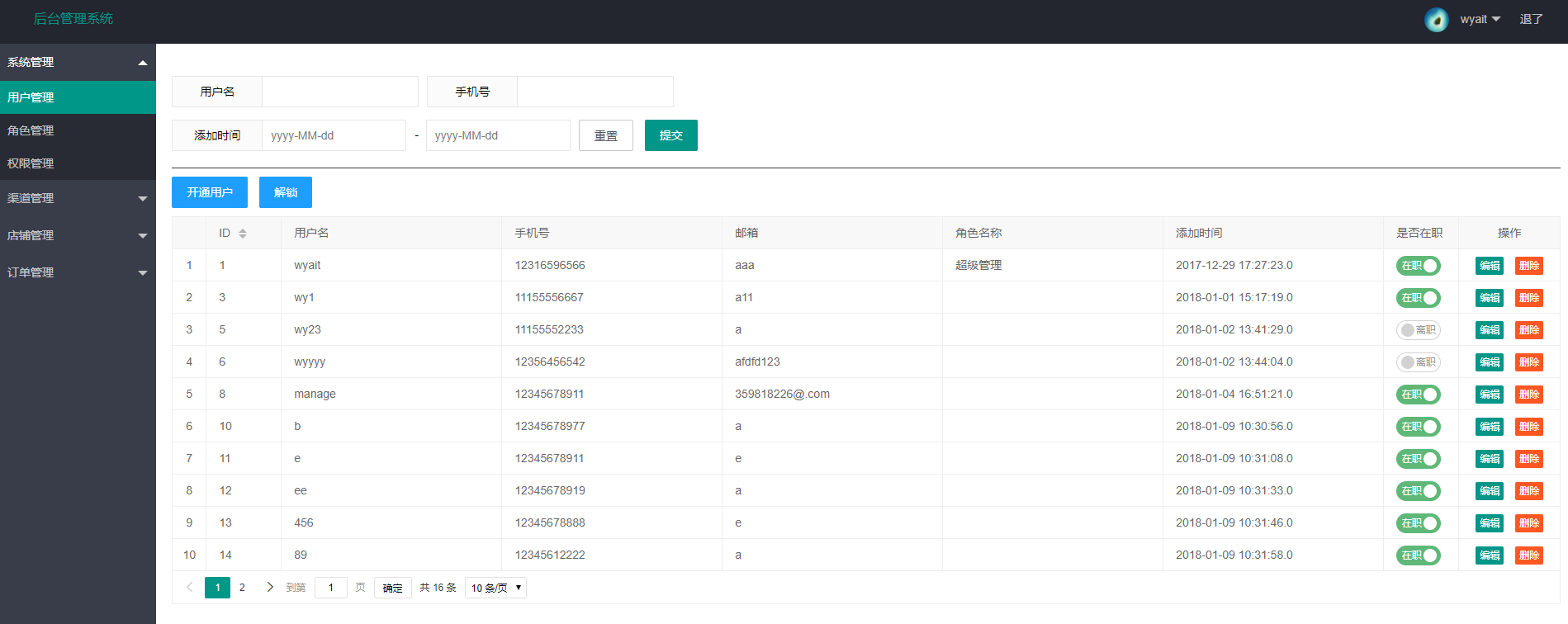
动态菜单的实现:
- 查找所有菜单;
- 循环中判断该菜单下是否有子菜单,如果有,生成子菜单目录;
【目前只实现了父子两级目录;原因是前端依赖的layui目前只有两级目录的效果;可自行扩展添加】 - 判断当前页面请求路径href是否包含菜单中的page,包含就回显选中。
详见代码实现!
由于主体显示的区域,没有采用iframe引用的方式,再进行功能操作的时候,当请求的href不再菜单的page中时,会出现页面刷新,但是菜单无法回显选中的问题;
- 解决方案:
在进行页面跳转的时候,拼接一个callback参数,参数值为未跳转前的页面uri路径值;代码如下:
//获取当前页面请求的uri
var pathname=window.location.pathname;
function update(id){
window.location.href="/demo/update.html?id="+id+"&callback="+pathname;
}这样页面在请求到新页面后,依然包含了上个页面菜单的page,可以实现动态菜单中回显选中的效果。
当然,如果项目中使用iframe引用,就不存在该问题!
用户管理
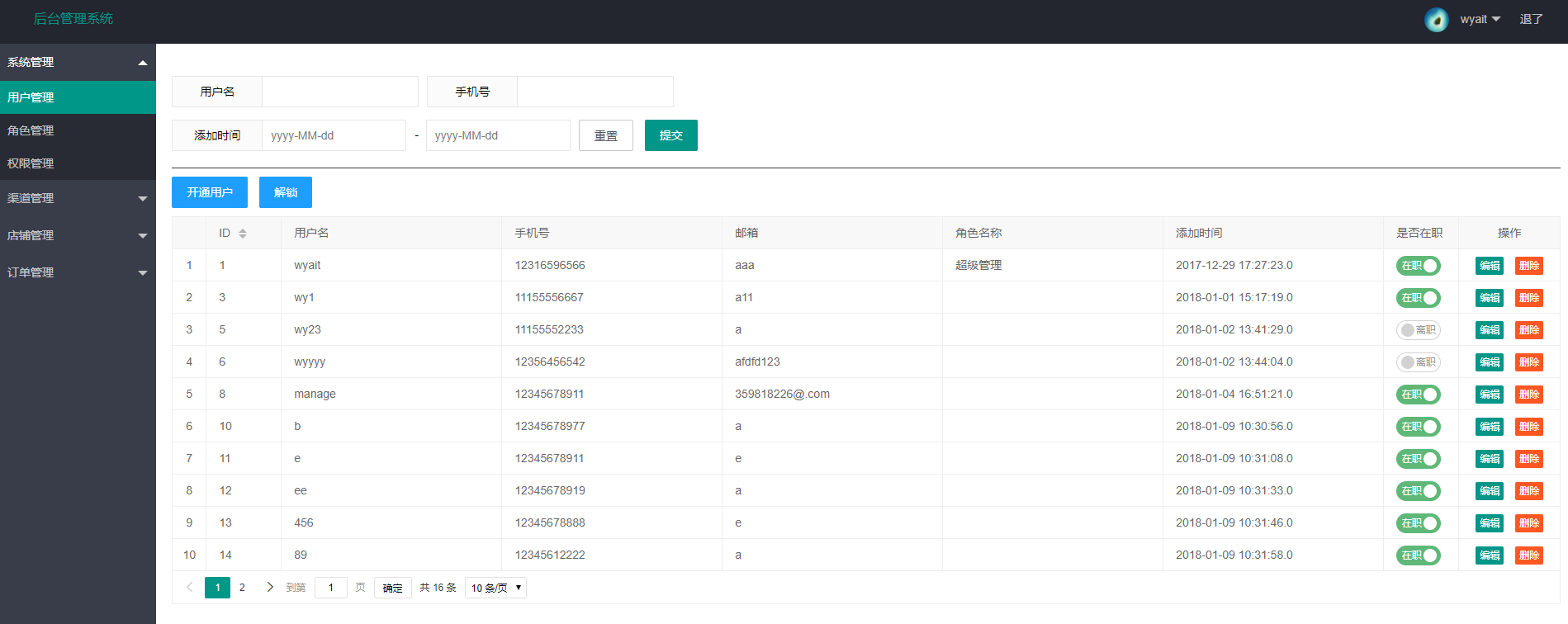
修改用户: 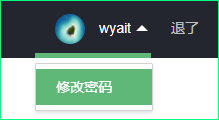
角色管理

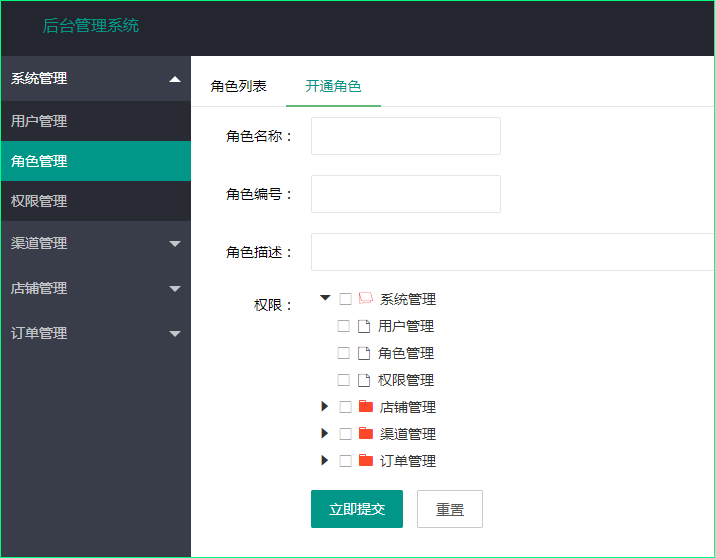
权限管理
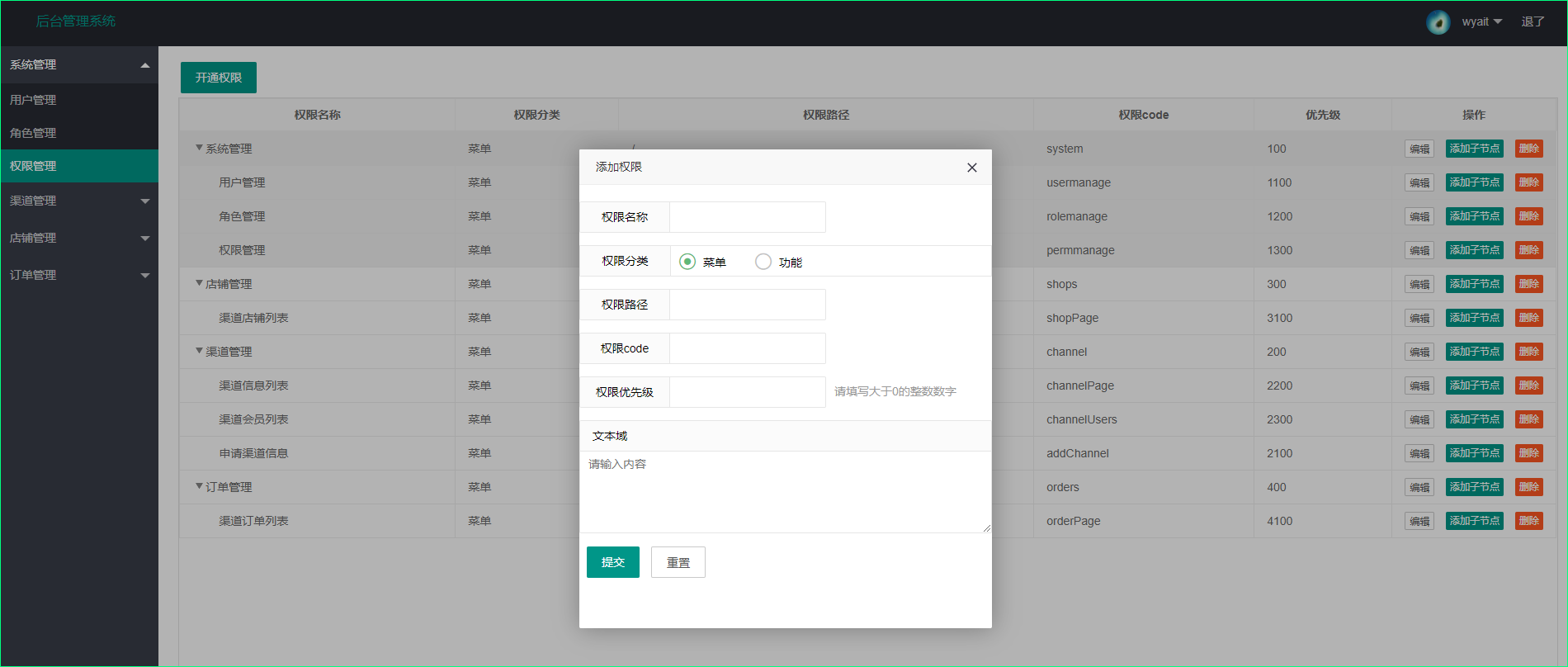
layui.tree,目前layui针对tree的开发并不完善,复选框、回显选中、获取选中的id等都需要自己扩展实现,所以不建议使用;
这里用了一个treegrid,针对获取复选框选中的数据id,自己改了相关的tree.js源码实现的。
在权限修改功能中,考虑到回显选中,还需要改动,就改用了ztree实现。
总结
技术实现有多种方案,我这里选择了我之前没用过的方案;里面也采用了多种写法,踩了不少坑。这次的项目分享,只实现了简单的用户、角色、权限管理的功能;大家可以根据各自的业务需求,进行改动;
权限这一块,比较成熟的有:Apache shiro和Spring security,这里使用简单易用的shiro,感兴趣的可以Google对比下。
关于layui的使用,用过之后才发现,layui的插件确实好用,比如:layer弹框、laypage分页、laydate日期等,确实好用;但是layui作为前端框架,上手需要时间来学习它的API;
后续会根据大家的反馈进行更新!
项目源码:(包含数据库源码)
github源码: https://github.com/wyait/manage.git
码云:https://gitee.com/wyait/manage.git
以上是关于springboot1.5.9 + mybatis + layui + shiro后台权限管理系统的主要内容,如果未能解决你的问题,请参考以下文章