四:服务消费(LoadBalancerClient、Ribbon、Feign)
Posted
tags:
篇首语:本文由小常识网(cha138.com)小编为大家整理,主要介绍了四:服务消费(LoadBalancerClient、Ribbon、Feign)相关的知识,希望对你有一定的参考价值。
参考技术A 在Spring Cloud Commons中提供了大量的与服务治理相关的抽象接口,包括DiscoveryClient、LoadBalancerClient等。从LoadBalancerClient接口的命名中,可以看出这是一个负载均衡客户端的抽象定义,下面笔者将使用Spring Cloud提供的负载均衡器客户端接口来实现服务的消费。首先,将利用上一篇中构建的eureka-server作为服务注册中心、provider-test作为服务提供者为基础。
访问 http://localhost::8764/hi ,会发现每次访问的返回的信息会循环输出 hello world! I am from 8763 和 hello world! I am from 8762 。
Spring Cloud Ribbon是基于Netflix Ribbon实现的一套客户端负载均衡的工具。它是一个基于HTTP和TCP的客户端负载均衡器。它可以通过在客户端中配置ribbonServerList来设置服务端列表去轮询访问以达到均衡负载的作用。
每个load balancer都是组件的一部分,这些组件协同工作,Spring Cloud通过使用RibbonClientConfiguration为每个指定的客户端创建一个新的套装,这包括ILoadBalancer、RestClient和ServerListFilter。
启动程序,然后访问 http://localhost:8765 ,会发现
这两个循环出现。到此ribbon消费者成功。
Feign是一个声明性的web服务客户端,它使编写web服务客户机变得更容易。使用Feign创建接口并对其进行注释。它有可插入的注释支持,包括Feign注释和JAX-RS注释。Feign还支持可插入式的编码器和解码器。Spring Cloud增加了对Spring MVC注释的支持,并支持在Spring Web中使用默认的HttpMessageConverters。Spring Cloud集成了Ribbon和Eureka,在使用Feign时提供负载平衡的http客户端。(来自有道翻译)
总结两点:1、Feign采用的是接口加注解;2、Feign 整合了ribbon
启动程序,然后访问 http://localhost:8766 ,会发现
这两个循环出现。到此feign消费者成功。
Spring Cloud 入门Eureka -Consumer服务消费
这里介绍:LoadBalancerClient接口,它是一个负载均衡客户端的抽象定义,下面我们就看看如何使用Spring Cloud提供的负载均衡器客户端接口来实现服务的消费。
引用之前的文章中构建的eureka-server作为服务注册中心、eureka-client作为服务提供者作为基础。
1、pom.xml 和eureka-client一样的配置
<?xml version="1.0" encoding="UTF-8"?> <project xmlns="http://maven.apache.org/POM/4.0.0" xmlns:xsi="http://www.w3.org/2001/XMLSchema-instance" xsi:schemaLocation="http://maven.apache.org/POM/4.0.0 http://maven.apache.org/xsd/maven-4.0.0.xsd"> <modelVersion>4.0.0</modelVersion> <groupId>com.example</groupId> <artifactId>eurekaConsumer</artifactId> <version>0.0.1-SNAPSHOT</version> <packaging>jar</packaging> <name>eurekaConsumer</name> <description>Demo project for Spring Boot</description> <parent> <groupId>org.springframework.boot</groupId> <artifactId>spring-boot-starter-parent</artifactId> <version>1.4.0.RELEASE</version> <relativePath/> <!-- lookup parent from repository --> </parent> <properties> <project.build.sourceEncoding>UTF-8</project.build.sourceEncoding> <project.reporting.outputEncoding>UTF-8</project.reporting.outputEncoding> <java.version>1.8</java.version> </properties> <dependencies> <dependency> <groupId>org.springframework.cloud</groupId> <artifactId>spring-cloud-starter-eureka</artifactId> </dependency> <dependency> <groupId>org.springframework.boot</groupId> <artifactId>spring-boot-starter-web</artifactId> </dependency> <dependency> <groupId>org.springframework.boot</groupId> <artifactId>spring-boot-starter-test</artifactId> <scope>test</scope> </dependency> </dependencies> <dependencyManagement> <dependencies> <dependency> <groupId>org.springframework.cloud</groupId> <artifactId>spring-cloud-dependencies</artifactId> <version>Dalston.SR3</version> <type>pom</type> <scope>import</scope> </dependency> </dependencies> </dependencyManagement> <build> <plugins> <plugin> <groupId>org.springframework.boot</groupId> <artifactId>spring-boot-maven-plugin</artifactId> </plugin> </plugins> </build> </project>
2、application, server使用了8000,client使用了8001端口,这里我们使用8002
spring.application.name=eurekaConsumer
server.port=8002
#指定eureka-servcer注册中心的地址
eureka.client.serviceUrl.defaultZone=http://localhost:8000/eureka/
3、Spring Cloud 使用的是rest api, 这里我们初始化RestTemplate,用来真正发起REST请求
package com.example.demo; import org.springframework.boot.SpringApplication; import org.springframework.boot.autoconfigure.SpringBootApplication; import org.springframework.cloud.client.discovery.EnableDiscoveryClient; import org.springframework.context.annotation.Bean; import org.springframework.web.client.RestTemplate; @EnableDiscoveryClient @SpringBootApplication public class EurekaConsumerApplication { @Bean public RestTemplate restTemplate() { return new RestTemplate(); } public static void main(String[] args) { SpringApplication.run(EurekaConsumerApplication.class, args); } }
4、创建一个消费接口
package com.example.demo.controller; import org.springframework.beans.factory.annotation.Autowired; import org.springframework.cloud.client.ServiceInstance; import org.springframework.cloud.client.loadbalancer.LoadBalancerClient; import org.springframework.web.bind.annotation.GetMapping; import org.springframework.web.bind.annotation.RestController; import org.springframework.web.client.RestTemplate; @RestController public class ClientConsumerController { @Autowired LoadBalancerClient loadBalancerClient; @Autowired RestTemplate restTemplate; @GetMapping("/consumer") public String all() { // 发起REST请求 return restTemplate.getForObject(getUrl("eurekaClient", "/all"), String.class); } /** * 获取指定url * @param clientApplicationName 指定的服务提供名 * @param interfaceName 需要消费的接口名 * @return */ private String getUrl(String clientApplicationName, String interfaceName) { // 使用loadBalancerClient的choose函数来负载均衡的选出一个eurekaClient的服务实例 ServiceInstance serviceInstance = loadBalancerClient.choose(clientApplicationName); // 获取之前eurekaClient /all接口地址 String url = "http://" + serviceInstance.getHost() + ":" + serviceInstance.getPort() + interfaceName; System.out.println(url); return url; } }
最后依次启动注册服务server,服务提供者client ,服务消费consumer,可以看到,访问http://localhost:8000/服务中心结果如下:

再然后访问http://localhost:8002/consumer,去消费 eurekaclient 的 all接口
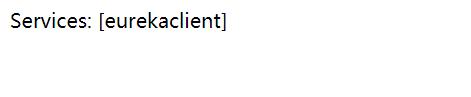
由此可以看出,消费服务 ,需要指定服务提供方,和需要消费的接口,而引入LoadBalancerClient ,需要host,port,并且配置也很不友好,下面一篇会介绍Ribbon
以上是关于四:服务消费(LoadBalancerClient、Ribbon、Feign)的主要内容,如果未能解决你的问题,请参考以下文章