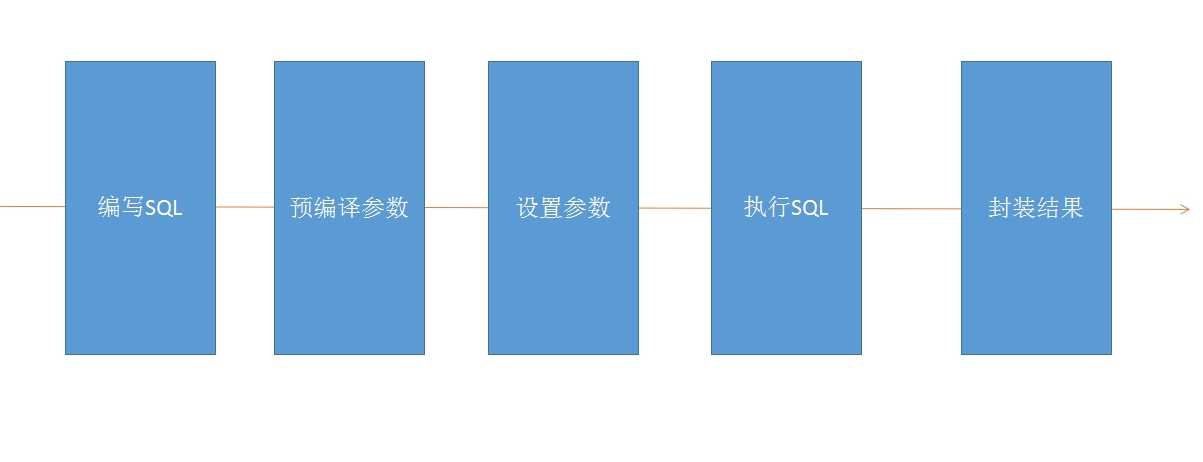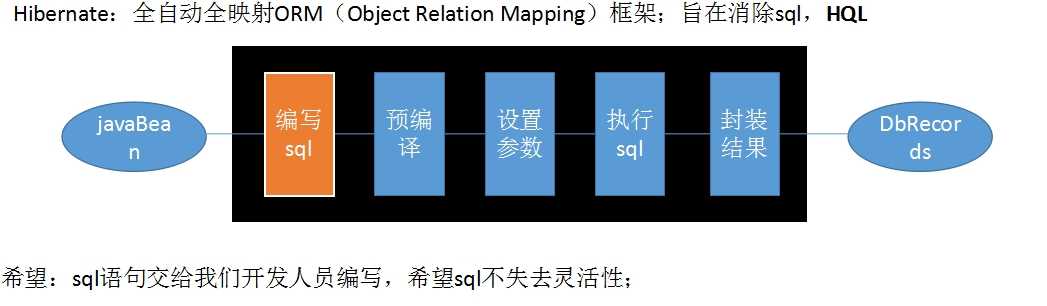1 DAO层框架
1.1 JDBC的步骤
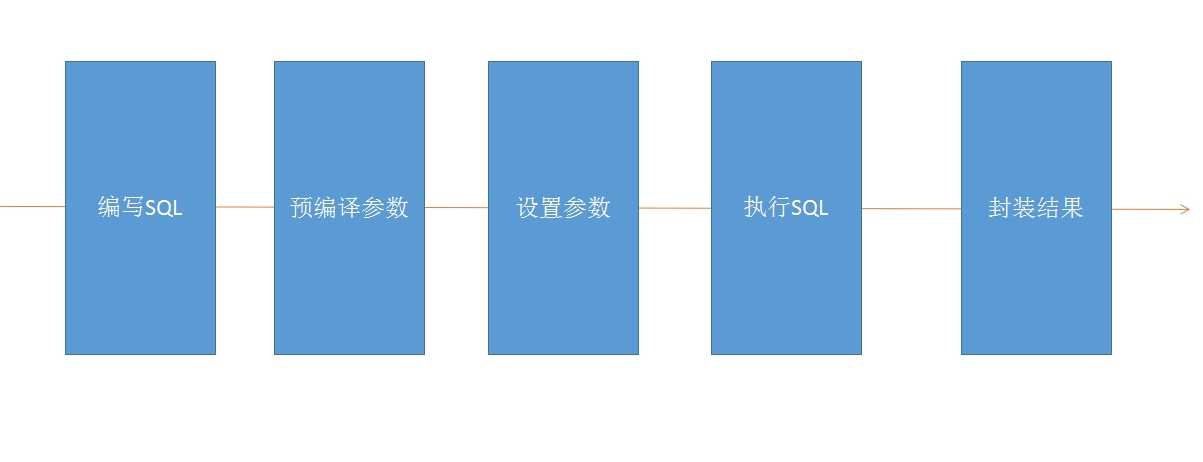
1.2 Hibernate执行的步骤
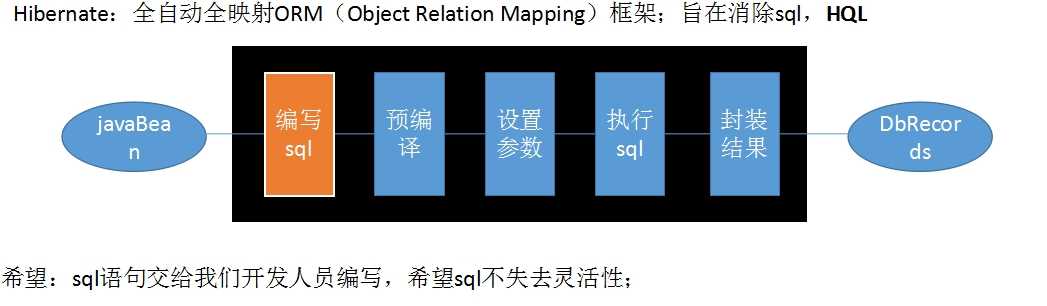
1.3 MyBaits

2 Mybatis简介
- Mybatis是支持定制化SQL、存储过程以及高级映射的优秀的持久层框架。
- Mybatis避免了几乎所有的JDBC代码和手动设置参数以及获取结果集。
- Mybatis可以使用简单的XML或者注解用于配置和原始映射,将接口和Java的POJO映射成数据库中的记录。
3 为什么需要Mybatis?
- Mybatis是一个半自动的持久层框架。
- JDBC
- SQL夹在Java代码中,耦合度高导致硬编码内伤。
- 维护不易且实际开发需求中SQL是有变化的,频繁修改的情况多见。
- Hibernate和JPA
- 长难复杂的SQL,对于Hibernate而言处理并不容易。
- 内部自动生成的SQL,不容易做优化处理。
- 基于全映射的全自动框架,大量字段的POJO进行部分映射的时候比较困难,导致数据库性能下降。
- 对于开发人员而言,核心SQL还是需要自己优化的。
- SQL和Java代码分开,功能边界清晰,一个专注业务,一个专注数据。
4 下载Mybatis
5 Mybatis之HelloWorld
5.1 编写SQL脚本
DROP DATABASE mybatis;
CREATE DATABASE mybatis;
USE mybatis;
DROP TABLE employee;
CREATE TABLE employee(
id INT PRIMARY KEY AUTO_INCREMENT,
last_name VARCHAR(255),
gender CHAR(1),
email VARCHAR(255)
);
INSERT INTO employee (last_name,gender,email) VALUES (‘许威威‘,‘男‘,‘[email protected]‘);
5.2 创建javabean
package com.xuweiwei.mybatis.pojo;
public class Employee {
private Integer id;
private String lastName;
private String gender;
private String email;
public Integer getId() {
return id;
}
public void setId(Integer id) {
this.id = id;
}
public String getLastName() {
return lastName;
}
public void setLastName(String lastName) {
this.lastName = lastName;
}
public String getGender() {
return gender;
}
public void setGender(String gender) {
this.gender = gender;
}
public String getEmail() {
return email;
}
public void setEmail(String email) {
this.email = email;
}
}
5.3 在src下加入log4j.properties文件
og4j.appender.stdout=org.apache.log4j.ConsoleAppender
log4j.appender.stdout.Target=System.err
log4j.appender.stdout.layout=org.apache.log4j.PatternLayout
log4j.appender.stdout.layout.ConversionPattern=%d{ABSOLUTE} %5p %c{1}:%L - %m%n
### direct messages to file mylog.log ###
log4j.appender.file=org.apache.log4j.FileAppender
log4j.appender.file.File=c\\:mylog.log
log4j.appender.file.layout=org.apache.log4j.PatternLayout
log4j.appender.file.layout.ConversionPattern=%d{ABSOLUTE} %5p %c{1}:%L - %m%n
### set log levels - for more verbose logging change ‘info‘ to ‘debug‘ ###
log4j.rootLogger=debug, stdout
5.4 在src下新建mybatis-config.xml文件
<?xml version="1.0" encoding="UTF-8" ?>
<!DOCTYPE configuration
PUBLIC "-//mybatis.org//DTD Config 3.0//EN" "http://mybatis.org/dtd/mybatis-3-config.dtd" >
<configuration>
<environments default="development">
<environment id="development">
<transactionManager type="JDBC"/>
<dataSource type="POOLED">
<property name="driver" value="com.mysql.jdbc.Driver"/>
<property name="url" value="jdbc:mysql://localhost:3306/mybatis"/>
<property name="username" value="root"/>
<property name="password" value="root"/>
</dataSource>
</environment>
</environments>
<mappers>
</mappers>
</configuration>
5.5 新建EmployeeMapper.xml文件
<?xml version="1.0" encoding="UTF-8" ?>
<!DOCTYPE mapper
PUBLIC "-//mybatis.org//DTD Mapper 3.0//EN"
"http://mybatis.org/dtd/mybatis-3-mapper.dtd">
<mapper namespace="com.xuweiwei.mybatis.pojo.Employee">
<select id="selectEmployeeById" resultType="com.xuweiwei.mybatis.pojo.Employee">
select id,last_name lastName,gender,email from employee where id = #{id}
</select>
</mapper>
5.6 将EmployeeMapper.xml文件加入到mybatis-config.xml文件中
<?xml version="1.0" encoding="UTF-8" ?>
<!DOCTYPE configuration
PUBLIC "-//mybatis.org//DTD Config 3.0//EN" "http://mybatis.org/dtd/mybatis-3-config.dtd" >
<configuration>
<environments default="development">
<environment id="development">
<transactionManager type="JDBC"/>
<dataSource type="POOLED">
<property name="driver" value="com.mysql.jdbc.Driver"/>
<property name="url" value="jdbc:mysql://localhost:3306/mybatis"/>
<property name="username" value="root"/>
<property name="password" value="root"/>
</dataSource>
</environment>
</environments>
<mappers>
<mapper resource="com/xuweiwei/mybatis/mapper/EmployeeMapper.xml"/>
</mappers>
</configuration>
5.7 测试
package com.xuweiwei.mybatis.test;
import com.xuweiwei.mybatis.pojo.Employee;
import org.apache.ibatis.io.Resources;
import org.apache.ibatis.session.SqlSession;
import org.apache.ibatis.session.SqlSessionFactory;
import org.apache.ibatis.session.SqlSessionFactoryBuilder;
import org.junit.Test;
import java.io.IOException;
import java.io.InputStream;
public class MybatisTest {
@Test
public void test() throws IOException {
String resource = "mybatis-config.xml";
InputStream inputStream = Resources.getResourceAsStream(resource);
SqlSessionFactory sqlSessionFactory = new SqlSessionFactoryBuilder().build(inputStream);
SqlSession session = sqlSessionFactory.openSession();
try {
Employee employee = (Employee) session.selectOne("com.xuweiwei.mybatis.pojo.Employee.selectEmployeeById", 1);
System.out.println(employee);
} finally {
session.close();
}
}
}
6 接口编程
6.1 编写EmployeeMapper.java
package com.xuweiwei.mybatis.mapper;
import com.xuweiwei.mybatis.pojo.Employee;
public interface EmployeeMapper {
public Employee getEmployeeById(Integer id);
}
6.2 修改EmployeeMapper.xml文件
<?xml version="1.0" encoding="UTF-8" ?>
<!DOCTYPE mapper
PUBLIC "-//mybatis.org//DTD Mapper 3.0//EN"
"http://mybatis.org/dtd/mybatis-3-mapper.dtd">
<mapper namespace="com.xuweiwei.mybatis.mapper.EmployeeMapper">
<select id="getEmployeeById" resultType="com.xuweiwei.mybatis.pojo.Employee">
select id,last_name lastName,gender,email from employee where id = #{id}
</select>
</mapper>
6.3 测试
package com.xuweiwei.mybatis.test;
import com.xuweiwei.mybatis.mapper.EmployeeMapper;
import org.apache.ibatis.io.Resources;
import org.apache.ibatis.session.SqlSession;
import org.apache.ibatis.session.SqlSessionFactory;
import org.apache.ibatis.session.SqlSessionFactoryBuilder;
import org.junit.Test;
import java.io.IOException;
import java.io.InputStream;
public class MybatisTest {
@Test
public void test() throws IOException {
String resource = "mybatis-config.xml";
InputStream inputStream = Resources.getResourceAsStream(resource);
SqlSessionFactory sqlSessionFactory = new SqlSessionFactoryBuilder().build(inputStream);
SqlSession session = sqlSessionFactory.openSession();
try {
EmployeeMapper employeeMapper = session.getMapper(EmployeeMapper.class);
System.out.println(employeeMapper.getEmployeeById(1));
} finally {
session.close();
}
}
}
7 SqlSession
- SqlSession的实例不是线程安全的,因此不能共享。
- SqlSession每次使用完之后必须正确的关闭。