springboot 集成swagger ui
Posted pkyou
tags:
篇首语:本文由小常识网(cha138.com)小编为大家整理,主要介绍了springboot 集成swagger ui相关的知识,希望对你有一定的参考价值。
1. 添加依赖
<!-- swagger ui --> <dependency> <groupId>io.springfox</groupId> <artifactId>springfox-swagger2</artifactId> <version>2.2.2</version> </dependency> <dependency> <groupId>io.springfox</groupId> <artifactId>springfox-swagger-ui</artifactId> <version>2.2.2</version> </dependency>
2. 启动swagger ui注解
@SpringBootApplication @EnableSwagger2 public class Main { public static void main(String[] args) throws Exception { SpringApplication.run(Main.class, args); } }
3.添加 controller注解
@RestController @RequestMapping("/user") @Api("swagger ui 注释 api 级别") public class HelloWorldController { @ApiOperation("swagger ui 注释 方法级别") @RequestMapping(value="/hello",method=RequestMethod.GET) public String hello() { String data = "Never trouble untill trouble troubles you. Some one told me some years ago."; return data; } }
4. swagger ui 链接: localhost:8080//swagger-ui.html (默认)
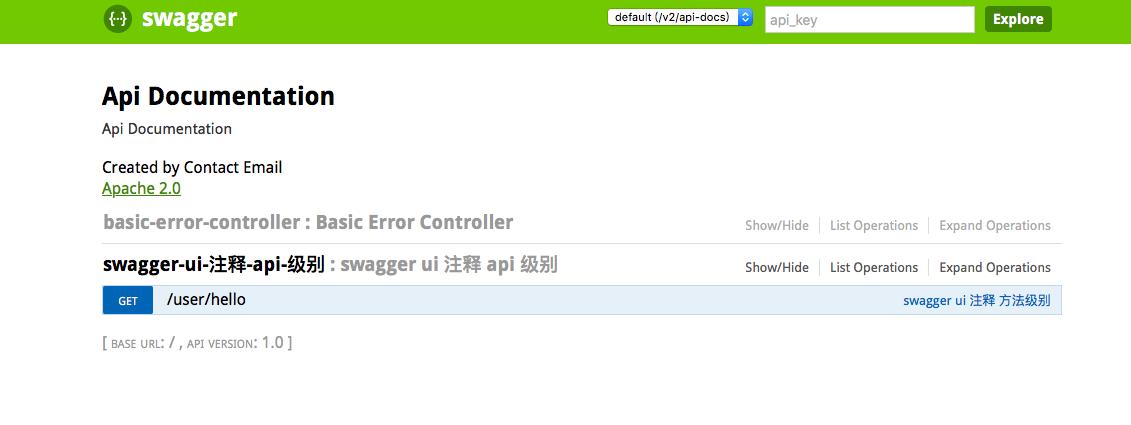
以上是关于springboot 集成swagger ui的主要内容,如果未能解决你的问题,请参考以下文章