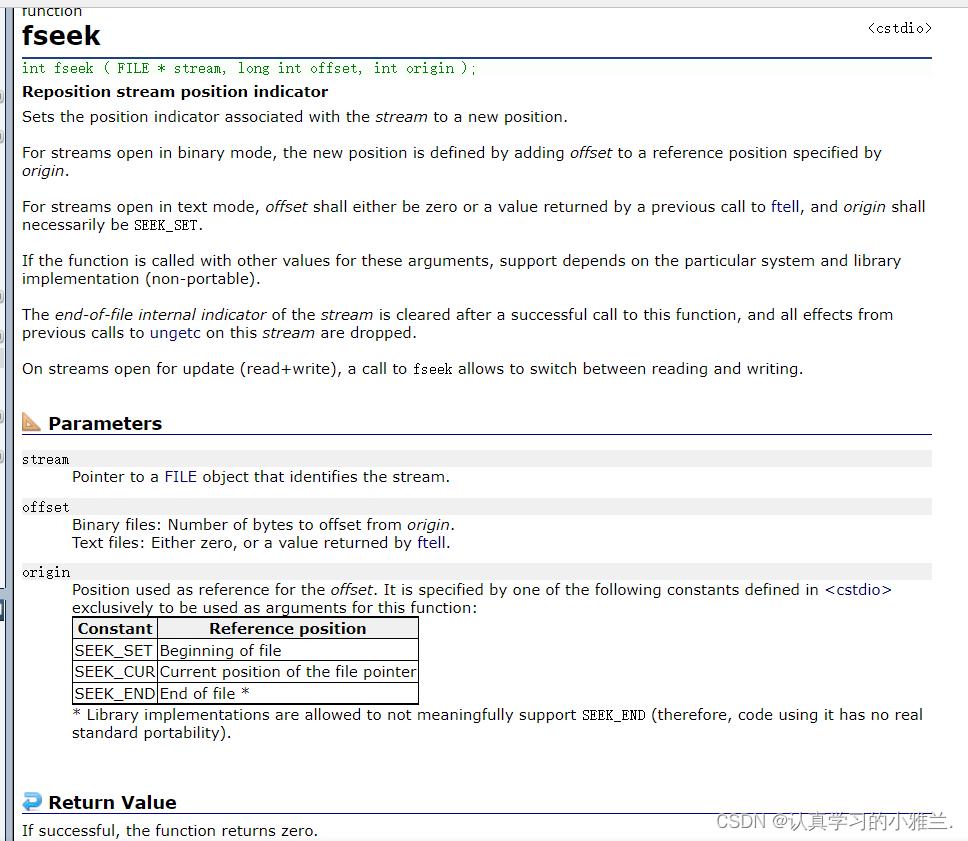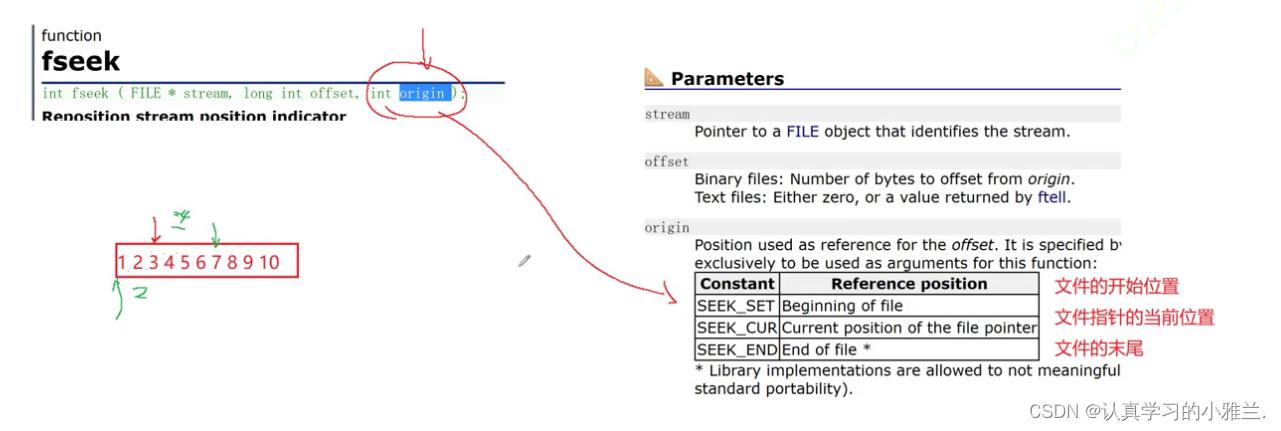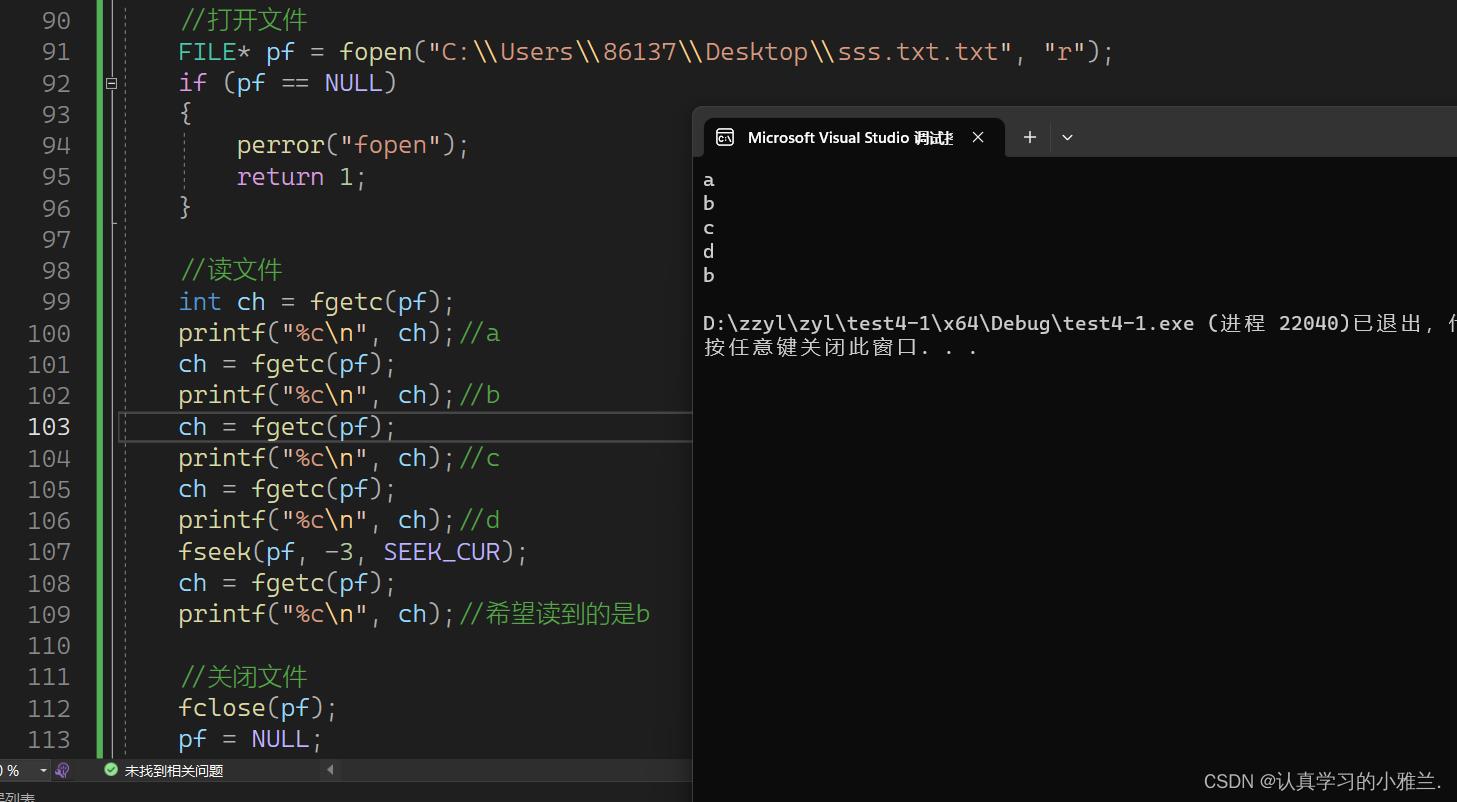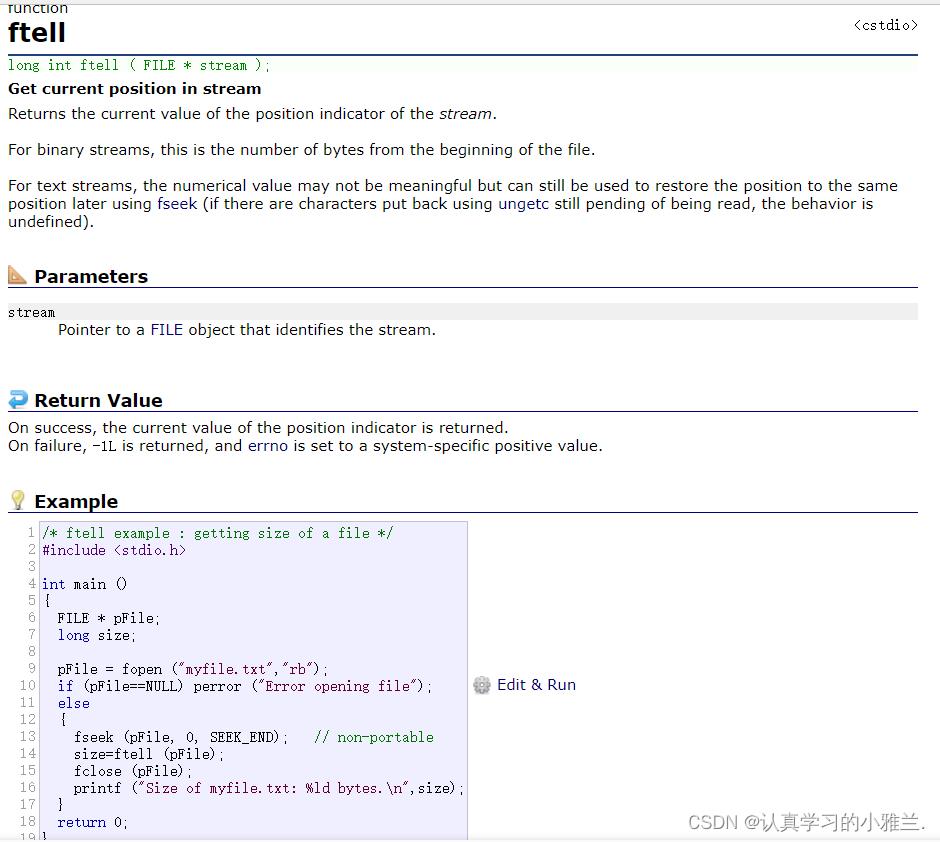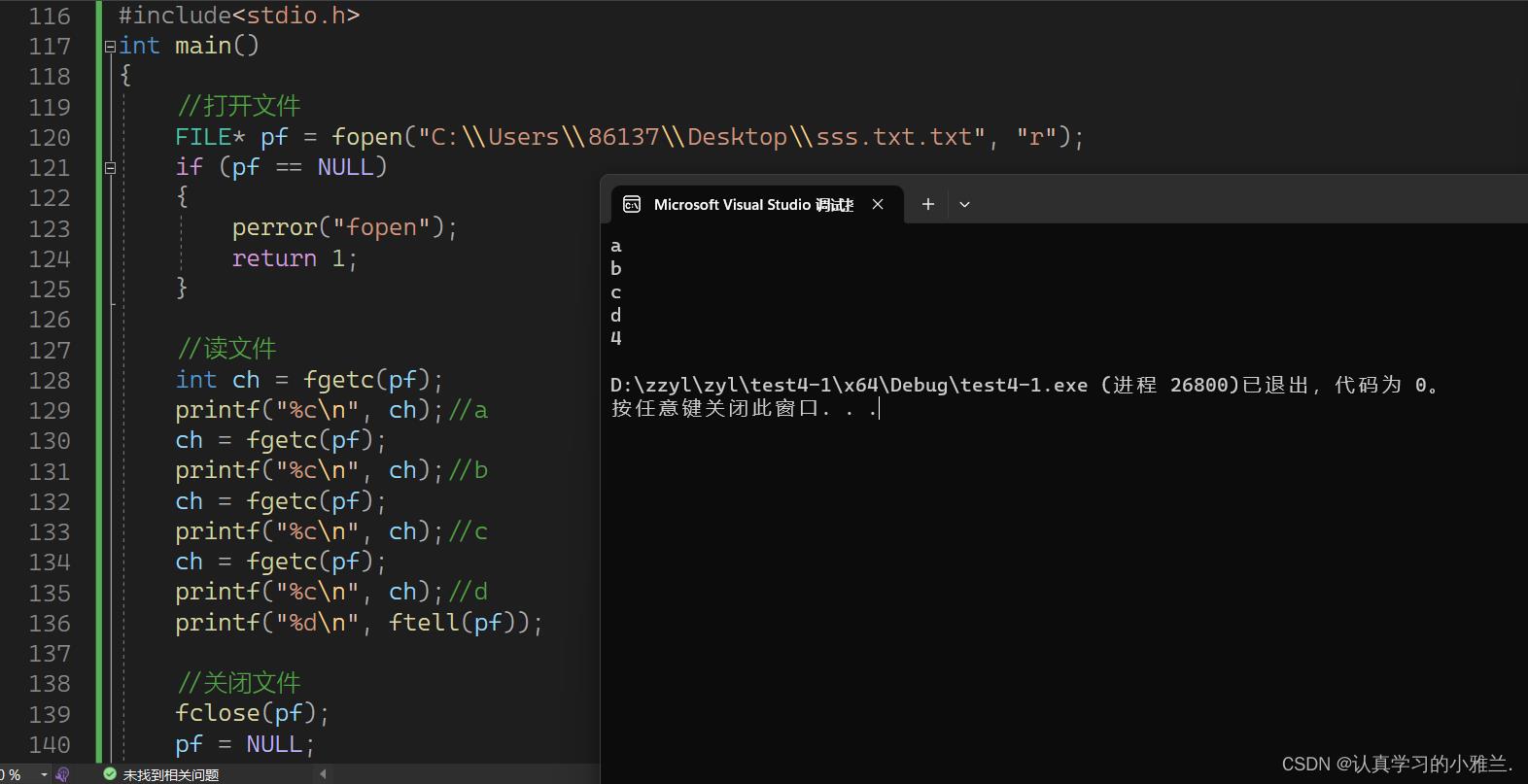文件(下)——“C”
Posted 认真学习的小雅兰.
tags:
篇首语:本文由小常识网(cha138.com)小编为大家整理,主要介绍了文件(下)——“C”相关的知识,希望对你有一定的参考价值。
各位CSDN的uu们你们好呀,今天,小雅兰的内容是文件的知识点,下面,就让我们进入文件的世界吧
文件的顺序读写
文件的随机读写
fseek
ftell
rewind
文本文件和二进制文件
文件读取结束的判定
文件缓冲区
在上篇博客中,最后,其实我写了关于流的知识点,但是不全面,需要补充一些内容,我们一起来复习一下:
文件(上)——“C”_认真学习的小雅兰.的博客-CSDN博客
文件的顺序读写
流:
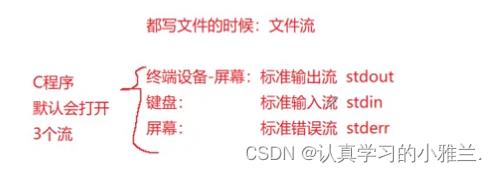
stdin FILE*
stdout FILE*
stderr FILE*
举个例子:
#define _CRT_SECURE_NO_WARNINGS 1
//stdin FILE*
//stdout FILE*
//stderr FILE*
#include<stdio.h>
int main()
int ch = fgetc(stdin);
printf("%c\\n", ch);
return 0;
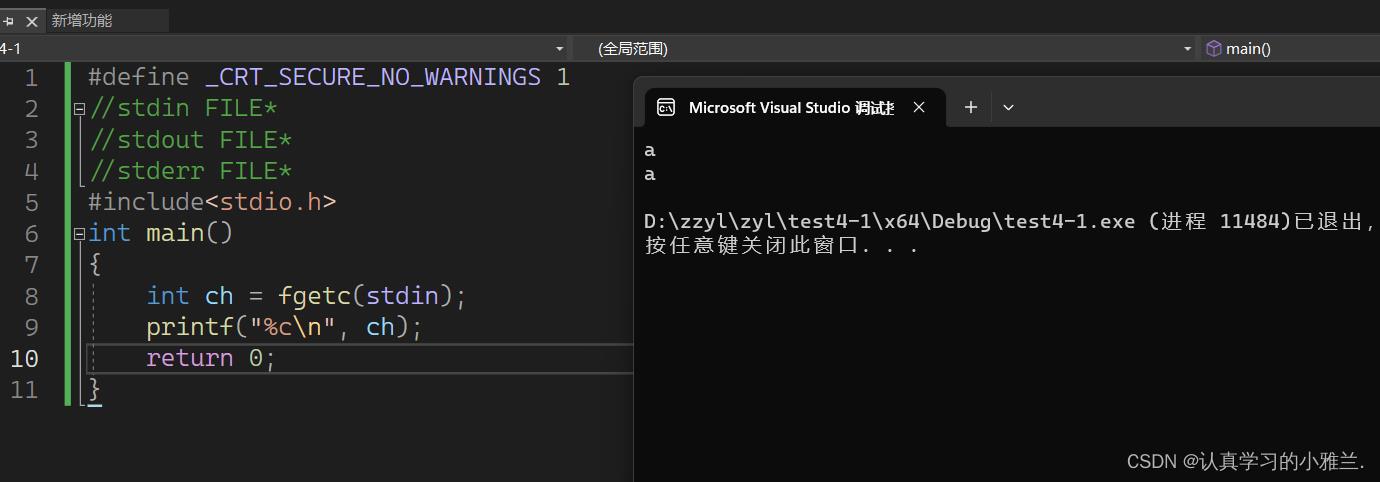
#define _CRT_SECURE_NO_WARNINGS 1
//stdin FILE*
//stdout FILE*
//stderr FILE*
#include<stdio.h>
int main()
fputc('a', stdout);
fputc('b', stdout);
fputc('c', stdout);
fputc('d', stdout);
return 0;
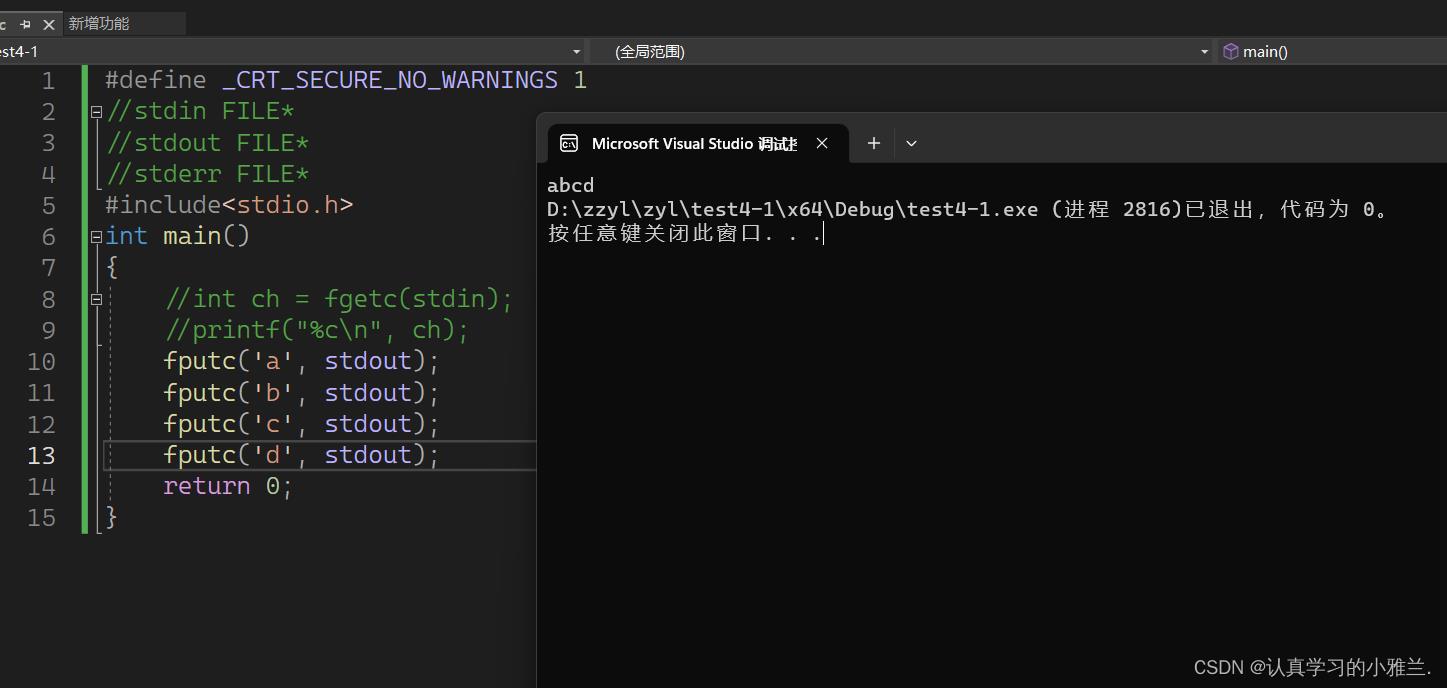
对比一组函数:
scanf/fscanf/sscanf
printf/fprintf/sprintf


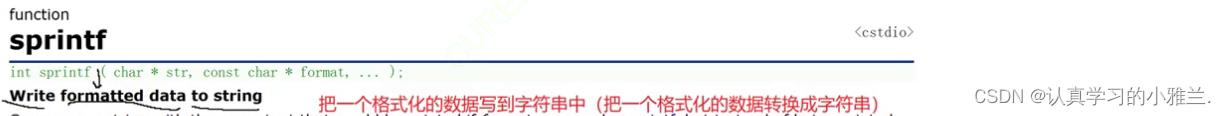

#include<stdio.h>
struct S
int n;
float f;
char arr[20];
;
int main()
struct S s = 520,3.5f,"wangwu" ;
//把一个结构体转化成字符串
char arr[200] = 0 ;
sprintf(arr, "%d %f %s\\n", s.n, s.f, s.arr);
printf("%s\\n", arr);
return 0;
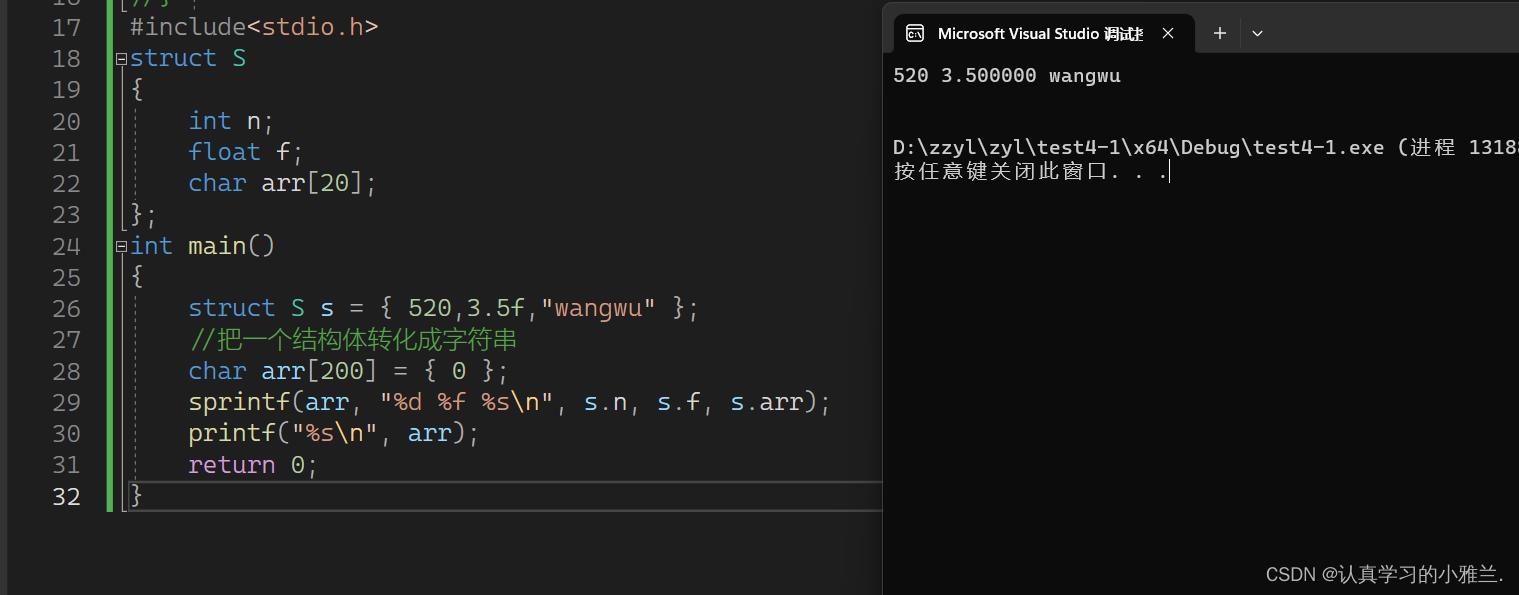


#include<stdio.h>
struct S
int n;
float f;
char arr[20];
;
int main()
struct S s = 520,3.5f,"wangwu" ;
//把一个结构体转化成字符串
char arr[200] = 0 ;
sprintf(arr, "%d %f %s\\n", s.n, s.f, s.arr);
printf("字符串的数据:%s\\n", arr);
//把一个字符串转换成对应的格式化数据
struct S tmp = 0 ;
sscanf(arr, "%d %f %s\\n", &(tmp.n),&(tmp.f), tmp.arr);
printf("格式化的数据:%d %f %s\\n", tmp.n, tmp.f, tmp.arr);
return 0;
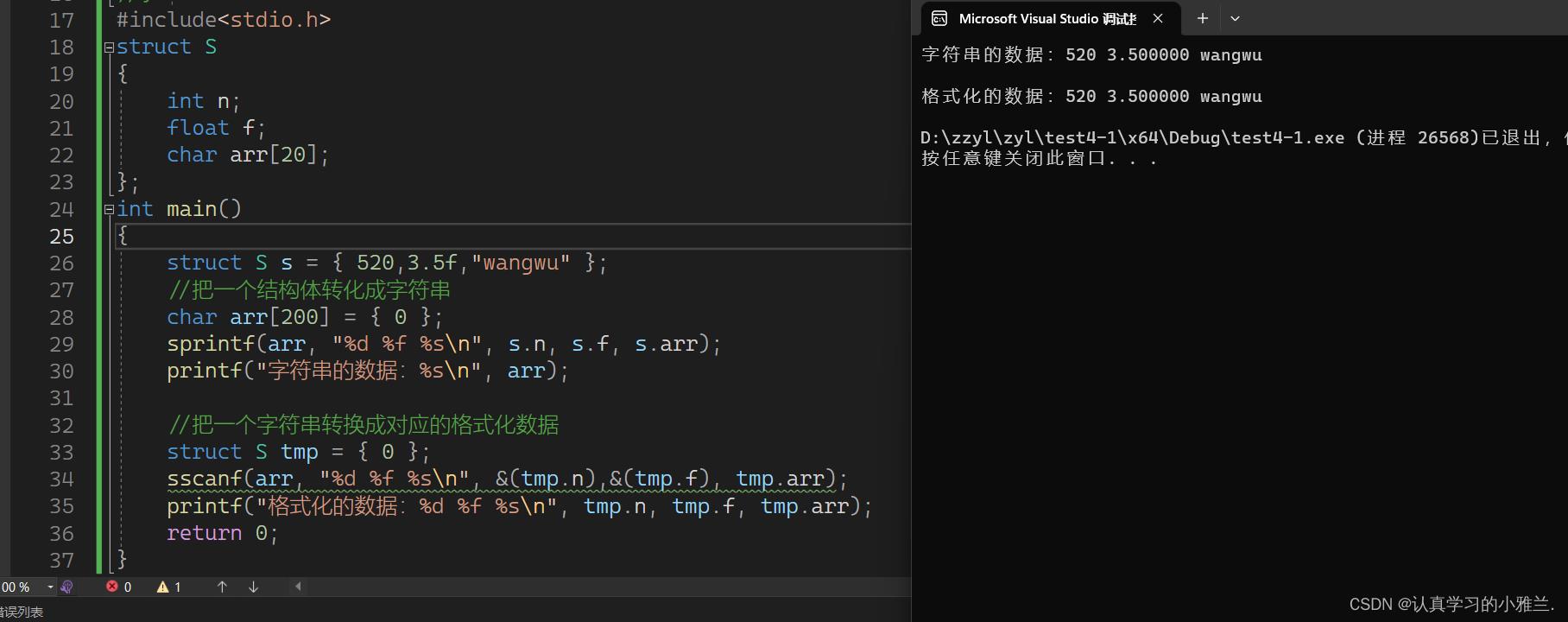
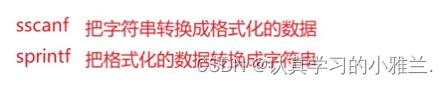
二进制:

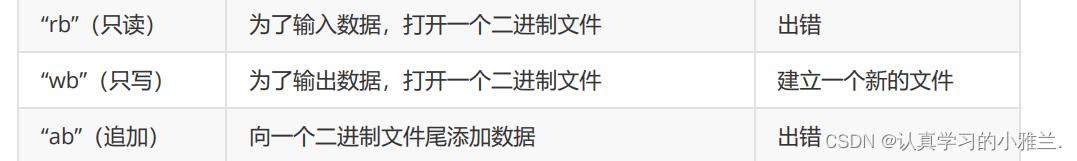
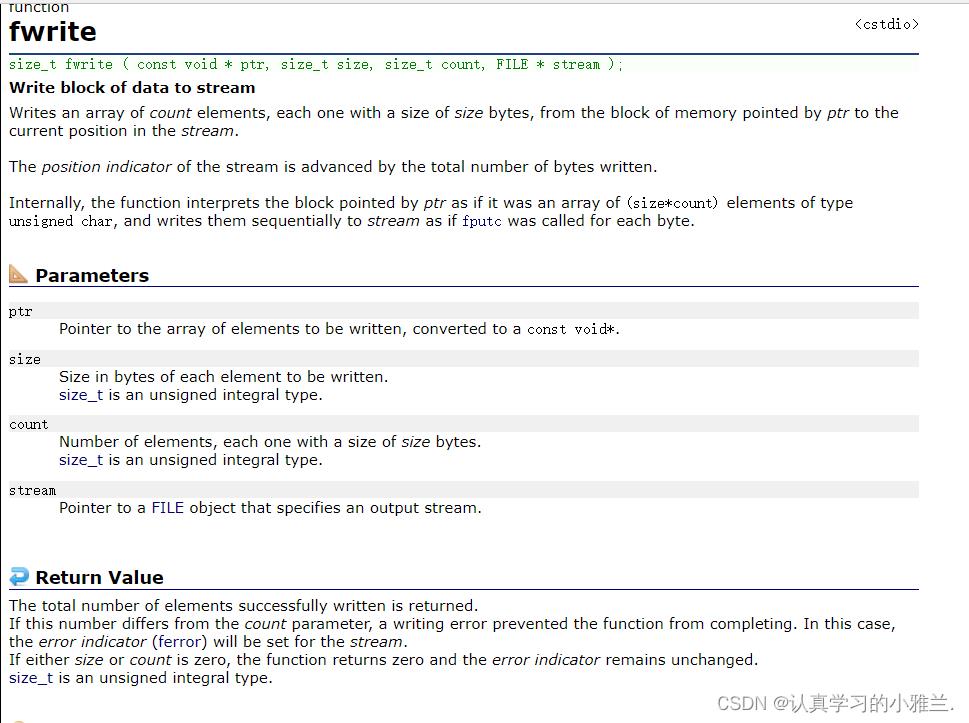
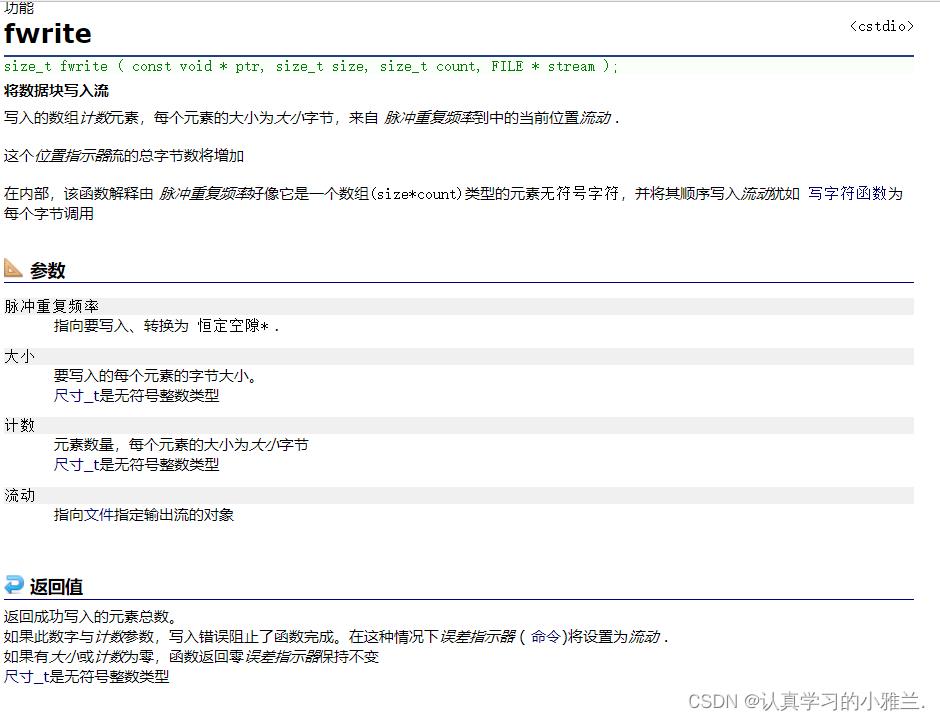
#include<stdio.h>
struct S
char name[20];
int age;
float score;
;
int main()
struct S s = "zhangsan",20,95.5f ;
FILE* pf = fopen("C:\\\\Users\\\\86137\\\\Desktop\\\\sss.txt.txt", "wb");
if (pf == NULL)
perror("fopen");
return 1;
//写文件
fwrite(&s,sizeof(struct S),1,pf);
//关闭文件
fclose(pf);
pf = NULL;
return 0;
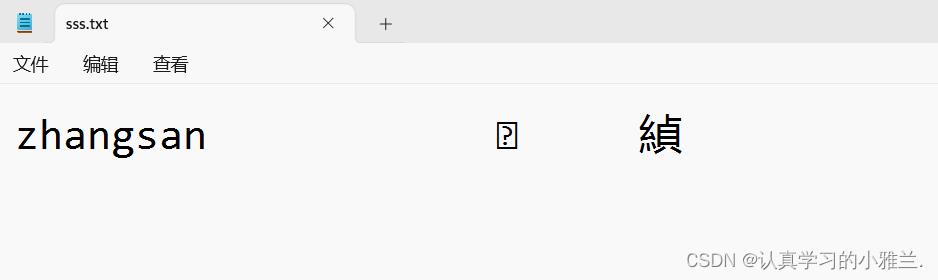
这样的原因就是:是以二进制的形式写出来的
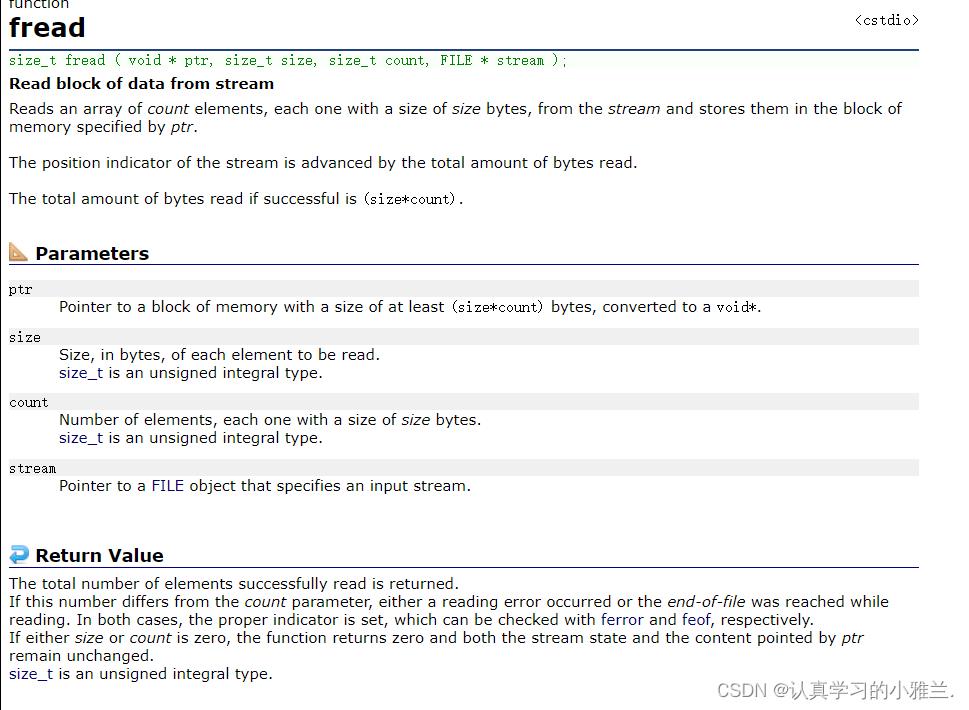
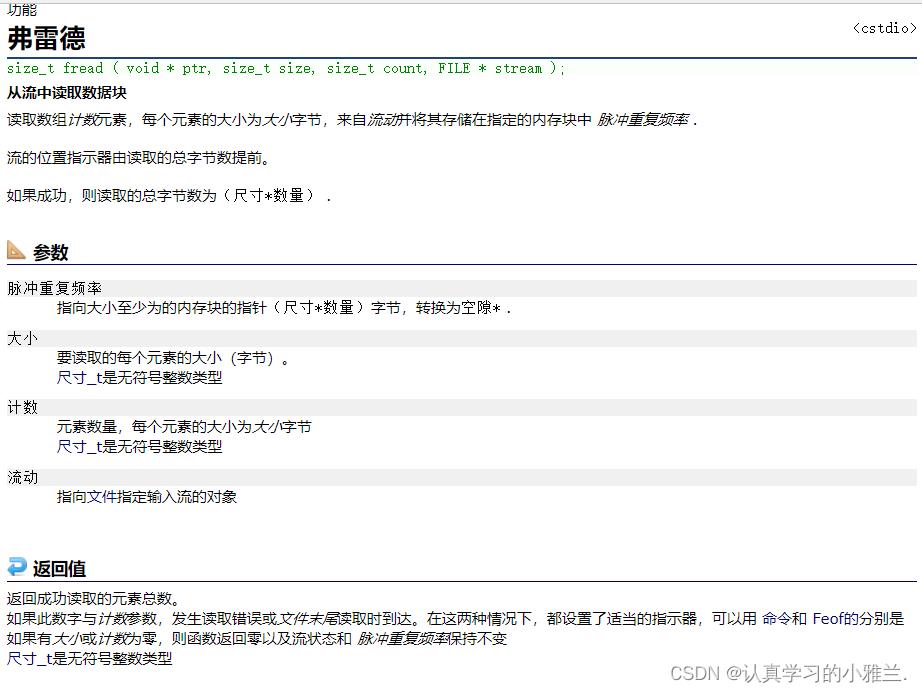
#include<stdio.h>
struct S
char name[20];
int age;
float score;
;
int main()
struct S s = 0 ;
FILE* pf = fopen("C:\\\\Users\\\\86137\\\\Desktop\\\\sss.txt.txt", "rb");
if (pf == NULL)
perror("fopen");
return 1;
//读文件
fread(&s, sizeof(struct S), 1, pf);
printf("%s %d %f\\n", s.name, s.age, s.score);
//关闭文件
fclose(pf);
pf = NULL;
return 0;

文件的随机读写
fseek
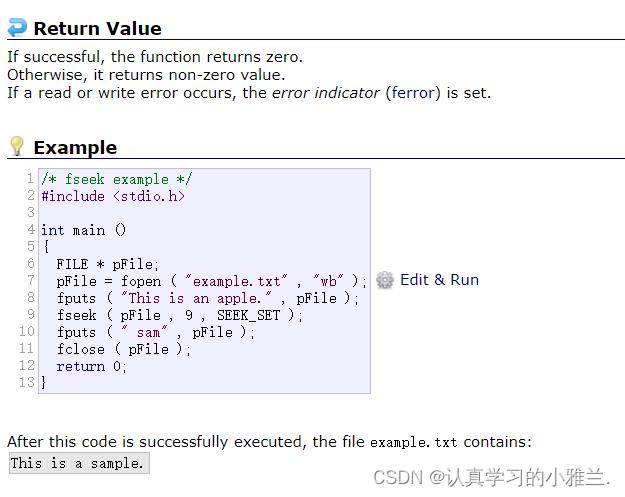
根据文件指针的位置和偏移量来定位文件指针。
int fseek ( FILE * stream, long int offset, int origin );
下面,来使用一下该函数:

#include<stdio.h> int main() //打开文件 FILE* pf = fopen("C:\\\\Users\\\\86137\\\\Desktop\\\\sss.txt.txt", "r"); if (pf == NULL) perror("fopen"); return 1; //读文件 int ch = fgetc(pf); printf("%c\\n", ch);//a ch = fgetc(pf); printf("%c\\n", ch);//b ch = fgetc(pf); printf("%c\\n", ch);//c ch = fgetc(pf); printf("%c\\n", ch);//d fseek(pf, -3, SEEK_CUR); ch = fgetc(pf); printf("%c\\n", ch);//希望读到的是b //关闭文件 fclose(pf); pf = NULL; return 0;
ftell
返回文件指针相对于起始位置的偏移量
long int ftell ( FILE * stream );
下面,还是来使用一下该函数:
#include<stdio.h> int main() //打开文件 FILE* pf = fopen("C:\\\\Users\\\\86137\\\\Desktop\\\\sss.txt.txt", "r"); if (pf == NULL) perror("fopen"); return 1; //读文件 int ch = fgetc(pf); printf("%c\\n", ch);//a ch = fgetc(pf); printf("%c\\n", ch);//b ch = fgetc(pf); printf("%c\\n", ch);//c ch = fgetc(pf); printf("%c\\n", ch);//d printf("%d\\n", ftell(pf)); //关闭文件 fclose(pf); pf = NULL; return 0;
rewind
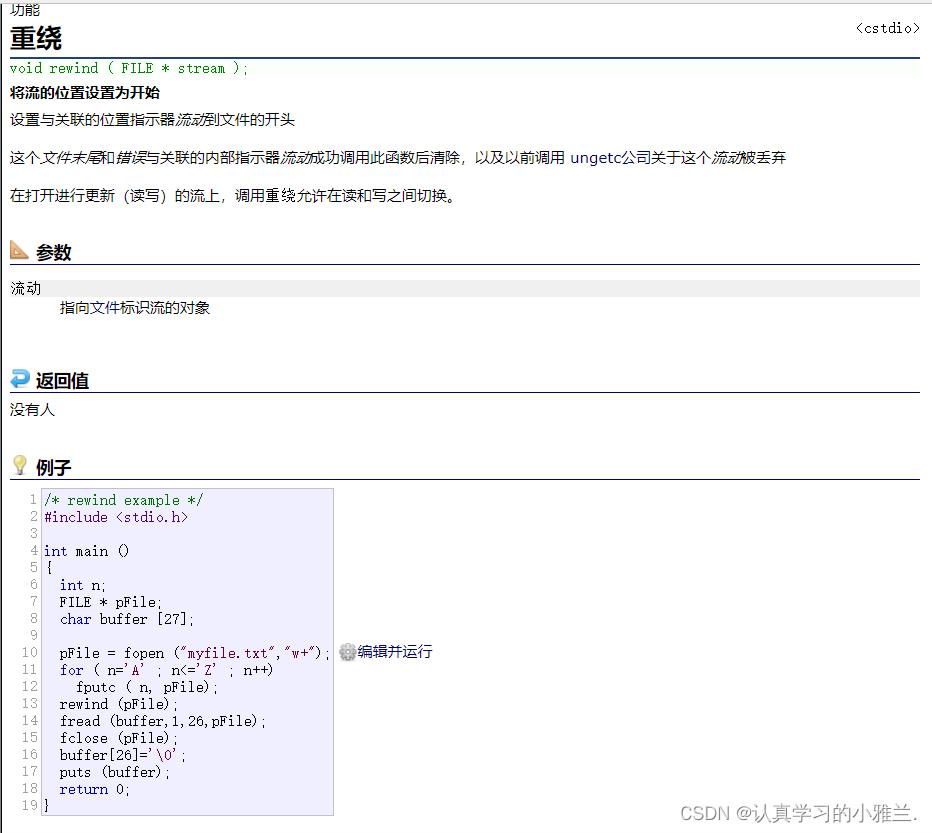
让文件指针的位置回到文件的起始位置
void rewind ( FILE * stream );
下面,还是来使用一下该函数:
#include<stdio.h> int main() //打开文件 FILE* pf = fopen("C:\\\\Users\\\\86137\\\\Desktop\\\\sss.txt.txt", "r"); if (pf == NULL) perror("fopen"); return 1; //读文件 int ch = fgetc(pf); printf("%c\\n", ch);//a ch = fgetc(pf); printf("%c\\n", ch);//b ch = fgetc(pf); printf("%c\\n", ch);//c ch = fgetc(pf); printf("%c\\n", ch);//d rewind(pf); printf("%d\\n", ftell(pf)); ch = fgetc(pf); printf("%c\\n", ch); //关闭文件 fclose(pf); pf = NULL; return 0;
文本文件和二进制文件
根据数据的组织形式,数据文件被称为文本文件或者二进制文件。
数据在内存中以二进制的形式存储,如果不加转换的输出到外存,就是二进制文件。
如果要求在外存上以ASCII码的形式存储,则需要在存储前转换。以ASCII字符的形式存储的文件就是文本文件。
一个数据在内存中是怎么存储的呢?
字符一律以ASCII形式存储,数值型数据既可以用ASCII形式存储,也可以使用二进制形式存储。
如有整数10000,如果以ASCII码的形式输出到磁盘,则磁盘中占用5个字节(每个字符一个字节),而二进制形式输出,则在磁盘上只占4个字节(VS2013测试)。

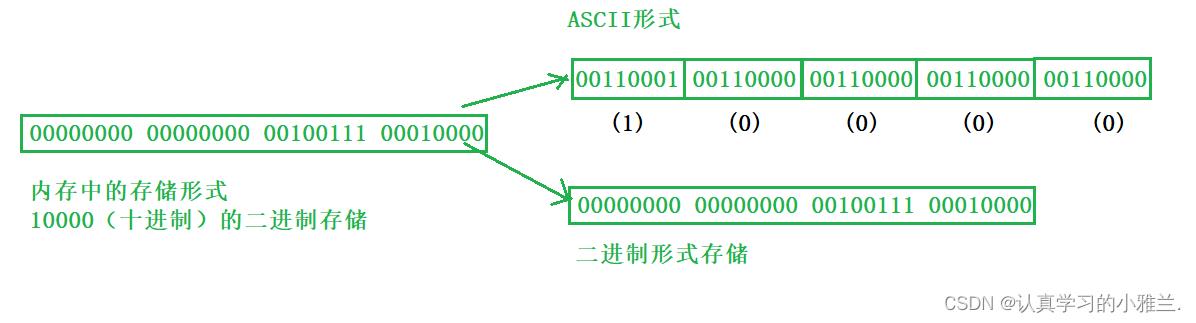
#include <stdio.h>
int main()
int a = 10000;
FILE* pf = fopen("test.txt", "wb");
fwrite(&a, 4, 1, pf);//二进制的形式写到文件中
fclose(pf);
pf = NULL;
return 0;
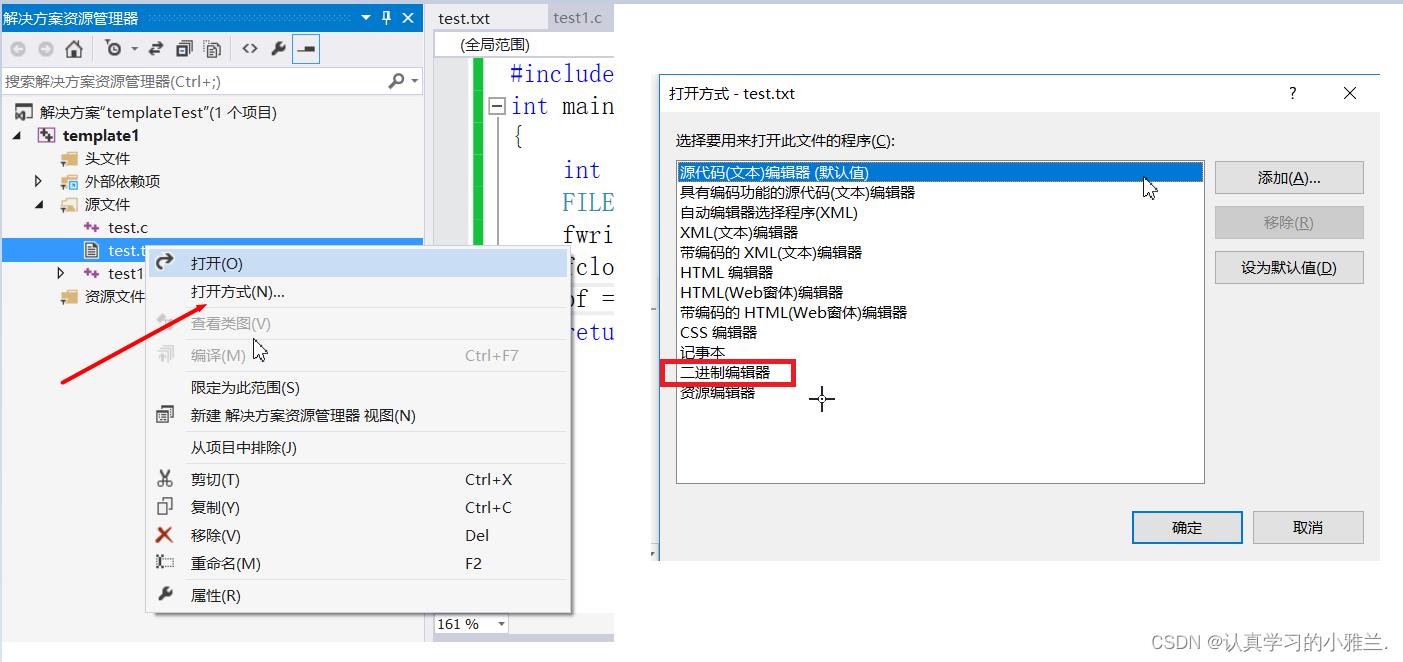
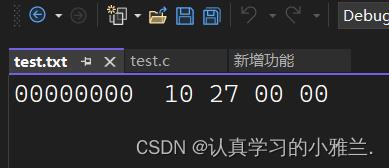
文件读取结束的判定
被错误使用的feof
牢记:在文件读取过程中,不能用feof函数的返回值直接用来判断文件的是否结束。
feof的作用是:当文件读取结束的时候,判断是读取结束的原因是否是:遇到文件尾结束。
文本文件读取是否结束,判断返回值是否为 EOF ( fgetc ),或者 NULL ( fgets )
- fgetc 判断是否为 EOF .
- fgets 判断返回值是否为 NULL .

二进制文件的读取结束判断,判断返回值是否小于实际要读的个数。
- fread判断返回值是否小于实际要读的个数。
正确的使用:
文本文件的例子:
#include <stdio.h>
#include <stdlib.h>
int main()
int c; // 注意:int,非char,要求处理EOF
FILE* fp = fopen("test.txt", "r");
if (!fp)
perror("File opening failed");
return EXIT_FAILURE;
//fgetc 当读取失败的时候或者遇到文件结束的时候,都会返回EOF
while ((c = fgetc(fp)) != EOF) // 标准C I/O读取文件循环
putchar(c);
//判断是什么原因结束的
if (ferror(fp))
puts("I/O error when reading");
else if (feof(fp))
puts("End of file reached successfully");
fclose(fp);
二进制文件的例子:
#include <stdio.h>
enum SIZE = 5 ;
int main(void)
double a[SIZE] = 1.,2.,3.,4.,5. ;
FILE* fp = fopen("test.bin", "wb"); // 必须用二进制模式
fwrite(a, sizeof * a, SIZE, fp); // 写 double 的数组
fclose(fp);
double b[SIZE];
fp = fopen("test.bin", "rb");
size_t ret_code = fread(b, sizeof * b, SIZE, fp); // 读 double 的数组
if (ret_code == SIZE)
puts("Array read successfully, contents: ");
for (int n = 0; n < SIZE; ++n) printf("%f ", b[n]);
putchar('\\n');
else
// error handling
if (feof(fp))
printf("Error reading test.bin: unexpected end of file\\n");
else if (ferror(fp))
perror("Error reading test.bin");
fclose(fp);
文件缓冲区
ANSIC 标准采用“缓冲文件系统”处理的数据文件的,所谓缓冲文件系统是指系统自动地在内存中为程序 中每一个正在使用的文件开辟一块“文件缓冲区”。
从内存向磁盘输出数据会先送到内存中的缓冲区,装满缓冲区后才一起送到磁盘上。如果从磁盘向计算机读入数据,则从磁盘文件中读取数据输入到内存缓冲区(充满缓冲区),然后再从缓冲区逐个地将数据送到程序数据区(程序变量等)。缓冲区的大小根据C编译系统决定的。
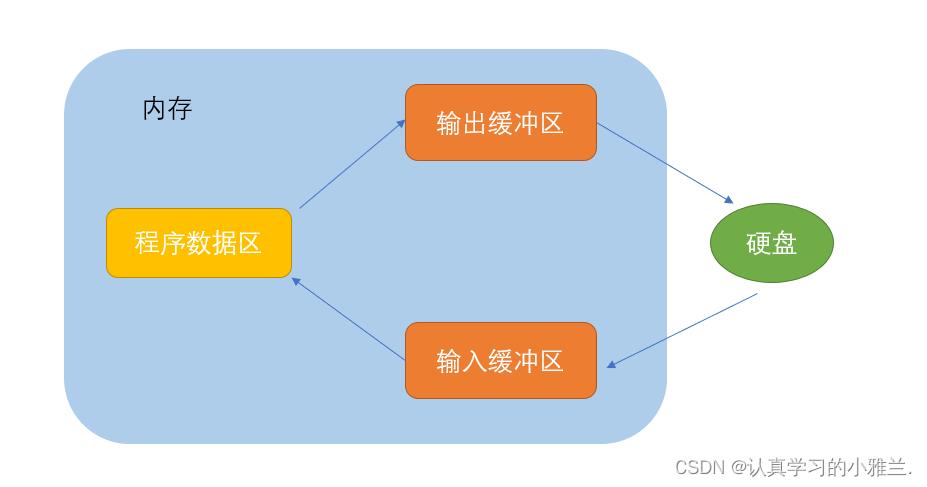
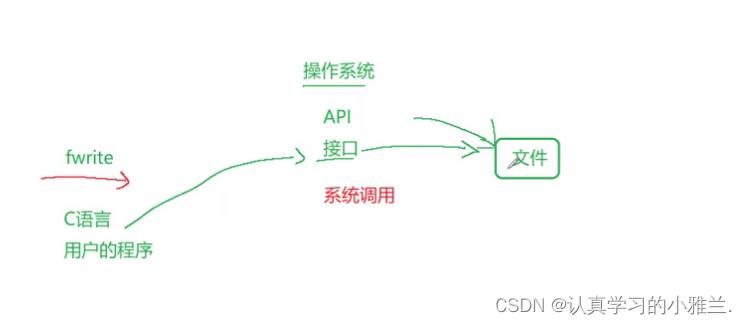
证明缓冲区的存在:
#include <stdio.h>
#include <windows.h>
//VS2013 WIN10环境测试
int main()
FILE* pf = fopen("test.txt", "w");
fputs("abcdef", pf);//先将代码放在输出缓冲区
printf("睡眠10秒-已经写数据了,打开test.txt文件,发现文件没有内容\\n");
Sleep(10000);
printf("刷新缓冲区\\n");
fflush(pf);//刷新缓冲区时,才将输出缓冲区的数据写到文件(磁盘)
//注:fflush 在高版本的VS上不能使用了
printf("再睡眠10秒-此时,再次打开test.txt文件,文件有内容了\\n");
Sleep(10000);
fclose(pf);
//注:fclose在关闭文件的时候,也会刷新缓冲区
pf = NULL;
return 0;
这里可以得出一个结论:
因为有缓冲区的存在,C语言在操作文件的时候,需要做刷新缓冲区或者在文件操作结束的时候关闭文件。 如果不做,可能导致读写文件的问题。
实现一个代码,拷贝一个文件
#include <stdio.h>
int main()
//打开文件
//打开被读的文件
FILE* pfRead = fopen("test1.txt", "r");
if (pfRead == NULL)
perror("open file for read");
return 1;
//打开要写的文件
FILE* pfWrite = fopen("test2.txt", "w");
if (pfWrite == NULL)
fclose(pfRead);
pfRead = NULL;
pfRead = NULL;
perror("open file for write");
return 1;
//拷贝
int ch = 0;
while (ch = fgetc(pfRead) != EOF)
fputc(ch, pfWrite);
//关闭文件
fclose(pfRead);
pfRead = NULL;
fclose(pfWrite);
pfWrite = NULL;
return 0;
好啦,小雅兰的文件知识点到这里就完完整整结束啦,还要继续加油噢!!!

Linux下C编程入门(.h文件,.c文件,以及多文件调用的方式)
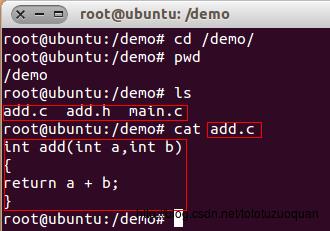 1、首先,以Ubuntu 64-bit操作系统下为例
1、首先,以Ubuntu 64-bit操作系统下为例
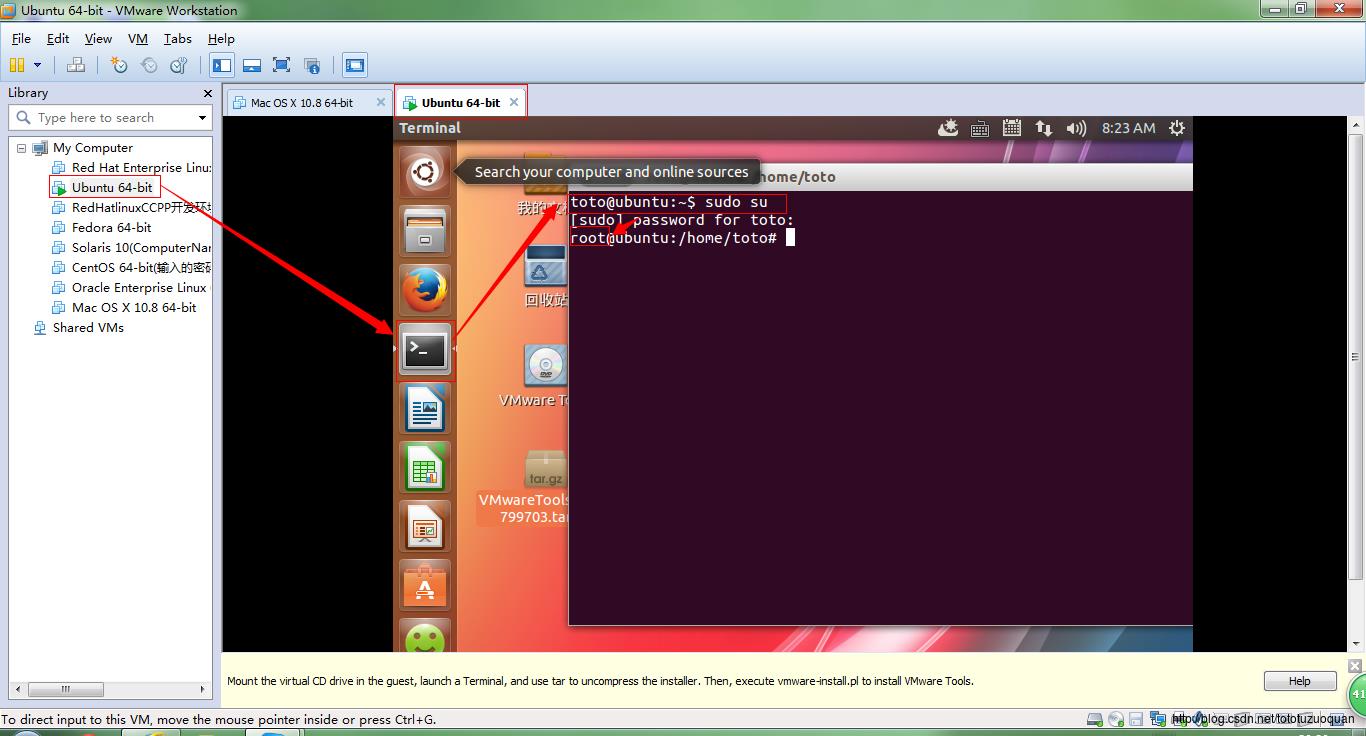
图中的sudo su表示的是快速进入到root管理员下。这里的密码默认的是安装后的Ubunto操作系统中自定义的用户名的密码,此处以用户toto,密码:123456为例
2、在/demo目录下创建以下三个文件(看截图):

注意:其中add.c的内容如下(通过vi编辑器编辑add.c):
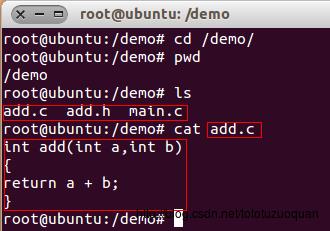
其中的add.h(用于声明同级目录下的add.c文件中编写的函数)。截图如下:
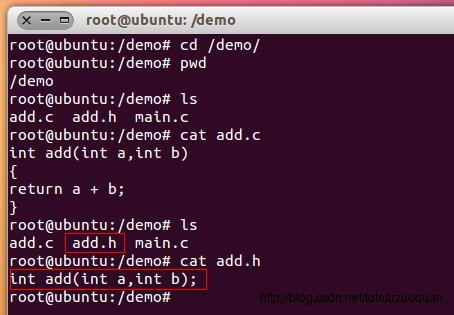
3、关于自定义add.h函数的引用,在main.c中的写法如下:
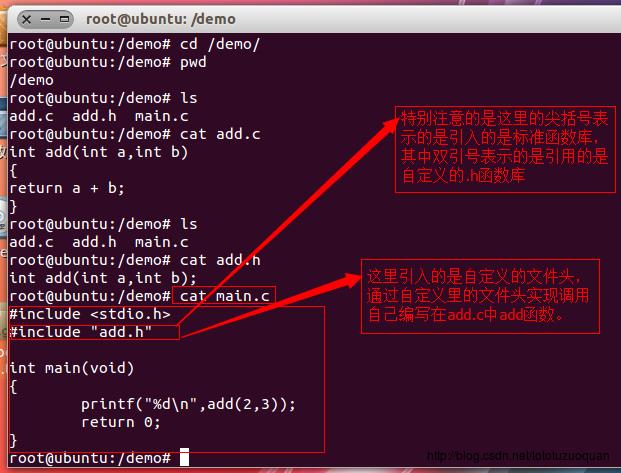
4、编译add.c和main.c并将两者编译后的文件合并到app里面,代码如下:
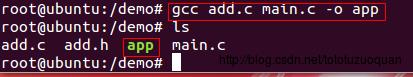
其中上面的-o表示的是输出到指定的目录的命令
5、执行app。输入 ./app 结果如下:

以上是关于文件(下)——“C”的主要内容,如果未能解决你的问题,请参考以下文章