MyEclipse10.7安装Aptana后重启:An internal error has occurred. No more handles [Could not detect registere
Posted
tags:
篇首语:本文由小常识网(cha138.com)小编为大家整理,主要介绍了MyEclipse10.7安装Aptana后重启:An internal error has occurred. No more handles [Could not detect registere相关的知识,希望对你有一定的参考价值。
问题描述:
当安装Aptana插件后重启MyEclipse10.7,发生错误:
An internal error has occurred.
No more handles [Could not detect registered XULRunner to use]
问题截图:
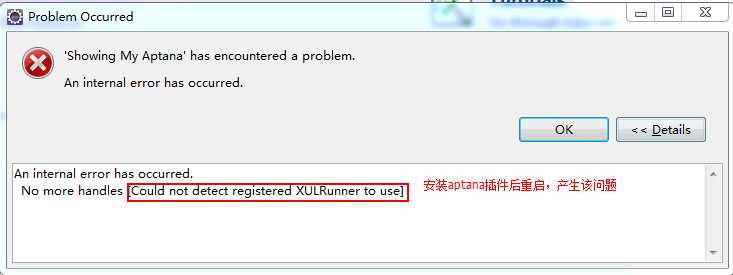
问题解决:
第一,下载xulrunner,下载地址:http://ftp.mozilla.org/pub/xulrunner/releases/1.8.0.1/win32/en-US/
第二,在其所解压文件夹:D:\\MyDev\\xulrunner-1.8.0.1.en-US.win32\\xulrunner中,Shift+右键->在此处打开命令窗口(M),执行命令:xulrunner.exe --register-global,表示为所有用户注册xulrunner
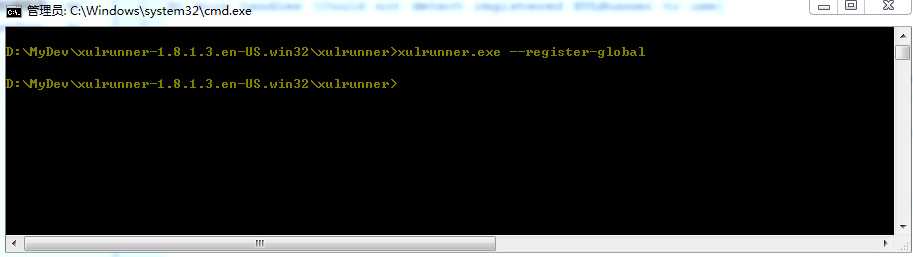
第三,为MyEclipse的myeclipse.ini文件的最后一行添加如下配置:
-Dorg.eclipse.swt.browser.XULRunnerPath=D:/MyDev/xulrunner-1.8.0.1.en-US.win32/xulrunner
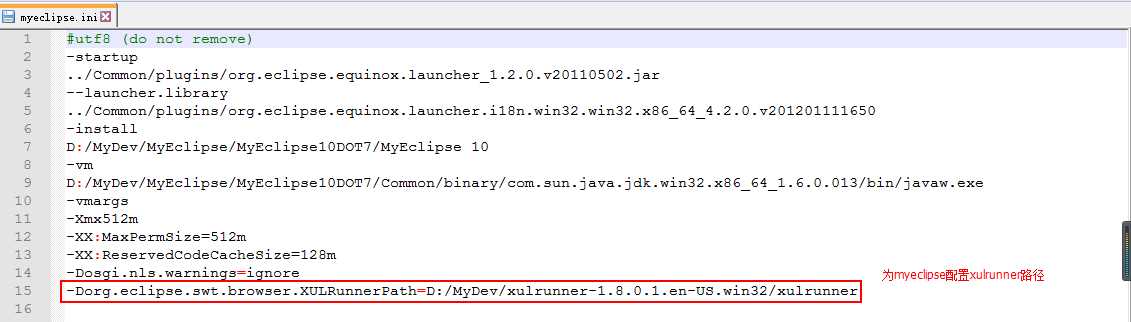
第四,重启MyEclipse,仍然发生本文开头的问题截图,并且同时有以下信息:
aptana requires firefox 1.5+ for javascript debugging support.
firefox could not be found at the default locations on this computer.
if you wish to debug javascript, please create a debug configuration with the correct firefox path or download it from http://www.getfirefox.com/
则表示插件没有在默认安装路径中找到本机的FireFox浏览器,需要点击Browse找到FireFox的firefox.exe,至此为该插件配置FireFox浏览器完毕
插件配置:
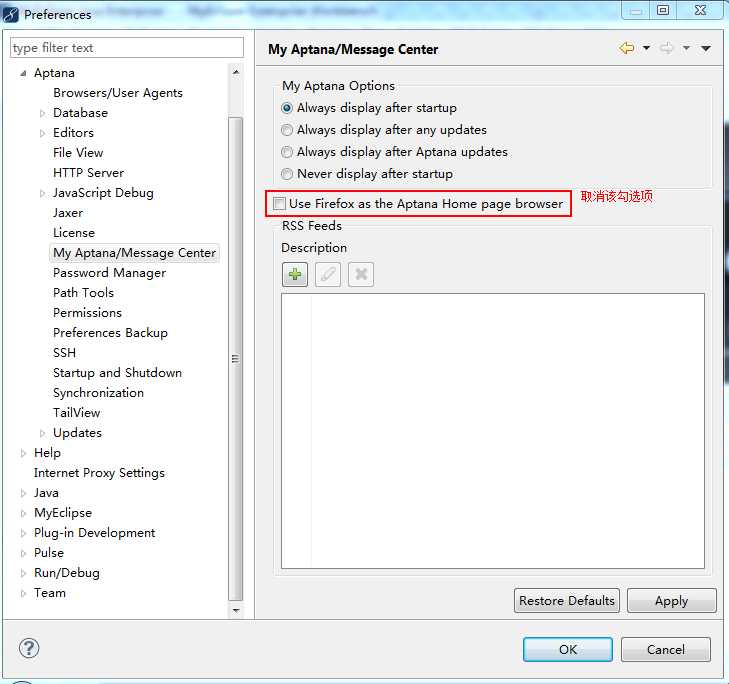
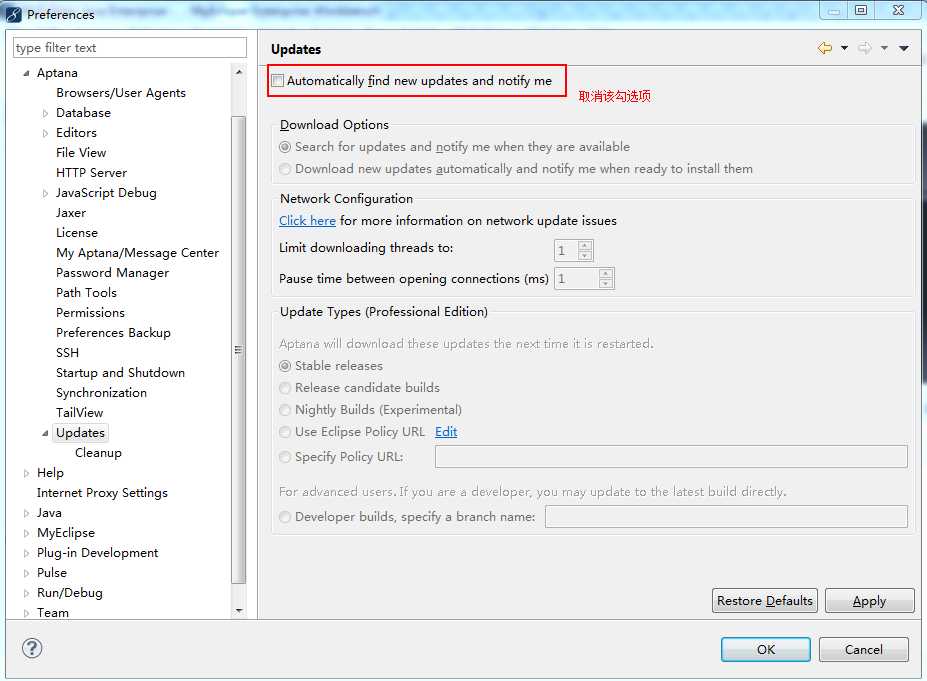
以上是关于MyEclipse10.7安装Aptana后重启:An internal error has occurred. No more handles [Could not detect registere的主要内容,如果未能解决你的问题,请参考以下文章