sqlhelper 的使用 (C#)超级详细的入门教程
Posted RJGCWJH
tags:
篇首语:本文由小常识网(cha138.com)小编为大家整理,主要介绍了sqlhelper 的使用 (C#)超级详细的入门教程相关的知识,希望对你有一定的参考价值。
sql helper 的使用 (C#)小白教程
提到CRUD,很多刚入门的小白总是来一条写一条连接,先建立连接connection 打开连接 open 来查询query 最后别忘了关闭连接 close 。
要是一次写多个操作,那一遍一遍写下来肯定麻木了。
其实大神们早已写好数据库帮助类来简化这一操作了,使用SQLhelper。
那么如何使用呢?
首先创建sqlhelper类
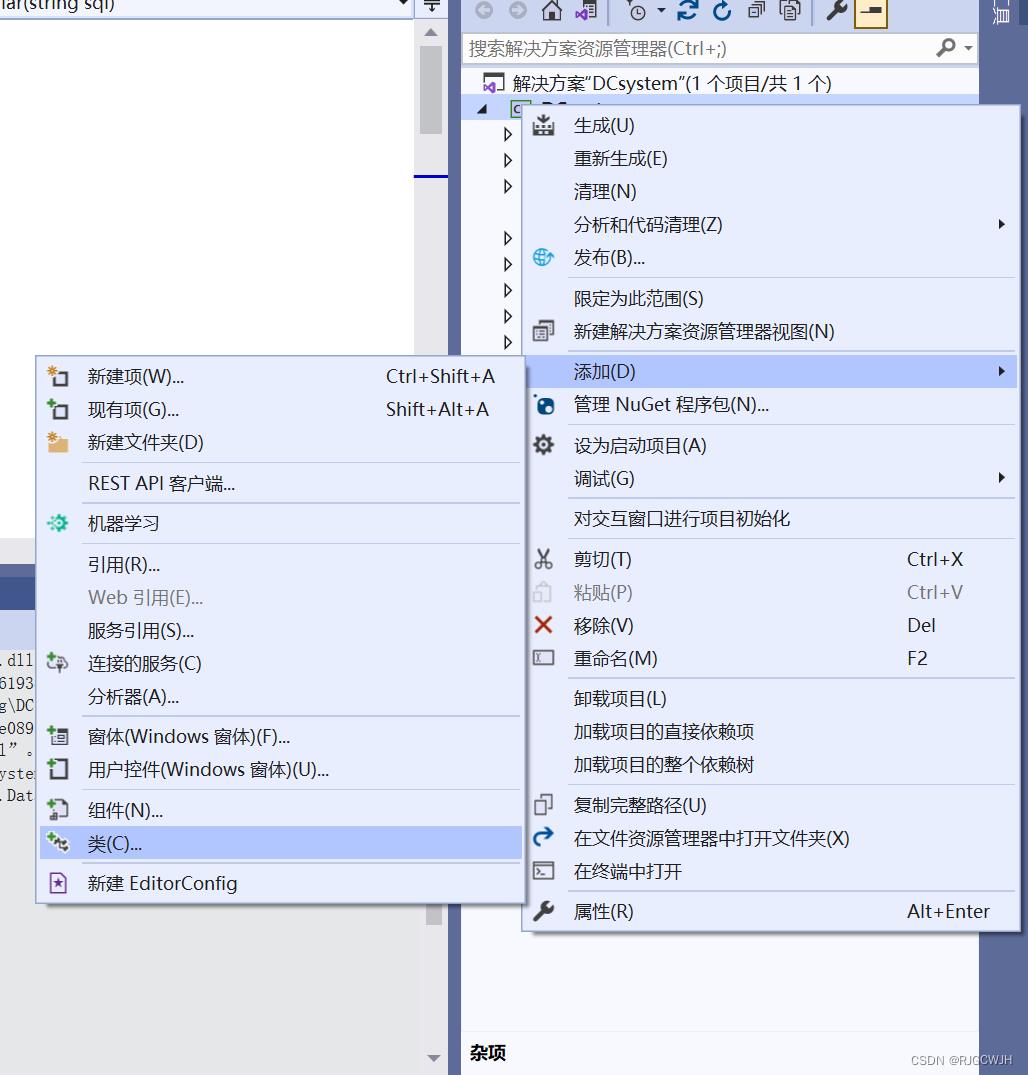
输入SqlHelper 创建
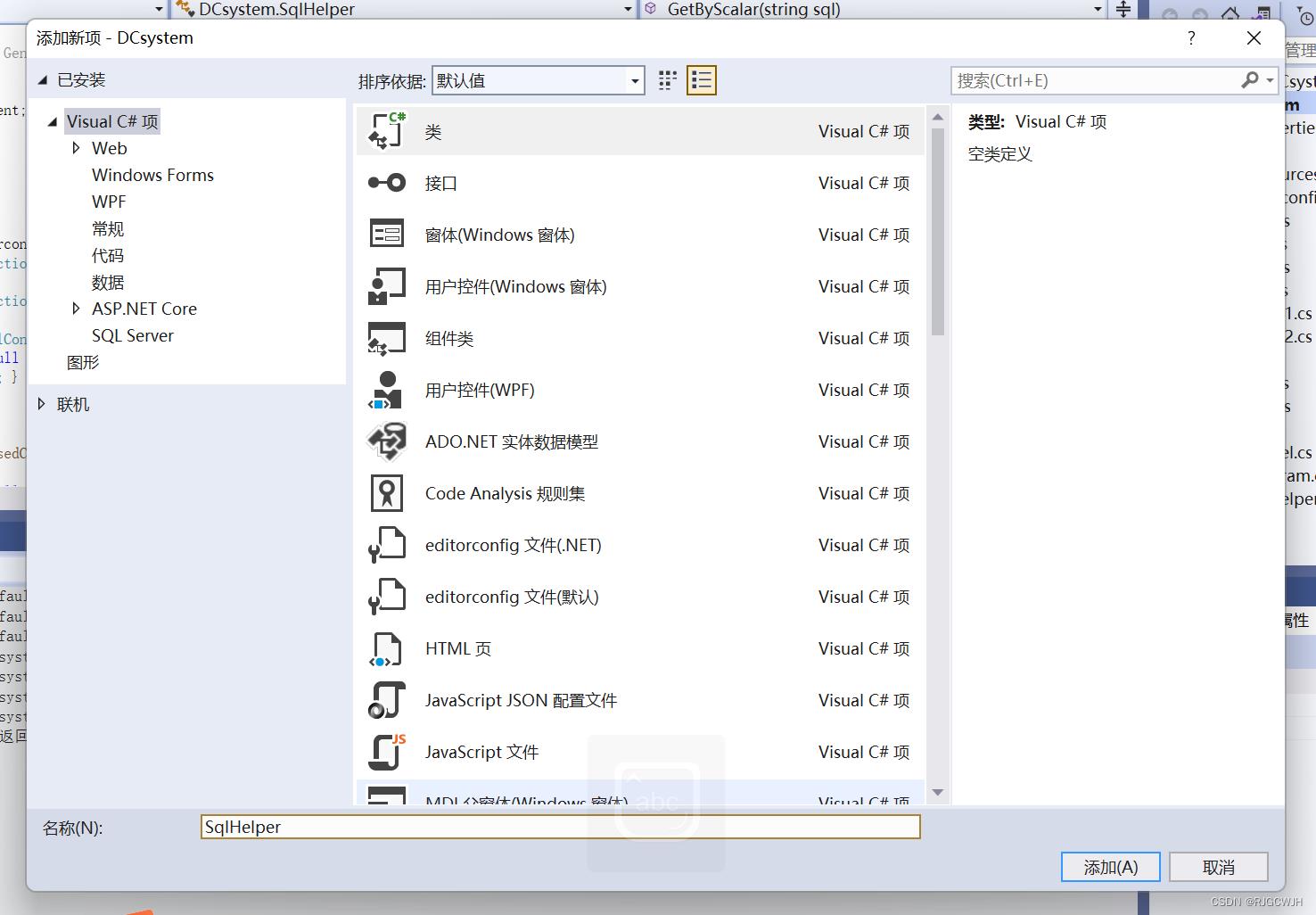
粘贴这段代码
using System;
using System.Collections.Generic;
using System.Linq;
using System.Text;
using System.Data.SqlClient;
using System.Data;
namespace DCsystem
class SqlHelper
public string strcon = @"data source=LAPTOP-GT9H3NIK;initial catalog=dc;integrated security=true";
private SqlConnection con = null;
private SqlConnection OpenOrCreateCon()
con = new SqlConnection(strcon);
if (con != null && con.State == ConnectionState.Closed)
con.Open();
return con;
private void ClosedCon()
if (con != null && con.State == ConnectionState.Open)
con.Close();
public int GetByScalar(string sql)//查询
OpenOrCreateCon();
SqlCommand cmd = new SqlCommand(sql, con);
int i = Convert.ToInt32(cmd.ExecuteScalar());
ClosedCon();
return i;
public int GetByNonQuery(string sql)//增删改
OpenOrCreateCon();
SqlCommand cmd = new SqlCommand(sql, con);
int i = Convert.ToInt32(cmd.ExecuteNonQuery());
ClosedCon();
return i;
public int GetByNonQuery(string sql, SqlParameter[] para)
OpenOrCreateCon();
SqlCommand cmd = new SqlCommand(sql, con);
cmd.Parameters.AddRange(para);
int i = Convert.ToInt32(cmd.ExecuteNonQuery());
ClosedCon();
return i;
public SqlDataReader GetByReader(string sql)
OpenOrCreateCon();
SqlCommand cmd = new SqlCommand(sql, con);
SqlDataReader i = cmd.ExecuteReader(CommandBehavior.CloseConnection);
return i;
public DataSet GetBySet(string sql)
OpenOrCreateCon();
SqlDataAdapter sda = new SqlDataAdapter(sql, con);
DataSet ds = new DataSet();
sda.Fill(ds);
return ds;
public DataTable GetByTable(string sql)
OpenOrCreateCon();
SqlDataAdapter sda = new SqlDataAdapter(sql, con);
DataTable dt = new DataTable();
sda.Fill(dt);
return dt;
public DataView GetByView(string sql)
OpenOrCreateCon();
SqlDataAdapter sda = new SqlDataAdapter(sql, con);
DataTable dt = new DataTable();
sda.Fill(dt);
DataView dv = new DataView();
dv.Table = dt;
return dv;
注意namespace 后面的值DCsystem是自己的项目路径,不要写错了。
data source=数据库链接名,initial catalog = 数据库名。
public string strcon = @"data source=LAPTOP-GT9H3NIK;initial catalog=dc;integrated security=true";
然后我们就可以在其他地方使用sqlhelper来节省我们的代码工作量啦!
下面是一个使用案例
在系统的登录页面有一个登录的功能按钮,这里需要查询数据。
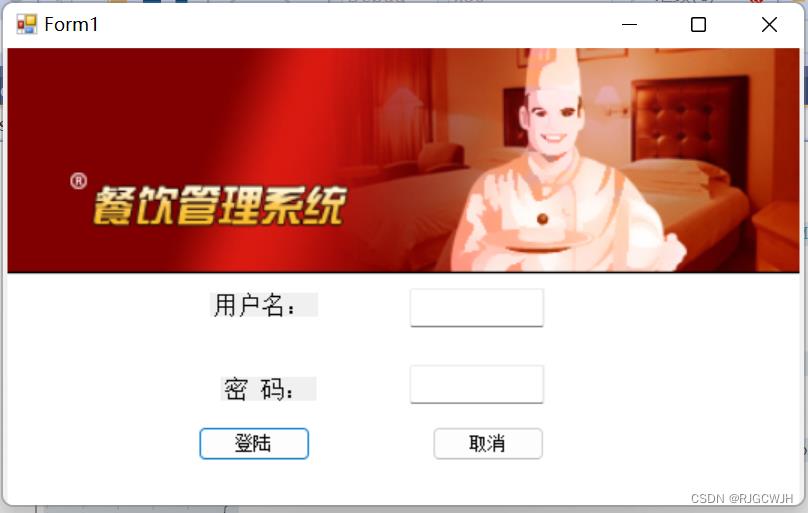
在数据库查询代码上就可以写
SqlHelper sqlhelper = new SqlHelper();
String sql = "select count(*) from tb_User where UserName='"+textBox1.Text+"' and UserPwd='"+textBox2.Text+"'";
int i = sqlhelper.GetByScalar(sql);
只需要写sqlhelper.GetByScalar(查询语句) 就可以得到想要的结果,是不是很方便。
private void button1_Click(object sender, EventArgs e)
if (textBox1.Text == "")
MessageBox.Show("用户名不能为空", "提示", MessageBoxButtons.OKCancel, MessageBoxIcon.Information);
else
if (textBox2.Text == "")
MessageBox.Show("密码不能为空", "提示", MessageBoxButtons.OKCancel, MessageBoxIcon.Information);
else
SqlHelper sqlhelper = new SqlHelper();
String sql = "select count(*) from tb_User where UserName='"+textBox1.Text+"' and UserPwd='"+textBox2.Text+"'";
int i = sqlhelper.GetByScalar(sql);
if (i > 0)
string sql1 = "select * from tb_User where UserName='"+textBox1.Text+"'";
SqlDataReader sdr = sqlhelper.GetByReader(sql1);
sdr.Read();
if (sdr.HasRows)
Form2 f2 = new Form2();
f2.Name = textBox1.Text;
f2.Power = sdr["power"].ToString();
f2.Show();
this.Hide();
else
MessageBox.Show("用户名或密码错误", "提示", MessageBoxButtons.OKCancel, MessageBoxIcon.Information);
textBox1.Focus();
textBox1.Text = textBox2.Text = string.Empty;
最后也是直接登录成功进入到主页面中。

超级大神珍藏的Python初学者最详细学习路线图分享
如果你想选择一种语言来入门编程,那么Python绝对是首选!
Python非常接近自然语言,精简了很多不必要的分号和括号,非常容易阅读理解。编程简单直接,更适合初学编程者,让其专注于编程逻辑,而不是困惑于晦涩的语法细节上,比起JAVA、C#和C/C++这些编程语言相对容易很多。
因此,即使是非计算机专业或者没有基础的小白,也能分分钟入门。那么,Python到底该怎么学?从哪里入手呢?下面由小编资深团队为初级入门的小伙伴提供2020年最新Python学习路线图,还为小伙伴们免费提供学习视频。
读者福利,可直接点击链接领取相关学习福利包:
石墨文档?shimo.im
是安全网站放心,继续访问就可以领取了哦
python语言基础
(1)Python3入门,数据类型,字符串
(2)判断/循环语句,函数,命名空间,作用域
(3)类与对象,继承,多态
(4)tkinter界面编程
(5)文件与异常,数据处理简介
(6)Pygame实战飞机大战,2048
python语言高级
(1)Python常见第三方库与网络编程
(2)Python正则表达式
(3)邮箱爬虫,文件遍历,金融数据爬虫,多线程爬虫
(4)Python线程、进程
(5)Python MySQL数据库,协程,jython
python全栈工程师前端
(1) HTML
(2) HTML5
(3) CSS
(4) CSS3
(5) 网页界面设计实战
(6) javaScript
(7) jquerry
(8) jquerry EasyUI, Mobile简介,photoshop
(9) Bootstrap
python全栈工程师后端
(1) Django入门
(2) Django高级
(3) Django实战
python全栈工程师后端高级
(1) Flask开发原理
(2) Flask开发项目实践
(3) Tornado开发原理
(4) Tornado开发项目实践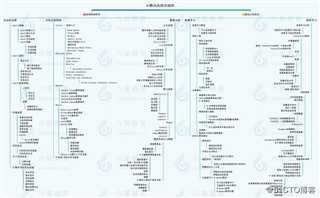
Linux基础
(1) 文件处理命令
(2) 权限管理命令
(3) 帮助命令
(4) 文件搜索命令
(5) 压缩解压命令
(6) 命令使用技巧
(7) VIM使用
(8) 软件包管理
(9) 用户和用户组管理
(10) Linux Shell开发
Linux运维自动化开发
(1) Python开发Linux运维
(2) Linux运维报警工具开发
(3) Linux运维报警安全审计开发
(4) Linux业务质量报表工具开发
(5) Kali安全检测工具检测
(6) Kali 密码破解实战
python数据分析
(1) numpy数据处理
(2) pandas数据分析
(3) matplotlib数据可视化
(4) scipy数据统计分析
(5) python 金融数据分析
python大数据
(1) Hadoop HDFS
(2) python Hadoop MapReduce
(3) python Spark core
(4) python Spark SQL
(5) python Spark MLlib
python机器学习
(1) 机器学习基础知识简介
(2) KNN算法
(3) 线性回归
(4) 逻辑斯蒂回归算法
(5) 决策树算法
(6) 朴素贝叶斯算法
(7) 支持向量机
(8) 聚类k-means算法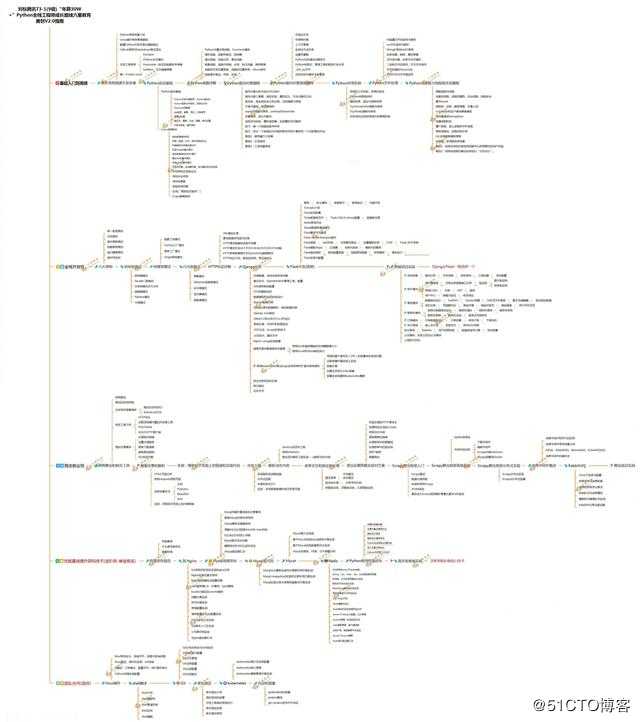
以上是关于sqlhelper 的使用 (C#)超级详细的入门教程的主要内容,如果未能解决你的问题,请参考以下文章