Qbot5.接入DALL·E图像生成/Disco Diffusion本地部署
Posted zstar-_
tags:
篇首语:本文由小常识网(cha138.com)小编为大家整理,主要介绍了Qbot5.接入DALL·E图像生成/Disco Diffusion本地部署相关的知识,希望对你有一定的参考价值。
该项目计划长期进行维护更新,欢迎star:https://github.com/zstar1003/Qbot
前言
Ai绘图的出现引发了美术界的变革,本篇尝试将Ai绘图融入进QQ机器人中。
DALL·E图像生成
和GPT-3类似,DALL·E同样是openai的产品,并且官方提供了调用API。
官方文档中明了调用方式,下面是python的调用示例:
import openai
openai.api_key = '自己的api_key'
response = openai.Image.create(
prompt="a white siamese cat",
n=1,
size="1024x1024"
)
image_url = response['data'][0]['url']
print(image_url)
相关参数说明:
- prompt:图像描述语
- n:生成图片张数
- size:图像尺寸,有256x256, 512x512, 1024x1024三种尺寸可选择
运行之后,生成的图片会存储在OpenAi云端,返回图片对应的url。
Qbot发送图片
QQ机器人采用的是go-cqhttp框架,该框架定义了一种CQ码,可以用来发送图片。
官方文档中给出了具体格式:
[CQ:image,file=http://baidu.com/1.jpg,type=show,id=40004]
其中,file参数指向一个网络图片路径。
因此,可以直接将DALL·E得到的图片路径赋值给CQ码的参数,相关函数如下:
# 发送群消息图片
def send_group_message_image(gid, pic_path, uid, msg):
try:
message = "[CQ:image,file=" + pic_path + "]"
if msg != "":
message = msg + '\\n' + message
message = str('[CQ:at,qq=%s]\\n' % uid) + message # @发言人
res = requests.post(url=cqhttp_url + "/send_group_msg",
params='group_id': int(gid), 'message': message).json()
if res["status"] == "ok":
print("群消息发送成功")
else:
print("群消息发送失败,错误信息:" + str(res['wording']))
except Exception as error:
print("群消息发送失败")
print(error)
Disco Diffusion本地部署测试
安装
虽然上面这样直接调用API很方便快捷,然而,每个账号都只有18$的限额,如果生成一张1024x1024的图片,将直接耗费0.02$。如果直接在本地进行Ai绘画,就可以摆脱限额限制。
找了目前主流的开源Ai绘图,流行较广的是novelai和Disco Diffusion。
novelai官方提供了封装较好的webui,并不利于二次开发。于是找了基于Disco Diffusion的discoart。
项目地址:https://github.com/jina-ai/discoart
项目文档中写明可用下列方式安装:
pip install discoart
不过实测发现该方式安装会出错,因此采用的理想方式是拷贝整个项目,然后使用setup.py进行安装:
python setup.py install
注:安装尽量创建一个新的虚拟环境,pytorch版本需手动安装为1.13.1,默认安装的pytorch版本不支持GPU。
不支持GPU的运行之后会出现不支持半精度推理的问题,检测是否支持GPU可用下面的方式进行检测:
import torch
print(torch.cuda.is_available())
使用
安装好之后,调用起来比较便捷,下面是一个调用示例:
from discoart import create
da = create(
text_prompts='spring morning, a painting of Chinese water town , There are green trees on the bank, created by Makoto Shinkai and Hayao Miyazaki,Evgeny Lushpin, popular on cgsociety,ultrawide angle, soft light, 8K, fairy tales, dreams, tranquility, HD pictures',
skip_steps=200,
width_height=[400, 200]
)
运行完成后,会生成以下一系列参数,任何参数都可以通过上面类似的方式进行设定,不设定则使用默认值。
┌────────────────────────────┬────────────────────────────────────────────────┐
│ Argument │ Value │
├────────────────────────────┼────────────────────────────────────────────────┤
│ batch_name │ None │
│ batch_size │ 1 │
│ clamp_grad │ True │
│ clamp_max │ 0.05 │
│ clip_denoised │ False │
│ clip_guidance_scale │ 5000 │
│ clip_models │ ['ViT-B-32::openai', 'ViT-B-16::openai', │
│ │ 'RN50::openai'] │
│ clip_models_schedules │ None │
│ cut_ic_pow │ 1.0 │
│ cut_icgray_p │ [0.2]*400+[0]*600 │
│ cut_innercut │ [4]*400+[12]*600 │
│ cut_overview │ [12]*400+[4]*600 │
│ cut_schedules_group │ None │
│ cutn_batches │ 4 │
│ diffusion_model │ 512x512_diffusion_uncond_finetune_008100 │
│ diffusion_model_config │ None │
│ diffusion_sampling_mode │ ddim │
│ display_rate │ 1 │
│ eta │ 0.8 │
│ gif_fps │ 20 │
│ gif_size_ratio │ 0.5 │
│ image_output │ True │
│ init_image │ None │
│ init_scale │ 1000 │
│ n_batches │ 4 │
│ name_docarray* │ discoart-a52a19258c3b11ed83433868935d4197 │
│ on_misspelled_token │ ignore │
│ perlin_init │ False │
│ perlin_mode │ mixed │
│ rand_mag │ 0.05 │
│ randomize_class │ True │
│ range_scale │ 150 │
│ sat_scale │ 0 │
│ save_rate │ 20 │
│ seed* │ 4017468948 │
│ skip_event │ None │
│ skip_steps* │ 200 │
│ steps │ 250 │
│ stop_event │ None │
│ text_clip_on_cpu │ False │
│ text_prompts* │ spring morning, a painting of Chinese water │
│ │ town , There are green trees on the bank, │
│ │ created by Makoto Shinkai and Hayao │
│ │ Miyazaki,Evgeny Lushpin, popular on │
│ │ cgsociety,ultrawide angle, soft light, 8K, │
│ │ fairy tales, dreams, tranquility, HD pictures │
│ transformation_percent │ [0.09] │
│ truncate_overlength_prompt │ False │
│ tv_scale │ 0 │
│ use_horizontal_symmetry │ False │
│ use_secondary_model │ True │
│ use_vertical_symmetry │ False │
│ visualize_cuts │ False │
│ width_height* │ [400, 200] │
└────────────────────────────┴────────────────────────────────────────────────┘
运行之后,会生成一个独立的文件夹存储结果,其中包含绘图过程图,最终生成图标记为done

运用这一点,可以将过程图转换成Gif动图,而形成官方说明中所展示的效果:
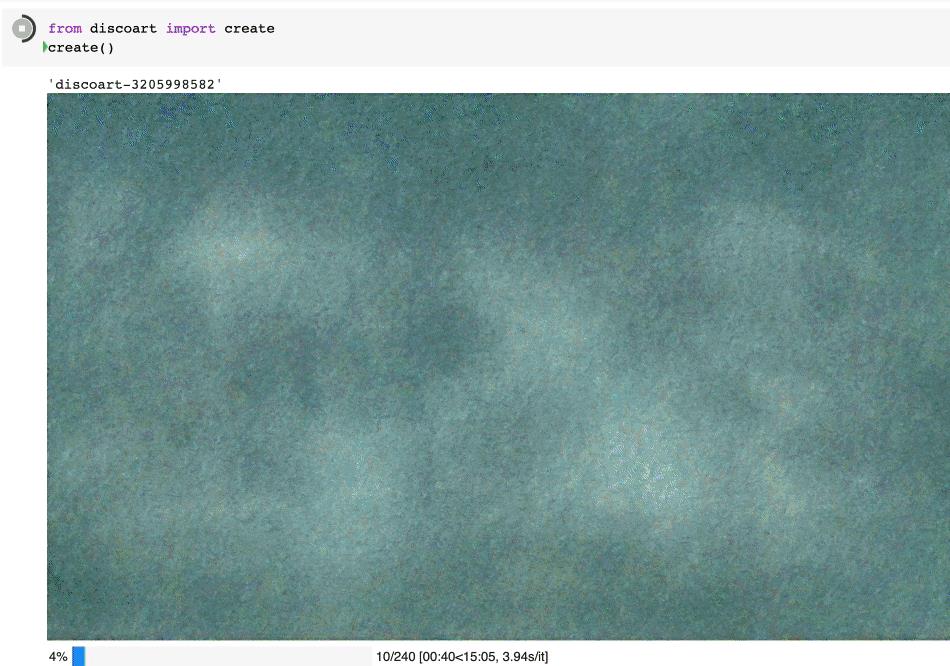
缺陷
本地部署最大的问题还是速度慢,并且对设备要求较高。
我的设备使用默认参数,会报错:
【error】RuntimeError: Unable to find a valid cuDNN algorithm to run convolution
这个问题是GPU显存不足,调小生成图片尺寸,才能够成功运行。
因此,对于群机器人这种需要及时响应的场景,在没有优秀设备加持的情况下,使用本地绘图并不合适。
以上是关于Qbot5.接入DALL·E图像生成/Disco Diffusion本地部署的主要内容,如果未能解决你的问题,请参考以下文章