Java微信公众平台开发_02_启用服务器配置
Posted shirayner
tags:
篇首语:本文由小常识网(cha138.com)小编为大家整理,主要介绍了Java微信公众平台开发_02_启用服务器配置相关的知识,希望对你有一定的参考价值。
一、准备阶段
需要准备事项:
1.一个能在公网上访问的项目:
见:【 Java微信公众平台开发_01_本地服务器映射外网 】
2.一个微信公众平台账号:
去注册:(https://mp.weixin.qq.com/)
3.策略文件
见:【 Java企业微信开发_Exception_02_java.security.InvalidKeyException: Illegal key size 】
4.微信官方消息加解密工具包
需要下载微信官方的消息加解密的工具包,主要是AES加密工具。由于这是企业微信的加解密包,因此我们后面还需要对这个加解密包进行一些修改。
下载地址:https://wximg.gtimg.com/shake_tv/mpwiki/cryptoDemo.zip
下载完将其添加进工程中:
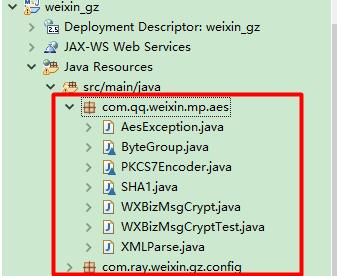
二、填写服务器配置
1.记住 AppID 和 AppSecret
登录微信公众平台,开发—>基本配置—>公众号开发信息

2.设置IP白名单
(1)登录微信公众平台,开发—>基本配置—>公众号开发信息—>ip白名单—>查看—>修改
(2)需要将服务器的公网ip添加进去。若需要添加多个ip,则每行添加一个ip即可。
(3)查询服务器的公网ip:
window系统: 直接百度搜索ip即可
Linux系统: 参见【 Linux_服务器_01_查看公网IP 】

3.填写服务器配置
登录微信公众平台,开发—>基本配置—>服务器配置—>修改配置
3.1 URL:
开发者用来接收微信消息和事件的接口URL 。在三种情况下会请求这个URL:
(1)回调模式:
填写完服务器配置,点击提交,微信服务器将发送GET请求到填写的服务器地址URL上,并携带上四个参数 signature 、timestamp、nonce、echostr
(2)接收消息:
当用户发送消息给公众号时,消息将被以POST方式推送到到填写的服务器地址URL上,
在安全模式(推荐)下,携带上六个参数 signature 、timestamp、nonce、openid、encrypt_type(加密类型,为aes)和msg_signature(消息体签名,用于验证消息体的正确性)
在明文模式(默认)下,携带上六个参数 signature 、timestamp、nonce、openid
(3)接收事件
当特定的用户操作引发事件推送时,(如用户点击某个click菜单按钮时),事件将被以POST方式推送到到填写的服务器地址URL上。 请求参数 同 接受消息
3.2 Token:
随机填写,要与代码中保持一致。生成加解密工具类、生成签名 时会用到
3.3 EncodingAESKey:
随机生成,要与代码中保持一致,生成加解密工具类时会用到。EncodingAESKey即消息加解密Key,长度固定为43个字符,从a-z,A-Z,0-9共62个字符中选取。
3.4 消息加解密方式
这里选择安全模式,这样在接收消息和事件时,都需要进行消息加解密。若选明文模式,则在接收消息和事件时,都不需要进行消息加解密。

三、验证服务器地址的有效性
1. 设置失败
填写完服务器配置后,这时我们点击提交,会提示设置失败。这是因为我们点击提交后,微信服务器将发送GET请求到填写的服务器地址URL上,并携带上四个参数 signature 、timestamp、nonce、echostr ,开发者接收到者四个参数之后,需要对这四个参数与token一起 进行签名校验。
2.签名校验的流程
(1)将token、timestamp、nonce三个参数进行字典序排序
(2)将三个参数字符串拼接成一个字符串进行sha1加密 得到一个签名signature1
(3)开发者将获得加密后的字符串signature1与signature进行比较
(4)若二者相同,则认为此次GET请求来自微信服务器,可原样返回echostr参数内容,配置成功。
若二者不相同,则认为此次GET请求不是来自微信服务器,不可原样返回echostr参数内容,配置失败。
总结:用 token、timestamp、nonce 生成一个签名signature1,并与signature比较,若相同,则原样返回echostr,若不同则配置失败。
3.微信服务器怎么判断签名校验是否成功?
若微信服务器收到原样的echostr,则任务校验成功。也就是说如果你收到signature 、timestamp、nonce、echostr 后,什么都不做,就只原样返回一个echostr,微信服务器还是认为你校验成功了。
4.签名校验的代码实现
4.1 用SHA1算法生成安全签名 signature1

/** * 微信公众号SHA1加密算法 * 用SHA1算法生成安全签名 * @param token 票据 * @param timestamp 时间戳 * @param nonce 随机字符串 * @return 安全签名 * @throws AesException */ public static String getSHA1_WXGZ(String token, String timestamp, String nonce) throws AesException { try { String[] array = new String[] { token, timestamp, nonce }; StringBuffer sb = new StringBuffer(); //1.将token、timestamp、nonce三个参数进行字典序排序 Arrays.sort(array); //2.将三个参数字符串拼接成一个字符串进行sha1加密 for (int i = 0; i < 3; i++) { sb.append(array[i]); } String str = sb.toString(); //2.2 SHA1签名生成 MessageDigest md = MessageDigest.getInstance("SHA-1"); md.update(str.getBytes()); byte[] digest = md.digest(); StringBuffer hexstr = new StringBuffer(); String shaHex = ""; for (int i = 0; i < digest.length; i++) { shaHex = Integer.toHexString(digest[i] & 0xFF); if (shaHex.length() < 2) { hexstr.append(0); } hexstr.append(shaHex); } return hexstr.toString(); } catch (Exception e) { e.printStackTrace(); throw new AesException(AesException.ComputeSignatureError); } } }
4.2 验证signature1是否与signature相同

/** * * 验证URL * @param msgSignature * @param timeStamp 时间戳,对应URL参数的timestamp * @param nonce 随机串,对应URL参数的nonce * @param echoStr 随机串,对应URL参数的echostr * * @return 解密之后的echostr * @throws AesException 执行失败,请查看该异常的错误码和具体的错误信息 */ /** * @desc :微信公众号 验证url * * @param msgSignature 签名串,对应URL参数的msg_signature * @param token 公众平台上,开发者设置的token * @param timeStamp 时间戳,对应URL参数的timestamp * @param nonce 随机数,对应URL参数的nonce * @return * true 验证成功 * @throws AesException boolean */ public boolean verifyUrl_WXGZ(String msgSignature, String token , String timeStamp, String nonce) throws AesException { //1.进行SHA1加密 String signature = SHA1.getSHA1_WXGZ(token, timeStamp, nonce); //2.验证 token、timestamp、nonce进行SHA1加密生成的signature 是否与url传过来msgSignature相同 if (!signature.equals(msgSignature)) { throw new AesException(AesException.ValidateSignatureError); //3.若相同,则url验证成功,返回true }else{ return true; } }
4.3 在servlet的doGet方法中进行url的校验

//1.接收 回调模式 的请求 protected void doGet(HttpServletRequest request, HttpServletResponse response) { logger.info("get--------------"); //一、校验URL //1.准备校验参数 // 微信加密签名 String msgSignature = request.getParameter("signature"); // 时间戳 String timeStamp = request.getParameter("timestamp"); // 随机数 String nonce = request.getParameter("nonce"); // 随机字符串 String echoStr = request.getParameter("echostr"); PrintWriter out=null; try { //2.校验url //2.1 创建加解密类 WXBizMsgCrypt wxcpt = new WXBizMsgCrypt(Env.TOKEN,Env.ENCODING_AES_KEY,Env.APP_ID); //2.2进行url校验 //不抛异常就说明校验成功 boolean mark= wxcpt.verifyUrl_WXGZ(msgSignature, Env.TOKEN, timeStamp, nonce); //2.3若校验成功,则原样返回 echoStr if (mark) { out = response.getWriter(); out.print(echoStr); } } catch (AesException e) { // TODO Auto-generated catch block e.printStackTrace(); } catch (IOException e) { // TODO Auto-generated catch block e.printStackTrace(); } finally { if (out != null) { out.close(); out = null; //释放资源 } } }
四、代码实现
1.微信配置类—Env.java
微信公众号接入配置类

package com.ray.weixin.gz.config; /**@desc : 微信公众号接入配置 * * @author: shirayner * @date : 2017年9月27日 下午4:57:36 */ public class Env { /** * 1. 企业应用接入秘钥相关 */ //public static final String APP_ID = "wx4dca3424bebef2cc"; // public static final String APP_SECRET = "068e2599abf88ba78491a07906f3c56e"; //测试号 public static final String APP_ID = "wxa0064ea657f80062"; public static final String APP_SECRET = "fcc960840df869ad1a46af7993784917"; /** * 2.服务器配置: * 启用并设置服务器配置后,用户发给公众号的消息以及开发者需要的事件推送,将被微信转发到该URL中 */ public static final String TOKEN = "weixin"; public static final String ENCODING_AES_KEY = "JvJ1Dww6tjUU2psC3pmokXvOHHfovfWP3LfX1xrriz1"; }
2.HTTP请求工具类—HttpHelper.java

package com.ray.weixin.gz.util; import java.io.File; import java.io.FileOutputStream; import java.io.IOException; import java.io.InputStream; import org.apache.http.Header; import org.apache.http.HeaderElement; import org.apache.http.HttpEntity; import org.apache.http.HttpResponse; import org.apache.http.HttpStatus; import org.apache.http.NameValuePair; import org.apache.http.client.config.RequestConfig; import org.apache.http.client.methods.CloseableHttpResponse; import org.apache.http.client.methods.HttpGet; import org.apache.http.client.methods.HttpPost; import org.apache.http.entity.ContentType; import org.apache.http.entity.StringEntity; import org.apache.http.entity.mime.MultipartEntityBuilder; import org.apache.http.entity.mime.content.FileBody; import org.apache.http.impl.client.CloseableHttpClient; import org.apache.http.impl.client.HttpClients; import org.apache.http.protocol.BasicHttpContext; import org.apache.http.util.EntityUtils; import com.alibaba.fastjson.JSON; import com.alibaba.fastjson.JSONObject; /** * HTTP请求封装,建议直接使用sdk的API */ public class HttpHelper { /** * @desc :1.发起GET请求 * * @param url * @return JSONObject * @throws Exception */ public static JSONObject doGet(String url) throws Exception { //1.生成一个请求 HttpGet httpGet = new HttpGet(url); //2.配置请求的属性 RequestConfig requestConfig = RequestConfig.custom().setSocketTimeout(5000).setConnectTimeout(5000).build();//2000 httpGet.setConfig(requestConfig); //3.发起请求,获取响应信息 //3.1 创建httpClient CloseableHttpClient httpClient = HttpClients.createDefault(); CloseableHttpResponse response = null; try { //3.2 发起请求,获取响应信息 response = httpClient.execute(httpGet, new BasicHttpContext()); //如果返回结果的code不等于200,说明出错了 if (response.getStatusLine().getStatusCode() != 200) { System.out.println("request url failed, http code=" + response.getStatusLine().getStatusCode() + ", url=" + url); return null; } //4.解析请求结果 HttpEntity entity = response.getEntity(); //reponse返回的数据在entity中 if (entity != null) { String resultStr = EntityUtils.toString(entity, "utf-8"); //将数据转化为string格式 System.out.println("GET请求结果:"+resultStr); JSONObject result = JSON.parseObject(resultStr); //将String转换为 JSONObject if(result.getInteger("errcode")==null) { return result; }else if (0 == result.getInteger("errcode")) { return result; }else { System.out.println("request url=" + url + ",return value="); System.out.println(resultStr); int errCode = result.getInteger("errcode"); String errMsg = result.getString("errmsg"); throw new Exception("error code:"+errCode+", error message:"+errMsg); } } } catch (IOException e) { System.out.println("request url=" + url + ", exception, msg=" + e.getMessage()); e.printStackTrace(); } finally { if (response != null) try { response.close(); //释放资源 } catch (IOException e) { e.printStackTrace(); } } return null; } /** 2.发起POST请求 * @desc : * * @param url 请求url * @param data 请求参数(json) * @return * @throws Exception JSONObject */ public static JSONObject doPost(String url, Object data) throws Exception { //1.生成一个请求 HttpPost httpPost = new HttpPost(url); //2.配置请求属性 //2.1 设置请求超时时间 RequestConfig requestConfig = RequestConfig.custom().setSocketTimeout(100000).setConnectTimeout(100000).build(); httpPost.setConfig(requestConfig); //2.2 设置数据传输格式-json httpPost.addHeader("Content-Type", "application/json"); //2.3 设置请求参数 StringEntity requestEntity = new StringEntity(JSON.toJSONString(data), "utf-8"); httpPost.setEntity(requestEntity); //3.发起请求,获取响应信息 //3.1 创建httpClient CloseableHttpClient httpClient = HttpClients.createDefault(); CloseableHttpResponse response = null; try { //3.3 发起请求,获取响应 response = httpClient.execute(httpPost, new BasicHttpContext()); if (response.getStatusLine().getStatusCode() != 200) { System.out.println("request url failed, http code=" + response.getStatusLine().getStatusCode() + ", url=" + url); return null; } //获取响应内容 HttpEntity entity = response.getEntity(); if (entity != null) { String resultStr = EntityUtils.toString(entity, "utf-8"); System.out.println("POST请求结果:"+resultStr); //解析响应内容 JSONObject result = JSON.parseObject(resultStr); if(result.getInteger("errcode")==null) { return result; }else if (0 == result.getInteger("errcode")) { return result; }else { System.out.println("request url=" + url + ",return value="); System.out.println(resultStr); int errCode = result.getInteger("errcode"); String errMsg = result.getString("errmsg"); throw new Exception("error code:"+errCode+", error message:"+errMsg); } } } catch (IOException e) { System.out.println("request url=" + url + ", exception, msg=" + e.getMessage()); e.printStackTrace(); } finally { if (response != null) try { response.close(); //释放资源 } catch (IOException e) { e.printStackTrace(); } } return null; } /** * @desc : 3.上传文件 * * @param url 请求url * @param file 上传的文件 * @return * @throws Exception JSONObject */ public static JSONObject uploadMedia(String url, File file) throws Exception { HttpPost httpPost = new HttpPost(url); CloseableHttpResponse response = null; CloseableHttpClient httpClient = HttpClients.createDefault(); RequestConfig requestConfig = RequestConfig.custom().setSocketTimeout(5000).setConnectTimeout(5000).build(); httpPost.setConfig(requestConfig); HttpEntity requestEntity = MultipartEntityBuilder.create().addPart("media", new FileBody(file, ContentType.APPLICATION_OCTET_STREAM, file.getName())).build(); httpPost.setEntity(requestEntity); try { response = httpClient.execute(httpPost, new BasicHttpContext()); if (response.getStatusLine().getStatusCode() != 200) { System.out.println("request url failed, http code=" + response.getStatusLine().getStatusCode() + ", url=" + url); return null; } HttpEntity entity = response.getEntity(); if (entity != null) { String resultStr = EntityUtils.toString(entity, "utf-8"); JSONObject result = JSON.parseObject(resultStr); //上传临时素材成功 if (result.getString("errcode")== null) { // 成功 //result.remove("errcode"); //result.remove("errmsg"); return result; } else { System.out.println("request url=" + url + ",return value="); System.out.println(resultStr); int errCode = result.getInteger("errcode"); String errMsg = result.getString("errmsg"); throw new Exception("error code:"+errCode+", error message:"+errMsg); } } } catch (IOException e) { System.out.println("request url=" + url + ", exception, msg=" + e.getMessage()); e.printStackTrace(); } finally { if (response != null) try { response.close(); //释放资源 } catch (IOException e) { e.printStackTrace(); } } return null; } /** * @desc : 4.下载文件 -get * * @param url 请求url * @param fileDir 下载路径 * @return * @throws Exception File */ public static File downloadMedia(String url, String fileDir) throws Exception { //1.生成一个请求 HttpGet httpGet = new HttpGet(url); //2.配置请求属性 RequestConfig requestConfig = RequestConfig.custom().setSocketTimeout(100000).setConnectTimeout(100000).build(); httpGet.setConfig(requestConfig); //3.发起请求,获取响应信息 //3.1 创建httpClient CloseableHttpClient httpClient = HttpClients.createDefault(); CloseableHttpResponse response = null; //4.设置本地保存的文件 //File file = new File(fileDir); File file = null; try { //5. 发起请求,获取响应信息 response = httpClient.execute(httpGet, new BasicHttpContext()); System.out.println("HttpStatus.SC_OK:"+HttpStatus.SC_OK); System.out.println("response.getStatusLine().getStatusCode():"+response.getStatusLine().getStatusCode()); System.out.println("http-header:"+JSON.toJSONString( response.getAllHeaders() )); System.out.println("http-filename:"+getFileName(response) ); //请求成功 if(HttpStatus.SC_OK==response.getStatusLine().getStatusCode()){ //6.取得请求内容 HttpEntity entity = response.getEntity(); if (entity != null) { //这里可以得到文件的类型 如image/jpg /zip /tiff 等等 但是发现并不是十分有效,有时明明后缀是.rar但是取到的是null,这点特别说明 System.out.println(entity.getContentType()); //可以判断是否是文件数据流 System.out.println(entity.isStreaming()); //6.1 输出流 //6.1.1获取文件名,拼接文件路径 String fileName=getFileName(response); fileDir=fileDir+fileName; file = new File(fileDir); //6.1.2根据文件路径获取输出流 FileOutputStream output = new FileOutputStream(file); //6.2 输入流:从钉钉服务器返回的文件流,得到网络资源并写入文件 InputStream input = entity.getContent(); //6.3 将数据写入文件:将输入流中的数据写入到输出流 byte b[] = new byte[1024]; int j = 0; while( (j = input.read(b))!=-1){ output.write(b,0,j); } output.flush(); output.close(); } if (entity != null) { entity.consumeContent(); } } } catch (IOException e) { System.out.println("request url=" + url + ", exception, msg=" + e.getMessage()); e.printStackTrace(); } finally { if (response != null) try { response.close(); //释放资源 } catch (IOException e) { e.printStackTrace(); } } return file; } /** * @desc : 5.下载文件 - post * * @param url 请求url * @param data post请求参数 * @param fileDir 文件下载路径 * @return * @throws Exception File */ public static File downloadMedia(String url, Object data, String fileDir) throws Exception { //1.生成一个请求 HttpPost httpPost = new HttpPost(url); //2.配置请求属性 //2.1 设置请求超时时间 RequestConfig requestConfig = RequestConfig.custom().setSocketTimeout(100000).setConnectTimeout(100000).build(); httpPost.setConfig(requestConfig); //2.2 设置数据传输格式-json httpPost.addHeader("Content-Type", "application/json"); //2.3 设置请求参数 StringEntity requestEntity = new StringEntity(JSON.toJSONString(data), "utf-8"); httpPost.setEntity(requestEntity); //3.发起请求,获取响应信息 //3.1 创建httpClient CloseableHttpClient httpClient = HttpClients.createDefault(); CloseableHttpResponse response = null; //4.设置本地保存的文件 //File file = new File(fileDir); File file = null; try { //5. 发起请求,获取响应信息 response = httpClient.execute(httpPost, new BasicHttpContext()); System.out.println("HttpStatus.SC_OK:"+HttpStatus.SC_OK); System.out.println("response.getStatusLine().getStatusCode():"+response.getStatusLine().getStatusCode()); System.out.println("http-header:"+JSON.toJSONString( response.getAllHeaders() )); System.out.println("http-filename:"+getFileName(response) ); //请求成功 if(HttpStatus.SC_OK==response.getStatusLine().getStatusCode()){ //6.取得请求内容 HttpEntity entity = response.getEntity(); if (entity != null) { //这里可以得到文件的类型 如image/jpg /zip /tiff 等等 但是发现并不是十分有效,有时明明后缀是.rar但是取到的是null,这点特别说明 System.out.println(entity.getContentType()); //可以判断是否是文件数据流 System.out.println(entity.isStreaming()); //6.1 输出流 //6.1.1获取文件名,拼接文件路径 String fileName=getFileName(response); fileDir=fileDir+fileName; file = new File(fileDir); //6.1.2根据文件路径获取输出流 FileOutputStream output = new FileOutputStream(file); //6.2 输入流:从钉钉服务器返回的文件流,得到网络资源并写入文件 InputStream input = entity.getContent(); //6.3 将数据写入文件:将输入流中的数据写入到输出流 byte b[] = new byte[1024]; int j = 0; while( (j = input.read(b))!=-1){ output.write(b,0,j); } output.flush(); output.close(); } if (entity != null) { entity.consumeContent(); } } } 以上是关于Java微信公众平台开发_02_启用服务器配置的主要内容,如果未能解决你的问题,请参考以下文章
