SpringMybatis 整合JavaWeb
Posted 春眠不觉笑
tags:
篇首语:本文由小常识网(cha138.com)小编为大家整理,主要介绍了SpringMybatis 整合JavaWeb相关的知识,希望对你有一定的参考价值。

需要用到新的jar包
<dependency>
<groupId>org.springframework</groupId>
<artifactId>spring-web</artifactId>
<version>4.2.1.RELEASE</version>
</dependency>
pom文件
<project xmlns="http://maven.apache.org/POM/4.0.0" xmlns:xsi="http://www.w3.org/2001/XMLSchema-instance"
xsi:schemaLocation="http://maven.apache.org/POM/4.0.0 http://maven.apache.org/maven-v4_0_0.xsd">
<parent>
<artifactId>01Mybatis</artifactId>
<groupId>cn.kitty</groupId>
<version>1.0-SNAPSHOT</version>
</parent>
<modelVersion>4.0.0</modelVersion>
<artifactId>Mybatis-SpringSSM</artifactId>
<packaging>war</packaging>
<name>Mybatis-Spring SSM Maven Webapp</name>
<url>http://maven.apache.org</url>
<dependencies>
<!--<dependency>
<groupId>log4j</groupId>
<artifactId>log4j</artifactId>
<version>1.2.17</version>
</dependency>-->
<!-- https://mvnrepository.com/artifact/org.mybatis/mybatis -->
<dependency>
<groupId>org.mybatis</groupId>
<artifactId>mybatis</artifactId>
<version>3.4.1</version>
</dependency>
<!-- https://mvnrepository.com/artifact/mysql/mysql-connector-java -->
<dependency>
<groupId>mysql</groupId>
<artifactId>mysql-connector-java</artifactId>
<version>5.1.39</version>
</dependency>
<!-- https://mvnrepository.com/artifact/junit/junit -->
<!-- https://mvnrepository.com/artifact/junit/junit -->
<dependency>
<groupId>junit</groupId>
<artifactId>junit</artifactId>
<version>4.11</version>
<scope>test</scope>
</dependency>
<!-- https://mvnrepository.com/artifact/org.hamcrest/hamcrest-all -->
<!--<dependency>
<groupId>org.hamcrest</groupId>
<artifactId>hamcrest-all</artifactId>
<version>1.3</version>
<scope>test</scope>
</dependency>-->
<!-- https://mvnrepository.com/artifact/org.springframework/spring-beans -->
<dependency>
<groupId>org.springframework</groupId>
<artifactId>spring-beans</artifactId>
<version>4.2.1.RELEASE</version>
</dependency>
<!-- https://mvnrepository.com/artifact/org.springframework/spring-context -->
<dependency>
<groupId>org.springframework</groupId>
<artifactId>spring-context</artifactId>
<version>4.2.1.RELEASE</version>
</dependency>
<!-- https://mvnrepository.com/artifact/org.aspectj/aspectjweaver -->
<!--织入-->
<dependency>
<groupId>org.aspectj</groupId>
<artifactId>aspectjweaver</artifactId>
<version>1.8.10</version>
</dependency>
<!--配置c3p0-->
<!-- https://mvnrepository.com/artifact/c3p0/c3p0 -->
<dependency>
<groupId>c3p0</groupId>
<artifactId>c3p0</artifactId>
<version>0.9.1.2</version>
</dependency>
<!--Spring-jdbc需要的jar-->
<dependency>
<groupId>org.springframework</groupId>
<artifactId>spring-jdbc</artifactId>
<version>4.2.1.RELEASE</version>
</dependency>
<!--mybatisSpring jar-->
<!--spring整合mybatis-->
<!--Mybatis+Spring整合-->
<dependency>
<groupId>org.mybatis</groupId>
<artifactId>mybatis-spring</artifactId>
<version>1.3.0</version>
</dependency>
<!--JavaEE的依赖-->
<dependency>
<groupId>javaee</groupId>
<artifactId>javaee-api</artifactId>
<version>5</version>
</dependency>
<!-- Spring整合JavaWeb的包 -->
<dependency>
<groupId>org.springframework</groupId>
<artifactId>spring-web</artifactId>
<version>4.2.1.RELEASE</version>
</dependency>
</dependencies>
<build>
<resources>
<resource>
<directory>src/main/java</directory>
<includes>
<include>**/*.xml</include>
</includes>
</resource>
</resources>
</build>
</project>

package cn.kitty.contrllor; public class Book { private int bookid; private String bookname; private int bookprice ; public Book() { } public Book(int bookid, String bookname, int bookprice) { this.bookid = bookid; this.bookname = bookname; this.bookprice = bookprice; } public int getBookid() { return bookid; } public void setBookid(int bookid) { this.bookid = bookid; } public String getBookname() { return bookname; } public void setBookname(String bookname) { this.bookname = bookname; } public int getBookprice() { return bookprice; } public void setBookprice(int bookprice) { this.bookprice = bookprice; } }
IBookDao.xml
<?xml version="1.0" encoding="UTF-8" ?> <!DOCTYPE mapper PUBLIC "-//mybatis.org//DTD Mapper 3.0//EN" "http://mybatis.org/dtd/mybatis-3-mapper.dtd"> <mapper namespace="cn.kitty.dao.IBookDao"> <insert id="addBook"> insert book (bookname,bookprice) VALUES (#{bookname},#{bookprice}) </insert> </mapper>
IBookService
package cn.kitty.service; import cn.kitty.contrllor.Book; public interface IBookService { public void addBook(Book book); }
IBookServiceImpl
package cn.kitty.contrllor.service.impl; import cn.kitty.contrllor.controller.Book; import cn.kitty.contrllor.dao.IBookDao; import cn.kitty.contrllor.service.IBookService; public class BookServiceImpl implements IBookService { private IBookDao dao; public void addBook(Book book) { dao.addBook(book); } public IBookDao getDao() { return dao; } public void setDao(IBookDao dao) { this.dao = dao; } }
BookServlet
package cn.kitty.servlet; import cn.kitty.contrllor.Book; import cn.kitty.service.IBookService; import org.springframework.web.context.WebApplicationContext; import org.springframework.web.context.support.WebApplicationContextUtils; import javax.servlet.ServletException; import javax.servlet.http.HttpServlet; import javax.servlet.http.HttpServletRequest; import javax.servlet.http.HttpServletResponse; import java.io.IOException; public class BookServlet extends HttpServlet { protected void doPost(HttpServletRequest request, HttpServletResponse response) throws ServletException, IOException { //解决乱码 request.setCharacterEncoding("utf-8"); response.setCharacterEncoding("utf-8"); String bookname=request.getParameter("bookname"); int bookprice=Integer.parseInt(request.getParameter("bookprice")); Book book=new Book(); book.setBookname(bookname); book.setBookprice(bookprice); //调度service实现添加 01 ApplicationContext //02程序一启动,在初始化ServletContext (Servlet上下文)application类型 应用程序在初始化 //application 我们可以开一个监听器,顺便的将Spring容器同时也给初始化 //01 ApplicaitionContext context=new ClassPathXmlApplicationContext("ApplicationContext.xml"); //02.WebApplicationContext context= WebApplicationContextUtils.getRequiredWebApplicationContext(getServletContext()); WebApplicationContext context= WebApplicationContextUtils.getRequiredWebApplicationContext(getServletContext()); IBookService bookService = (IBookService)context.getBean("bookService"); bookService.addBook(book); request.getRequestDispatcher("/index.jsp").forward(request,response); } protected void doGet(HttpServletRequest request, HttpServletResponse response) throws ServletException, IOException { doPost(request ,response); } }
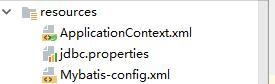
ApplicationContext.xml
<?xml version="1.0" encoding="UTF-8"?> <beans xmlns="http://www.springframework.org/schema/beans" xmlns:aop="http://www.springframework.org/schema/aop" xmlns:context="http://www.springframework.org/schema/context" xmlns:tx="http://www.springframework.org/schema/tx" xmlns:p="http://www.springframework.org/schema/p" xmlns:xsi="http://www.w3.org/2001/XMLSchema-instance" xsi:schemaLocation=" http://www.springframework.org/schema/beans http://www.springframework.org/schema/beans/spring-beans.xsd http://www.springframework.org/schema/aop http://www.springframework.org/schema/aop/spring-aop.xsd http://www.springframework.org/schema/context http://www.springframework.org/schema/context/spring-context.xsd http://www.springframework.org/schema/tx http://www.springframework.org/schema/tx/spring-tx.xsd "> <!--01.识别jdbc.properties文件--> <context:property-placeholder location="classpath:jdbc.properties"></context:property-placeholder> <bean id="dataSource" class="com.mchange.v2.c3p0.ComboPooledDataSource"> <property name="jdbcUrl" value="jdbc:mysql:///aount"></property> <property name="driverClass" value="com.mysql.jdbc.Driver"></property> <property name="user" value="root"></property> <property name="password" value=""></property> </bean> <!--03.工厂配置--> <bean id="sessionFactory" class="org.mybatis.spring.SqlSessionFactoryBean"> <property name="dataSource" ref="dataSource"></property> <!--big config path--> <property name="configLocation" value="classpath:Mybatis-config.xml"></property> </bean> <!--dao 实现类 映射文件的扫描器可以动态的在内存中构建接口的实现类,代理对象--> <bean class="org.mybatis.spring.mapper.MapperScannerConfigurer"> <property name="basePackage" value="cn.kitty.dao"></property> </bean> <!--service--> <bean id="bookService" class="cn.kitty.service.impl.BookServiceImpl"> <property name="dao" ref="IBookDao"></property> </bean> <!--06.事务管理器--> <bean id="transactionManager" class="org.springframework.jdbc.datasource.DataSourceTransactionManager"> <property name="dataSource" ref="dataSource"></property> </bean> <!-- 07.AspectJ AOP 配置事务 --> <tx:advice id="txAdvice" transaction-manager="transactionManager"> <tx:attributes> <tx:method name="addBook" isolation="DEFAULT" propagation="REQUIRED"/> </tx:attributes> </tx:advice> <aop:config> <!--配置了切点Pointcut * *..service.*.*(..))--> <aop:pointcut id="mypoint" expression="execution(* *..service.*(..))"/> <!--顾问--> <aop:advisor advice-ref="txAdvice" pointcut-ref="mypoint"></aop:advisor> </aop:config> </beans>
jdbc.perperties
jdbc.driver=com.mysql.jdbc.Driver jdbc.url=jdbc:mysql:///aount jdbc.username=root jdbc.password=
Mybatis-config.xml
<?xml version="1.0" encoding="UTF-8" ?> <!DOCTYPE configuration PUBLIC "-//mybatis.org//DTD Config 3.0//EN" "http://mybatis.org/dtd/mybatis-3-config.dtd"> <configuration> <!--<typeAliases> <package name="cn.kitty.controllerroller"></package> </typeAliases>--> <!-- <mappers> <!–<package name="cn.kitty.dao"></package>–> <mapper resource="cn/kitty/dao/IBookDao.xml"/> </mappers>--> </configuration>

<!DOCTYPE web-app PUBLIC "-//Sun Microsystems, Inc.//DTD Web Application 2.3//EN" "http://java.sun.com/dtd/web-app_2_3.dtd" > <web-app> <display-name>Archetype Created Web Application</display-name> <context-param> <param-name>contextConfigLocation</param-name> <param-value>classpath:ApplicationContext.xml</param-value> </context-param> <listener> <listener-class>org.springframework.web.context.ContextLoaderListener</listener-class> </listener> <servlet> <servlet-name>BookServlet</servlet-name> <servlet-class>cn.kitty.servlet.BookServlet</servlet-class> </servlet> <servlet-mapping> <servlet-name>BookServlet</servlet-name> <url-pattern>/BookServlet</url-pattern> </servlet-mapping> <welcome-file-list> <welcome-file>addBook.jsp</welcome-file> </welcome-file-list> </web-app>
addBook.jsp
<%@ page contentType="text/html;charset=UTF-8" language="java" %> <html> <head> <title>添加图书</title> <form name="add" method="post" action="/BookServlet" > 图书名称:<input name="bookname"/> 图书价格:<input name="bookprice"/> <input type="submit" value="添加"> </form> </head> <body> </body> </html>
index.jsp
<%@ page contentType="text/html;charset=UTF-8" language="java" %> <html> <body> <h2>添加图书成功了</h2> </body> </html>




以上是关于SpringMybatis 整合JavaWeb的主要内容,如果未能解决你的问题,请参考以下文章