java:redis(java代码操作redis)
Posted 咫尺天涯是路人丶
tags:
篇首语:本文由小常识网(cha138.com)小编为大家整理,主要介绍了java:redis(java代码操作redis)相关的知识,希望对你有一定的参考价值。
1.redis_demo Maven
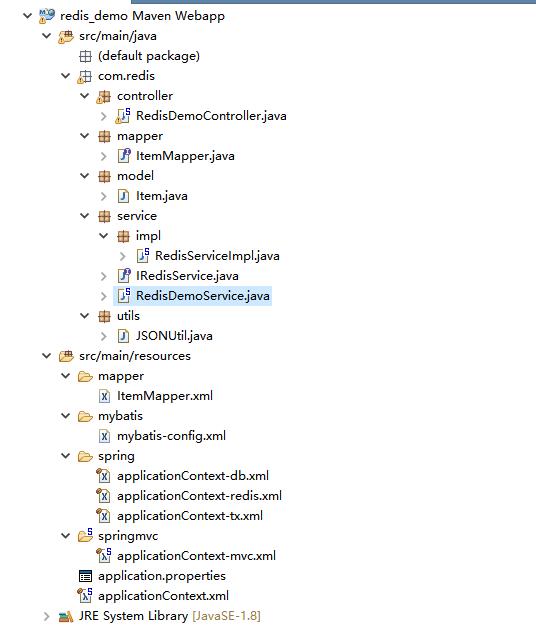
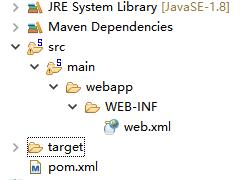
ItemMapper.xml:
<?xml version="1.0" encoding="UTF-8" ?> <!DOCTYPE mapper PUBLIC "-//mybatis.org//DTD Mapper 3.0//EN" "http://mybatis.org/dtd/mybatis-3-mapper.dtd" > <mapper namespace="com.redis.mapper.ItemMapper" > <resultMap id="BaseResultMap" type="com.redis.model.Item" > <!-- WARNING - @mbg.generated --> <id column="id" property="id" jdbcType="BIGINT" /> <result column="title" property="title" jdbcType="VARCHAR" /> <result column="sell_point" property="sellPoint" jdbcType="VARCHAR" /> <result column="price" property="price" jdbcType="BIGINT" /> <result column="num" property="num" jdbcType="INTEGER" /> <result column="barcode" property="barcode" jdbcType="VARCHAR" /> <result column="image" property="image" jdbcType="VARCHAR" /> <result column="cid" property="cid" jdbcType="BIGINT" /> <result column="status" property="status" jdbcType="TINYINT" /> <result column="created" property="created" jdbcType="TIMESTAMP" /> <result column="updated" property="updated" jdbcType="TIMESTAMP" /> </resultMap> </mapper>
mybatis-config.xml:
<?xml version="1.0" encoding="UTF-8" ?> <!DOCTYPE configuration PUBLIC "-//mybatis.org//DTD Config 3.0//EN" "http://mybatis.org/dtd/mybatis-3-config.dtd"> <configuration> <!-- mybatis默认是没有开启延迟加载的 需要手动开启 --> <settings> <!-- 延迟加载 默认false --> <setting name="lazyLoadingEnabled" value="true" /> <!-- 积极加载 默认true --> <setting name="aggressiveLazyLoading" value="false" /> <!--开启缓存--> <setting name="cacheEnabled" value="true"/> </settings> </configuration>
applicationContext-db.xml:
<?xml version="1.0" encoding="UTF-8"?> <beans xmlns:xsi="http://www.w3.org/2001/XMLSchema-instance" xmlns:tx="http://www.springframework.org/schema/tx" xmlns:aop="http://www.springframework.org/schema/aop" xmlns:context="http://www.springframework.org/schema/context" xmlns="http://www.springframework.org/schema/beans" xsi:schemaLocation="http://www.springframework.org/schema/beans http://www.springframework.org/schema/beans/spring-beans.xsd http://www.springframework.org/schema/tx http://www.springframework.org/schema/tx/spring-tx.xsd http://www.springframework.org/schema/aop http://www.springframework.org/schema/aop/spring-aop.xsd http://www.springframework.org/schema/context http://www.springframework.org/schema/context/spring-context.xsd"> <!--数据源配置 --> <bean id="dataSource" class="com.alibaba.druid.pool.DruidDataSource" init-method="init" destroy-method="close"> <property name="driverClassName" value="${jdbc.driverClassName}" /> <property name="url" value="${jdbc.url}" /> <property name="username" value="${jdbc.username}" /> <property name="password" value="${jdbc.password}" /> </bean> <bean id="sqlSessionFactory" class="org.mybatis.spring.SqlSessionFactoryBean"> <property name="dataSource" ref="dataSource" /> <!-- 自动扫描mapping.xml文件,**表示迭代查找 --> <property name="mapperLocations" value="classpath*:mapper/*Mapper.xml" /> <!--mybatis配置文件位置 --> <property name="configLocation" value="classpath:mybatis/mybatis-config.xml" /> </bean> <!--扫描com.redis下的mapper接口 --> <bean class="tk.mybatis.spring.mapper.MapperScannerConfigurer"> <property name="basePackage" value="com.redis" /> <!--使用mybatis通用mapper插件 --> <property name="properties"> <value> mappers=tk.mybatis.mapper.common.Mapper </value> </property> </bean> </beans>
applicationContext-redis.xml:
<?xml version="1.0" encoding="UTF-8"?> <beans xmlns="http://www.springframework.org/schema/beans" xmlns:context="http://www.springframework.org/schema/context" xmlns:p="http://www.springframework.org/schema/p" xmlns:aop="http://www.springframework.org/schema/aop" xmlns:tx="http://www.springframework.org/schema/tx" xmlns:xsi="http://www.w3.org/2001/XMLSchema-instance" xsi:schemaLocation="http://www.springframework.org/schema/beans http://www.springframework.org/schema/beans/spring-beans-4.3.xsd http://www.springframework.org/schema/context http://www.springframework.org/schema/context/spring-context-4.3.xsd http://www.springframework.org/schema/aop http://www.springframework.org/schema/aop/spring-aop-4.3.xsd http://www.springframework.org/schema/tx http://www.springframework.org/schema/tx/spring-tx-4.3.xsd http://www.springframework.org/schema/util http://www.springframework.org/schema/util/spring-util-4.3.xsd"> <!-- 配置redis自带的连接池配置(jedisPool) --> <bean id="jedisPoolConfig" class="redis.clients.jedis.JedisPoolConfig"> <!-- 最大连接数 --> <property name="maxTotal" value="30" /> <!-- 最大空闲连接数 --> <property name="maxIdle" value="10" /> <!-- 每次释放连接的最大数目 --> <property name="numTestsPerEvictionRun" value="1024" /> <!-- 释放连接的扫描间隔(毫秒) --> <property name="timeBetweenEvictionRunsMillis" value="30000" /> <!-- 连接最小空闲时间 --> <property name="minEvictableIdleTimeMillis" value="1800000" /> <!-- 连接空闲多久后释放, 当空闲时间>该值且空闲连接>最大空闲连接数时直接释放 --> <property name="softMinEvictableIdleTimeMillis" value="10000" /> <!-- 获取连接时的最大等待毫秒数,小于零:阻塞不确定的时间,默认-1 --> <property name="maxWaitMillis" value="1500" /> <!-- 在获取连接的时候检查有效性, 默认false --> <property name="testOnBorrow" value="false" /> <!-- 在空闲时检查有效性, 默认false --> <property name="testWhileIdle" value="true" /> <!-- 连接耗尽时是否阻塞, false报异常,ture阻塞直到超时, 默认true --> <property name="blockWhenExhausted" value="false" /> </bean> <!-- redis数据库集群连接池配置 --> <bean id="jedisCluster" class="redis.clients.jedis.JedisCluster"> <!-- 首先要把连接池的配置信息引入 --> <constructor-arg name="poolConfig" ref="jedisPoolConfig" /> <!-- 然后需要配置集群中各个节点信息 eg:因为redis最少需要6台服务器(称之为6个节点) --> <constructor-arg name="nodes"> <set> <bean class="redis.clients.jedis.HostAndPort"> <constructor-arg name="host" value="${redis.host1}" /><!-- 每一台节点的ip地址 --> <constructor-arg name="port" value="${redis.port1}" /><!-- 每一台redis节点的端口号 --> </bean> <bean class="redis.clients.jedis.HostAndPort"> <constructor-arg name="host" value="${redis.host2}" /> <constructor-arg name="port" value="${redis.port2}" /> </bean> <bean class="redis.clients.jedis.HostAndPort"> <constructor-arg name="host" value="${redis.host3}" /> <constructor-arg name="port" value="${redis.port3}" /> </bean> <bean class="redis.clients.jedis.HostAndPort"> <constructor-arg name="host" value="${redis.host4}" /> <constructor-arg name="port" value="${redis.port4}" /> </bean> <bean class="redis.clients.jedis.HostAndPort"> <constructor-arg name="host" value="${redis.host5}" /> <constructor-arg name="port" value="${redis.port5}" /> </bean> <bean class="redis.clients.jedis.HostAndPort"> <constructor-arg name="host" value="${redis.host6}" /> <constructor-arg name="port" value="${redis.port6}" /> </bean> </set> </constructor-arg> </bean> <bean id="redisService" class="com.redis.service.impl.RedisServiceImpl"> <property name="jedisCluster" ref="jedisCluster"></property> </bean> </beans>
applicationContext-tx.xml:
<?xml version="1.0" encoding="UTF-8"?> <beans xmlns:xsi="http://www.w3.org/2001/XMLSchema-instance" xmlns:tx="http://www.springframework.org/schema/tx" xmlns:aop="http://www.springframework.org/schema/aop" xmlns:context="http://www.springframework.org/schema/context" xmlns="http://www.springframework.org/schema/beans" xsi:schemaLocation="http://www.springframework.org/schema/beans http://www.springframework.org/schema/beans/spring-beans-4.3.xsd http://www.springframework.org/schema/tx http://www.springframework.org/schema/tx/spring-tx.xsd http://www.springframework.org/schema/aop http://www.springframework.org/schema/aop/spring-aop.xsd http://www.springframework.org/schema/context http://www.springframework.org/schema/context/spring-context.xsd"> <!-- 事务管理器 --> <bean id="transactionManager" class="org.springframework.jdbc.datasource.DataSourceTransactionManager"> <property name="dataSource" ref="dataSource" /> </bean> <!-- 事务详情 --> <tx:advice id="txAdvice" transaction-manager="transactionManager"> <tx:attributes> <!-- read-only="true" 该事务为只读事务 --> <tx:method name="select*" read-only="true" /> <tx:method name="find*" read-only="true" /> <tx:method name="get*" read-only="true" /> <tx:method name="query*" read-only="true" /> <tx:method name="*" /> </tx:attributes> </tx:advice> <!--支持基于注解的aspectj --> <aop:aspectj-autoproxy /> <!--aop编程,切入点表达式 确定增强的连接器,从而获得切入点 为什么aop这里切service而不是controller? --> <aop:config> <aop:advisor advice-ref="txAdvice" pointcut="execution(* com.redis.service..*.*(..)))" /> </aop:config> </beans>
applicationContext-mvc.xml:
<?xml version="1.0" encoding="UTF-8"?> <beans xmlns="http://www.springframework.org/schema/beans" xmlns:xsi="http://www.w3.org/2001/XMLSchema-instance" xmlns:context="http://www.springframework.org/schema/context" xmlns:mvc="http://www.springframework.org/schema/mvc" xmlns:aop="http://www.springframework.org/schema/aop" xsi:schemaLocation="http://www.springframework.org/schema/beans http://www.springframework.org/schema/beans/spring-beans-4.3.xsd http://www.springframework.org/schema/mvc http://www.springframework.org/schema/mvc/spring-mvc.xsd http://www.springframework.org/schema/context http://www.springframework.org/schema/context/spring-context.xsd http://www.springframework.org/schema/aop http://www.springframework.org/schema/aop/spring-aop.xsd"> <!-- 自动扫描且只扫描@Controller 扫描的是controller --> <context:component-scan base-package="com.redis.controller" /> <!-- DispatcherServlet是springmvc的入口类 --> <!-- 当在web.xml 中 DispatcherServlet使用 <url-pattern>/</url-pattern> 映射时,能映射静态资源 --> <!-- 除了动态资源以后,其他都不拦截(js,css,pictures,font...) --> <mvc:default-servlet-handler /> <!-- 可用在springmvc.xml配置文件中使用<mvc:annotation-driven>替代注解处理器和适配器的配置。 --> <mvc:annotation-driven> <mvc:message-converters> <!-- springmvc自带的中文编码转换器 --> <bean class="org.springframework.http.converter.StringHttpMessageConverter"> <constructor-arg index="0" value="UTF-8" /> </bean> <!-- json的格式化 --> <bean class="org.springframework.http.converter.json.MappingJackson2HttpMessageConverter"> <property name="prettyPrint" value="true" /> </bean> </mvc:message-converters> </mvc:annotation-driven> </beans>
application.properties:
#mysql connector
jdbc.driverClassName=com.mysql.jdbc.Driver
jdbc.url=jdbc:mysql://localhost:3306/test
jdbc.username=root
jdbc.password=root
#redis cluster connector
redis.host1=192.168.1.186
redis.port1=6380
redis.host2=192.168.1.186
redis.port2=6381
redis.host3=192.168.1.186
redis.port3=6382
redis.host4=192.168.1.186
redis.port4=6383
redis.host5=192.168.1.186
redis.port5=6384
redis.host6=192.168.1.186
redis.port6=6385
#item key
ITEM_INFO_KEY=ITEM_INFO_KEY
applicationContext.xml:
<?xml version="1.0" encoding="UTF-8"?> <beans xmlns:xsi="http://www.w3.org/2001/XMLSchema-instance" xmlns:tx="http://www.springframework.org/schema/tx" xmlns:aop="http://www.springframework.org/schema/aop" xmlns:context="http://www.springframework.org/schema/context" xmlns="http://www.springframework.org/schema/beans" xsi:schemaLocation="http://www.springframework.org/schema/beans http://www.springframework.org/schema/beans/spring-beans-4.3.xsd http://www.springframework.org/schema/tx http://www.springframework.org/schema/tx/spring-tx.xsd http://www.springframework.org/schema/aop http://www.springframework.org/schema/aop/spring-aop.xsd http://www.springframework.org/schema/context http://www.springframework.org/schema/context/spring-context.xsd"> <!-- 首先加载application.properties配置文件 --> <context:property-placeholder location="classpath:application.properties" /> <!-- spring扫描service --> <context:component-scan base-package="com.redis.service" /> <!-- 分离核心配置,把spring和springmvc以及mybatis的配置单独成立一个xml文件,在applicationContext中导入 --> <!-- 导入springmvc配置文件 --> <import resource="springmvc/applicationContext-mvc.xml"/> <!-- 导入jdbc配置文件 --> <import resource="spring/applicationContext-db.xml"/> <!-- 导入事务管理的配置文件 --> <import resource="spring/applicationContext-tx.xml"/> <!-- 导入redis集群的配置信息 --> <import resource="spring/applicationContext-redis.xml"/> </beans>
web.xml:
<?xml version="1.0" encoding="UTF-8"?> <web-app xmlns="http://java.sun.com/xml/ns/javaee" xmlns:xsi="http://www.w3.org/2001/XMLSchema-instance" xsi:schemaLocation="http://java.sun.com/xml/ns/javaee http://java.sun.com/xml/ns/javaee/web-app_3_0.xsd" version="3.0"> <!--spring入口文件的配置 --> <!-- 确定配置文件位置 --> <context-param> <param-name>contextConfigLocation</param-name> <param-value>classpath:applicationContext.xml</param-value> </context-param> <!-- 配置spring 监听器,加载xml配置文件 --> <listener> <listener-class>org.springframework.web.context.ContextLoaderListener</listener-class> </listener> <!-- 解决POST请求的中文乱码 --> <filter> <filter-name>CharacterEncodingFilter</filter-name> <filter-class>org.springframework.web.filter.CharacterEncodingFilter</filter-class> <init-param> java操作redis都有哪些方法