Java连接MySQL数据库——代码
Posted
tags:
篇首语:本文由小常识网(cha138.com)小编为大家整理,主要介绍了Java连接MySQL数据库——代码相关的知识,希望对你有一定的参考价值。
工具:eclipse
mysql5.7.17
MySQL连接驱动:mysql-connector-java-5.1.43.jar
加载驱动:我是用MAVEN进行管理
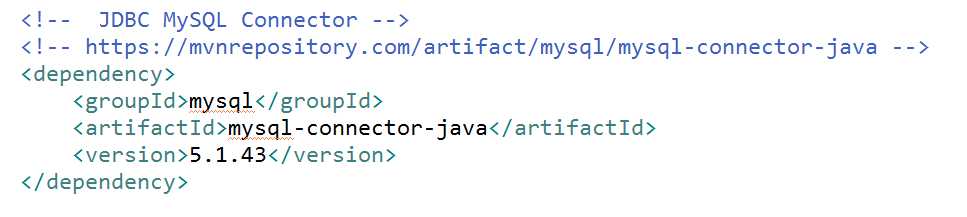
数据库连接信息:
数据库名称:wuwei
数据包名称:Greeting
端口号:3306
用户名:root
密码:******
将这些存放在database.properties文件中。
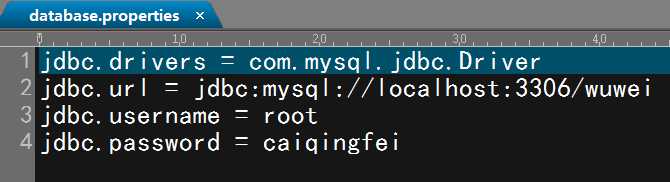
源代码:
1 package hadoop.mysql;
2
3 import java.io.IOException;
4 import java.io.InputStream;
5 import java.nio.file.Files;
6 import java.nio.file.Paths;
7 import java.sql.Connection;
8 import java.sql.DriverManager;
9 import java.sql.ResultSet;
10 import java.sql.SQLException;
11 import java.sql.Statement;
12 import java.util.Properties;
13
14 /**
15 *
16 * @ClassName: Sql
17 * @Description: This program tests that the database and the JDBC driver are correctly configured
18 * @author ***
19 * @date 2017-9-4 下午11:27:22
20 *
21 */
22 public class Sql {
23
24 /**
25 *
26 * @Title: getConnection
27 * @Description: Gets a connection from the properties specified in the file database,properties
28
29 * @throws IOException
30 * @throws SQLException
31 * @return Connection
32 */
33 public static Connection getConnection ( ) throws IOException, SQLException
34 {
35 //创建一个Properties,并加载database.properties
36 Properties props = new Properties() ;
37 try ( InputStream in = Files.newInputStream(Paths.get("H://java//com.autwit.www//src//main//resources//database.properties")))
38 {
39 props.load( in ) ;
40 }
41 //驱动程序名
42 String drivers = props.getProperty( "jdbc.drivers" ) ;
43 if(drivers != null ) System.setProperty( "jdbc.drivers", drivers ) ;
44 //URL指向要访问的数据库名wuwei
45 String url = props.getProperty( "jdbc.url" ) ;
46 //数据库用户名
47 String username = props.getProperty( "jdbc.username" ) ;
48 //密码
49 String password = props.getProperty( "jdbc.password" ) ;
50
51 return DriverManager.getConnection( url, username, password ) ;
52 }
53 /**
54 *
55 * @Title: runTest
56 * @Description: create a connect with MySql,Then executing C(create)R(read)U(Update)D(delete)
57 *
58 * @throws SQLException
59 * @throws IOException
60 * @return void
61 */
62 public static void runTest() throws SQLException, IOException
63 {
64 //声明Connection对象
65 try( Connection con = getConnection() )
66 {
67 //创建statement类对象,用来执行SQL语句
68 Statement stat = con.createStatement( ) ;
69 stat.executeUpdate(" create table Greeting ( Message Char(20) )") ;
70 stat.executeUpdate( "Insert into Greeting values (‘Hello world!‘ )") ;
71 //ResultSet类,用来存放获取的结果集!!
72 try (ResultSet rs = stat.executeQuery("select * from Greeting"))
73 {
74 /*
75 Notice :即使你十分确定能搜出记录,也不可以在没有rs.next()之前直接对rs进行取值。
76 这涉及到rs对象的存储方法。里面说白了就是指针。没next,指针根本没指向对应记录
77 */
78 String message = "";
79 if(rs.next()){//或者while(rs.next())
80 message = rs.getString("Message");
81 if(message == null){
82 message = "";
83 }
84 System.out.println(message);
85 }
87 }
88 stat.executeUpdate("drop table Greeting") ;
90 }
93 }
94
95
96 public static void main(String[] args) throws SQLException, IOException {
97
98 runTest( ) ;
99 }
101 }
执行结果:
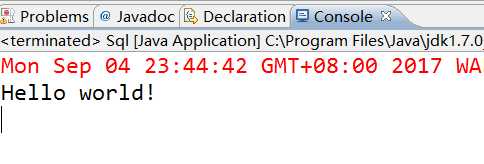
参考文献:1,http://www.cnblogs.com/centor/p/6142775.html
2,JAVA核心卷II
以上是关于Java连接MySQL数据库——代码的主要内容,如果未能解决你的问题,请参考以下文章