The superclass "javax.servlet.http.HttpServlet" was not found on the Java Build Path
Posted
tags:
篇首语:本文由小常识网(cha138.com)小编为大家整理,主要介绍了The superclass "javax.servlet.http.HttpServlet" was not found on the Java Build Path相关的知识,希望对你有一定的参考价值。
【转载,原博:http://www.cnblogs.com/pszw/p/3677530.html】
今天使用Eclipse+Maven建立了一个Javaweb工程,并在eclipse中配置了Web容器Jboss eap 6.2。新建jsp页面,添加一个简单的Java类。可是,JSP页面顶端出现“红色”的报错信息:The superclass "javax.servlet.http.HttpServlet" was notfound on the Java Build Path。原来Javaweb工程类中没有添加Web 容器Runtime相关类导致。
错误提示:
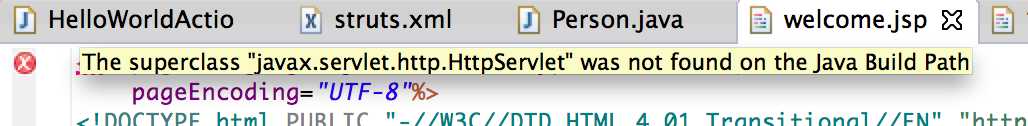
解决方法很简单,在pom.xml中添加如下配置即可:
<dependency> <groupId>javax.servlet</groupId> <artifactId>servlet-api</artifactId> <version>2.5</version> <scope>provided</scope> </dependency>
补充:如果还提示错误,还可以尝试下面的方式:
1、右击web工程-》属性或Build Path-》Java Build Path->Libraries-> Add Libray...->Server Runtime -》JBoss 7.1 Runtime
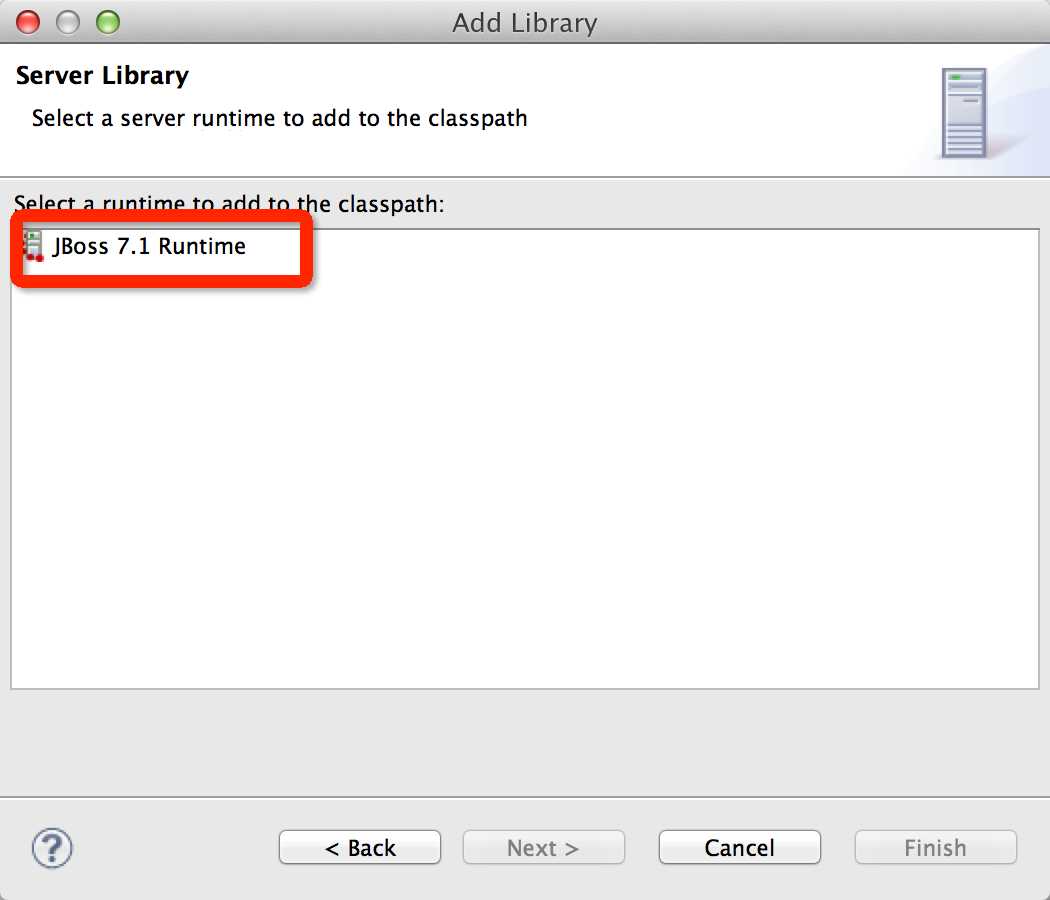
2、切换到Java Build Path界面中的Orader and Export,选择
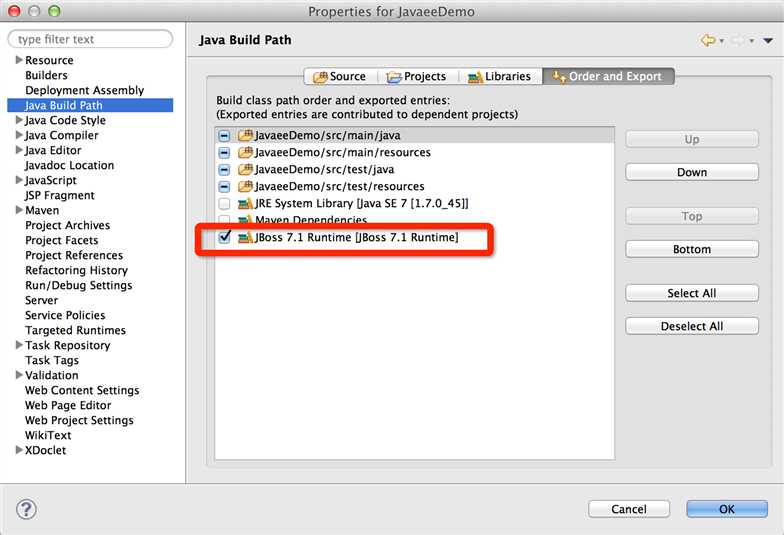
以上是关于The superclass "javax.servlet.http.HttpServlet" was not found on the Java Build Path的主要内容,如果未能解决你的问题,请参考以下文章
java web报错The superclass "javax.servlet.http.HttpServlet" was not found on the Java Build
新建 jsp异常,The superclass "javax.servlet.http.HttpServlet" was not found on the Java Build P
- The superclass "javax.servlet.http.HttpServlet" was not found on the Java
The superclass "javax.servlet.http.HttpServlet" was not found on the Java Build Path
java错误:The superclass "javax.servlet.http.HttpServlet" was not found on the Java Bu
[转]The superclass "javax.servlet.http.HttpServlet" was not found on the Java Build Path