Mybatis_笔记_01_逆向工程
Posted shirayner
tags:
篇首语:本文由小常识网(cha138.com)小编为大家整理,主要介绍了Mybatis_笔记_01_逆向工程相关的知识,希望对你有一定的参考价值。
通过Mybatis逆向工程,可以从数据库中的表自动生成pojo、mapper映射文件和mapper接口
此处暂存怎么使用逆向工程,原理以后再探讨
工程结构
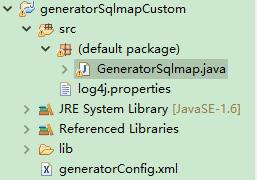
要修改的地方:generatorConfig.xml配置文件中数据库信息(用户名、密码等)、指定数据库表 这两个地方需要修改
代码:
1.GeneratorSqlmap.java

import java.io.File; import java.io.IOException; import java.util.ArrayList; import java.util.List; import org.mybatis.generator.api.MyBatisGenerator; import org.mybatis.generator.config.Configuration; import org.mybatis.generator.config.xml.ConfigurationParser; import org.mybatis.generator.exception.XMLParserException; import org.mybatis.generator.internal.DefaultShellCallback; public class GeneratorSqlmap { public void generator() throws Exception{ List<String> warnings = new ArrayList<String>(); boolean overwrite = true; //指定 逆向工程配置文件 File configFile = new File("generatorConfig.xml"); ConfigurationParser cp = new ConfigurationParser(warnings); Configuration config = cp.parseConfiguration(configFile); DefaultShellCallback callback = new DefaultShellCallback(overwrite); MyBatisGenerator myBatisGenerator = new MyBatisGenerator(config, callback, warnings); myBatisGenerator.generate(null); } public static void main(String[] args) throws Exception { try { GeneratorSqlmap generatorSqlmap = new GeneratorSqlmap(); generatorSqlmap.generator(); } catch (Exception e) { e.printStackTrace(); } } }
2.generatorConfig.xml

<?xml version="1.0" encoding="UTF-8"?> <!DOCTYPE generatorConfiguration PUBLIC "-//mybatis.org//DTD MyBatis Generator Configuration 1.0//EN" "http://mybatis.org/dtd/mybatis-generator-config_1_0.dtd"> <generatorConfiguration> <context id="testTables" targetRuntime="MyBatis3"> <commentGenerator> <!-- 是否去除自动生成的注释 true:是 : false:否 --> <property name="suppressAllComments" value="true" /> </commentGenerator> <!--数据库连接的信息:驱动类、连接地址、用户名、密码 --> <jdbcConnection driverClass="com.mysql.jdbc.Driver" connectionURL="jdbc:mysql://localhost:3306/taotao" userId="root" password="123"> </jdbcConnection> <!-- 默认false,把JDBC DECIMAL 和 NUMERIC 类型解析为 Integer,为 true时把JDBC DECIMAL 和 NUMERIC 类型解析为java.math.BigDecimal --> <javaTypeResolver> <property name="forceBigDecimals" value="false" /> </javaTypeResolver> <!-- targetProject:生成PO类的位置 --> <javaModelGenerator targetPackage="com.taotao.pojo" targetProject=".\\src"> <!-- enableSubPackages:是否让schema作为包的后缀 --> <property name="enableSubPackages" value="false" /> <!-- 从数据库返回的值被清理前后的空格 --> <property name="trimStrings" value="true" /> </javaModelGenerator> <!-- targetProject:mapper映射文件生成的位置 --> <sqlMapGenerator targetPackage="com.taotao.mapper" targetProject=".\\src"> <!-- enableSubPackages:是否让schema作为包的后缀 --> <property name="enableSubPackages" value="false" /> </sqlMapGenerator> <!-- targetPackage:mapper接口生成的位置 --> <javaClientGenerator type="XMLMAPPER" targetPackage="com.taotao.mapper" targetProject=".\\src"> <!-- enableSubPackages:是否让schema作为包的后缀 --> <property name="enableSubPackages" value="false" /> </javaClientGenerator> <!-- 指定数据库表 --> <table schema="" tableName="tb_content"></table> <table schema="" tableName="tb_content_category"></table> <table schema="" tableName="tb_item"></table> <table schema="" tableName="tb_item_cat"></table> <table schema="" tableName="tb_item_desc"></table> <table schema="" tableName="tb_item_param"></table> <table schema="" tableName="tb_item_param_item"></table> <table schema="" tableName="tb_order"></table> <table schema="" tableName="tb_order_item"></table> <table schema="" tableName="tb_order_shipping"></table> <table schema="" tableName="tb_user"></table> </context> </generatorConfiguration>
3.log4j.properties

log4j.rootLogger=DEBUG, Console #Console log4j.appender.Console=org.apache.log4j.ConsoleAppender log4j.appender.Console.layout=org.apache.log4j.PatternLayout log4j.appender.Console.layout.ConversionPattern=%d [%t] %-5p [%c] - %m%n log4j.logger.java.sql.ResultSet=INFO log4j.logger.org.apache=INFO log4j.logger.java.sql.Connection=DEBUG log4j.logger.java.sql.Statement=DEBUG log4j.logger.java.sql.PreparedStatement=DEBUG
以上是关于Mybatis_笔记_01_逆向工程的主要内容,如果未能解决你的问题,请参考以下文章
MYBATIS01_概述及优缺点快速搭建工程Mybatis的增删改查操作总结
Mybatis-Generator_学习_01_mybatis-generator笔记
MyBatis-Plus01_概述初始化工程BaseMapper和Service中的CRUD常用注解
