idea spark 创建maven项目
Posted AI晓
tags:
篇首语:本文由小常识网(cha138.com)小编为大家整理,主要介绍了idea spark 创建maven项目相关的知识,希望对你有一定的参考价值。
.file->new -> project
2.选择Maven,添加模板创建项目
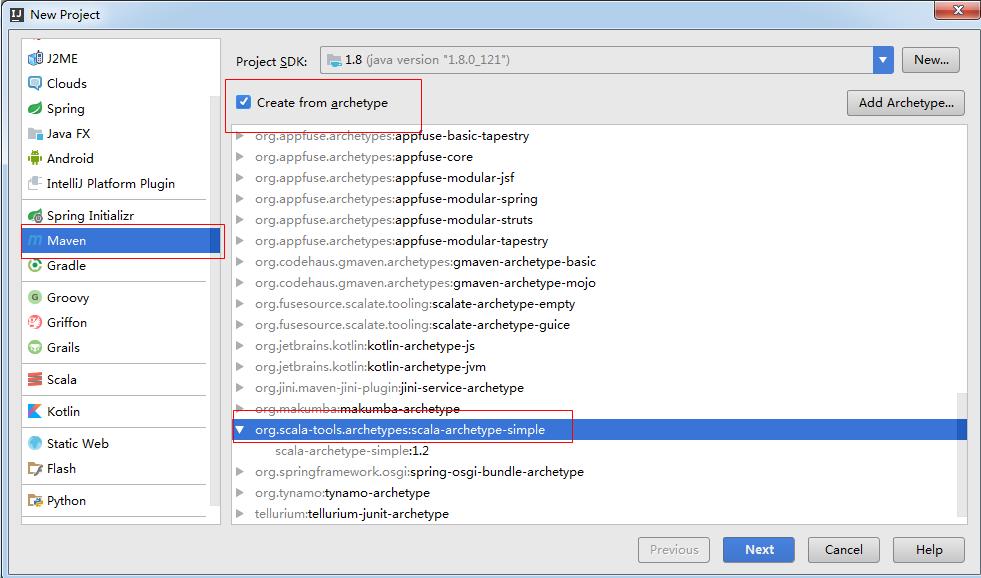
3.填写Groupid、ArtifactId信息。GroupId:com.公司名称/个人名称.项目名;ArtifactId:子项目名称
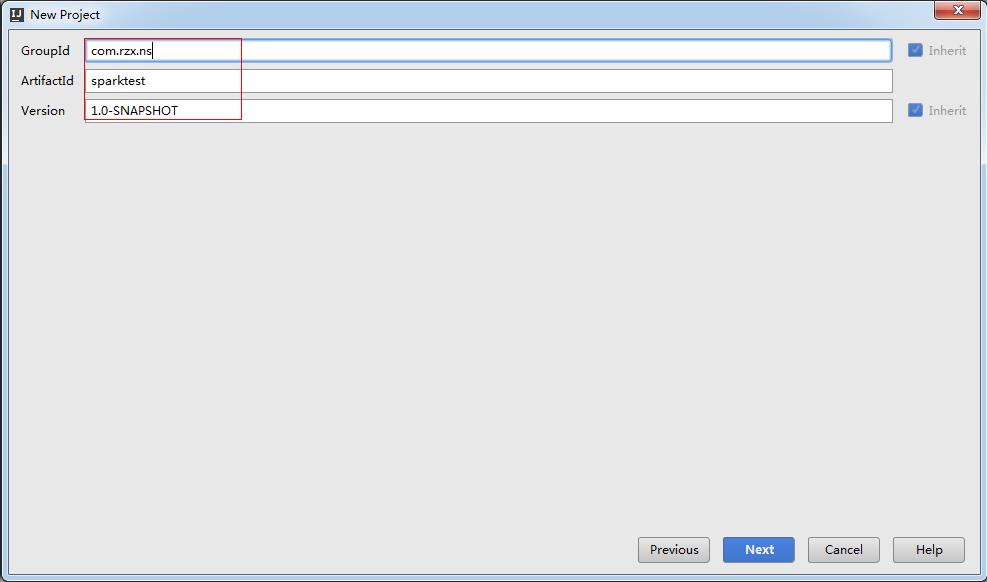
4.选择本地安装的maven和setting.xml文件
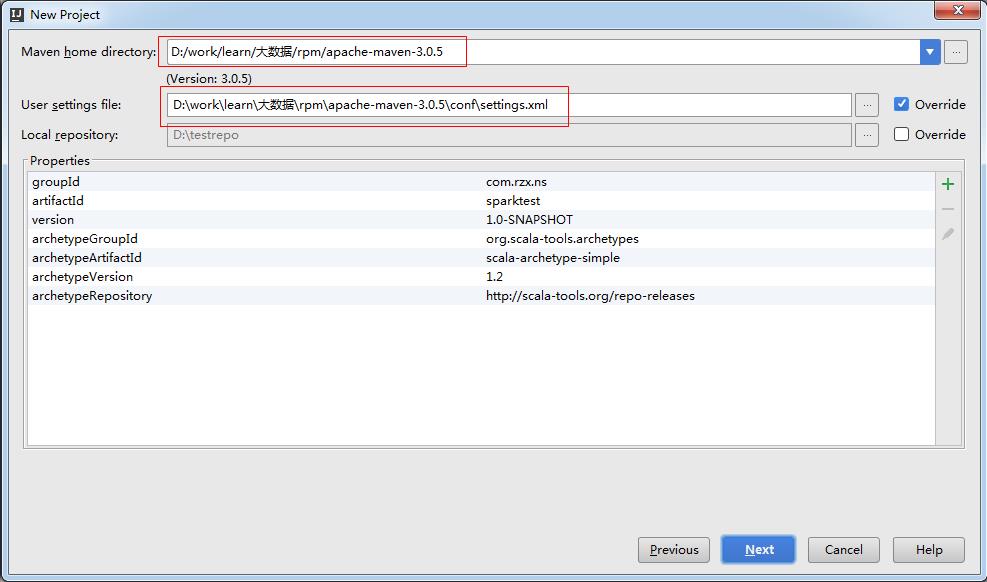
5.工程名称和路径
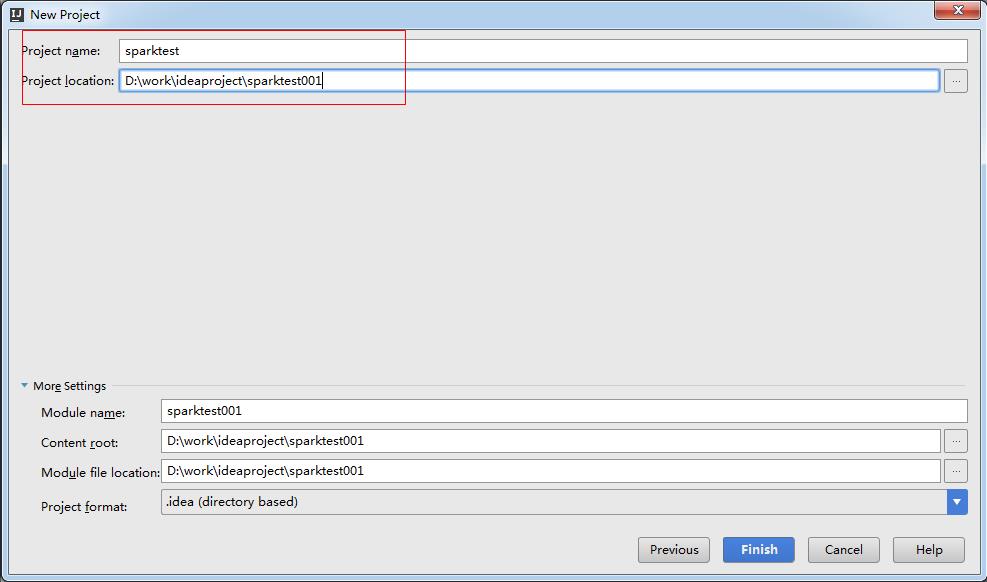
6.点击Finish. 修改pom.xml如下:
<project xmlns="http://maven.apache.org/POM/4.0.0" xmlns:xsi="http://www.w3.org/2001/XMLSchema-instance" xsi:schemaLocation="http://maven.apache.org/POM/4.0.0 http://maven.apache.org/maven-v4_0_0.xsd"> <modelVersion>4.0.0</modelVersion> <groupId>com.rzx.ns</groupId> <artifactId>sparktest</artifactId> <version>1.0-SNAPSHOT</version> <inceptionYear>2008</inceptionYear> <properties> <project.build.sourceEncoding>UTF-8</project.build.sourceEncoding> <spark.version>1.6.0</spark.version> <scala.version>2.10</scala.version> <hadoop.version>2.6.0</hadoop.version> </properties> <dependencies> <dependency> <groupId>org.apache.spark</groupId> <artifactId>spark-core_${scala.version}</artifactId> <version>${spark.version}</version> </dependency> <dependency> <groupId>org.apache.spark</groupId> <artifactId>spark-sql_${scala.version}</artifactId> <version>${spark.version}</version> </dependency> <dependency> <groupId>org.apache.spark</groupId> <artifactId>spark-hive_${scala.version}</artifactId> <version>${spark.version}</version> </dependency> <dependency> <groupId>org.apache.spark</groupId> <artifactId>spark-streaming_${scala.version}</artifactId> <version>${spark.version}</version> </dependency> <dependency> <groupId>org.apache.hadoop</groupId> <artifactId>hadoop-client</artifactId> <version>2.6.0</version> </dependency> <dependency> <groupId>org.apache.spark</groupId> <artifactId>spark-streaming-kafka_${scala.version}</artifactId> <version>${spark.version}</version> </dependency> <dependency> <groupId>mysql</groupId> <artifactId>mysql-connector-java</artifactId> <version>5.1.39</version> </dependency> </dependencies> <!-- maven官方 http://repo1.maven.org/maven2/ 或 http://repo2.maven.org/maven2/ (延迟低一些) --> <repositories> <repository> <id>central</id> <name>Maven Repository Switchboard</name> <layout>default</layout> <url>http://repo2.maven.org/maven2</url> <snapshots> <enabled>false</enabled> </snapshots> </repository> </repositories> <build> <sourceDirectory>src/main/scala</sourceDirectory> <plugins> <plugin> <groupId>org.scala-tools</groupId> <artifactId>maven-scala-plugin</artifactId> <executions> <execution> <goals> <goal>compile</goal> <goal>testCompile</goal> </goals> </execution> </executions> <configuration> <scalaVersion>2.10.6</scalaVersion> <args> <arg>-target:jvm-1.5</arg> </args> </configuration> </plugin> <plugin> <groupId>org.apache.maven.plugins</groupId> <artifactId>maven-shade-plugin</artifactId> <version>2.2</version> <configuration> <createDependencyReducedPom>true</createDependencyReducedPom> </configuration> <executions> <execution> <phase>package</phase> <goals> <goal>shade</goal> </goals> <configuration> <artifactSet> <includes> <include>*:*</include> </includes> </artifactSet> <filters> <filter> <artifact>*:*</artifact> <excludes> <exclude>META-INF/*.SF</exclude> <exclude>META-INF/*.DSA</exclude> <exclude>META-INF/*.RSA</exclude> </excludes> </filter> </filters> <transformers> <transformer implementation="org.apache.maven.plugins.shade.resource.ServicesResourceTransformer"/> <transformer implementation="org.apache.maven.plugins.shade.resource.AppendingTransformer"> <resource>reference.conf</resource> </transformer> <transformer implementation="org.apache.maven.plugins.shade.resource.DontIncludeResourceTransformer"> <resource>log4j.properties</resource> </transformer> </transformers> </configuration> </execution> </executions> </plugin> <!-- <plugin> <artifactId>maven-assembly-plugin</artifactId> <configuration> <appendAssemblyId>false</appendAssemblyId> <descriptorRefs> <descriptorRef>jar-with-dependencies</descriptorRef> </descriptorRefs> </configuration> <executions> <execution> <id>make-assembly</id> <phase>package</phase> <goals> <goal>single</goal> </goals> </execution> </executions> </plugin>--> <plugin> <groupId>org.apache.maven.plugins</groupId> <artifactId>maven-resources-plugin</artifactId> <version>3.0.2</version> <executions> <execution> <id>copy-resources</id> <phase>validate</phase> <goals> <goal>copy-resources</goal> </goals> <configuration> <outputDirectory>${basedir}/target/classes</outputDirectory> <resources> <resource> <directory>src/resources</directory> <filtering>false</filtering> </resource> </resources> </configuration> </execution> </executions> </plugin> </plugins> </build> </project>
7.点击Import.导入jar包
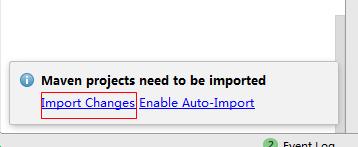
8.如果无法创建scala文件. 则File->project Structure...Global Libraries 重新导下scala-sdk包即可(删除再添加,本人的环境可能有问题,正常不需要此操作)
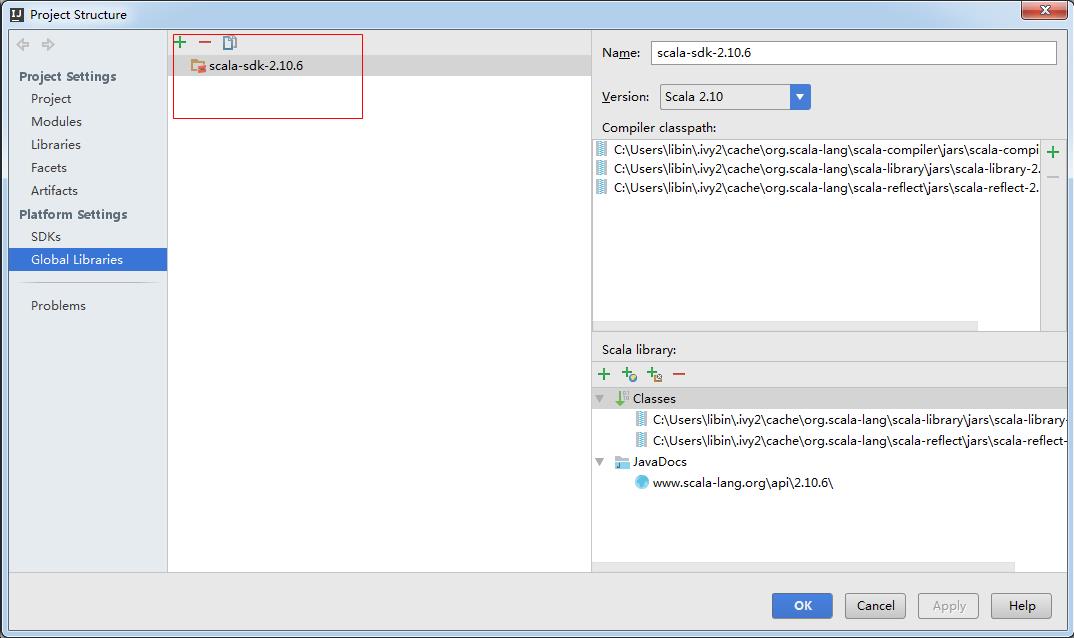
9.com.rzx.ns目录下. 右键New->scala class 创建scala文件. 环境ok可以开发了。。。
以上是关于idea spark 创建maven项目的主要内容,如果未能解决你的问题,请参考以下文章