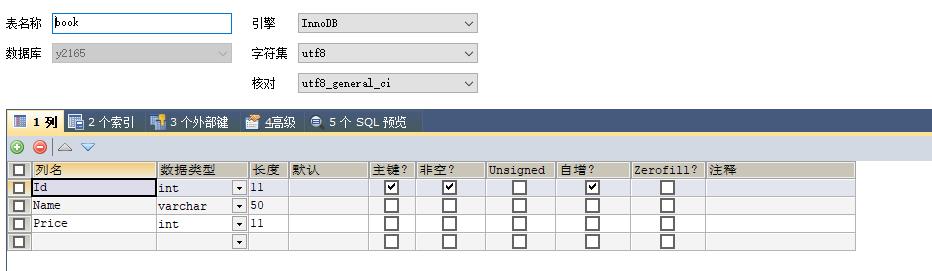
2.搭建分层.
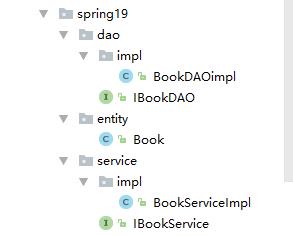
2.1.entity层
2.1.1 book类
public class Book {
private Integer bookid;
private String bookname;
private Integer bookprice;
public Integer getBookid() {
return bookid;
}
public void setBookid(Integer bookid) {
this.bookid = bookid;
}
public String getBookname() {
return bookname;
}
public void setBookname(String bookname) {
this.bookname = bookname;
}
public Integer getBookprice() {
return bookprice;
}
public void setBookprice(Integer bookprice) {
this.bookprice = bookprice;
}
}
2.2 dao层
2.2.1接口
public interface IBookDAO {
//查询素有图书
public List<Book> findAll();
}
2.2.2.BookDAOimpl 类
public class BookDAOimpl extends JdbcDaoSupport implements IBookDAO{
public List<Book> findAll() {
String sql="select * from book";
List<Book> list=this.getJdbcTemplate().query(sql, new RowMapper<Book>() {
public Book mapRow(ResultSet rs, int i) throws SQLException {
Book book=new Book();
book.setBookid(rs.getInt("Id"));
book.setBookname(rs.getString("Name"));
book.setBookprice(rs.getInt("Price"));
return book;
}
});
return list;
}
}
2.3service层
2.3.1IBookService 接口
public interface IBookService {
//查询素有图书
public List<Book> findAll();
}
2.3.2 BookServiceImpl
public class BookServiceImpl implements IBookService {
//植入dao
private IBookDAO dao;
public List<Book> findAll() {
return dao.findAll();
}
public IBookDAO getDao() {
return dao;
}
public void setDao(IBookDAO dao) {
this.dao = dao;
}
}
3.jdbc.properties
jdbc.driverClassName=com.mysql.jdbc.Driver jdbc.url=jdbc:mysql:///**** jdbc.user=root jdbc.password=root
4.xml文件
<?xml version="1.0" encoding="UTF-8"?>
<beans xmlns="http://www.springframework.org/schema/beans"
xmlns:aop="http://www.springframework.org/schema/aop"
xmlns:context="http://www.springframework.org/schema/context"
xmlns:p="http://www.springframework.org/schema/p"
xmlns:xsi="http://www.w3.org/2001/XMLSchema-instance"
xsi:schemaLocation="
http://www.springframework.org/schema/beans http://www.springframework.org/schema/beans/spring-beans.xsd
http://www.springframework.org/schema/aop http://www.springframework.org/schema/aop/spring-aop.xsd
http://www.springframework.org/schema/context http://www.springframework.org/schema/context/spring-context.xsd
">
<!--00.识别jdbc.properties文件-->
<context:property-placeholder location="jdbc.properties"></context:property-placeholder>
<!--01.建立数据源 ${} Spring 内置的一个数据源 DriverManager-->
<!-- <bean id="dataSource" class="org.springframework.jdbc.datasource.DriverManagerDataSource">
<property name="driverClassName" value="${jdbc.driverClassName}"></property>
<property name="url" value="${jdbc.url}"></property>
<property name="username" value="${jdbc.user}"></property>
<property name="password" value="${jdbc.password}"></property>
</bean>-->
<!--dbcp-->
<!--<bean id="dataSource" class="org.apache.commons.dbcp.BasicDataSource">
<property name="driverClassName" value="${jdbc.driverClassName}"></property>
<property name="url" value="${jdbc.url}"></property>
<property name="username" value="${jdbc.user}"></property>
<property name="password" value="${jdbc.password}"></property>
</bean>-->
<!--c3p0-->
<!--<bean id="dataSource" class="com.mchange.v2.c3p0.ComboPooledDataSource">
<property name="driverClass" value="${jdbc.driverClassName}"></property>
<property name="jdbcUrl" value="${jdbc.url}"></property>
<property name="user" value="${jdbc.user}"></property>
<property name="password" value="${jdbc.password}"></property>
</bean>-->
<!--druid-->
<bean id="dataSource" class="com.alibaba.druid.pool.DruidDataSource">
<property name="driverClassName" value="${jdbc.driverClassName}"></property>
<property name="url" value="${jdbc.url}"></property>
<property name="username" value="${jdbc.user}"></property>
<property name="password" value="${jdbc.password}"></property>
</bean>
<!--02.jdbcTemplate 配置-->
<bean id="jdbcTemplate" class="org.springframework.jdbc.core.JdbcTemplate">
<property name="dataSource" ref="dataSource"></property>
</bean>
<!--03.dao配置-->
<bean id="bookDao" class="cn.bdqn.spring19.dao.impl.BookDAOimpl">
<property name="jdbcTemplate" ref="jdbcTemplate"></property>
</bean>
<!--04.service bookService-->
<bean id="bookService" class="cn.bdqn.spring19.service.impl.BookServiceImpl">
<property name="dao" ref="bookDao"></property>
</bean>
</beans>
5.测试类
// jdbctemplate
@Test
public void test21(){
ApplicationContext ctx = new ClassPathXmlApplicationContext("applicationContextspring17.xml");
IBookService service = (IBookService) ctx.getBean("bookService");
List<Book> list = service.findAll();
for (Book item:list) {
System.out.println(item.getBookname());
}
}
