SpringBoot 多环境配置
Posted gdpuzxs
tags:
篇首语:本文由小常识网(cha138.com)小编为大家整理,主要介绍了SpringBoot 多环境配置相关的知识,希望对你有一定的参考价值。
在我们的实际开发中,一般都有三套环境,开发环境,测试环境,生产环境,三套环境的数据库连接配置也有所不同,比如,端口,IP地址等等。如果在打包时候都频繁的修改配置文件信息,那必将是非常容易出错的地方。
在springBoot多环境配置文件名需要满足application-{profile}.properties的格式,其中{profile}对应你的环境标识,例如:
(1)application-dev.properties 对应开发环境 (2)application-test.properties 对应测试环境 (3)application-pro.properties 对应生产环境
对于哪个配置会生效,需要在application.properties中通过spring.profiles.active属性来设置,其值对应{profile}值,例如:
spring.profiles.active=dev 就会加载开发环境配置的信息。
下面我们进行测试一下,首先新建一个user类,如下:
package springboot.domain; import org.springframework.beans.factory.annotation.Value; import org.springframework.stereotype.Component; @Component public class User { @Value("${com.name}") private String name; private String age; public String getName() { return name; } public void setName(String name) { this.name = name; } public String getAge() { return age; } public void setAge(String age) { this.age = age; } }
在三个配置文件分别输入com.name=zhengxisheng,com.name=zhengxisheng2,com.name=zhengxisheng3,如下:
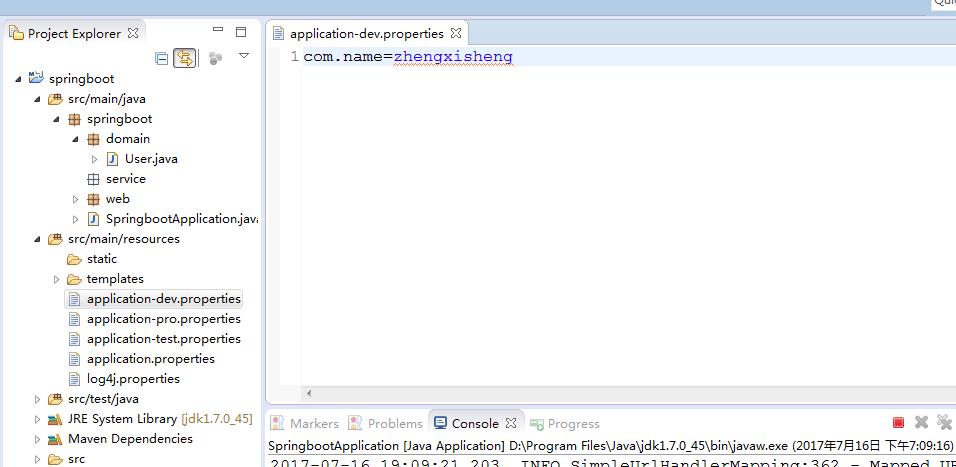
在全局配置文件中指定使用测试环境配置文件,如下:
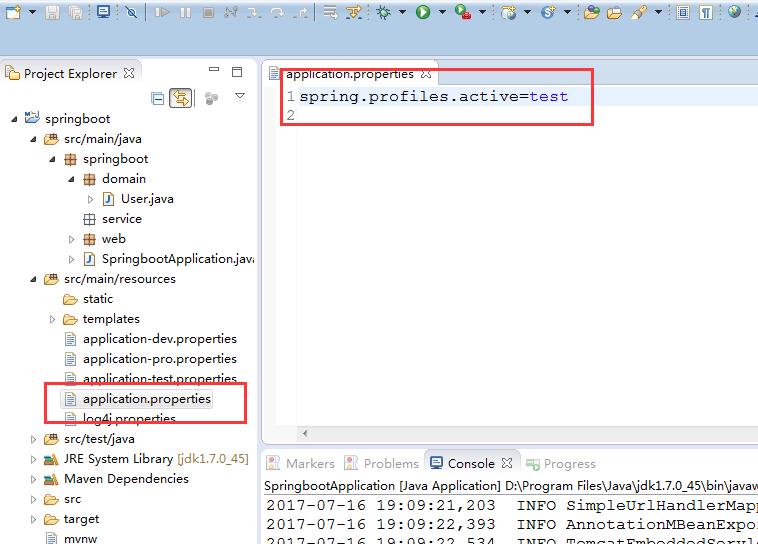
访问hello方法,查看输出信息,如下:
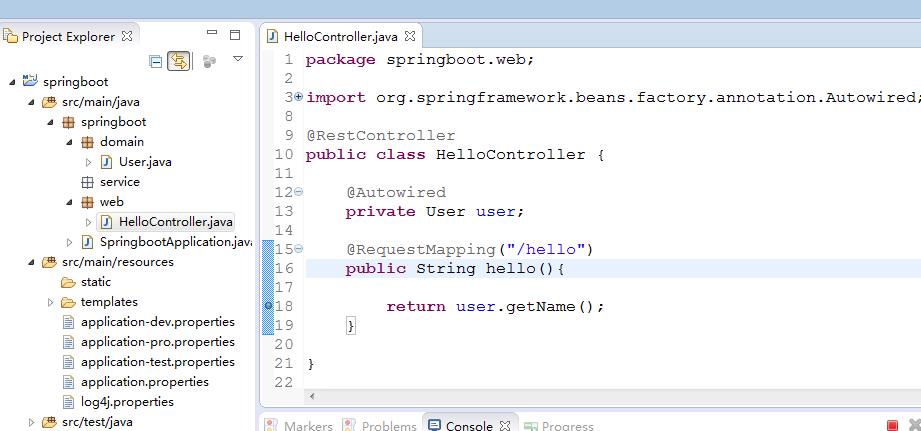
以上是关于SpringBoot 多环境配置的主要内容,如果未能解决你的问题,请参考以下文章