Struts2框架01
Posted 寻渝记
tags:
篇首语:本文由小常识网(cha138.com)小编为大家整理,主要介绍了Struts2框架01相关的知识,希望对你有一定的参考价值。
1 什么是Struts2框架
基于MVC设计模式的web应用框架
Struts2框架是一个轻量级的MVC流程框架
轻量级是指程序的代码不是很多,运行时占用的资源不是很多,MVC流程框架就是说它是支持分层开发,控制数据的流程,从哪里来,到那里去,怎么来,怎么去的这样一个框架;
Struts1 和 Struts2 没有任何关系
Struts2的前身是WebWork
Struts1/Struts2/SpringMVC都是MVC设计模式的表现层框架【SpringMVC现在最流行】
2 如何使用Struts2框架
2.1 导包 Struts2-core
2.2 配置主控制器,在web.xml中进行配置(注意:这里的主控制器相当于SpringMVC的前端控制器)
2.3 配置struts.xml配置文件(注意:这里的配置文件名不能进行更改)
3 案例:使用Struts2表现框架实现一个helloworld案例
3.1 案例效果
在浏览器输入:http://localhost:8080/ssh01/demo/hello
服务器返回的结果是:
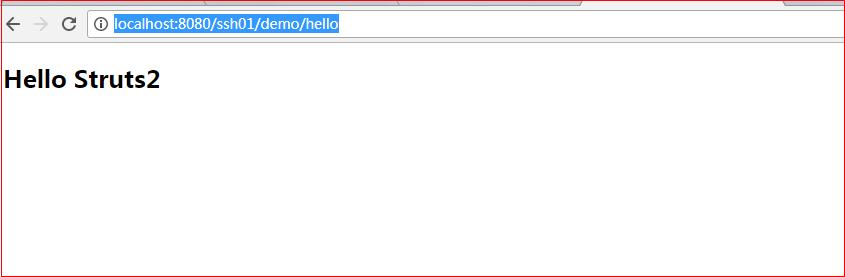
3.2 配置主控制器
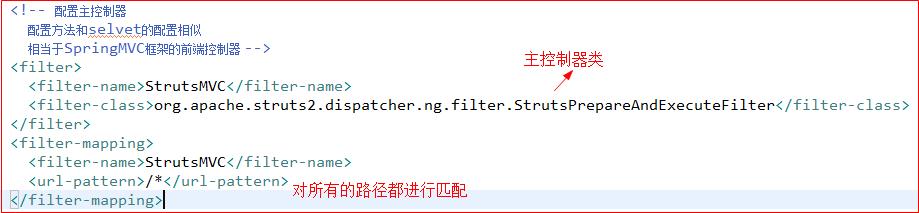
注意:主控制器类在maven中的位置
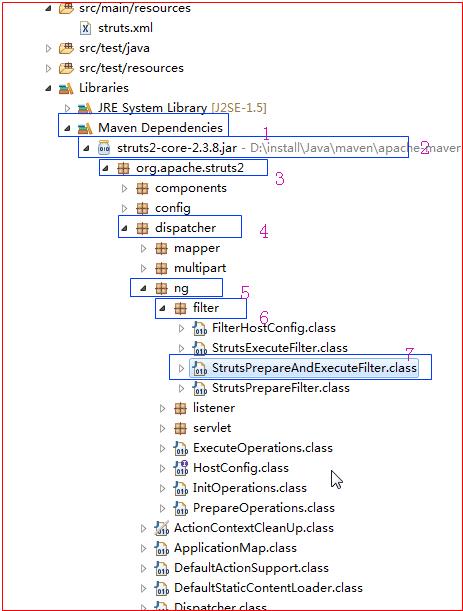
3.3 配置struts.xml配置文件
3.3.1 手动创建一个struts.xml文件
》创建一个xml文件,文件名为struts
》打开默认的struts.xml文件
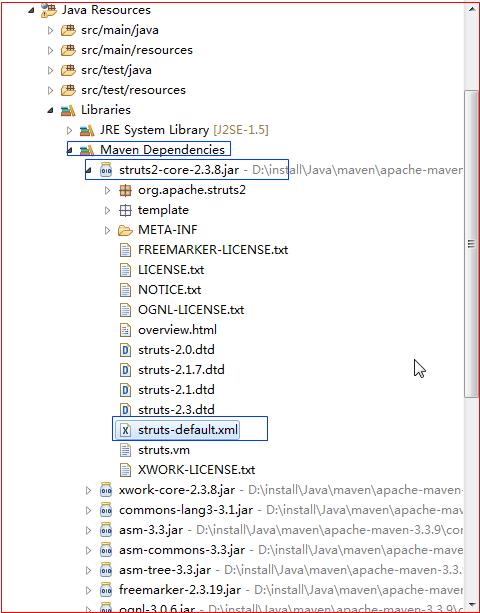
》将默认struts.xml文件中24——26中内容复制到自己创建的struts.xml文件中

》在自己创建的struts.xml文件中添加一个<struts></struts>标签
3.3.2 配置struts.xml文件
》配置请求路径
通过 package 标签实现
name属性:随便写个名字就行,无什么实际意义
namespace属性:请求路径
extends属性:继承默认的struts.xml配置文件
》配置具体请求名
通过 action 标签实现
name属性:具体的请求名(注意:会默认在后面添加 .action ,所以访问时使用 hello 和 hello.action 都可以)
class属性:请求控制类
》配置返回的结果
通过 result 标签实现
name属性:该属性值必须和控制类中execute方法的返回值保持一致
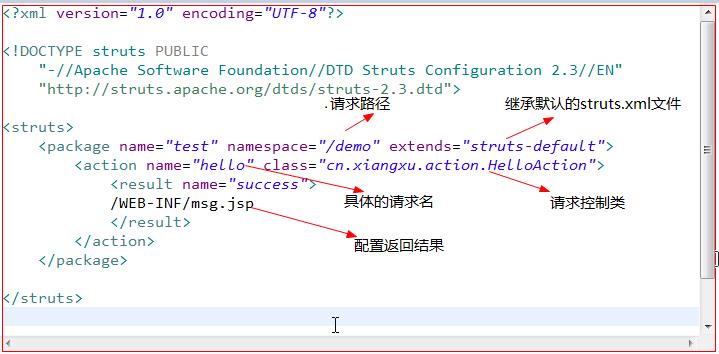
3.4 编写控制类
该类中必须有一个execute方法,该方法是用来处理请求的
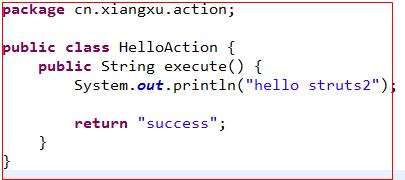

1 <project xmlns="http://maven.apache.org/POM/4.0.0" xmlns:xsi="http://www.w3.org/2001/XMLSchema-instance" xsi:schemaLocation="http://maven.apache.org/POM/4.0.0 http://maven.apache.org/xsd/maven-4.0.0.xsd"> 2 <modelVersion>4.0.0</modelVersion> 3 <groupId>cn.xiangxu</groupId> 4 <artifactId>ssh01</artifactId> 5 <version>0.0.1-SNAPSHOT</version> 6 <packaging>war</packaging> 7 <dependencies> 8 <dependency> 9 <groupId>org.apache.struts</groupId> 10 <artifactId>struts2-core</artifactId> 11 <version>2.3.8</version> 12 </dependency> 13 </dependencies> 14 </project>

1 <?xml version="1.0" encoding="UTF-8"?> 2 <web-app xmlns:xsi="http://www.w3.org/2001/XMLSchema-instance" xmlns="http://java.sun.com/xml/ns/javaee" xsi:schemaLocation="http://java.sun.com/xml/ns/javaee http://java.sun.com/xml/ns/javaee/web-app_2_5.xsd" version="2.5"> 3 <display-name>ssh01</display-name> 4 <welcome-file-list> 5 <welcome-file>index.html</welcome-file> 6 <welcome-file>index.htm</welcome-file> 7 <welcome-file>index.jsp</welcome-file> 8 <welcome-file>default.html</welcome-file> 9 <welcome-file>default.htm</welcome-file> 10 <welcome-file>default.jsp</welcome-file> 11 </welcome-file-list> 12 13 <!-- 配置主控制器 14 配置方法和selvet的配置相似 15 相当于SpringMVC框架的前端控制器 --> 16 <filter> 17 <filter-name>StrutsMVC</filter-name> 18 <filter-class>org.apache.struts2.dispatcher.ng.filter.StrutsPrepareAndExecuteFilter</filter-class> 19 </filter> 20 <filter-mapping> 21 <filter-name>StrutsMVC</filter-name> 22 <url-pattern>/*</url-pattern> 23 </filter-mapping> 24 25 </web-app>

1 <?xml version="1.0" encoding="UTF-8"?> 2 3 <!DOCTYPE struts PUBLIC 4 "-//Apache Software Foundation//DTD Struts Configuration 2.3//EN" 5 "http://struts.apache.org/dtds/struts-2.3.dtd"> 6 7 <struts> 8 <package name="test" namespace="/demo" extends="struts-default"> 9 <action name="hello" class="cn.xiangxu.action.HelloAction"> 10 <result name="success"> 11 /WEB-INF/msg.jsp 12 </result> 13 </action> 14 </package> 15 16 </struts>

1 package cn.xiangxu.action; 2 3 public class HelloAction { 4 public String execute() { 5 System.out.println("hello struts2"); 6 7 return "success"; 8 } 9 }

1 <%@ page language="java" contentType="text/html; charset=utf-8" 2 pageEncoding="utf-8"%> 3 <!DOCTYPE html PUBLIC "-//W3C//DTD HTML 4.01 Transitional//EN" "http://www.w3.org/TR/html4/loose.dtd"> 4 <html> 5 <head> 6 <meta http-equiv="Content-Type" content="text/html; charset=utf-8"> 7 <title>Insert title here</title> 8 </head> 9 <body> 10 <h2>Hello Struts2</h2> 11 </body> 12 </html>
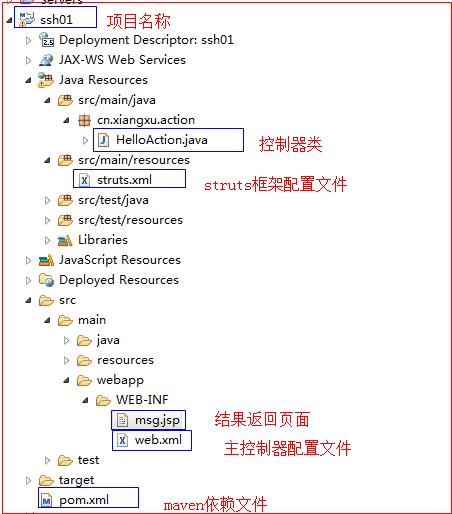
以上是关于Struts2框架01的主要内容,如果未能解决你的问题,请参考以下文章
