MyEclipse
Posted
tags:
篇首语:本文由小常识网(cha138.com)小编为大家整理,主要介绍了MyEclipse相关的知识,希望对你有一定的参考价值。
在暑假小学期中,我们接触了一个新的软件MyEclipse 6.5,在基础的使用方面和Eclipse差不多,在它的基础上增加了许多插件,使用起来更加方便。
我们一开始先做了一个简单的web页面。
代码如下:
<%@ page language="java" import="java.util.*" pageEncoding="ISO-8859-1"%>
<%
String path = request.getContextPath();
String basePath = request.getScheme()+"://"+request.getServerName()+":"+request.getServerPort()+path+"/";
%>
<!DOCTYPE html PUBLIC "-//W3C//DTD HTML 4.01 Transitional//EN">
<html>
<head>
<base href="<%=basePath%>">
<title>My JSP ‘index.jsp‘ starting page</title>
<meta http-equiv="pragma" content="no-cache">
<meta http-equiv="cache-control" content="no-cache">
<meta http-equiv="expires" content="0">
<meta http-equiv="keywords" content="keyword1,keyword2,keyword3">
<meta http-equiv="description" content="This is my page">
<!--
<link rel="stylesheet" type="text/css" href="styles.css">
-->
</head>
<body>
<p align="center"><b><font color="red" size="5">This is my JSP page.</font></b> <br>
</p>
</body>
</html>
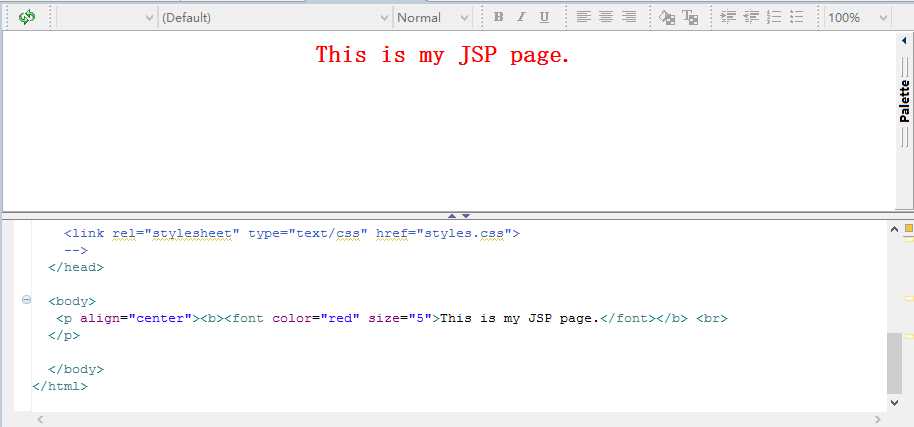
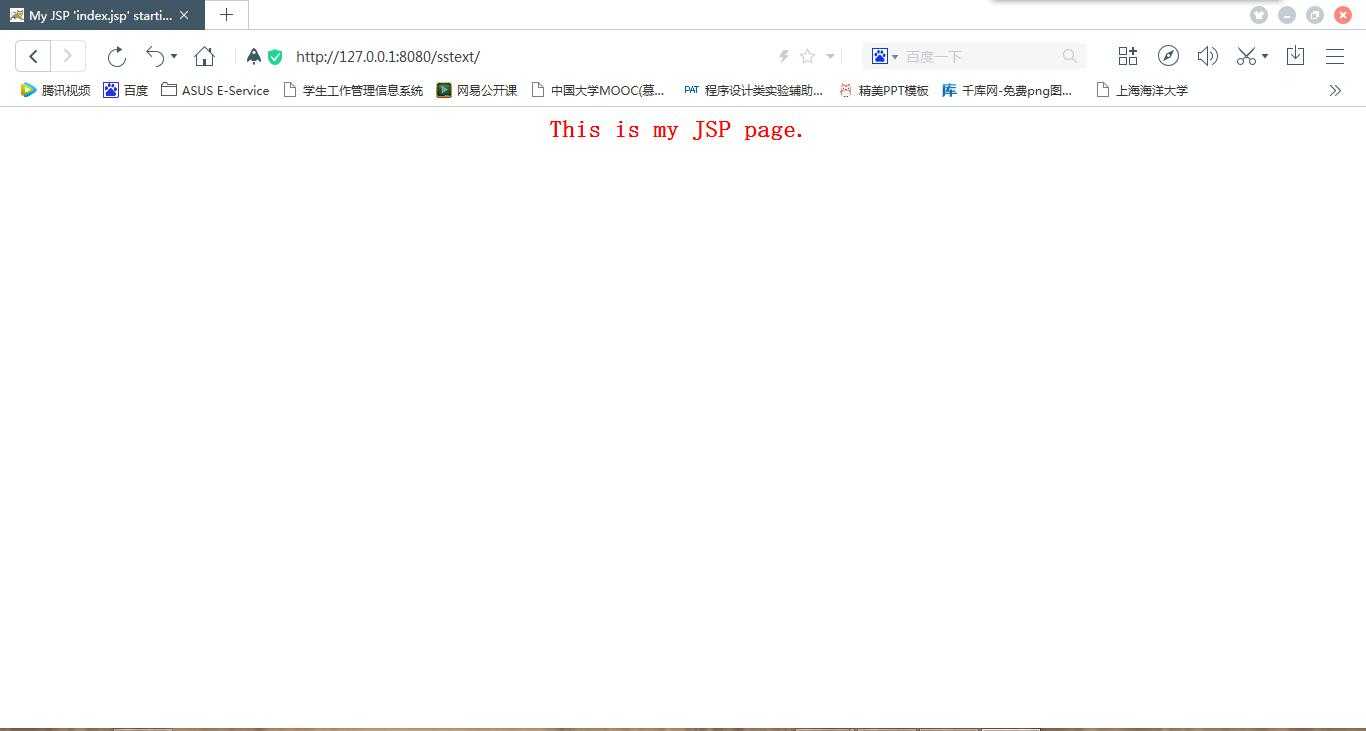
// p表示段落,align表示对齐的方式,center表示居中
接下来我们正式进入了小学期需要做的Java程序。
我们分别建立了几个包
com.crm.action
com.crm.bean
com.crm.dao
com.crm.impl
com.crm.service
com.crm.service.impl
在做custSave.jsp的时候,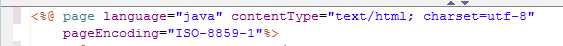
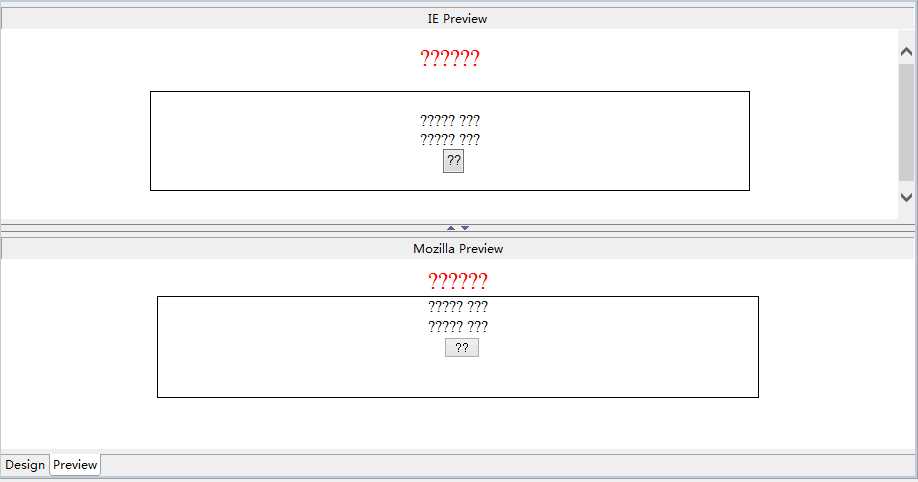
然后只要把ISO-8859-1改成utf-8就可以了
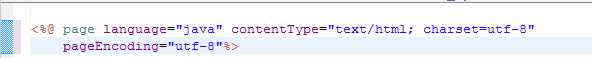
以上是关于MyEclipse的主要内容,如果未能解决你的问题,请参考以下文章