CXF整合spring,在tomcat中发布webService
Posted 一响贪欢
tags:
篇首语:本文由小常识网(cha138.com)小编为大家整理,主要介绍了CXF整合spring,在tomcat中发布webService相关的知识,希望对你有一定的参考价值。
服务端
1、首先下载CXF的jar包 http://pan.baidu.com/s/1dFBwSRf 密码: qyax。里面自带了需要用到的spring的jar包.
或者使用maven,如下配置。不论使用哪种方式,均要注意版本问题,cxf3.1.2必须配置jdk1.7及以上版本。
<dependency>
<groupId>org.apache.cxf</groupId>
<artifactId>cxf-rt-frontend-jaxws</artifactId>
<version>3.1.2</version>
</dependency>
<dependency>
<groupId>org.apache.cxf</groupId>
<artifactId>cxf-rt-transports-http</artifactId>
<version>3.1.2</version>
</dependency>
2、新建一个web项目,在这里我给它命名为cxfweb
3、将下载的jar包导入lib下,并build
4、在src目录下,新建两个包。com.yxf.controller,com.yxf.serviceImpl。
5、在src目录下,新建spring的配置文件。
<?xml version="1.0" encoding="UTF-8"?> <beans xmlns="http://www.springframework.org/schema/beans" xmlns:xsi="http://www.w3.org/2001/XMLSchema-instance" xmlns:jaxws="http://cxf.apache.org/jaxws" xsi:schemaLocation=" http://www.springframework.org/schema/beans http://www.springframework.org/schema/beans/spring-beans-4.0.xsd http://cxf.apache.org/jaxws http://cxf.apache.org/schemas/jaxws.xsd"> <bean id="loginServiceImpl" class="com.yxf.serviceImpl.LoginServiceImpl" /> <!-- address就是服务访问的地址:http://localhost:8080/cxfweb/cxf/hello --> <jaxws:server address="/hello"> <jaxws:serviceBean>
//这个类需要配置注解@webService <ref bean="loginServiceImpl"/> </jaxws:serviceBean> </jaxws:server> </beans>
6、在com.yxf.contoller包下新建一个servlet,这里我命名为LoginController。
7、在com.yxf.serviceImpl包下新建一个JOPO,这里我命名为LoginServiceImpl。(为了简单方便,这里就不通过接口)
8、项目整体结构如下
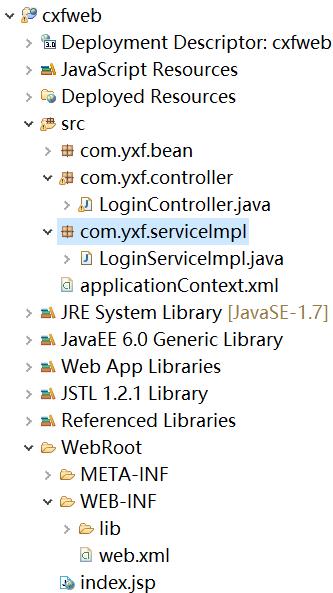
9、配置web.xml
<?xml version="1.0" encoding="UTF-8"?>
<web-app xmlns:xsi="http://www.w3.org/2001/XMLSchema-instance" xmlns="http://java.sun.com/xml/ns/javaee" xsi:schemaLocation="http://java.sun.com/xml/ns/javaee http://java.sun.com/xml/ns/javaee/web-app_3_0.xsd" id="WebApp_ID" version="3.0">
<display-name>cxfweb</display-name>
<welcome-file-list>
<welcome-file>index.jsp</welcome-file>
</welcome-file-list>
<servlet>
<servlet-name>yxf</servlet-name>
<servlet-class>com.yxf.controller.LoginController</servlet-class>
</servlet>
<servlet-mapping>
<servlet-name>yxf</servlet-name>
<url-pattern>*.do</url-pattern>
</servlet-mapping>
<listener>
<listener-class>org.springframework.web.context.ContextLoaderListener</listener-class>
</listener>
<context-param>
<param-name>contextConfigLocation</param-name>
<param-value>classpath:applicationContext.xml</param-value>
</context-param>
//这里开始配置cxf。
<servlet>
<servlet-name>cxf</servlet-name>
<servlet-class>org.apache.cxf.transport.servlet.CXFServlet</servlet-class>
//项目启动时启动
<load-on-startup>1</load-on-startup>
</servlet>
<servlet-mapping>
<servlet-name>cxf</servlet-name>
//配置访问路径
<url-pattern>/cxf/*</url-pattern>
</servlet-mapping>
</web-app>
10、给先前建立的LoginServiceImpl类,添加注解@webService。(如果要对wsdl进行配置,这里可以自行配置)
11、启动tomcat。
12、输入路径:我的是http://localhost:8080/cxfweb/cxf/。可见如下界面即配置成功
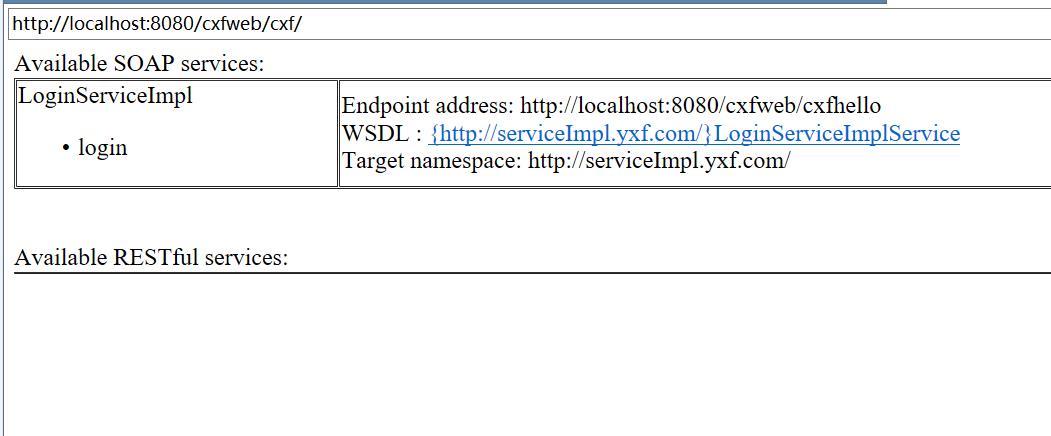
注意:上面截图时候spring的配置<jaxws:server address="/hello">路径没有带/,变成了localhost:8080/cxfweb/cxfhello。正确配置应添加/,则路径为cxfweb/cxf/hello。
wsdl地址应为:localhost:8080/cxfweb/cxf/hello?wsdl
下面也附上servlet和pojo里的内容
package com.yxf.controller; import java.io.IOException; import javax.servlet.ServletException; import javax.servlet.annotation.WebServlet; import javax.servlet.http.HttpServlet; import javax.servlet.http.HttpServletRequest; import javax.servlet.http.HttpServletResponse; import org.springframework.beans.factory.annotation.Autowired; import org.springframework.context.ApplicationContext; import org.springframework.web.context.support.WebApplicationContextUtils; import com.yxf.bean.User; import com.yxf.serviceImpl.LoginServiceImpl; /** * Servlet implementation class Login */ public class LoginController extends HttpServlet { private static final long serialVersionUID = 1L; private ApplicationContext context; private LoginServiceImpl loginServiceImpl; private volatile int count = 0; public LoginController() {} protected void doGet(HttpServletRequest request, HttpServletResponse response) throws ServletException, IOException { System.out.println("----------get---------------"); String username = request.getParameter("username"); String password = request.getParameter("password"); User u = new User(username,password, count+""); System.out.println(u.toString()); loginServiceImpl.login(u); } protected void doPost(HttpServletRequest request, HttpServletResponse response) throws ServletException, IOException { doGet(request, response); } @Override public void init() throws ServletException { context = WebApplicationContextUtils.getWebApplicationContext(this.getServletContext()); loginServiceImpl = (LoginServiceImpl)context.getBean("loginServiceImpl"); } }
package com.yxf.serviceImpl; import javax.jws.WebService; import com.yxf.bean.User; @WebService public class LoginServiceImpl { public LoginServiceImpl() { System.out.println("LoginServiceImpl is created"); } public void login(User user){ System.out.println("登录信息:"); System.out.println("用户ID--------------"+user.getId()); System.out.println("用户帐号--------------"+user.getUsername()); System.out.println("用户密码--------------"+user.getPassword()); } }
客户端
1、利用cxf生成客户端,需要先在官网下载工具,官网地址:http://cxf.apache.org/download.html ,进去后会见到如下内容,根据你的环境选择对应的下载文件。
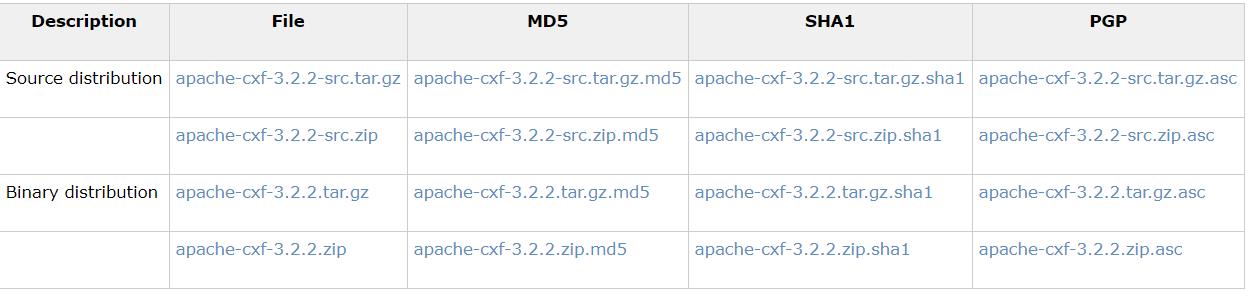
2、下载文件后进行解压,解压后的目录如下,例如D:\\apache-cxf-3.2.2
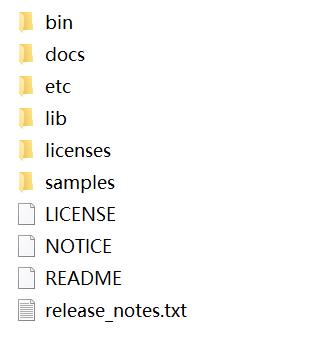
3、唤出运行窗口工具,进入解压文件的bin目录下,或者在系统环境的path中配置bin的目录。
4、执行命令“wsdl2java -p 本地包名 -d 本地src目录 -client -encoding utf-8 -noAddressBinding wsdl地址”
例如:wsdl2java -p com.yxf1 -d D://myeclipse2014Project/maventest/src -client -encoding utf-8 -noAddressBinding http://localhost:8080/sgy-web/cxf/ws?wsdl
执行以上命令后,客户端代码将会被自动生成。
5、调用接口,例如我的服务端接口实现类为SgyWsImpl,则客户端需要通过new SgyWslmplService().getSgyWsImplPort()来获得对象,然后通过对象调用想要调用的方法。
public class Main { public static void main(String[] args) { SgyWsImplService service = new SgyWsImplService(); SgyWs sgy = service.getSgyWsImplPort(); sgy.sayHello(); } }
以上是关于CXF整合spring,在tomcat中发布webService的主要内容,如果未能解决你的问题,请参考以下文章